Release Notes
New release Study Guide 2.60
The release notes provide information on the features and improvements in the specified version. The release dates that are related to the version of the release are published in the Study guide release schedule.
Improvements
The issues in release mentioned under the section improvements are considered as new functionality, user experience improvements or bug fixes. Issues marked as hotfix are developed in this sprint but applied to the previous release or directly to production, depending on impact.
Optimize batched import (synchronisation) - SG-546, SG-547, SG-552
A number of changes had been applied to the batch import option that is used for ad-hoc or nightly synchronisation of Curriculum data to the Study guide. The execution and management of the synchronisation has been moved to a dedicated server. This eases the management and reporting on the synchronisations executed. A centralised dashboard provides insight in all executed synchronisations including failures that occurred. Another positive side-effect is that the synchronisation itself is reduced in execution time.
For scheduled synchronisation jobs no effect (except the mentioned benefits) are visible for the administrator. For ad-hoc synchronisations the job will handed over to the general server and the report line stating the synchronisation is started will only appear after the general server has started the job. This means that after starting it can take between 10 - 60 seconds for the report line to appear.
Security
An integral part of our development and build process is automatic scanning for known security vulnerabilities. The vulnerabilities will be fixed based on their impact, which means that in some cases an immediate hot-fix will be applied, and in other cases the vulnerability will be fixed in the current or next Sprint (release). The security section provides an overview of the vulnerabilities mitigated.
For more information on reported vulnerabilities, see the central database of vulnerabilities.
During this release no vulnerabilities were reported that require mitigation.
For more guidance on configuration and setup of Study Guide, use the relevant Study Guide manual.
New Release of Core - Top Bar and AM update
Today, the new Top Bar in Core is released to Production.
Activity Manager has also received a visual update, which has been available in the Test environments since early December. This update brings AM more in line visually with our other products. There is no functional change, just a new cleaner look.
For any questions regarding the Top Bar in Core, please reach out through support.timeedit.net
Note: Users in the ANZ region will see this change a day later due to the fact that Core will reload when it is released.
New release of Allocate – Personalised timezones
New release of Allocate – Personalised timezones
This release improves timezone handling in Allocate and Registration.
This release is pushed to test at release date and production a week later.
Improvements
Personalised timezones in Allocate and Registration
Users can now view times in their preferred timezone. This makes it easier to work across locations and reduces confusion when the organisation’s default timezone differs from the user’s.
Exception (Registration period times)
In Allocate Overview, registration period times are stored and shown in the organisation’s default timezone.
In Registration and Manage student, the registration period is shown in the user’s timezone.
New release of Core - Bug fixes
The following is released to the Test environment and will reach Production next week. (Some of these have already been released to Production)
Improvements
- When adding multiple objects of the same type by clicking and holding down the modifier (ctrl/cmd), if the selected object in the selection list is a request object, the object will remain selected. Previously, and in other situations, the most recently added object will be selected. This behaviour makes it quicker to select multiple objects related to the same request object
Bug fixes
- Resolved an issue where using the back button in the selection list could cause reservations to be created in a draft despite the calendar no longer being in draft mode
- Resolved an issue where calendars would not adjust in whole weeks when going to today’s date (In Production)
- Resolved an issue where showing overlapping reservations in the calendar would only display the first reservation (In Production)
Update on user export and import with support for user profiles
Regarding the improvements to user export and import with support for user profiles, we’re not entirely sure how customers currently implement their automated workflows for exporting and importing users. For that reason, we’d like to explain the updated implementation so customers can adapt it to their own automation processes.
Export users
1. Review export API (JSON format)
To protect the user data structure, we’ve introduced a new API that flattens users together with their profiles:
POST /v1/users/export/review
Request payload: Same as /v1/users/find-many
Response payload:
{
results: Array<{
id: string; // profileId
profileName: string;
email: string;
username: string;
firstName: string;
lastName: string;
contactEmail: string;
userObjects: string[];
standardOrganization: string;
organizationsAndRoles: TAttributesAndValuesPair[];
scopes: string[];
appPermissions: string[];
authConfigIds: string;
lockedForExternalAuthentication: boolean;
language: string;
inactiveSince: number;
visibility: STANDARD | HIDDEN;
description: string;
logins: Array<{
login: number;
}>;
}>;
page: number;
limit: number;
totalPages: number;
totalResults: number;
}
This endpoint returns the data in JSON format and is intended for programmatic or automated use.
2. CSV export API
POST /v1/users/export/csv
This API remains unchanged and allows downloading users in CSV format, containing the following columns:
Profile Id
Profile Name
Email
User Name
First Name
Last Name
User
Objects
Standard Organization
Org Nodes & Roles
Scopes
App Permissions
Language
Inactive Since
Last Login
Visibility
Description
Locked for External Authentication
Both export options include full user profile information such as Profile Id, profileName, and standardOrganization.
Customers can still export users manually via the User Management UI and import them back using CSV.
For automated workflows, we recommend using /v1/users/export/review to ensure user data is extracted in a structured and consistent way.
Import users The import API remains unchanged from a system perspective. However, we’ve improved input validation to align with the User Management UI — specifically, ensuring that profileName cannot be empty or undefined.
New release Workload Management 12.7
The release notes provide information on the features and improvements in the specified version. The release dates that are related to the version of the release are published in the Curriculum/Workload Management release schedule.
Competence management and applications
The first version a new functionality is released that allows management of user competences using processes and workflows for entry, amendment and validation. Reporting is made available to provide an overview on users and their competences, including deadlines nearing or being passed for certified competences with end dates.
Furthermore a function is added for internal system users to apply for a role at an educational object, using their competences as proof. The application is designed and developed generic, based on the requested use case to support the application for a role as lecturer to a module for internal users. The application is supported by a configurable process and workflows to enable the application and the 'hire'.
Remark: Since this is a first release that requires additional internal testing by TimeEdit and the generation of user documentation the releases options should in this release be considered as a first iteration to test and validate. Any feedback is more than welcome.
The stories below have been built to support the functionality:
As an administrator I must be able to manage the set of qualifications (competences) options - CUR-2632
The first step in supporting the above mentioned functions is the ability to define and manage qualifications (competences) by the administrator. Users will use these to select and define the required 'personal' information regarding the selected competence.
Competences can be grouped using a type, allowing improved management for the admin and filter options for users. The required competence fields are configured by the administrator, and may for instance have the following configuration:
- Code: unique identifier of the competence (required)
- Name: name of the competence (required)
- Type: the grouping mechanism to allow for filtering
- License: indicator if the users requires a license (certificate, ...) as proof for the competence
- Start date: in case of a license, the start date can be provided
- End date: in case of a license that expires, the end date should be provided
The above configuration is based on the usage of the Element Competence. This element can be configured and extended with additional fields, e.g. license.
As a user I must be able to manage my own competences - CUR-2635
The user should be able to define and maintain their own competences. This story is designed and defined in such a way the page developed supports the following options:
- User can view own competences, default behaviour
- User can manage (add, edit) own competences, requires authorisation EDIT_COMPETENCE or EDIT_COMPETENCE_WORKFLOW
- Manager (authorised role) can view user competences, requires authorisation VIEW_COMPETENCE
- Manager can manage (add, edit) user competences, requires authorisation EDIT_COMPETENCE or EDIT_COMPETENCE_WORKFLOW
The data to be entered by the user is based on the configuration of the competence and includes the option to add a document as proof for the license.
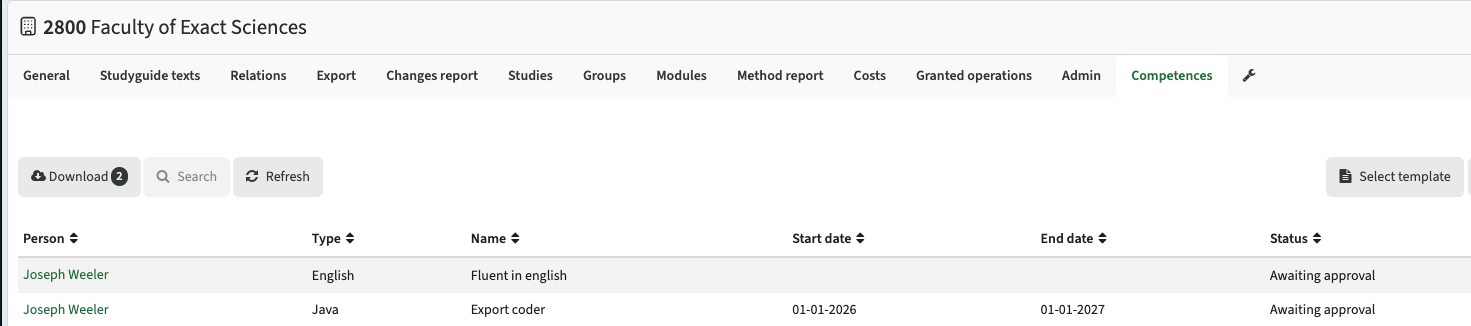
As a authorised user (manager) I must be able to validate and approve (self-managed) competences - CUR-2637
In case a user manages the own competences, a added or change competence requires validation. In this first iteration the approval is steered from the above shown report. The manager can filter on competences that are awaiting approval and 'approve' or 'reject' the competence.

As a user I should be able to apply for an educational object, e.g. Module - CUR-2639
The application can be configured using the standard configuration options for processes and workflows. The first step in the process is the support for a user to apply for an educational object, e.g. Module.
The application will provide the following information:
- Specify the desired module (standard search box: code, name)
- Select the role (lecturer, examiner, ...)
- Specify the competence(s) that are relevant for the application, from the own list of competences.
- Specify additional information to will clear the why and help the management decision
The user will have an overview of the applications.

As an authorised used (e.g. manager) I should be able to manage a single application - CUR-2640
Based on the process mentioned above, when the staff members has filled in the application it will be sent to the next stakeholder.
The next stakeholder (manager) will get the task to approve the request.
The approval flow provides the information provided by the staff member to assist in the decision making and either approve or disapprove the request.

Improvements
The issues in release mentioned under the section improvements are considered as new functionality, user experience improvements or bug fixes. Issues marked as Hotfix have been developed during this Sprint release, but are hotfixed and technically added to the previous release or direct to production based on the impact of the issue.
Using a formula hook to update specification fields should work - CUR-2703 (Hotfix)
The formula hook can be used for bulk change of information, e.g. codes, based on a formula. Then applying this hook with a formula including the academic year on a specification, this fails. This has been fixed by enabling the usage of the academic year in code generation for specifications.
Configuration should be respected - CUR-3278, CUR-3259, CUR-3264, CUR-2606
In this release some issued with fields not respecting the configured behaviour have been fixed:
- Activity type should not be editable, in case it is defined as read-only
- Duration marked as required, should behave as required (and not optional)
- Reference and Element fields in select options should show both code and name when configured
The end date of reference type should be respected and only show reference values that are still active
Reporting should support 'separate' fields to be selected - CUR-2282
The reporting offers the option to select for instance the modules offered by a program. The module in the report was shown as a combination of the module code and the module name (one column). In case only the module code was needed, in Excel a macro should be defined to separate both values.
To improve the usability, separate values are made available for code, externalId and name.
Correctable should be honoured when configured - CUR-3277 (Hotfix)
A task configured to be correctable should follow to configured calculation rule and allow the user to correct the calculated value. The option to correct the calculated value was not shown. This has been fixed, to enable correcting calculated values based on the configuration setting.
Delete button should be available on activity-grid, list and card (acceptance only) - CUR-3274 (Hotfix)
In the previous release a bug was found where the delete button was only shown in case the activity-grid was empty. As soon there was data, the delete button was no longer available. This has been hotfixed prior to the release to production.
The behaviour of availability-preferences should be improved - CUR-3273
In case a user is requested to enter their availability preferences, the default configuration (everything set to available) or their last saved preferences are shown. In case the users navigates away (e.g. next button in workflow), the data is not saved since no 'changes' were made. And thus the preferences from last year were not saved to this year.
A fix is applied to improve / correct the behaviour:
- If the preference data is never changed in the context of the requested period, it will be marked as 'new' and when preceding in the workflow it will be saved.
- If the preference data is already saved and no changes were made the user can continue the workflow, and no data will be saved.
Team members should not receive tasks when they have been end dated - CUR-3260
Team members no longer member of a team based on a set end-date were still getting tasks assigned in a new year. This has been fixed, and the end-date of the team membership assignment will be respected.
General page behaviour should be more consistent and show correct data - CUR-2596, CUR-3258, CUR-2603, CUR-3238
Some issues were reported concerning the general page not being consistent and label and corresponding value data not showing correctly. Some fixes are applied to the general page to solve these issues:
- Only show fields that are configured to be shown on the page
- Use the labels of the fields, instead of 'fixed' labels
- Show the label and its value next to each other
- Respect 'visible' condition settings
- Support display of team email address in case roles are assigned a team
Administrator configuration:
Since fields are no longer 'automagically' shown on the general page, but only based on configuration the configuration for fields to be shown should have the checkbox 'Display on general' set.
Fields with formulas should work on form pages - CUR-3253 (Hotfix)
In case a field with a formula on a form page was changed, the data was not save. When changing the same field on the standard 'additional' page the data was saved. The cause was found and has been hotfixed, and fields can be changed when used on additional and form pages.
Long (reference) text should be fully readable in read-only mode - CUR-3255
Long texts, considered to be displayed on a single line, where cut-off when showing in read-only mode. In fact it also happens when not in read-only mode, but then the text was fully accessible moving the cursor.
A fix is applied where single line texts and reference list values exceeding the page size are cut-off, but will have a mouse-over option that will fully expand the text. This is not only applied on read-only values, but also for select boxes with values that exceed the select box width.
As a user I want to define a note - CUR-3247, CUR-2937
In case a user selected the option to create a note, e.g. add a note for a specific assignment, the screen freezed. Only after refresh the user could continue without having the option to specify the note. This has been fixed, and it is again possible to create notes.
Fix usability issues - CUR-3242, CUR-3231
Two small, but annoying usability issues introduced in the previous release, are fixed:
- Improve contrast in select boxes where the highlight and text color were (almost) the same
- Prevent admin pages to require two clicks to open the page
The schedule weeks on teacher page should respect the configuration - CUR-2523
When creating activities, the schedule weeks are displayed according to the configuration settings in both the activity-grid and list. However, on the page of type 'teacher' the week number shown is always the academic year week number. In case for instance the schedule week is configured, a difference occurred in the display on the activity-grid/list and the teacher assign page. This has been fixed, and all week numbers shown will follow the generic configured week-display configuration.
Integration
The issues mentioned under the section integration are considered as extension, improvements or bug fixes related to the WLM/Curriculum API, OOAPI and/or CSV import functionality.
API documentation should show the correct response page - CUR-3281
It was noted the API documentation didn't show the correct response page (message format) in all cases. This has been fixed.
API users should be informed when open changes are reapplied to their import - CUR-3261
The standard behaviour using the API so update information in WLM is that the API will not overwrite / override any pending manual applied changes. This behaviour was implemented silently, sometimes raising questions why updates via the API were not processed.
To improve a better understanding of the above use case, the logging is extended with an information message informing the object is 'updated', but not all fields due to pending manual changes. This helps in not being puzzled why it seems the API doesn't work, but understand it works, but the result is different due to the pending change.
API calendar service extended - CUR-2944
The API calendar service is extended with the start and end date of the academic year. The underlying periods already provided the dates, but the year itself not.
Offering code should be saved using the API - CUR-3271
When using the API is was noted the offering code was not saved. This has been fixed.
Security
An integral part of our development and build process is automatic scanning for known security vulnerabilities. The vulnerabilities will be fixed based on their impact, which means that in some cases an immediate hot-fix will be applied, and in other cases the vulnerability will be fixed in the current or next Sprint (release). The security section provides an overview of the vulnerabilities mitigated. For more information on reported vulnerabilities, see the central database of vulnerabilities.
In this release no security vulnerabilities were reported requiring a fix.
Refer to the Workload Management manual for configuration guidance.
New release Curriculum 12.7
The release notes provide information on the features and improvements in the specified version. The release dates that are related to the version of the release are published in the Curriculum/Workload Management release schedule.
Improvements
The issues in release mentioned under the section improvements are considered as new functionality, user experience improvements or bug fixes. Issues marked as Hotfix have been developed during this Sprint release, but are hotfixed and technically added to the previous release or direct to production based on the impact of the issue.
Using a formula hook to update specification fields should work - CUR-2703 (Hotfix)
The formula hook can be used for bulk change of information, e.g. codes, based on a formula. Then applying this hook with a formula including the academic year on a specification, this fails. This has been fixed by enabling the usage of the academic year in code generation for specifications.
Configuration should be respected - CUR-3278, CUR-3259, CUR-3264, CUR-2606
In this release some issued with fields not respecting the configured behaviour have been fixed:
- Activity type should not be editable, in case it is defined as read-only
- Duration marked as required, should behave as required (and not optional)
- Reference and Element fields in select options should show both code and name when configured
The end date of reference type should be respected and only show reference values that are still active
Reporting should support 'separate' fields to be selected - CUR-2282
The reporting offers the option to select for instance the modules offered by a program. The module in the report was shown as a combination of the module code and the module name (one column). In case only the module code was needed, in Excel a macro should be defined to separate both values.
To improve the usability, separate values are made available for code, externalId and name.
Correctable should be honoured when configured - CUR-3277 (Hotfix)
A task configured to be correctable should follow to configured calculation rule and allow the user to correct the calculated value. The option to correct the calculated value was not shown. This has been fixed, to enable correcting calculated values based on the configuration setting.
The cost calculation should not adjust the original costs - CUR-3268 (Hotfix)
In case an additional offering period was added to a module, the calculation not only changed the 'new costs' (upcoming year costs), but also changed the 'original costs' (previous years costs). The original costs should not be changed by a change for the upcoming year. This has been fixed.
Delete button should be available on activity-grid, list and card (acceptance only) - CUR-3274 (Hotfix)
In the previous release a bug was found where the delete button was only shown in case the activity-grid was empty. As soon there was data, the delete button was no longer available. This has been hotfixed prior to the release to production.
The behaviour of availability-preferences should be improved - CUR-3273
In case a user is requested to enter their availability preferences, the default configuration (everything set to available) or their last saved preferences are shown. In case the users navigates away (e.g. next button in workflow), the data is not saved since no 'changes' were made. And thus the preferences from last year were not saved to this year.
A fix is applied to improve / correct the behaviour:
- If the preference data is never changed in the context of the requested period, it will be marked as 'new' and when preceding in the workflow it will be saved.
- If the preference data is already saved and no changes were made the user can continue the workflow, and no data will be saved.
The Next button in the workflow should be available when using the HTML editor - CUR-3269 (Hotfix)
The Next button was not always shown in the workflow when using the HTML editor, but showing an error 'invalid' data. This was a 'nice' issue, with a root cause being a combination of configuration settings combined with a longer text. A fix is applied to properly work with the configuration combination causing the issue.
Team members should not receive tasks when they have been end dated - CUR-3260
Team members no longer member of a team based on a set end-date were still getting tasks assigned in a new year. This has been fixed, and the end-date of the team membership assignment will be respected.
General page behaviour should be more consistent and show correct data - CUR-2596, CUR-3258, CUR-2603, CUR-3238
Some issues were reported concerning the general page not being consistent and label and corresponding value data not showing correctly. Some fixes are applied to the general page to solve these issues:
- Only show fields that are configured to be shown on the page
- Use the labels of the fields, instead of 'fixed' labels
- Show the label and its value next to each other
- Respect 'visible' condition settings
- Support display of team email address in case roles are assigned a team
Administrator configuration:
Since fields are no longer 'automagically' shown on the general page, but only based on configuration the configuration for fields to be shown should have the checkbox 'Display on general' set.
Fields with formulas should work on form pages - CUR-3253 (Hotfix)
In case a field with a formula on a form page was changed, the data was not save. When changing the same field on the standard 'additional' page the data was saved. The cause was found and has been hotfixed, and fields can be changed when used on additional and form pages.
Long (reference) text should be fully readable in read-only mode - CUR-3255
Long texts, considered to be displayed on a single line, where cut-off when showing in read-only mode. In fact it also happens when not in read-only mode, but then the text was fully accessible moving the cursor.
A fix is applied where single line texts and reference list values exceeding the page size are cut-off, but will have a mouse-over option that will fully expand the text. This is not only applied on read-only values, but also for select boxes with values that exceed the select box width.
As a user I want to define a note - CUR-3247, CUR-2937
In case a user selected the option to create a note, e.g. add a note for a specific assignment, the screen freezed. Only after refresh the user could continue without having the option to specify the note. This has been fixed, and it is again possible to create notes.
Fix usability issues - CUR-3242, CUR-3231
Two small, but annoying usability issues introduced in the previous release, are fixed:
- Improve contrast in select boxes where the highlight and text color were (almost) the same
- Prevent admin pages to require two clicks to open the page
As a user I want to print the advice defined in a report page - CUR-2604
Using the rows template a report page can be configured based on existing pages. When adding the Advice page to the report, it was shown on screen. However, when selecting the print button it was not printed to the generated PDF. This has been fixed, and the advice will not only be shown on screen, but is also printed.
Extend study-modules report with study-module relation fields - CUR-2704
A few releases ago the option has been added to define relationship information between a module and a study. This to support the definition of study context specific information to a module.
In this version support is added to the study-module report to select (and display) the configured study-> module relationship fields.
The activity-groups-report functionality is extended - CUR-2697
The first release of the activity-groups-report, providing an overview of the user groups assigned to activities, is delivered a few releases ago. Based on the backlog and feedback some improvements are added:
- Add support for the configuration of the method type (e.g., teaching, exam) to be shown
- Add additional fields, such as method type, to the report to provide a better and more useful overview
- Add/improve filter options with support for filter on period, faculty and study. For a study the 'owned' modules and their activities will be reported.
The schedule weeks on teacher page should respect the configuration - CUR-2523
When creating activities, the schedule weeks are displayed according to the configuration settings in both the activity-grid and list. However, on the page of type 'teacher' the week number shown is always the academic year week number. In case for instance the schedule week is configured, a difference occurred in the display on the activity-grid/list and the teacher assign page. This has been fixed, and all week numbers shown will follow the generic configured week-display configuration.
Integration
The issues mentioned under the section integration are considered as extension, improvements or bug fixes related to the Curriculum API, OOAPI and/or CSV import functionality.
API documentation should show the correct response page - CUR-3281
It was noted the API documentation didn't show the correct response page (message format) in all cases. This has been fixed.
API users should be informed when open changes are reapplied to their import - CUR-3261
The standard behaviour using the API so update information in Curriculum is that the API will not overwrite / override any pending manual applied changes. This behaviour was implemented silently, sometimes raising questions why updates via the API were not processed.
To improve a better understanding of the above use case, the logging is extended with an information message informing the object is 'updated', but not all fields due to pending manual changes. This helps in not being puzzled why it seems the API doesn't work, but understand it works, but the result is different due to the pending change.
API calendar service extended - CUR-2944
The API calendar service is extended with the start and end date of the academic year. The underlying periods already provided the dates, but the year itself not.
API documentation using the Broker should be available
The Curriculum Broker provides a dedicated read-only database optimised for querying Curriculum information. The API documentation is published.
Offering code should be saved using the API - CUR-3271
When using the API is was noted the offering code was not saved. This has been fixed.
It should be visible if an activity is offered more than once a week - CUR-3270
In Curriculum it is supported to defined an activity is delivered more than once a week. Integrating to other systems may cause issues in case multiple activities per week is not supported. In those cases errors are raised, rejecting the activity.
In order to get more insight if (accidentally) activities are defined with multiple occurrences in a single week the activity report has been extended with the field 'duplicate weeks'. This will not solve the integration issue, but will help identifying the failing activity and the option to adjust it.
Security
An integral part of our development and build process is automatic scanning for known security vulnerabilities. The vulnerabilities will be fixed based on their impact, which means that in some cases an immediate hot-fix will be applied, and in other cases the vulnerability will be fixed in the current or next Sprint (release). The security section provides an overview of the vulnerabilities mitigated. For more information on reported vulnerabilities, see the central database of vulnerabilities.
In this release no security vulnerabilities were reported requiring a fix.
Refer to the Curriculum manual for configuration guidance.
New release of Allocate - Timezone clarity and solve Copy from other group bug
This release improves timezone transparency in Registration and fixes a filtering regression in Copy from other group.
This release is pushed to test at release date and production a week later.
Improvement
- Timezone visibility in Registration
- What changed: Registration now displays the timezone being used in the detailed information view, showing explicitly when times are displayed in the organization's default timezone rather than a user's personal timezone preference.
- Why: Currently, Registration uses the organization's default timezone for all users, regardless of their personal timezone settings. This can cause confusion for users attending teaching in a different timezone than the organization default.
- Benefit: Users can now see which timezone is being applied, reducing confusion about session times.
- What's next: Full support for personalised timezones in Registration and Allocate is under development and will be released later, allowing each user to view times in their preferred timezone.
- Note: This improvement is being released directly to production without the usual test period.
Bugs
- A regression was introduced with Search for students in Student adjustment, in the Copy form group in Allocate students stopped filtering out students not in the source group. This is now fixed.
New release of Core - Top Bar in Core
The following was released to the Test environment today February 5 and is expected to be rolled out to Production on February 12
Improvements
- It is now possible to import reservations with Capacity and Size on them. This works across XML importer and both SOAP and REST API. The Capacity and Size values are currently limited to customers using the new Exam workflow and usually represents a "one off" exam slot.
- It is now possible to also restore cancelled reservations with a Capacity and Size
Bug fixes
- Resolved an issue where Custom Week names would not be shown correctly in AM. Note: This has also been released to Production.
The new Top Bar has been in Test environments for quite some time, and we have received lots of great feedback! After some tweaking it is now ready to go live in Production environments.
So next week February 12, the new Top Bar in Core will be released to production
The new Top Bar will make it easier to switch between applications and provides a more natural place for:
- Core administration and logout, now under the user icon on the right side of the top bar
- The help center link, shortcuts, and about TimeEdit under the question mark icon, next to the user icon
- We're also moving Views to the top bar as a top navigation item. Our goal is to follow navigation and information hierarchy standards by separating different types of functionality—all to make Core more user-friendly.
New release of Data Manager - Improved DM available for all
The latest version of Data Manager has been available on the Test environment for a while, but as of today, it is available on Production for all customers with Data Manager enabled.
Most customers already have this enabled, so they will experience no change.
The improved Data Manager includes (among many improvements):
- Better filtering options
- Bulk editing actions
- Edit duration and weeks of Activities
- Add or remove Tracks in an Activity Series
If you do not have access to Data Manager, but would like to try it out for managing Activities, please reach out through support.timeedit.net.
New release for Viewer - Reduced server load and Edit reservation status bugfix
This release is pushed to production at release date.
Improved
- As a step to reduce system load driven by iCal subscriptions, we have changed the order of evaluation of an iCal subscription. We have found that many old subscriptions are still running, requesting reservations from long-gone time windows. We have made two changes:
- Changed the evaluation order of subscriptions so that if the subscription is "out of date," Viewer returns without doing anything more
- Changed the HTTP return code from 500 to 410 (Gone), with the intention of having the subscribing server cancel the subscription and not to send the request at all
Bug fix
- When editing a reservation status, Confirmed was selected by default, even though the reservation might be in another state (e.g., Planned). If a user wanted to change the status to Confirmed, this was not possible as the front end would not detect a change, preventing the user from saving the change. This has now been fixed so that the UI correctly reflects the actual status, allowing users to change the status.
New Release of Admin
- Improved user management
- Profiles are now supported in export and import
- DO NOT CHANGE THE PROFILE ID AFTER EXPORT (column A) when importing
- The Export file contains the profiles with the default profile first. Admin can see which users belong together via the e-mail and user name columns
- To create a new Profile via the import, keep the user name and email the same, but leave the Profile ID (column A) empty. An ID will be generated.
- Profiles are now supported in export and import
- Additional app permissions can now be added by TE_ADMIN::admin
- TE_ACTIVITIES::readReservationTemplates
- TE_ADMIN::manageObjects
- Bug fixes
- When setting a Period in Admin the end date reflected incorrectly in Core and Viewer
New release of Core - Including Improvements to AM
These items have been on the Test environment for a week, and have now been released to Production
Bug fixes
- Resolved an issue in the Calendar, where removing the Sub Header would sometimes remove the Parent Header instead
- Resolved an issue where some Reservation Fields that should be editable, would sometimes not be editable
The following has been pushed to the Test environment this week and will reach Production next week.
Improvements
- Unscheduling activities in AM will now correctly use the logged in user for permission checks to make sure that the user is allowed to cancel the reservations. This also means that it will be visible on the cancelled reservation who actually cancelled it.
Bug fixes
- Resolved an issue where using a week header would sometimes prevent you from navigating to the last week of the time period
- Resolved an issue where “Allow double reservation for all” in the selection list, would sometimes not appear if the first item in the list was abstract
- Resolved an issue where “Follow date” would sometimes not work if a multi-week calendar is following a single-day calendar
Additional Info
We have also reverted a change to the UI in Core, where the side panels received new styling. This was released to the Test environment by mistake, as it’s part of an ongoing development effort to modernise the appearance of Core. More information regarding this will be communicated in the future.
New release of Data Manager - Time Constraints on Activities
These items have been on the Test environment for a week, and have now been released to Production
Improvements
- When editing Activities in bulk, it is now possible to choose between different actions for each value: Keep as is, Replace, and for Objects and Object Filters: Add, Replace all or Remove all
- It is now possible to have activities with a duration of more than 24 hours
- It is now possible to nominate sticky columns in the Activity Series and All Activities list, i.e. they will be visible even when scrolling horizontally
Bug fixes
- Resolved an issue where Column headers would sometimes disappear when updating activities while all rows were expanded.
The following has been pushed to the Test environment and will reach Production next week.
Time Constraints on Activities
It is now possible to set Time Constraints directly on Activities (Activity Series for now). Simply select two or more Activity Series in the table and click Edit Activities → Time Constraints.
There are three different constraints to choose from: “Same day of week”, “Same time” and “Same day and time”.
Same day of week means that all selected activities must be scheduled on the same day
Same time means that all selected activities must be scheduled on the same time of day, but could be scheduled on different days.
Same day and time is a combination of the two above, i.e. the included activities will be scheduled at the exact same time.
Note that this applies across multiple weeks as well
New release Evaluation 6.33
The release notes provide information on the features and improvements in the specified version. The release dates related to the versions are published in the Evaluation release schedule.
Improvements
New functionality, user experience refinements, and bug fixes. Issues marked as hotfix are developed in this sprint but applied to the previous release or directly to production, depending on impact.
Generating a report should be faster and not generate an error - EV-398, EV-401
When generating a report using evaluation tags the generation time could be up to 10 seconds. The 'download box' providing access to the generated report was shown immediately after requesting the report and offering the download. A user clicking the link to the report would get an error.
Based on the above, multiple fixes have been done:
- Enhance the report generation speed by adjusting the query retrieving the data. Resulting in reports taking 10 seconds to under 2 seconds.
- Improve the user experience downloading reports:
- Download box will show information on the progress of the report, instead the link to the report
- Once the report is finished, the status is updated to finished and the link will be accessible
- Once the report is downloaded, the report is removed from the download box and removed from the server.
Uploaded images should not give an error 'image not found' - EV-397
Using the new, enhanced error logging analyser, we identified that in rare cases an error was thrown when an image to be shown in the evaluation could not be found. The evaluation could be proceeded, but the images used in the evaluation (could be a question, or the closing page) were not shown.
After some detailed investigation the cause was found and the code to store and retrieve images has been adjusted to prevent this incidental errors from occurring.
Median calculation should be correct - EV-403
It was reported the median calculation did not match the raw response distributions. This was caused by an error in the algorithm calculating the median. The algorithm has been fixed and the median will have the correct value.
Search filter should 'forget' the search value - EV-402
When using the standard search box to filter the evaluations the matching evaluations were shown. When clearing the filter on screen, the evaluations matching the previous filter were shown. So not all evaluations were shown.
This has been fixed and both the search on a filter value and clearing the filter will act as it should do.
Security
An integral part of our development and build process is the automatic scanning for known security vulnerabilities. Fixes are prioritised based on impact: some may require an immediate hot-fix, while others are addressed in the current or next Sprint (release). For more information on reported vulnerabilities, see the central database of vulnerabilities.
During this release no vulnerabilities were reported that needed mitigation.
Refer to the Evaluation manual for configuration guidance.
New release Study Guide 2.59
The release notes provide information on the features and improvements in the specified version. The release dates that are related to the version of the release are published in the Study guide release schedule.
Improvements
The issues in release mentioned under the section improvements are considered as new functionality, user experience improvements or bug fixes. Issues marked as hotfix are developed in this sprint but applied to the previous release or directly to production, depending on impact.
Modules should be shown in the correct order - SG-545
The order modules are shown in the curriculum structure in the study guide could differ from the order as shown in Curriculum. This was caused by the fact Study Guide and Curriculum both implemented their own sorting algorithm, instead of sharing the algorithm.
This has been fixed, and the order will be the same in Study Guide and Curriculum.
Synchronisation should be more robust - SG-544
The importer updating the study guide information directly from Curriculum or the Curriculum Broker stopped the import in case an error occurred. The importer is updated and will now not fail on an error retrieving a single object, but skip the object and continue with the import.
A practical use case is a module or module-group not being published, that is referenced from the published study. The import will not 'find' the object and raise an error. In the previous version this would stop the import, in the new importer the 'missing' object is skipped and the import continues.
Security
An integral part of our development and build process is automatic scanning for known security vulnerabilities. The vulnerabilities will be fixed based on their impact, which means that in some cases an immediate hot-fix will be applied, and in other cases the vulnerability will be fixed in the current or next Sprint (release). The security section provides an overview of the vulnerabilities mitigated.
For more information on reported vulnerabilities, see the central database of vulnerabilities.
During this release no vulnerabilities were reported that require mitigation.
For more guidance on configuration and setup of Study Guide, use the relevant Study Guide manual.
New release of Allocate - Visual update of the drawer in Allocate overview
This release refreshes the drawer in Allocate Overview to make key information easier to read and act on. The layout is more compact and accessible.
This release is pushed to test at release date and production a week later.
Improvements
- Drawer in Allocate Overview
- Improved accessibility, with clearer hierarchy and better contrast for key information.
- Removed redundant or low‑value information creating a more compact layout so more content fits on screen without scrolling.
- Program of study is preselected as dedication type as it is the most commonly selected option
New release Workload Management 12.6
The release notes provide information on the features and improvements in the specified version. The release dates that are related to the version of the release are published in the Curriculum/Workload Management release schedule.
Improvements
The issues in release mentioned under the section improvements are considered as new functionality, user experience improvements or bug fixes. Issues marked as Hotfix have been developed during this Sprint release, but are hotfixed and technically added to the previous release or direct to production based on the impact of the issue.
As a user I should be able to logout - CUR-2661 (Hotfix)
When logging out of Curriculum, the user session was not properly destroyed. This meant the users logged out, got information logout was successful. But when the curriculum URL was entered, the user was still logged in. This prevented users having multiple logins to easily switch between accounts.
The teaching weeks display should respect the configuration - CUR-2679 (Hotfix)
The configuration parameter schedule.display_week with parameter options period / calendar / schedule, is not respected in displaying the schedule weeks. This has been fixed, so the correct week will be shown.
Next to the fix, an UI addition has been applied to support mouse-over showing additional information for the user.
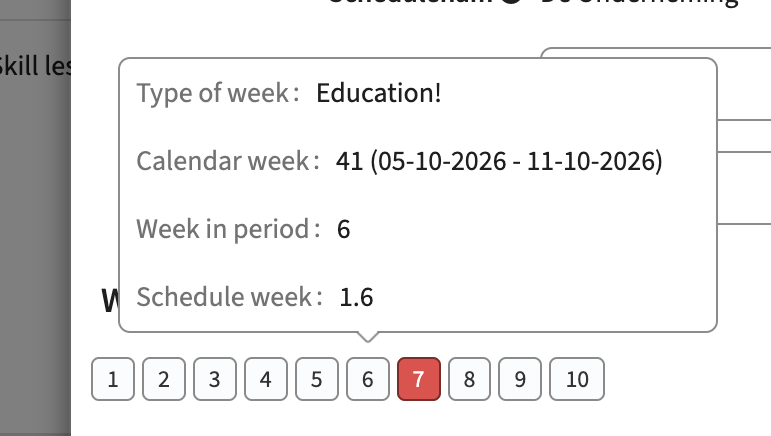
Reports showing the calculated contact hours should show the correct value - CUR-2577 (Hotfix)
When having a page showing both the management of the contact hours and the report of the contact hours it was noted the information was not correct. It seemed the reported information was incorrect.
The issue however had a different cause. The shown information on the edit part was performing the new calculation and showing the result. The information should be saved, but was not properly saved. This caused the mismatch, where based on actually stored data the report was correct. The issue on save has been fixed and for customers affected the recalculation of the values, including saving them has been executed.
Person related tabs should not be named workflow - CUR-3229 (Hotfix)
In the previous release an issue was introduced that caused Person tabs to use the incorrect label, and therefor showing Workflow. This has been fixed, so the proper label is used.
Topbar message should be shown - CUR-2714 (Hotfix)
The topbar message was no longer shown. This has been fixed.
Next to that the title of the news message, used as topbar message, is shown instead of only the text.
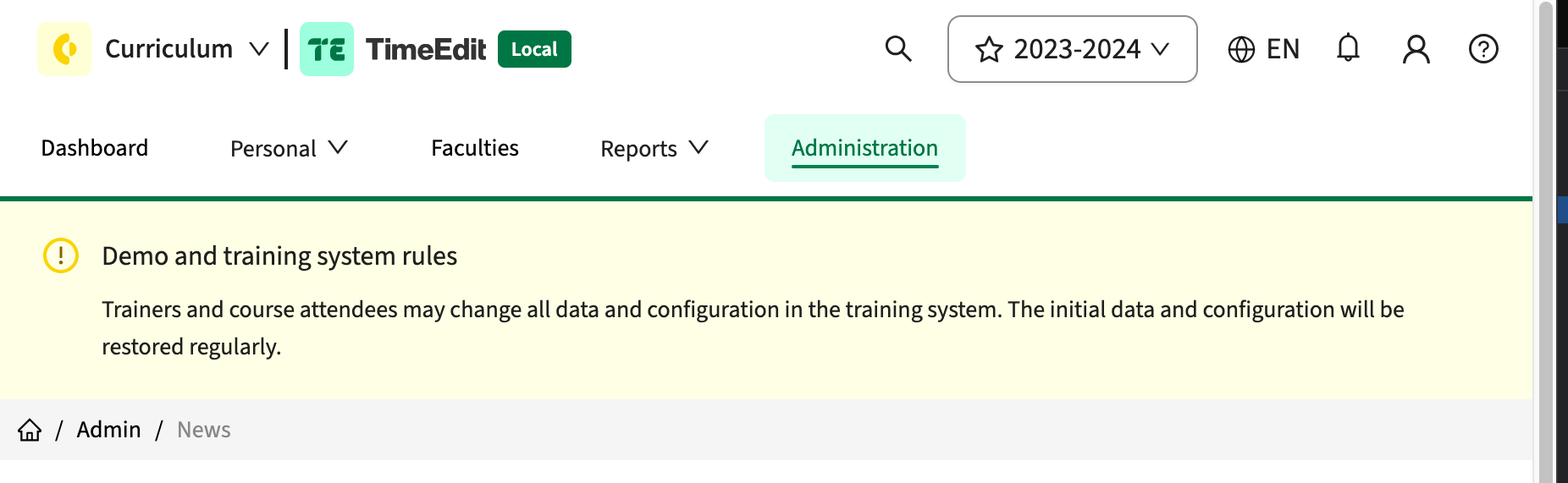
The configured display type should be respected - CUR-2716
In case the display type vertical checkboxes was configured for list values (element, references), the display was horizontal. This has been fixed, so both horizontal and vertical checkboxes are showing the selectable options in the expected manner.
Using a select list exceeding 250 items should search in the entire list - CUR-3233
There has been a first solution implemented to support lists exceeding > 250 items. This was not working in all cases and was not offering an intuitive option. A change has been applied to make it more intuitive:
- Inform the user to Search for a value (there will be no full list in a dropdown, search is required)
- Extend the shown search results to not only show the first 5, but show up to 250 items found
Configuration:
Set the value display type to autocomplete for select lists exceeding 250 items.
It should be possible for a user to edit the availability - CUR-3235 (Hotfix)
A user, even having the correct authorisation (EDIT_AVAILABILITY_PREFERENCE or EDIT_AVAILABILITY_PREFERENCE_WORKFLOW), was not allowed to change its availability. This was caused by an incorrect interpretation of the 'read-only' setting. This has been fixed, and the users can again edit their availability.
Ad-hoc offerings should respect the field configuration - CUR-2627
When adding a new ad hoc offering the conditions on the offering fields were respected. When editing an existing ad hoc offering the conditions on the offering fields were not respected. A fix is applied, and both the create and edit will respect the field configuration.
Contact hours should be displayable at the method-tree - CUR-2934
When defining the fields to be shown in the method-tree, the 'contactHours' field were only selectable when the 'Show fields of' was set to 'Method'. A fix is applied to allow selection of contactHours without setting 'show fields', since both the method-tree and the contactHours are implicitly bound to a method.
Unsaved changes window should only appear once and not 'random' - CUR-2662
In some cases it happened the 'Do you want to save your changes' window popup up multiple times, feeling like a more random action. The cause is found and fixed, so the changes window should only pop-up when expected / needed again.
Search on ( should not throw an error - CUR-3248
The search function generated an error in case the search term contained a (. This has been fixed, and no error will be thrown, but the ( will be used in the search.
FTE should be shown on the person general page - CUR-2619
The general page information for a person is extended with the display of the FTE.
Integration
The issues mentioned under the section integration are considered as extension, improvements or bug fixes related to the Curriculum API, OOAPI and/or CSV import functionality.
The API should support update of module-group type - CUR-2711
When creating or updating module-groups using the module-group endpoint, the type provided was not saved. This as been fixed, and the API will enable setting / updating the module-group type using the API.
Security
An integral part of our development and build process is automatic scanning for known security vulnerabilities. The vulnerabilities will be fixed based on their impact, which means that in some cases an immediate hot-fix will be applied, and in other cases the vulnerability will be fixed in the current or next Sprint (release). The security section provides an overview of the vulnerabilities mitigated. For more information on reported vulnerabilities, see the central database of vulnerabilities.
Fixed Security Issues - CUR-3232
Resolved vulnerabilities in third-party libraries:
- CVE-2025-61795(5.3)
As an unauthorised user I should not see the Take-over option - CUR-3249
The validation of the authorisation to execute process management functions was not working correctly on the detail screen of an individual object (module, study, ...). This has been fixed, and the authorisation is respected not only in the overall process manager, but also in the individual object process management.
Refer to the Workload Management manual for configuration guidance.
New release Curriculum 12.6
The release notes provide information on the features and improvements in the specified version. The release dates that are related to the version of the release are published in the Curriculum/Workload Management release schedule.
Improvements
The issues in release mentioned under the section improvements are considered as new functionality, user experience improvements or bug fixes. Issues marked as Hotfix have been developed during this Sprint release, but are hotfixed and technically added to the previous release or direct to production based on the impact of the issue.
Using a formula hook to update specification fields should work - CUR-2703 (Hotfix)
The formula hook can be used for bulk change of information, e.g. codes, based on a formula. Then applying this hook with a formula including the academic year on a specification, this fails. This has been fixed by enabling the usage of the academic year in code generation for specifications.
This might be a rare case, since specifications is a 'non-year' dependant object, where only the additional information is considered year specific.
As a user I should be able to create a new simulation - CUR-3245 (Hotfix)
Creating a new simulation did not work. The cause is found and fixed. Users are able to create new simulations again.
Side-by-side display of descriptions should work properly - CUR-2628
The side-by-side (sideways) option managing descriptions should show the multiple languages next to each other. It was noted that based on screen width and/or browser the boxes were not properly positioned. This has been fixed, and the boxes are positioned correctly side-by-side,
As a user I should be able to logout - CUR-2661 (Hotfix)
When logging out of Curriculum, the user session was not properly destroyed. This meant the users logged out, got information logout was successful. But when the curriculum URL was entered, the user was still logged in. This prevented users having multiple logins to easily switch between accounts.
The teaching weeks display should respect the configuration - CUR-2679 (Hotfix)
The configuration parameter schedule.display_week with parameter options period / calendar / schedule, is not respected in displaying the schedule weeks. This has been fixed, so the correct week will be shown.
Next to the fix, an UI addition has been applied to support mouse-over showing additional information for the user.
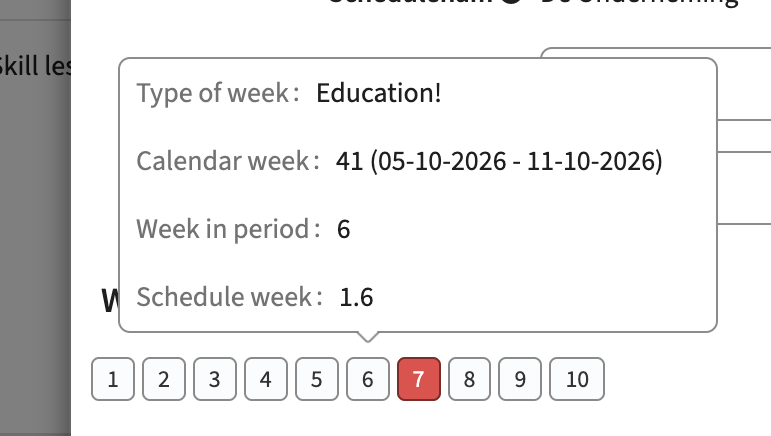
Reports showing the calculated contact hours should show the correct value - CUR-2577 (Hotfix)
When having a page showing both the management of the contact hours and the report of the contact hours it was noted the information was not correct. It seemed the reported information was incorrect.
The issue however had a different cause. The shown information on the edit part was performing the new calculation and showing the result. The information should be saved, but was not properly saved. This caused the mismatch, where based on actually stored data the report was correct. The issue on save has been fixed and for customers affected the recalculation of the values, including saving them has been executed.
Person related tabs should not be named workflow - CUR-3229 (Hotfix)
In the previous release an issue was introduced that caused Person tabs to use the incorrect label, and therefor showing Workflow. This has been fixed, so the proper label is used.
Topbar message should be shown - CUR-2714 (Hotfix)
The topbar message was no longer shown. This has been fixed.
Next to that the title of the news message, used as topbar message, is shown instead of only the text.
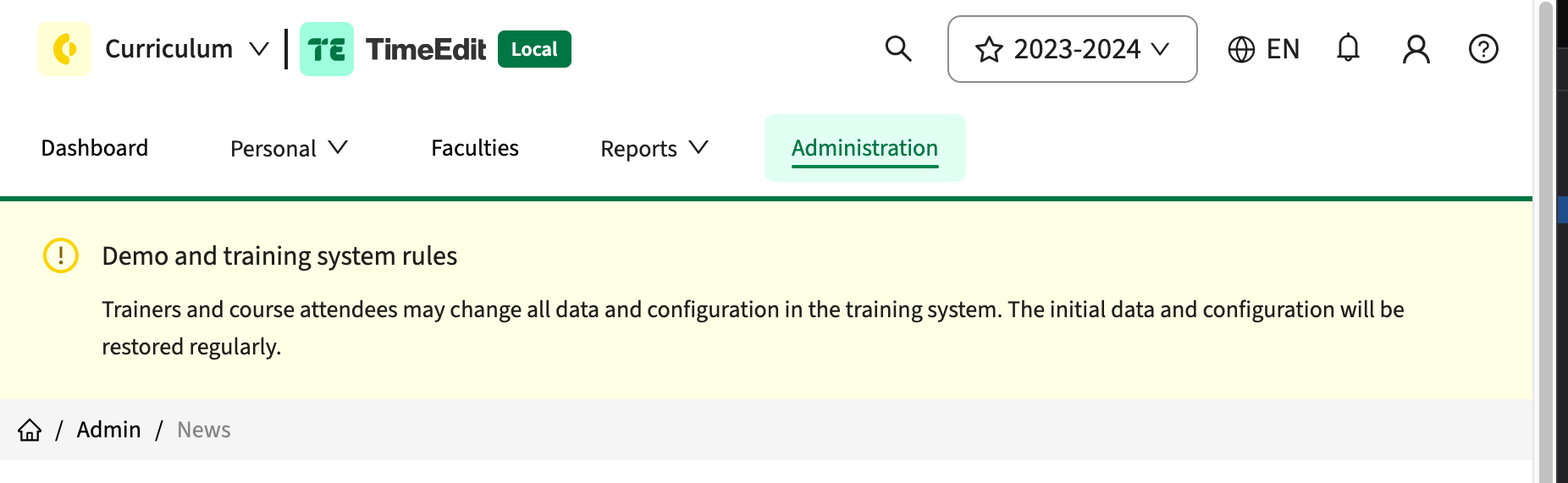
The configured display type should be respected - CUR-2716
In case the display type vertical checkboxes was configured for list values (element, references), the display was horizontal. This has been fixed, so both horizontal and vertical checkboxes are showing the selectable options in the expected manner.
The configuration of tab sequence should be respected - CUR-2702
In the previous release a new functionality was added where the tab sequence for new or existing objects could be configured. This worked correctly in the structure page for managing module-groups, but didn't work for managing modules. A fix is applied that will use the defined sequence for both module-groups and modules.
A new module-group created on the structure page should be shown immediately - CUR-2945 (Hotfix)
When adding a new module-group on the structure page, the module-group was created and saved, but not shown on the screen. Only after refreshing the page the module-group was shown. This has been fixed, and the created module-group is shown in the structure directly after create.
Using a select list exceeding 250 items should search in the entire list - CUR-3233
There has been a first solution implemented to support lists exceeding > 250 items. This was not working in all cases and was not offering an intuitive option. A change has been applied to make it more intuitive:
- Inform the user to Search for a value (there will be no full list in a dropdown, search is required)
- Extend the shown search results to not only show the first 5, but show up to 250 items found
Configuration:
Set the value display type to autocomplete for select lists exceeding 250 items
It should be possible for a user to edit the availability - CUR-3235 (Hotfix)
A user, even having the correct authorisation (EDIT_AVAILABILITY_PREFERENCE or EDIT_AVAILABILITY_PREFERENCE_WORKFLOW), was not allowed to change its availability. This was caused by an incorrect interpretation of the 'read-only' setting. This has been fixed, and the users can again edit their availability.
Ad-hoc offerings should respect the field configuration - CUR-2627
When adding a new ad hoc offering the conditions on the offering fields were respected. When editing an existing ad hoc offering the conditions on the offering fields were not respected. A fix is applied, and both the create and edit will respect the field configuration.
Contact hours should be displayable at the method-tree - CUR-2934
When defining the fields to be shown in the method-tree, the 'contactHours' field were only selectable when the 'Show fields of' was set to 'Method'. A fix is applied to allow selection of contactHours without setting 'show fields', since both the method-tree and the contactHours are implicitly bound to a method.
Unsaved changes window should only appear once and not 'random' - CUR-2662
In some cases it happened the 'Do you want to save your changes' window popup up multiple times, feeling like a more random action. The cause is found and fixed, so the changes window should only pop-up when expected / needed again.
It should be possible to show/hide add and delete on the structure page using configuration - CUR-2710
The behaviour of the structure page showing add and delete is bound to the authorisation of a user. But not in all cases a structure page should be offered based on the authorisation. In some cases the requirement is to only show the Add or the Delete button.
A change has been made to the configuration option of the structure template, supporting the management of the Add and Delete button using configuration. This allows steering the display of the Add and Delete button. The option will overwrite the display of the button in case the user has the rights to see/use them.
Configuration
- Set the setting 'Hide Add' to not show the Add option
- Set the setting 'Hide Delete' to not show the Delete option
Search on ( should not throw an error - CUR-3248
The search function generated an error in case the search term contained a (. This has been fixed, and no error will be thrown, but the ( will be used in the search.
FTE should be shown on the person general page - CUR-2619
The general page information for a person is extended with the display of the FTE.
Integration
The issues mentioned under the section integration are considered as extension, improvements or bug fixes related to the Curriculum API, OOAPI and/or CSV import functionality.
The API should support update of module-group type - CUR-2711
When creating or updating module-groups using the module-group endpoint, the type provided was not saved. This as been fixed, and the API will enable setting / updating the module-group type using the API.
Security
An integral part of our development and build process is automatic scanning for known security vulnerabilities. The vulnerabilities will be fixed based on their impact, which means that in some cases an immediate hot-fix will be applied, and in other cases the vulnerability will be fixed in the current or next Sprint (release). The security section provides an overview of the vulnerabilities mitigated. For more information on reported vulnerabilities, see the central database of vulnerabilities.
Fixed Security Issues - CUR-3232
Resolved vulnerabilities in third-party libraries:
- CVE-2025-61795(5.3)
As an unauthorised user I should not see the Take-over option - CUR-3249
The validation of the authorisation to execute process management functions was not working correctly on the detail screen of an individual object (module, study, ...). This has been fixed, and the authorisation is respected not only in the overall process manager, but also in the individual object process management.
Refer to the Curriculum manual for configuration guidance.
New release for Viewer - Bugfixes
This release is pushed to production at release date.
Bugfix
- When grouping reservations in Viewer, the grouping made a difference of when a reservation field had no value or the reservation field was missing all together. This resulted in reservations not being grouped if one of them had a value set and then removed. This has now been fixed.
New release of Allocate - Search for student in Student adjustment
This release enables searching for students without first selecting a module, and adds more granular control over Auto‑allocate.
This release is pushed to test at release date and production a week later.
Improvements
Search for students in Student adjustment view
In Student adjustment, it is now possible to search for a student directly, without first selecting a module. This has been a long‑awaited improvement, since students do not always provide their enrolled modules when contacting student services. Previously, staff often had to look this up before they could bring up the student in the Manage student interface.
Note: It is only possible to search in fields that are marked as Searchable. For example, Email fields are not searchable, so it is not possible to find students by email address.
Granular control of automatic allocation
Admins can now choose which parts of Auto‑allocate to run and when:
- Automatic Allocation: Allocate students to activities where there is only one option (group), ignoring conflicts
- Automatic De-allocation: Deallocate students who are allocated to groups where they are no longer enrolled in the module
- Daily: Runs at 06:00 CET. It will take all modules within the filter of the current period into account.
- Hourly: Runs every hour at 17 minutes past the hour. It will look at students modified within the last hour and update their allocations. The student has to be enrolled or a member of a group related to a module within the filter.
- Only run Auto‑allocate manually when needed (Run Auto-allocate manually)
Action required: All Auto‑allocate settings default to Disabled. You need to update Automatic allocation configuration in Admin to enable Auto‑allocate to run automatically again.
New release Evaluation 6.32
The release notes provide information on the features and improvements in the specified version. The release dates related to the versions are published in the Evaluation release schedule.
Improvements
New functionality, user experience refinements, and bug fixes. Issues marked as hotfix are developed in this sprint but applied to the previous release or directly to production, depending on impact.
There has been a release, but no actual (relevant) fixes or new features were in this release. Some technical findings have been solved that were derived from the logfiles.
Using the new, enhanced implementation of a dashboard that provides error information from all customer systems. This highlights issues that are maybe happening once or twice a day per installation, but over the whole installed base the number will be more significant. More information is available, allowing for enhanced investigation and fixes.
Security
An integral part of our development and build process is the automatic scanning for known security vulnerabilities. Fixes are prioritised based on impact: some may require an immediate hot-fix, while others are addressed in the current or next Sprint (release). For more information on reported vulnerabilities, see the central database of vulnerabilities.
During this release no vulnerabilities were reported that needed mitigation.
Refer to the Evaluation manual for configuration guidance.
New release Study Guide 2.58
The release notes provide information on the features and improvements in the specified version. The release dates that are related to the version of the release are published in the Study guide release schedule.
Improvements
The issues in release mentioned under the section improvements are considered as new functionality, user experience improvements or bug fixes. Issues marked as hotfix are developed in this sprint but applied to the previous release or directly to production, depending on impact.
Pagination should support 10 items per page - SG-538
Information shown in the list overview can be shown using pagination. The standard pagination offers different options, including 10 items per page. In case 10 items was selected, this was not respected, and 50 items were shown.
This has been fixed, and the selected number of items per page will be respected.
As an administrator it should be more intuitive to set the active year(s) - SG-542
The configuration of the active academic years could be found in the configuration menu. This has been moved to the academic year menu, where it is clearly visualised which academic years have been defined and which ones are active / visible.
Via the standard Academic year edit option the configuration can be set. As part of the release the configured active years are moved automatically from the configuration setting to the academic year configuration.
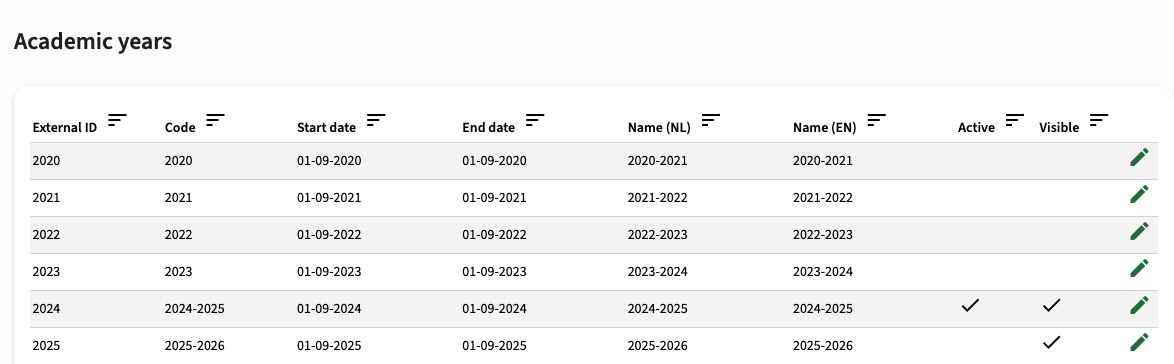
Security
An integral part of our development and build process is automatic scanning for known security vulnerabilities. The vulnerabilities will be fixed based on their impact, which means that in some cases an immediate hot-fix will be applied, and in other cases the vulnerability will be fixed in the current or next Sprint (release). The security section provides an overview of the vulnerabilities mitigated.
For more information on reported vulnerabilities, see the central database of vulnerabilities.
During this release no vulnerabilities were reported that require mitigation.
For more guidance on configuration and setup of Study Guide, use the relevant Study Guide manual.
New Release of Admin
Improvements for User management
- Support for sorting logic for users on organisation language
- Language set on organisation, for example swedish, sorts users with names containing å, ä, ö according to Swedish collation, not English
- The user page has been moved to top of side menu
- Export button has changed name from “Template” to “Export”
- Export now contains date for last login of user
- New app permisson for Objects access: TE_ADMIN::manageObjects
- Used for non Admins
- Scope TE_ADMIN::user + app permission TE_ADMIN::manageObjects
- Improved function for adding user objects
- Functionality consistent with object list in Objects
- Select object type to show all columns of object
- Organisation tree now expands to show the searched organisation node
- When adding new time slots, it should not be allowed to have overlapping weekdays. The admin client allowed this configuration to be created, but overlapping timeslots were removed without error when saving to the TE server.
- It was not possible to add more than one user object at a time, this is solved by the improved user object function
- When searching for an org node when adding to an object, the search did not show the org node. Now the org node tree is unfolded to show the org node when searching.
New release Workload Management 12.5
The release notes provide information on the features and improvements in the specified version. The release dates that are related to the version of the release are published in the Curriculum/Workload Management release schedule.
Improvements
The issues in release mentioned under the section improvements are considered as new functionality, user experience improvements or bug fixes. Issues marked as Hotfix have been developed during this Sprint release, but are hotfixed and technically added to the previous release or direct to production based on the impact of the issue.
Fields should not incorrectly be set to read-only - CUR-2601, CUR-2602 (Hotfix)
Some standard fields defined as editable were shown as read-only. This has been hotfixed.
Dropdown lists should respect the defined sequence and configuration - CUR-2563, CUR-2549 (Hotfix)
Values in a drop-down lists were shown in a 'random' order and sometimes arbitrary add a NaN value. This was the case for both text and numeric / time based values. The drop-down list should use the defined sequence. This has been fixed (restored), so the drop-downs are shown in the correct, defined order.
A second issue was that the drop-down value only showed the code and didn't respect the configured display. This has been fixed, so the drop-down value can now be shown and search for using both code and/or name.
The offering should respect the configuration to display code, name and location - CUR-2579, CUR-2617(Hotfix)
The offering location was not always shown according to the configured pattern that was set to show both the period and its location. The analysis learned this was only the case when using alternative offerings. The location is then defined on the original offering and not on the alternative. The logic tried to show the (not available) location of the alternative offering. A fix is applied to cover this case.
The second use case was that the offering dropdown only showed the code instead of the code and the name in the offering modal. This is also fixed in this release.
Added language support for French - CUR-2566
Language support for French is added to the user interface. By setting the language configuration to fr, the user interface will be available in French.
User experience configuration enhanced - CUR-2259
The configuration page is migrated to the new look and feel. The information shown to the administrator is improved with labels and additional background information when editing a configuration option.
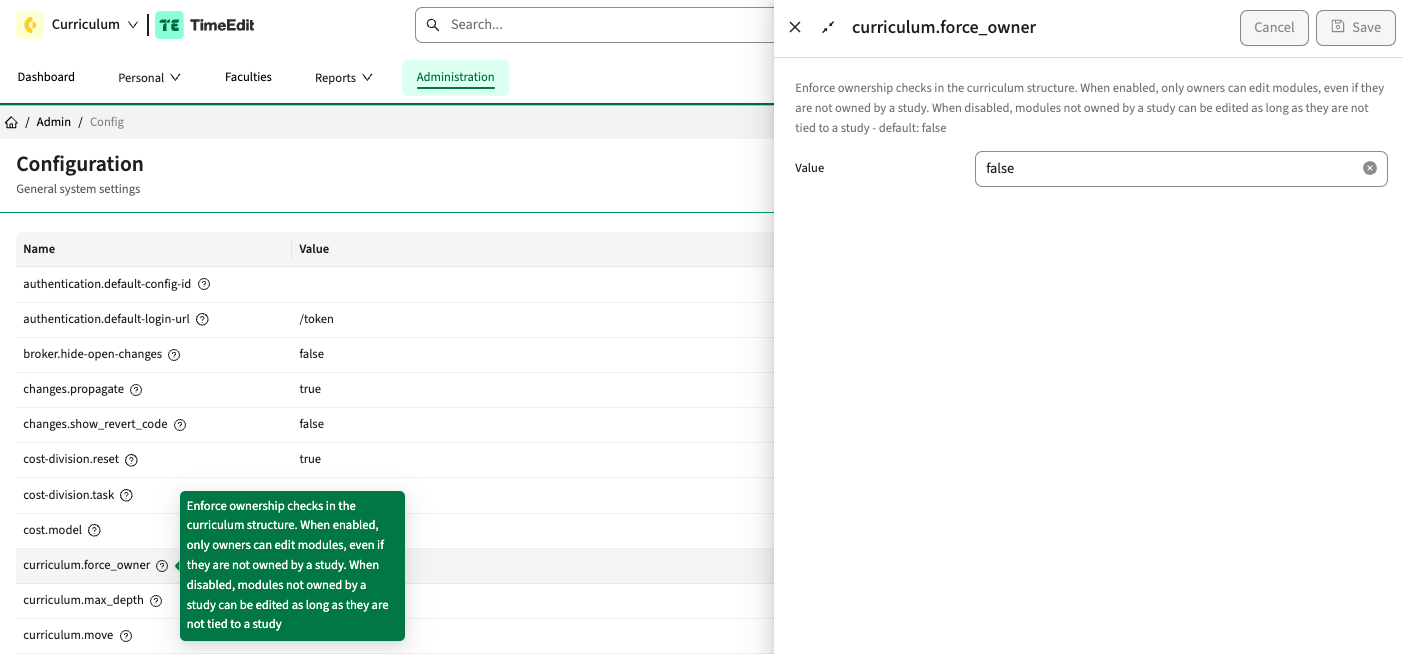
The appraisal page should support additional options for enabling assessment management - CUR-2509
A new option is added to steer / limit the access to add and remove buttons on the appraisal page. This allows for a further distinction in if and when buttons should be accessible to manage the assessments.
The added options to the appraisal page added are:
- Hide add: hide the add appraisal button
- Hide delete: hide the delete appraisal button
The configuration will be applied on top of the defined authorisation roles. So in case a user has rights to add an appraisal based on the role, the hide add configuration on the appraisal page can restrict this by hiding the add button.
The process widget on the general page should be enlarged - CUR-2106
The proces widget on the general tab was always cut off at 4.5 processes (but scrollable to show more). A change is applied to improve the user experience by enlarging the box to show more processes. In case the number of processes even exceed the enlarged proces widget, a scroll-option is provided.
As an admin I want to be able delete an activity-serie - CUR-2429
An created activity-serie didn't have an option to be deleted from the system. Only the relation to the method-scheme could be 'removed'. To cover for mistakes or unwanted activity-series the option is introduced for the Administrator to removed an activity-serie.
The implementation is similar with all other objects, e.g. Study, Module. An admin page is added to the activity-serie and the admin page will provide the option to delete the activity-serie.
User experience should be standardised for information labels and buttons - CUR-2450, CUR-2610, CUR-2559
On some pages when using both buttons and labels the distinction between a button and a label was limited. For instance, the delete button was very similar to the label information deleted, confusing users.
This release a user experience improvement is applied to standardise the buttons and labels, improve the difference in visualisation and improve the user understanding and experience.
An example of a form both showing labels and buttons using the new user experience is shown below. The buttons are when possible using the TimeEdit standard icon set. The labels are slightly different, and show relevant information using standard colouring.
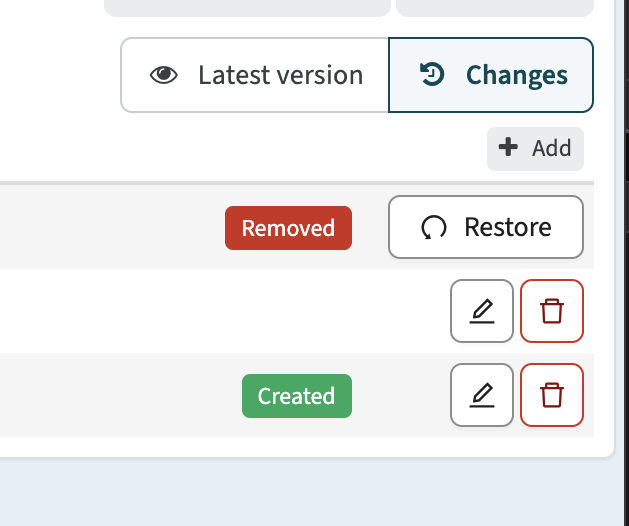
The calculated group number should be saved - CUR-2638
In case a formula is defined to determine the numberOfGroups field, the groups are calculated, shown, but not saved. A fix is applied to not only calculate and show the number of groups, but also save the calculated value.
UI for academic year management is redesigned - CUR-2591
As part of the overall migration to the new look and feel the administrator academic year and calendar pages have been redesigned and transformed to the new look and feel. Changes applied are:
- The Edit button on
/admin/calendarand/admin/academic-yearnow opens an edit drawer - Clicking a row, code, or View details link in the drawer navigates to the detail page
- A warning is shown when there is not exactly one default Academic Year
- A warning is shown if there is no default Calendar
- Edit drawers now include additional sections with read-only fields and visual separators
- Start and end values in the ribbon period list are displayed as full periods instead of numeric values
- Redesigned expression input and validation modal, with filtering by type (full search)
The academic year will show a warning in case a misconfiguration is noted.
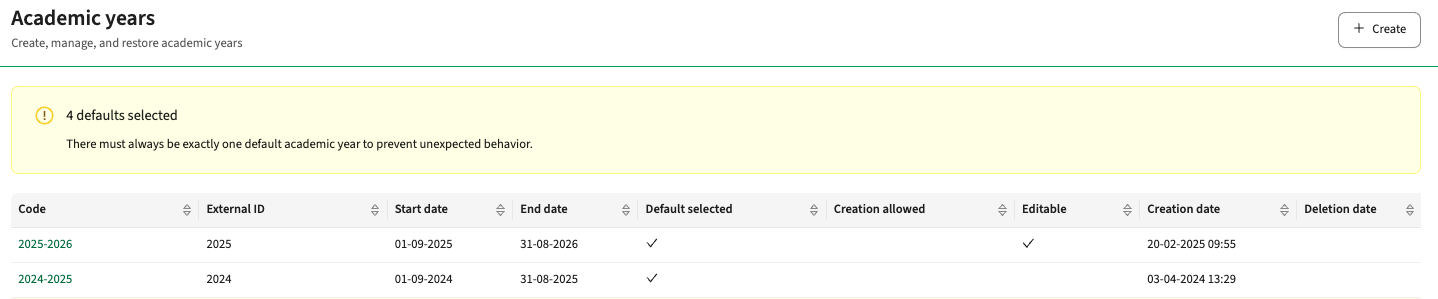
The calendar management is redesigned, using new buttons.
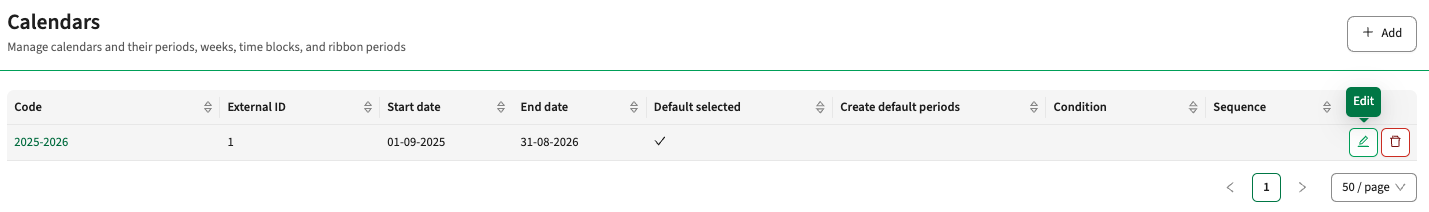
Selecting the Edit button will open the slider to manage the calendar settings.
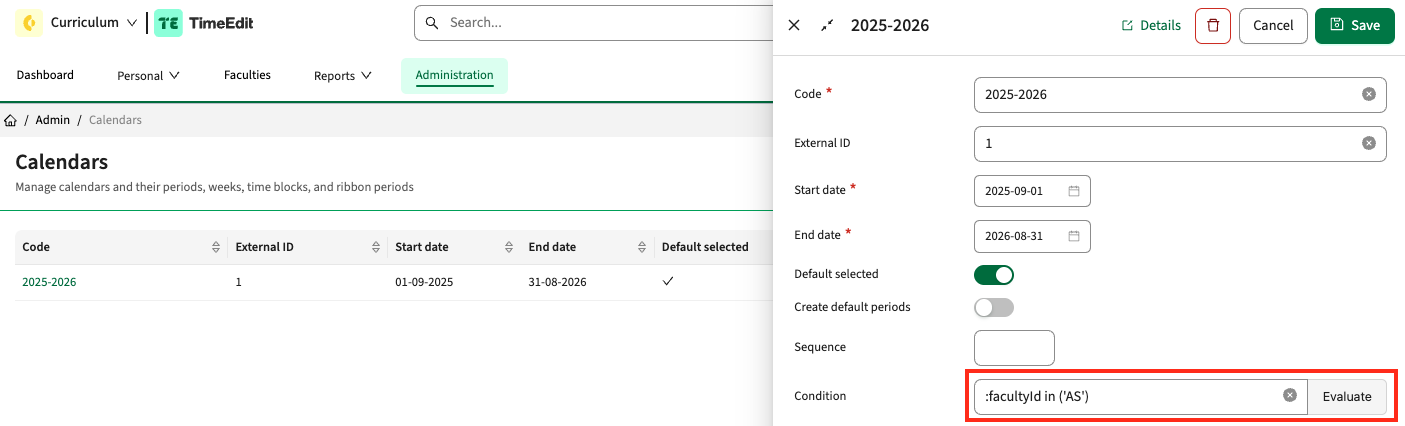
The evaluation validation is extended with the filtered search for objects. * This evaluation adjustment is currently only available when managing the calendar.
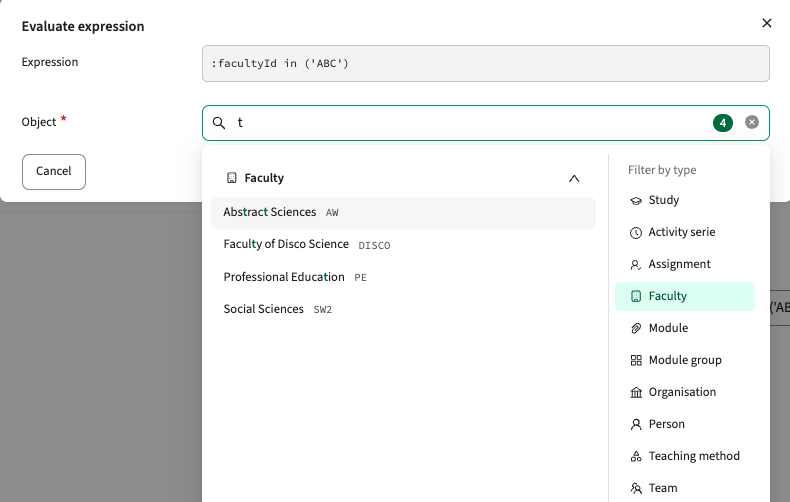
As a user I want insight in tasks assigned to another user - CUR-2539
When using the workflow option to enable assignment of tasks in case multiple users are assigned the distinction between 'not yet assigned' and 'assigned' tasks was not intuitive. The assigned tasks were shown at the bottom of the list and showed a small 'person' icon to show it was assigned. A change is applied to provide a more intuitive user experience by greying out the assigned tasks.
Year rollover should support rollover for multiple faculties in one go - CUR-2595, CUR-2597
When creating a new year and roll-over the data from the previous year an error occurred. It was found the error only occurred in case multiple faculties were selected and rolled-over. The roll-over per faculty offered a work-around. In this release a fix is applied that will enable the roll-over of multiple (or all) faculties again.
The duration should only show the dropdown options - CUR-2609
The new duration field implementation always showed the 'other' option enabling to define a non-standard duration. The default behaviour should be that the user can select from the default defined values and select other from these values in case a non-standard duration is required. The change to support this has been implemented in this release.
ACTION REQUIRED:
The change applied may have impact for existing users that use the 'Other' option. The default behaviour was that the 'Other' option was standard added to the defined list. Based on requests to not provide the option to define another value, a choice is made to make the visibility of the Other option configurable.
To use 'Other' in activities make sure to add a new element with a '-1' external ID in the "Lecture duration" or Assessment duration" element list.
Dropdown fields used on a read-only page should be shown as read-only - CUR-2605
Dropdown fields defined on a form page that was marked as read-only where not shown as read-only. A fix is applied to show the dropdown field value as a read-only value.
Integration
The issues mentioned under the section integration are considered as extension, improvements or bug fixes related to the Curriculum API, OOAPI and/or CSV import functionality.
Import of module group modules should support usage of module code - CUR-2594
When importing a module group and its module relations, the modules were not always set correctly. Further investigation learned that modules not having an external Id where considered and left out setting the relation. A fix is applied to take all modules into consideration.
Security
An integral part of our development and build process is automatic scanning for known security vulnerabilities. The vulnerabilities will be fixed based on their impact, which means that in some cases an immediate hot-fix will be applied, and in other cases the vulnerability will be fixed in the current or next Sprint (release). The security section provides an overview of the vulnerabilities mitigated. For more information on reported vulnerabilities, see the central database of vulnerabilities.
Take-over option should only be available for authorised users - CUR-2576 (Hotfix)
In some cases the 'Take over' button was shown to user not having the appropriate role or rights. The cause was found and has been hotfixed.
Admin pages should only be accessible for administrators - CUR-2511
Sometimes a ticket delivers more then initially thought of ... The use case was that a normal user could get access to an admin page by entering the fully qualified URL. This allows this user to see data, not to manipulate it.
A fix is applied to shield the access to the admin pages completely for standard users, even if they manually enter the fully qualified URL. But there it didn't stop.
The implementation standardised the route to the different admin pages and while changing the route the full admin interface is changed and migrated to the new look and feel. The different admin options are grouped in a more logical way, a search is added to directly find an admin option.
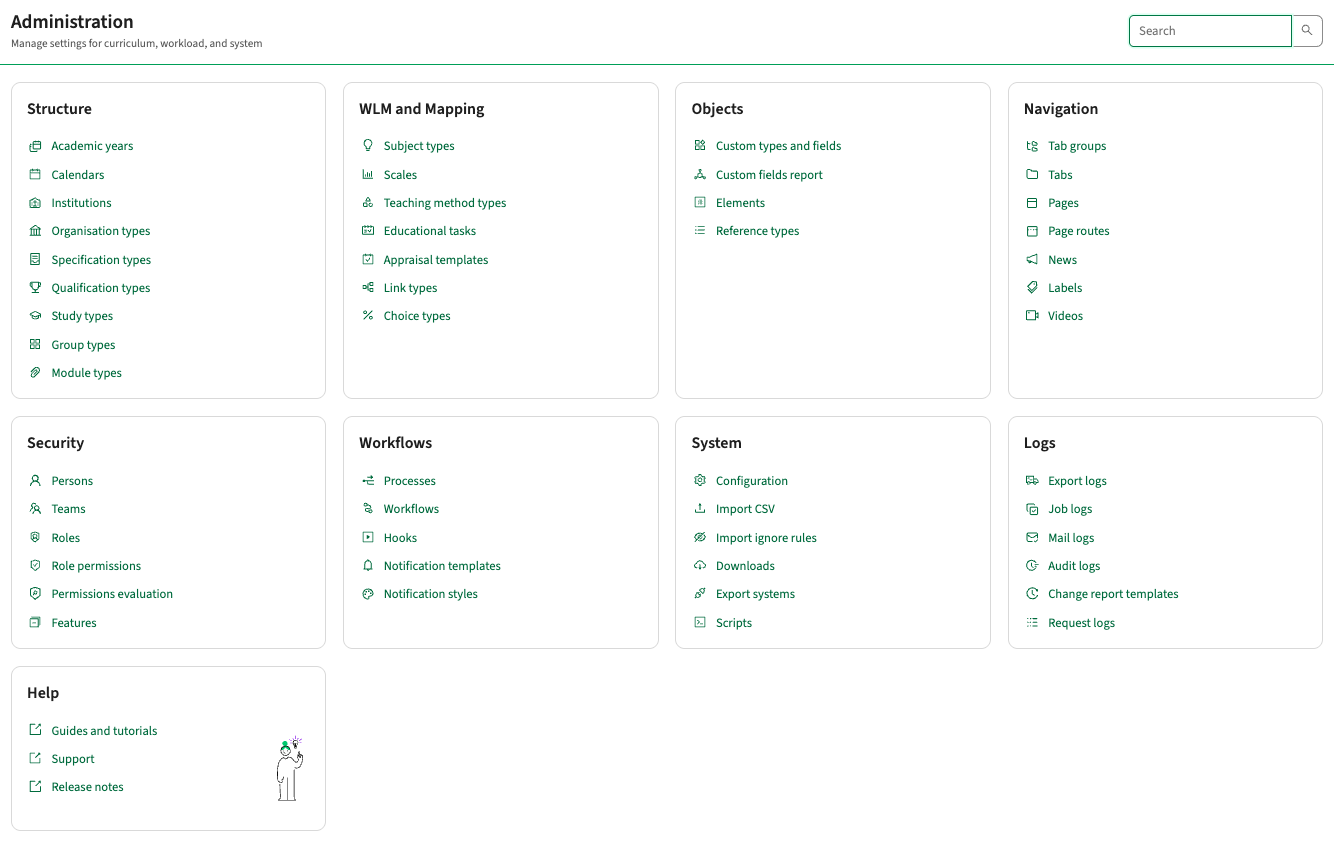
Refer to the Workload Management manual for configuration guidance.
New release Curriculum 12.5
The release notes provide information on the features and improvements in the specified version. The release dates that are related to the version of the release are published in the Curriculum/Workload Management release schedule.
Hotfixes
A separate section is added to create a distinction with the issues following the standard release pattern. We are aware that during this period in year the different processes to manage the curriculum and its content is starting and in some cases peaking. We understand the pressure this may put on the staff involved and therefore we increased the hotfixes providing a short(er) cycle for fixes.
Fields should not incorrectly be set to read-only - CUR-2601, CUR-2602 (Hotfix)
Some standard fields defined as editable were shown as read-only. This has been hotfixed.
As a user I want to add images to descriptions using the Markdown editor - CUR-2574 (Hotfix)
When including an image to a description using the markdown editor, the image was included as binary. This is a bad practice since the image is then part of the data. A fix is applied to use the same approach as used in the HTML editor. The image is uploaded to the image server and a href is used to define the link to the image.
SECURITY: Take-over option should only be available for authorised users - CUR-2576 (Hotfix)
In some cases the 'Take over' button was shown to user not having the appropriate role or rights. The cause was found and has been hotfixed.
Dropdown lists should respect the defined sequence and configuration - CUR-2563, CUR-2549 (Hotfix)
Values in a drop-down lists were shown in a 'random' order and sometimes arbitrary add a NaN value. This was the case for both text and numeric / time based values. The drop-down list should use the defined sequence. This has been fixed (restored), so the drop-downs are shown in the correct, defined order.
A second issue was that the drop-down value only showed the code and didn't respect the configured display. This has been fixed, so the drop-down value can now be shown and search for using both code and/or name.
The offering should respect the configuration to display code, name and location - CUR-2579, CUR-2617(Hotfix)
The offering location was not always shown according to the configured pattern that was set to show both the period and its location. The analysis learned this was only the case when using alternative offerings. The location is then defined on the original offering and not on the alternative. The logic tried to show the (not available) location of the alternative offering. A fix is applied to cover this case.
The second use case was that the offering dropdown only showed the code instead of the code and the name in the offering modal. This is also fixed in this release.
Improvements
The issues in release mentioned under the section improvements are considered as new functionality, user experience improvements or bug fixes. Issues marked as Hotfix have been developed during this Sprint release, but are hotfixed and technically added to the previous release or direct to production based on the impact of the issue.
Added language support for French - CUR-2566
Language support for French is added to the user interface. By setting the language configuration to fr, the user interface will be available in French.
The appraisal page should support additional options for enabling assessment management - CUR-2509
A new option is added to steer / limit the access to add and remove buttons on the appraisal page. This allows for a further distinction in if and when buttons should be accessible to manage the assessments.
The added options to the appraisal page added are:
- Hide add: hide the add appraisal button
- Hide delete: hide the delete appraisal button
The configuration will be applied on top of the defined authorisation roles. So in case a user has rights to add an appraisal based on the role, the hide add configuration on the appraisal page can restrict this by hiding the add button.
As an admin I want to configure the tab sequence for new or existing objects - CUR-2259
When adding a group or module to a structure, you get a popup with tabs for Add existing or Create new. To support management of the order shown, two configuration options are added:
- structure.add.module.tabs.default = existing or new
- structure.add.groups.tabs.default = existing or new
While creating the new options the configuration page is migrated to the new look and feel and the information shown to the administrator is improved with labels and additional background information when editing a configuration option.
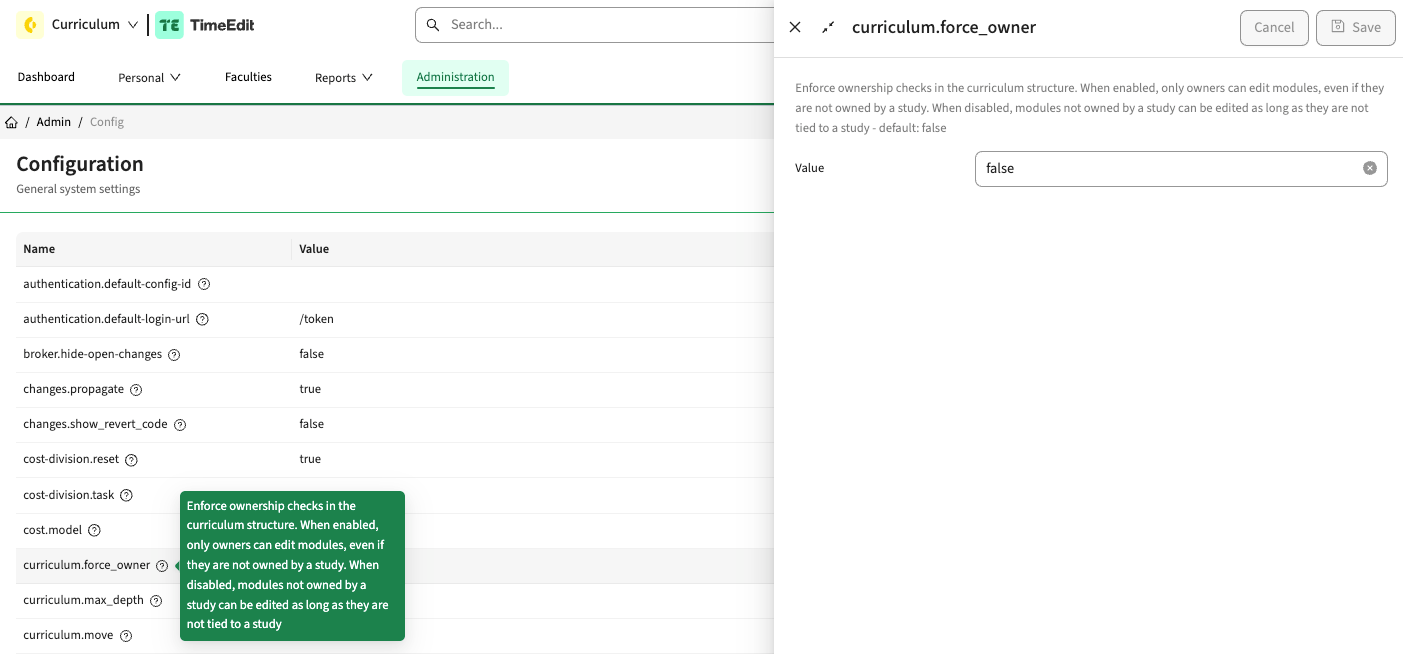
The process widget on the general page should be enlarged - CUR-2106
The proces widget on the general tab was always cut off at 4.5 processes (but scrollable to show more). A change is applied to improve the user experience by enlarging the box to show more processes. In case the number of processes even exceed the enlarged proces widget, a scroll-option is provided.
Code generated 'on save' should not always increase the sequence number - CUR-2423
Using the standard (formula) option to automatically create a code, the generate option is frequently used to support generating unique codes. The generate options will create a new sequence number instead the 'base' of the code already exists. When re-triggering the code generation (on save), the generation was too strict and always generated a new sequence since the code already exits. Which is obvious, since that was the code of the object being changed. The regeneration is adjusted to only generate a new sequence when relevant and not in all cases.
The start character using generate in formulas should be respected - CUR-2625
When using the generate option to create a new code, the first created value (sequence) is 0. This could lead to a code like ABC000. A change is applied to not start with 0, but with 1 to start with a code like ABC001.
As an admin I want to be able delete an activity-serie - CUR-2429
An created activity-serie didn't have an option to be deleted from the system. Only the relation to the method-scheme could be 'removed'. To cover for mistakes or unwanted activity-series the option is introduced for the Administrator to removed an activity-serie.
The implementation is similar with all other objects, e.g. Study, Module. An admin page is added to the activity-serie and the admin page will provide the option to delete the activity-serie.
General page should respect the field configuration (for credits) - CUR-2504
Some fields shown on the general page are pre-configured, e.g. the credits. In case the field configuration disabled all credit fields, the credits label was still shown. A fix is applied to only show labels that are defined as visible (available) in the system.
User experience should be standardised concerning information labels and buttons - CUR-2450, CUR-2610, CUR-2559
On some pages when using both buttons and labels the distinction between a button and a label was limited. For instance, the delete button was very similar to the label information deleted, confusing users.
This release a user experience improvement is applied to standardise the buttons and labels, improve the difference in visualisation and improve the user understanding and experience.
An example of a form both showing labels and buttons using the new user experience is shown below. The buttons are when possible using the TimeEdit standard icon set. The labels are slightly different, and show relevant information using standard colouring.
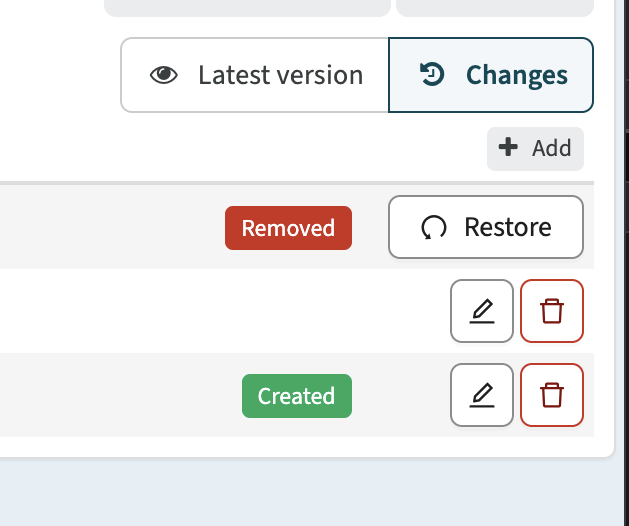
The calculated group number should be saved - CUR-2638
In case a formula is defined to determine the numberOfGroups field, the groups are calculated, shown, but not saved. A fix is applied to not only calculate and show the number of groups, but also save the calculated value.
The method page should show the original credits - CUR-2562
A change was applied to the method page in a previous release. This change caused an issue in not showing the original credits. This has been fixed, so the improved method page also shows the original credits.
The management options of a method-field should respect the publication date - CUR-2508
When a field at method is set to be adjustable until publication, it should respect the publication date of this method. This was not the case, since the publication date of the owning module was used. This has been adjusted and the publication date of the method will be used to validate the adjustability option.
UI for academic year management is redesigned - CUR-2591
As part of the overall migration to the new look and feel the administrator academic year and calendar pages have been redesigned and transformed to the new look and feel. Changes applied are:
- The Edit button on
/admin/calendarand/admin/academic-yearnow opens an edit drawer - Clicking a row, code, or View details link in the drawer navigates to the detail page
- A warning is shown when there is not exactly one default Academic Year
- A warning is shown if there is no default Calendar
- Edit drawers now include additional sections with read-only fields and visual separators
- Start and end values in the ribbon period list are displayed as full periods instead of numeric values
- Redesigned expression input and validation modal, with filtering by type (full search)
The academic year will show a warning in case a misconfiguration is noted.
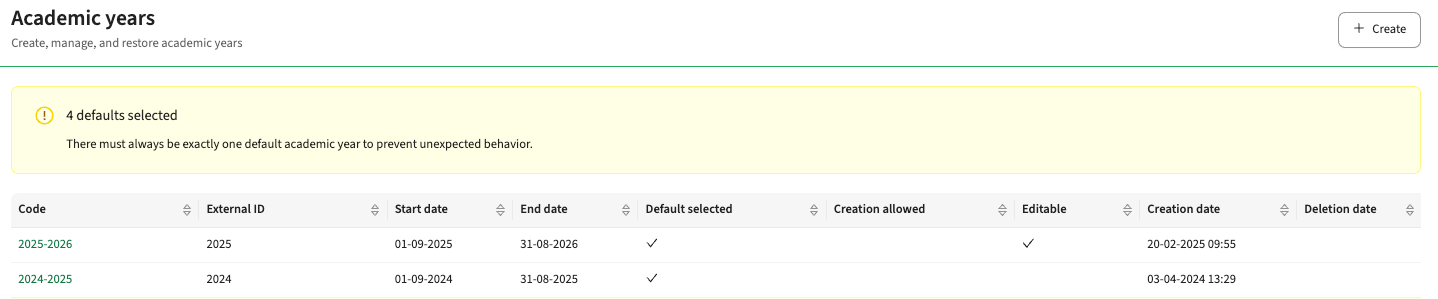
The calendar management is redesigned, using new buttons.
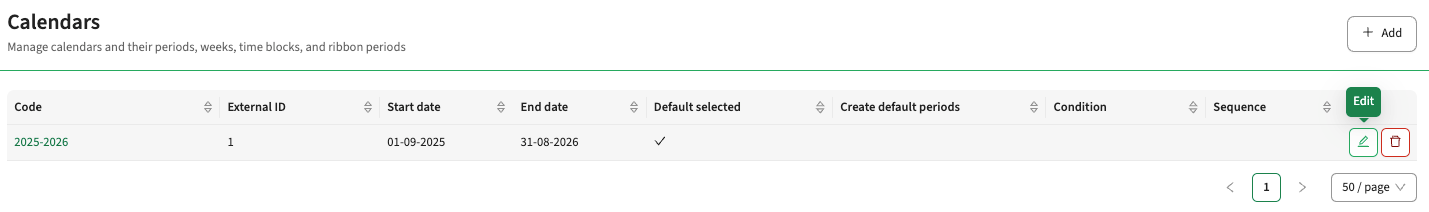
Selecting the Edit button will open the slider to manage the calendar settings.
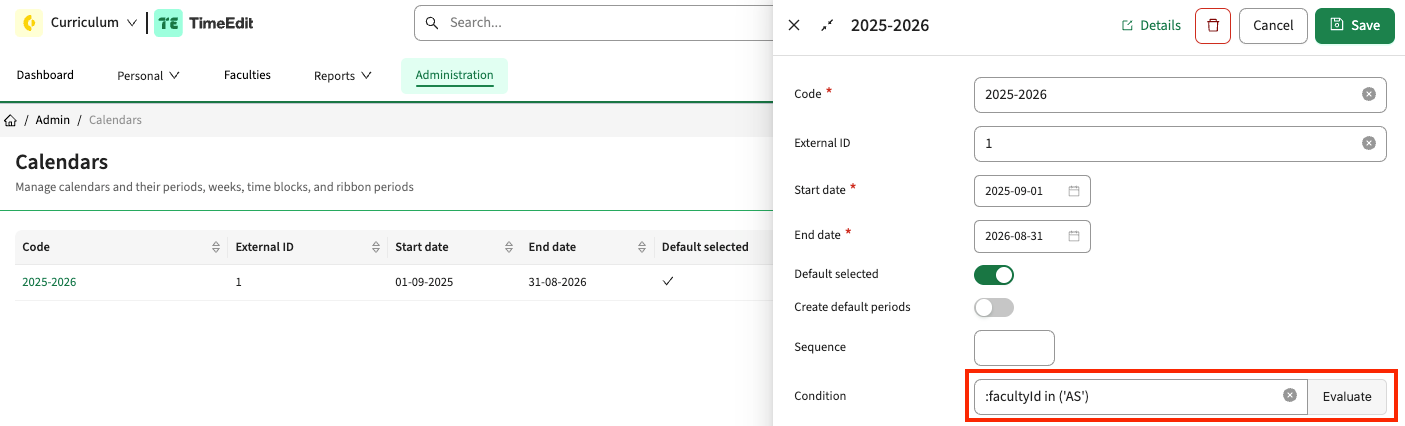
The evaluation validation is extended with the filtered search for objects.
* This evaluation adjustment is currently only available when managing the calendar.
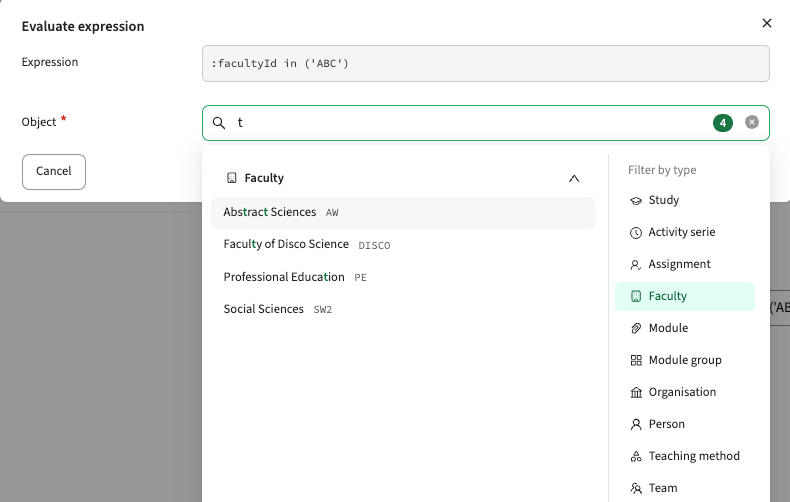
As a user I want insight in tasks assigned to another user - CUR-2539
When using the workflow option to enable assignment of tasks in case multiple users are assigned the distinction between 'not yet assigned' and 'assigned' tasks was not intuitive. The assigned tasks were shown at the bottom of the list and showed a small 'person' icon to show it was assigned. A change is applied to provide a more intuitive user experience by greying out the assigned tasks.
Year rollover should support rollover for multiple faculties in one go - CUR-2595, CUR-2597
When creating a new year and roll-over the data from the previous year an error occurred. It was found the error only occurred in case multiple faculties were selected and rolled-over. The roll-over per faculty offered a work-around. In this release a fix is applied that will enable the roll-over of multiple (or all) faculties again.
The duration should only show the dropdown options - CUR-2609
The new duration field implementation always showed the 'other' option enabling to define a non-standard duration. The default behaviour should be that the user can select from the default defined values and select other from these values in case a non-standard duration is required.
The change to support this has been implemented in this release.
ACTION REQUIRED:
The change applied may have impact for existing users that use the 'Other' option. The default behaviour was that the 'Other' option was standard added to the defined list. Based on requests to not provide the option to define another value, a choice is made to make the visibility of the Other option configurable.
To use 'Other' in activities make sure to add a new element with a '-1' external ID in the "Lecture duration" or Assessment duration" element list.
Dropdown fields used on a read-only page should be shown as read-only - CUR-2605
Dropdown fields defined on a form page that was marked as read-only where not shown as read-only. A fix is applied to show the dropdown field value as a read-only value.
Integration
The issues mentioned under the section integration are considered as extension, improvements or bug fixes related to the Curriculum API, OOAPI and/or CSV import functionality.
OOAPI should expose the teaching languages - CUR-2554
The OOAPI implementation has been moved to use the read-only Broker. This due to the heavy load generated from specific OOAPI implementation retrieving data from Curriculum. In this migration the field teaching languages was not migrated correctly. This has been fixed to be OOAPI v5 compliant again.
OOAPI should support the programs/{programId}/courses endpoint - CUR-2555
The OOAPI defines a set of endpoints that should or could be made available. A new endpoint is added to the already supported set of endpoints. The new endpoint allows the retrieval of all courses (modules) defined for a specific program.
Import of module group modules should support usage of module code - CUR-2594
When importing a module group and its module relations, the modules were not always set correctly. Further investigation learned that modules not having an external Id where considered and left out setting the relation. A fix is applied to take all modules into consideration.
Security
An integral part of our development and build process is automatic scanning for known security vulnerabilities. The vulnerabilities will be fixed based on their impact, which means that in some cases an immediate hot-fix will be applied, and in other cases the vulnerability will be fixed in the current or next Sprint (release). The security section provides an overview of the vulnerabilities mitigated. For more information on reported vulnerabilities, see the central database of vulnerabilities.
Permission for page advise should follow the defined authorisation - CUR-2550
To create or change of an advice on study the page permissions 'EDIT_ADVICE' or 'EDIT_ADVICE_WORKFLOW' should be assigned. It was noted that the implementation of the 'EDIT_ADVICE_WORKFLOW' was incorrect and showed an error on save. This has been fixed, so advise an be defined and saved both in workflow and direct on the page.
Admin pages should only be accessible for administrators - CUR-2511
Sometimes a ticket delivers more then initially thought of ... The use case was that a normal user could get access to an admin page by entering the fully qualified URL. This allows this user to see data, not to manipulate it.
A fix is applied to shield the access to the admin pages completely for standard users, even if they manually enter the fully qualified URL. But there it didn't stop.
The implementation standardised the route to the different admin pages and while changing the route the full admin interface is changed and migrated to the new look and feel. The different admin options are grouped in a more logical way, a search is added to directly find an admin option.
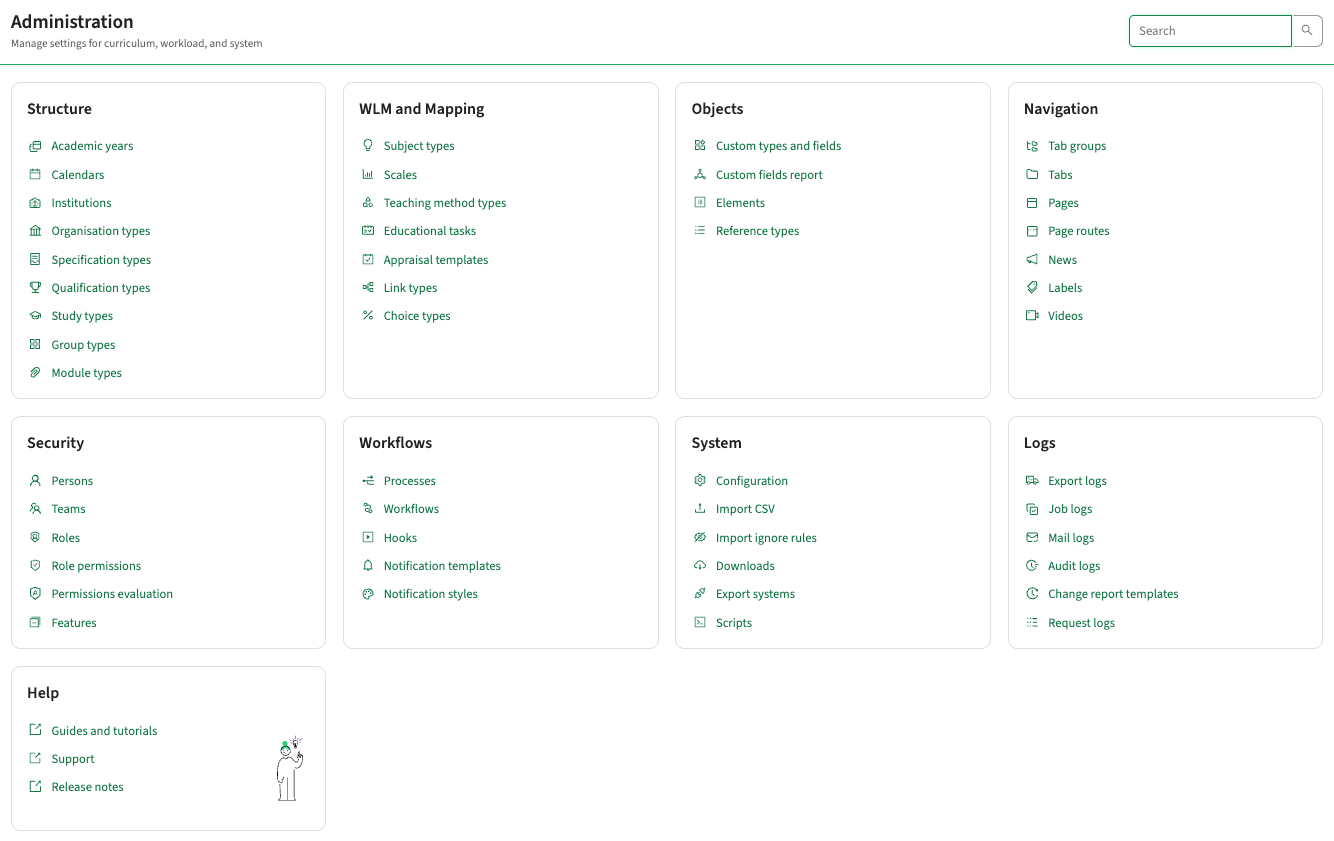
Validated and adjusted permissions - CUR-2582
During the process of validating the the defined permissions two issues were noted, considered as an error and has been changed.
- Report showing the module assigned module-groups was bound to the permission VIEW_STUDIES and is changed to use the permission VIEW_GROUPS
- Report showing the faculty qualifications was bound to the permission VIEW_STUDIES and is changed to use the permission VIEW_QUALIFICATIONS
ACTION REQUIRED:
In case reports are used to show groups or qualifications using the 'incorrect' permission rule, this should be adjusted in the relevant roles.
Refer to the Curriculum manual for configuration guidance.
New release Evaluation 6.31
The release notes provide information on the features and improvements in the specified version. The release dates related to the versions are published in the Evaluation release schedule.
Improvements
New functionality, user experience refinements, and bug fixes. Issues marked as hotfix are developed in this sprint but applied to the previous release or directly to production, depending on impact.
There has been a release, but no actual (relevant) fixes of new features were in this release. The release only covered a fix for a user setup requiring some specific filtering to exclude a user group from a specific study.
Security
An integral part of our development and build process is the automatic scanning for known security vulnerabilities. Fixes are prioritised based on impact: some may require an immediate hot-fix, while others are addressed in the current or next Sprint (release). For more information on reported vulnerabilities, see the central database of vulnerabilities.
During this release no vulnerabilities were reported that needed mitigation.
Refer to the Evaluation manual for configuration guidance.
New release Study Guide 2.57
The release notes provide information on the features and improvements in the specified version. The release dates that are related to the version of the release are published in the Study guide release schedule.
Improvements
The issues in release mentioned under the section improvements are considered as new functionality, user experience improvements or bug fixes. Issues marked as hotfix are developed in this sprint but applied to the previous release or directly to production, depending on impact.
As a user I wan to view group descriptions in the structure page - SG-502
Within the study structure the first module group description field that is marked ‘default’ in curriculum (elements, module group description) is shown to users (shown when filled, not shown when empty).
A new feature is added that allows a user to view the other group descriptions by clicking a button in the structure,. This administrator can configure this option to be available. The default setting is 'only show the default marked description.
The button clicked will open a modal that shows all available descriptions. the button is only visible if there are additional descriptions having data and if the parameter is enabled. The administrator can enable/disable the feature by setting the description.showAll setting to true or false / empty.
It should be supported to select custom textfields - SG-528, SG-526
When defining a widget and selecting the custom-fields to be shown, the fields configured as text or number (e.g. credits) where not selectable. This has been fixed, so all defined custom-fields, including text and number are available for selection.
Since the credits are not really selectable but has to be defined, the field to be shown was created but since it is a number field it wasn't shown either. Just as a recap, the convention to show credits is:
- credits -> will show the credits.optimum
- credits.optimum => will show the credits optimal value, which is the default used credtis fields
- credits.minimum -> will show the credits minimum value
- credits.maximum -> will show the credits maximum value
It should be supported to define a reference type filter - SG-525
When defining a filter based on a reference type, the filter was not saved (correctly). The issue was caused by an invalid mapping of the values. The mapping is adjusted and the issue is resolved.
The structure view should only show the configured offerings - SG-524
When using the structure view in table view the modules are shown including the relevant offerings in the context of the study. However, in case the list view was used, the module showed all defined offerings. This has been fixed, so both views will only show the defined offerings in context of the study.
Adding pictures should be supported when using Markdown - SG-521
A picture defined in a Curriculum description when using markdown as the formatting language was not shown in the study guide. When using HTML as formatting language the picture was shown.
A fix is applied that will support the definition and visualisation of pictures in both HTML and Markdown.
A condition on a button should be respected - SG-516
When using the budget widget and adding a widget having a filter the button will always be shown. E.g. only show the button in case the study is a minor or a module has over 15 credits. This has been fixed and now you can not only define the filter on the button, but it will also be respected and only shown if the filter is matched.
Link widgets should support 'configuration'' of the shown information - SG-513
When using a link widget, e.g. to show the studies that are using a specific modules (used by: ...), the visualisation option was defaulted to show the name.
A new option is added to manage the display of the information using the default ${field} convention:
- ${name} - default, will show the name
- (${code) ${name} - will show the code between brackets and the name. E.g., (ABC123) Bachelor of Arts
- ${name} (${type}) - will show the name and the type between brackets. E.g. Bachelor of Arts (BA)
And any other combination using these fields.
Security
An integral part of our development and build process is automatic scanning for known security vulnerabilities. The vulnerabilities will be fixed based on their impact, which means that in some cases an immediate hot-fix will be applied, and in other cases the vulnerability will be fixed in the current or next Sprint (release). The security section provides an overview of the vulnerabilities mitigated. For more information on reported vulnerabilities, see the central database of vulnerabilities.
During this release no vulnerabilities were reported that require mitigation.
For more guidance on configuration and setup of Study Guide, use the relevant Study Guide manual.
New release of Allocate - Last planned release of 2025
This release makes class capacity handling more predictable by treating missing or zero max class size as “no seats” everywhere, adds program of study information to the Manage student view, and improves how conflicts are shown in Registration and Manage student.
This release is pushed to test on December 17th and is planned for production on December 18nd. The test period is shorter than normal due to the Christmas holidays.
Improvements
- Consistent interpretation of Max class size
- What changed: When a groups capacity is set to
0or not set at all, it is now consistently treated as0in both the UI and the allocation algorithms. Previously, some parts of the UI presented missing data or0as infinite capacity (∞).0(or missing) now always means no students will be allocated to that group, which removes ambiguity.
- Program of study in Manage student
- What changed: The student’s Program of study is now shown alongside existing student information in the Manage student view.
- Benefit: Easier to understand the student’s context when adjusting allocations.
- Clearer conflict information in Registration and Manage student
- What changed: In the expanded information view, groups with reservations at different times during the week show those times individually. Conflict information is only shown on the specific times where there is an actual conflict.
- Benefit: A clearer picture of when a conflict occurs, reducing noise and helping staff and students make better choices.
New release of Admin
Improvements
- Objects
- Improved column resizing and auto-adjustment in table views
- Object search now includes subtypes
- Org node tree
- Enhanced view of objects connected to organisation nodes
- Field data per object type available
- Direct link to filtered view in Objects
- Enhanced view of objects connected to organisation nodes
- User management
- Login and modification history available (hover to view details)
- New filter component
- Filters can now be customised and saved
- Added filtering by Standard Organisation and Organisation Node
- New available columns
- Last modified
- Created
- Removed “activites” showing in product selectio
- Non-editable time rules are now correctly greyed out
New release Workload Management 12.4
The release notes provide information on the features and improvements in the specified version. The release dates that are related to the version of the release are published in the Curriculum/Workload Management release schedule.
Improvements
The issues in release mentioned under the section improvements are considered as new functionality, user experience improvements or bug fixes. Issues marked as Hotfix have been developed during this Sprint release, but are hotfixed and technically added to the previous release or direct to production based on the impact of the issue.
The quick-search result in the topbar should direct to the details - CUR-2470 (Hotfix)
Under specific circumstances a search result shown in the quick-search, when clicked didn't redirect to the selected detail page. This has been fixed, to allow search and direct click-through to the detail page under all circumstances.
Activities from previous years should offer an automated options - CUR-2470 (Hotfix)
The standard behaviour of the year roll-over is that the academic calendar and the educational components are copied to the newly created year. The educational components are copied, except for the activity-series. This to offer the responsible stakeholder to manage the delivery of a teaching methods or assessments the change to either use one click to select the information from the most recent year, or start from scratch.
This behaviour is not desired in all cases, and a request has been made to support an more automated way to copy the activity-series from the most recent years. A new hook is introduced that will copy the activity-series for a module from the most recent year. Using the combination of process manager, the standard reports and the hook a single, a selection or all modules can be selected and the hook can be applied. This automates the copy of the activity-series for all modules just by selecting the desired ones and execute the hook.
As a user I want to select multiple values for multi-value fields - CUR-2560 (Hotfix)
In case a field was defined as a multi-value field, it behaved like a single value. Only one option could be selected. This has been fixed, and the multi-value field allows selecting multiple values again.
Only the assessment changed should be changed - CUR-2530 (Hotfix)
When changing an assessment allocated to multiple offering periods, the assessment was changed for all offering periods. This was a front-end issue, that has been fixed.
As a user I want to select the assessment type - CUR-2505 (Hotfix)
It was not possible anymore to select values that were offered based on a drop-down UI component. It was reported for assessment type, but the same issue when creating a new module-group and select the type. This has been fixed, and the dropdown select options are working again as expected.
Exam duration should support display in minutes and HH:MM format - CUR-2526 (Hotfix)
The duration is standard defined as a field of type 'Number'. This means that the values are displayed as a numeric value, where in some cases a not always 100% perfect visualisation was implemented to translate the number to a 'time like' display.
To provide a better user experience and a consistent display of time information a new type has been added name 'Minutes'. By selecting minute, the data entry and data display is using a time format. The data is still stored as a numeric value.
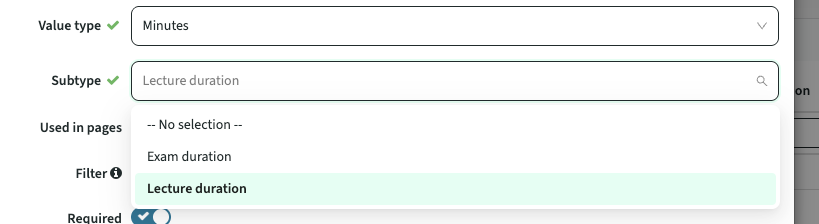
Configuration: when defining the custom-field, set the value type to Minutes, next as sub-type select the field that should be displayed using the time format.
The display format is shown in the image below, where the time information is entered using a hours and minutes separation. The display format in read-only mode is HH:MM.
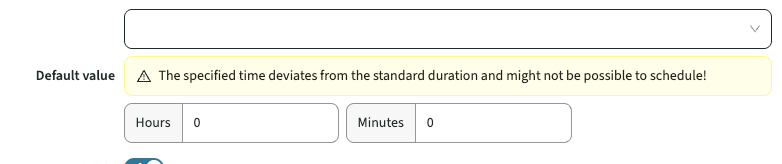
Module (and some other) searches are responding too fast - CUR-2503
A change applied to the data-entry component for search was too responsive. It felt that almost before the character was typed the search was already executed. And each additional character immediately launched a new search. Causing difficulties in search and a bad user experience. This has been fixed, where the search is made less responsive and will wait a little time after a key stroke to allow the user to type a next character before starting a search.
As a user I want to add a relation that is found using the advanced search - CUR-2445
When using the advanced search to find a person to be assigned to a relation, the assignment didn't work. The fallback was that if the user was found, switch to the direct search and then assign the user. But the workaround is no longer required, since this has been fixed in this version.
The task contribution report should show the contribution in percentage - CUR-2366
A few releases ago the tasks-contribution report template is released, showing how many hours (staff from) an organisation contributes to each study. This version the report is extended to not only show the number of hours but also the contribution percentage per study.
The teacher-assign template should show the activity-type - CUR-2469
The teacher assign page offers the option to assign staff members to the defined activities. The page offers various filter options to select the activities and assign staff to those activities with one click. The filtering options are extended with the activity-type, allowing more variations in filtering the activities and assign the staff members.
The activity-card should respect the end date - CUR-2497
The activity-card shows field from the method-activity serie and assessment-activity-serie. In case a field has been given an end date, to configure it is no longer used, the field and its information were still shown. A fix is applied to force the activity-card respect the defined end date on fields.
The activity-grid should show the activity type on the tiles - CUR-2483
The tiles in the activity grid use to have a ‘header’ and a ‘caption’. The introduction of individual lesson names caused a change in the information display of the tiles. This was an unintended change and the display has been restored to the previous behaviour:
- Header: shows the ACTIVITY TYPE (name of the type, e.g. lecture, practical, written test.
- Caption: shows the LESSON NAME in case set, else show the ACTIVITY-SERIE CODE
As a user I want to search / filter on dates as if they are strings - CUR-2445
The search / filter option offered in the standard reporting for dates has been extended. Support is added to search as if the date is not a date, but as string. This means that a search on a part of the date will already provide results, e.g. search/filter on 13 will show dates like 13-10-2025, 13-01-2023.
Extend the copy of appraisal/method-scheme with support for individual assessment/method - CUR-2460
The option to copy assessment and method related date is extended. The appraisal and method-scheme will offer 2 copy buttons.
- The button shown on the assessment or method will only copy the assessment / method and its underlying activity-serie(s).
- The button shown on the highest level (appraisal / method-scheme) will perform the copy including all defined underlying assessments / methods.
While developing the new functionality the issue where the activity-serie name was not set after the copy is solved.
A form page based on activity-serie should show the desired fields - CUR-2422
To support the management of activity-serie information in a workflow, a custom form page based on the activity-serie is required. The support for using an edit page in the workflow was only supported using the default edit page showing all fields. Using a custom form page, to only select the desired fields, didn't show all available fields on the activity-serie. A change is applied to extend the selectable fields to all activity-serie fields and allow the usage of the custom form page with the fields set in a workflow.
The year roll-over should support roll-over of multiple faculties - CUR-2520
The year roll-over generated an error when creating the new year and rolling over all faculties in one go. The work-around is to copy one faculty at a time. The issue causing the error has been identified and is fixed. The year roll-over will support copying over all faculties in one action.
Multi-value Element based fields should be shown readable on read-only pages - CUR-2352
In a previous release the readability of read-only multi-value information has been improved. The values are displayed as bulleted options as improvement. It was highly appreciated, but it was noted that multi-value fields based on an Element used the 'old', less readable visualisation. This has been adjusted and all read-only multi-value fields will display in the same readable format.
As an authorised user I want to delete an appraisal - CUR-2420
An option has been added to support deletion of an appraisal using the standard authentication rules. To support and steer the deletion the following authentication rules are available:
- EDIT_APPRAISAL: Edit an existing appraisal
- DELETE_APPRAISAL: Delete an existing appraisal
- CREATE_APPRAISAL: Create a new appraisal
As a user I should be able to change the parent of an assessment - CUR-2474, CUR-2512
In the previous version the following change has been applied: Using the 'admin' tab of an assessment provides the option to change the parent. However, when saving the changed information, the change was not affected. It seemed that the parent was excluded from the save. This has been adjusted, so the assessment and its change parent will now be saved correctly.
A situation was found where the function gave an error and thus didn't function. The was caused by the fact a parent should be a 0-1 relation and should be configured as such (default setup). In this case the parent was accidentally set to multi-value. A change is made that will perform an additional check during start-up to validate if a default relation is accidentally changed to multi-value, and will correct this change.
As an admin I should be able to change the linked information - CUR-2474
In the previous version the (?) icon was added in the topbar providing the option configuring links to documentation. A third option offered, but not mentioned was the link to the accessibility information. In fact, the link was shown, but the underlying label and URL were not yet available.
The set of configurable links is:
- Navigation.Help.Docs.Url (renamed label for Static.Label.Manual.Url), used to define the URL to the documentation.
- Navigation.Help.Support.Url (new label), used to define the URL to the internal support info (FAQ) or support desk.
- Navigation.Help.Accessibility.Url (new label), used to define the URL to the internal support info (FAQ) or support desk.
In case the URL is defined empty or with only a - (dash), the menu item will not be shown. This to allow only showing relevant menu items with a link.
Security
An integral part of our development and build process is automatic scanning for known security vulnerabilities. The vulnerabilities will be fixed based on their impact, which means that in some cases an immediate hot-fix will be applied, and in other cases the vulnerability will be fixed in the current or next Sprint (release). The security section provides an overview of the vulnerabilities mitigated. For more information on reported vulnerabilities, see the central database of vulnerabilities.
Analysis impact CVE-2025-55182
A so-called zero-day vulnerability CVE-2025-55182 has been reported. Due to the impact and the possible requirement for an immediate hotfix the vulnerability has been analysed. The outcomes of the analysis was that the reported vulnerability did not have an effect, since the vulnerable part is not used and not immediate action (hotfix) is required.
The fix for the vulnerability is applied following the standard procedure to keep the used standard components up to date covering both access to new functionality, stay up to date with fixes and security patches.
Refer to the Workload Management manual for configuration guidance.
New release Curriculum 12.4
The release notes provide information on the features and improvements in the specified version. The release dates that are related to the version of the release are published in the Curriculum/Workload Management release schedule.
Hotfixes
As probably noticed reading the release notes, quit a high number of issues has been marked and resolved as hotfix. Therefor a separate section is added to create a distinction with the issues following the standard release pattern.
This is caused by the fact we are aware that during this period in year the different processes to manage the curriculum and its content is starting and in some cases peaking. We understand the pressure this may put on the staff involved and therefore we increased the hotfixes providing a short(er) cycle for fixes.
Reference labels should be editable, shown and correct - CUR-2395, CUR-2482 (Hotfix)
The latest version introduced some undesired behaviour managing and displaying reference table data. The reference information was not editable and the definition of conditional reference list may show reference values from another list. The last issue was that the labels assigned to a reference table were not always displayed, and either no or a fallback to the code was used to display reference options.
All of the above are fixed, so the reference information can be managed and will be shown as expected.
The quick-search result in the topbar should direct to the details - CUR-2470 (Hotfix)
Under specific circumstances a search result shown in the quick-search, when clicked didn't redirect to the selected detail page. This has been fixed, to allow search and direct click-through to the detail page under all circumstances.
Activities from previous years should offer an automated options - CUR-2470 (Hotfix)
The standard behaviour of the year roll-over is that the academic calendar and the educational components are copied to the newly created year. The educational components are copied, except for the activity-series. This to offer the responsible stakeholder to manage the delivery of a teaching methods or assessments the change to either use one click to select the information from the most recent year, or start from scratch.
This behaviour is not desired in all cases, and a request has been made to support an more automated way to copy the activity-series from the most recent years. A new hook is introduced that will copy the activity-series for a module from the most recent year. Using the combination of process manager, the standard reports and the hook a single, a selection or all modules can be selected and the hook can be applied. This automates the copy of the activity-series for all modules just by selecting the desired ones and execute the hook.
As a user I want to select a reference value that exceeds the 250th position - CUR-2527 (Hotfix)
Due to a small error in the paginated retrieval of a reference list, only the first set of 250 values was retrieved and offered for selection. This has been fixed, so all reference values will be retrieved and offered for selection.
The quick-search should only show the configured searchable types - CUR-2395 (Hotfix)
When using the quick-search the option is shown to select what object type (e.g. module, study, method, assessment) should be taken into consideration. The shown selectable types were all types in the system, even if the type was not explicitly marked as 'searchable'. This has been fixed, so only the object types that are marked searchable fill be offered for selection.
As a user I want to select multiple values for multi-value fields - CUR-2560 (Hotfix)
In case a field was defined as a multi-value field, it behaved like a single value. Only one option could be selected. This has been fixed, and the multi-value field allows selecting multiple values again.
Only the assessment changed should be changed - CUR-2530 (Hotfix)
When changing an assessment allocated to multiple offering periods, the assessment was changed for all offering periods. This was a front-end issue, that has been fixed.
As a user I want to select the assessment type - CUR-2505 (Hotfix)
It was not possible anymore to select values that were offered based on a drop-down UI component. It was reported for assessment type, but the same issue when creating a new module-group and select the type. This has been fixed, and the dropdown select options are working again as expected.
Exam duration should support display in minutes and HH:MM format - CUR-2526 (Hotfix)
The duration is standard defined as a field of type 'Number'. This means that the values are displayed as a numeric value, where in some cases a not always 100% perfect visualisation was implemented to translate the number to a 'time like' display.
To provide a better user experience and a consistent display of time information a new type has been added name 'Minutes'. By selecting minute, the data entry and data display is using a time format. The data is still stored as a numeric value.
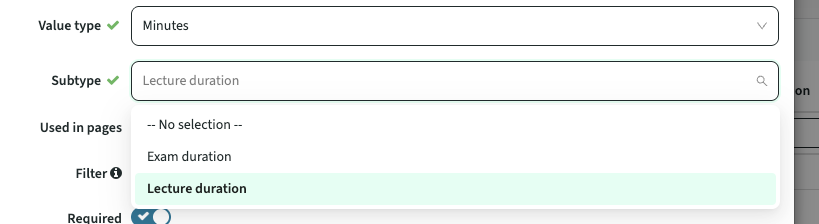
Configuration: when defining the custom-field, set the value type to Minutes, next as sub-type select the field that should be displayed using the time format.
The display format is shown in the image below, where the time information is entered using a hours and minutes separation. The display format in read-only mode is HH:MM.
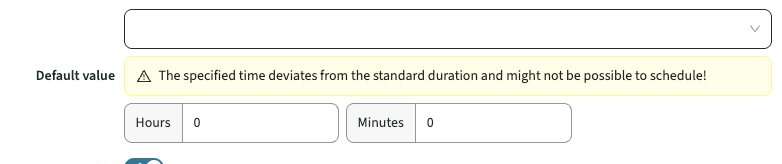
Improvements
The issues in release mentioned under the section improvements are considered as new functionality, user experience improvements or bug fixes. Issues marked as Hotfix have been developed during this Sprint release, but are hotfixed and technically added to the previous release or direct to production based on the impact of the issue.
Module (and some other) searches are responding too fast - CUR-2503
A change applied to the data-entry component for search was too responsive. It felt that almost before the character was typed the search was already executed. And each additional character immediately launched a new search. Causing difficulties in search and a bad user experience. This has been fixed, where the search is made less responsive and will wait a little time after a key stroke to allow the user to type a next character before starting a search.
As a user I want to add a relation that is found using the advanced search - CUR-2445
When using the advanced search to find a person to be assigned to a relation, the assignment didn't work. The fallback was that if the user was found, switch to the direct search and then assign the user. But the workaround is no longer required, since this has been fixed in this version.
Matrix learning route should only show the relevant calendar periods - CUR-2442
The dedicated matrix report displaying the planned modules using the time-block information spread over the week and time-blocks showed all calendars defined in the system. In case using multiple calendars, a filter is defined to assign the filter to a dedicated set of education objects, e.g. a faculty. The matrix report didn't respect the defined filter, which caused the visualisation / duplication of all calendars in the report.
A fix is applied causing the matrix learning route report to respect the defined filter and only show the one relevant calendar.
The task contribution report should show the contribution in percentage - CUR-2366
A few releases ago the tasks-contribution report template is released, showing how many hours (staff from) an organisation contributes to each study. This version the report is extended to not only show the number of hours but also the contribution percentage per study.
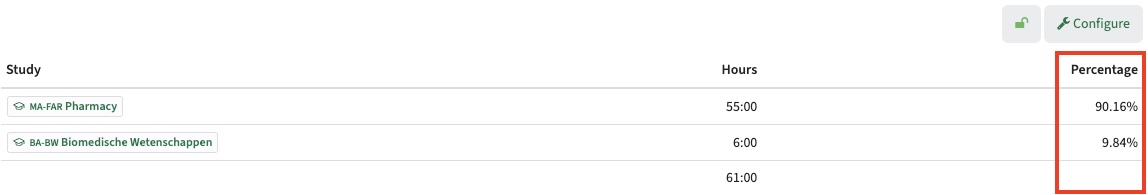
The teacher-assign template should show the activity-type - CUR-2469
The teacher assign page offers the option to assign staff members to the defined activities. The page offers various filter options to select the activities and assign staff to those activities with one click. The filtering options are extended with the activity-type, allowing more variations in filtering the activities and assign the staff members.
The activity-card should respect the end date - CUR-2497
The activity-card shows field from the method-activity serie and assessment-activity-serie. In case a field has been given an end date, to configure it is no longer used, the field and its information were still shown. A fix is applied to force the activity-card respect the defined end date on fields.
The activity-grid should show the activity type on the tiles - CUR-2483
The tiles in the activity grid use to have a ‘header’ and a ‘caption’. The introduction of individual lesson names caused a change in the information display of the tiles. This was an unintended change and the display has been restored to the previous behaviour:
- Header: shows the ACTIVITY TYPE (name of the type, e.g. lecture, practical, written test.
- Caption: shows the LESSON NAME in case set, else show the ACTIVITY-SERIE CODE
As a user I want to search / filter on dates as if they are strings - CUR-2445
The search / filter option offered in the standard reporting for dates has been extended. Support is added to search as if the date is not a date, but as string. This means that a search on a part of the date will already provide results, e.g. search/filter on 13 will show dates like 13-10-2025, 13-01-2023.
The subject matrix download should export in the correct order - CUR-2445
The subject order download created an Excel with a different ordering of the subject columns. A change is applied to keep the display order as shown on the page equal to the order when exporting to Excel.
Deleting an objective from a module should not require a comment - CUR-2529
Deletion of an objective from a module required the entry of a comment. Since a comment is not required, a fix applied to enable deletion of objectives without a required comment.
The qualification-report template should only show valid studies - CUR-2462
The qualification report provides insight in the studies using the qualification. The filter applied to the 'used by' was not respecting the academic year and showing all studies that used the qualification in the current and previous years. A fix is applied to limit the used by information to the active selected year.
The planboard should expand all groups (if configured so) - CUR-2319
In a previous release the configuration option was added to define the behaviour of 'expand all' on the structure and planboard page. The default was that only the own module-groups were expanded, the added configuration option defined that all module-groups should be expanded. The behaviour related to the setting was applied to the structure page, but not to the planboard. This has been adjusted, so both the structure and planboard page respect the 'expand all' setting.
The planboard should only show the configured subjects - CUR-2318
Using the planboard to display and filter on subjects assigned to the modules in the study, all subjects defined on the modules were shown on the tiles and as filterable options. Even in case the subject was not defined on the study looked at. A fix is applied where the planboard respects the defined subjects on the study and only shown those subjects as filterable options and as 'coloured bullets' on the module tiles.
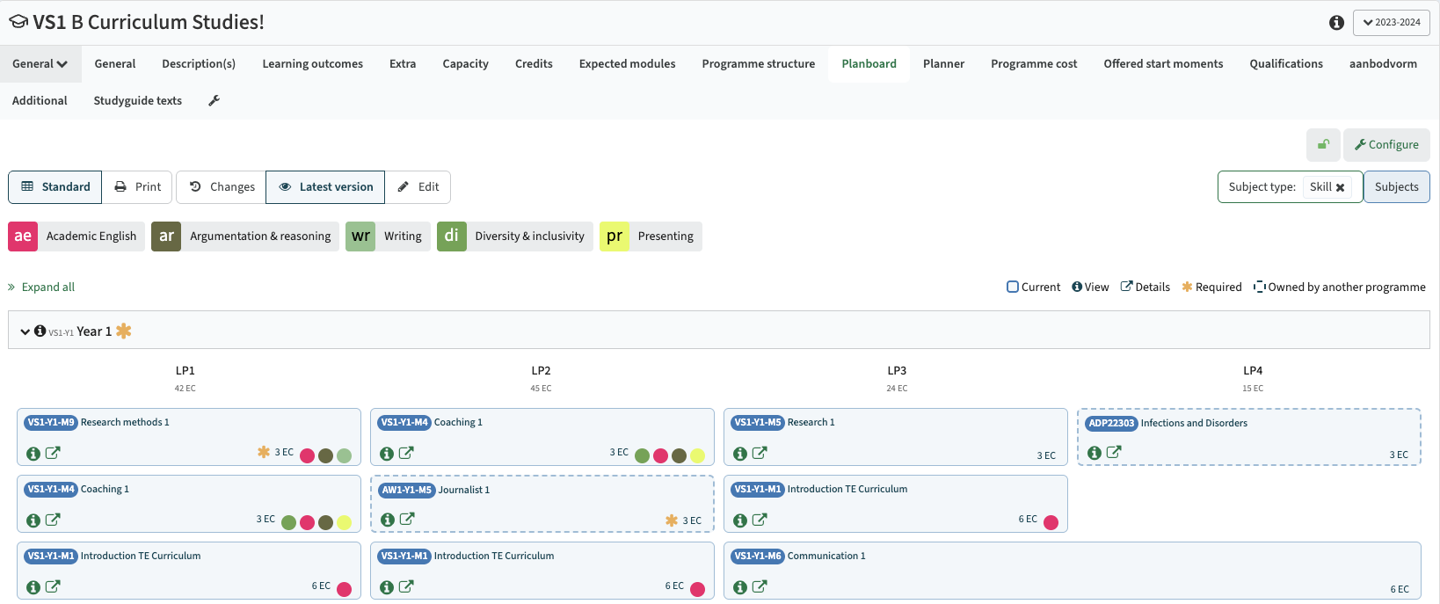
Extend the copy of appraisal/method-scheme with support for individual assessment/method - CUR-2460
The option to copy assessment and method related date is extended. The appraisal and method-scheme will offer 2 copy buttons.
- The button shown on the assessment or method will only copy the assessment / method and its underlying activity-serie(s).
- The button shown on the highest level (appraisal / method-scheme) will perform the copy including all defined underlying assessments / methods.
While developing the new functionality the issue where the activity-serie name was not set after the copy is solved.
A form page based on activity-serie should show the desired fields - CUR-2422
To support the management of activity-serie information in a workflow, a custom form page based on the activity-serie is required. The support for using an edit page in the workflow was only supported using the default edit page showing all fields. Using a custom form page, to only select the desired fields, didn't show all available fields on the activity-serie. A change is applied to extend the selectable fields to all activity-serie fields and allow the usage of the custom form page with the fields set in a workflow.
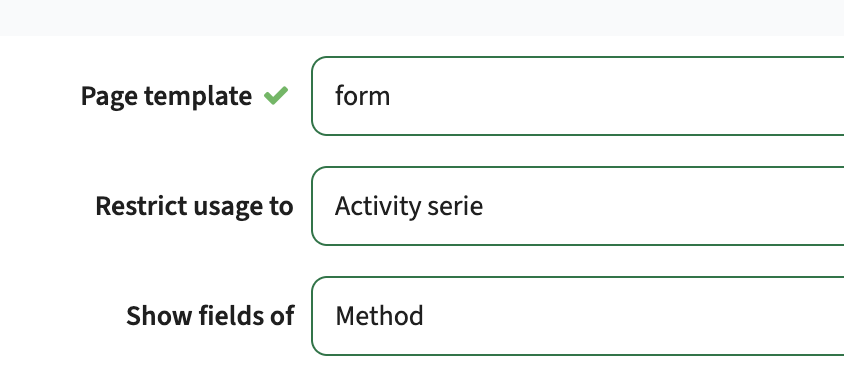
The year roll-over should support roll-over of multiple faculties - CUR-2520
The year roll-over generated an error when creating the new year and rolling over all faculties in one go. The work-around is to copy one faculty at a time. The issue causing the error has been identified and is fixed. The year roll-over will support copying over all faculties in one action.
Multi-value Element based fields should be shown readable on read-only pages - CUR-2352
In a previous release the readability of read-only multi-value information has been improved. The values are displayed as bulleted options as improvement. It was highly appreciated, but it was noted that multi-value fields based on an Element used the 'old', less readable visualisation. This has been adjusted and all read-only multi-value fields will display in the same readable format.
The study structure cost template should show choice rules - CUR-2473
When using the study structure cost template, the defined choice rules were no longer displayed. This has been fixed and the choice rules are displayed again.
As an authorised user I want to delete an appraisal - CUR-2420
An option has been added to support deletion of an appraisal using the standard authentication rules. To support and steer the deletion the following authentication rules are available:
- EDIT_APPRAISAL: Edit an existing appraisal
- DELETE_APPRAISAL: Delete an existing appraisal
- CREATE_APPRAISAL: Create a new appraisal
As a user I should be able to change the parent of an assessment - CUR-2474, CUR-2512
In the previous version the following change has been applied:Using the 'admin' tab of an assessment provides the option to change the parent. However, when saving the changed information, the change was not affected. It seemed that the parent was excluded from the save. This has been adjusted, so the assessment and its change parent will now be saved correctly.
A situation was found where the function gave an error and thus didn't function. The was caused by the fact a parent should be a 0-1 relation and should be configured as such (default setup). In this case the parent was accidentally set to multi-value. A change is made that will perform an additional check during start-up to validate if a default relation is accidentally changed to multi-value, and will correct this change.
As an admin I should be able to change the linked information - CUR-2474
In the previous version the (?) icon was added in the topbar providing the option configuring links to documentation. A third option offered, but not mentioned was the link to the accessibility information. In fact, the link was shown, but the underlying label and URL were not yet available.
The set of configurable links is:
- Navigation.Help.Docs.Url (renamed label for Static.Label.Manual.Url), used to define the URL to the documentation.
- Navigation.Help.Support.Url (new label), used to define the URL to the internal support info (FAQ) or support desk.
- Navigation.Help.Accessibility.Url (new label), used to define the URL to the internal support info (FAQ) or support desk.
In case the URL is defined empty or with only a - (dash), the menu item will not be shown. This to allow only showing relevant menu items with a link.
Integration
The issues mentioned under the section integration are considered as extension, improvements or bug fixes related to the Curriculum API, OOAPI and/or CSV import functionality.
OOAPI pagination should follow the standard - CUR-2439
The OOAPI pagination is 1-based, and the default pagination in Curriculum is 0-based. This worked correctly for the first page, but retrieving information exceeding the defined page limit (requiring multiple pages) didn't apply the adjustment to act 1-based. This has been fixed and paginated data is also returned correctly.
Security
An integral part of our development and build process is automatic scanning for known security vulnerabilities. The vulnerabilities will be fixed based on their impact, which means that in some cases an immediate hot-fix will be applied, and in other cases the vulnerability will be fixed in the current or next Sprint (release). The security section provides an overview of the vulnerabilities mitigated. For more information on reported vulnerabilities, see the central database of vulnerabilities.
Analysis impact CVE-2025-55182
A so-called zero-day vulnerability CVE-2025-55182 has been reported. Due to the impact and the possible requirement for an immediate hotfix the vulnerability has been analysed. The outcomes of the analysis was that the reported vulnerability did not have an effect, since the vulnerable part is not used and not immediate action (hotfix) is required.
The fix for the vulnerability is applied following the standard procedure to keep the used standard components up to date covering both access to new functionality, stay up to date with fixes and security patches.
Refer to the Curriculum manual for configuration guidance.
Update to Allocate release 04-12-2025
This bug fix was introduced in Test environment 11-12-2025, and will be pushed to production with the 04-12-2025 release.
Bug
When searching for Program of study while dedicating a group, some programmes did not appear in the results. The search now uses all mapped, searchable, programme fields and shows them in the dropdown, so programmes are consistently findable.
New release Evaluation 6.30
The release notes provide information on the features and improvements in the specified version. The release dates related to the versions are published in the Evaluation release schedule.
Improvements
New functionality, user experience refinements, and bug fixes. Issues marked as hotfix are developed in this sprint but applied to the previous release or directly to production, depending on impact.
The condensed consecutive report should show results - EV-388
The condensed consecutive report shows the evaluations results in a condensed manner. Due to a change there were no evaluation results shown. A fix is applied and the results are shown again, like in the screenshot below.
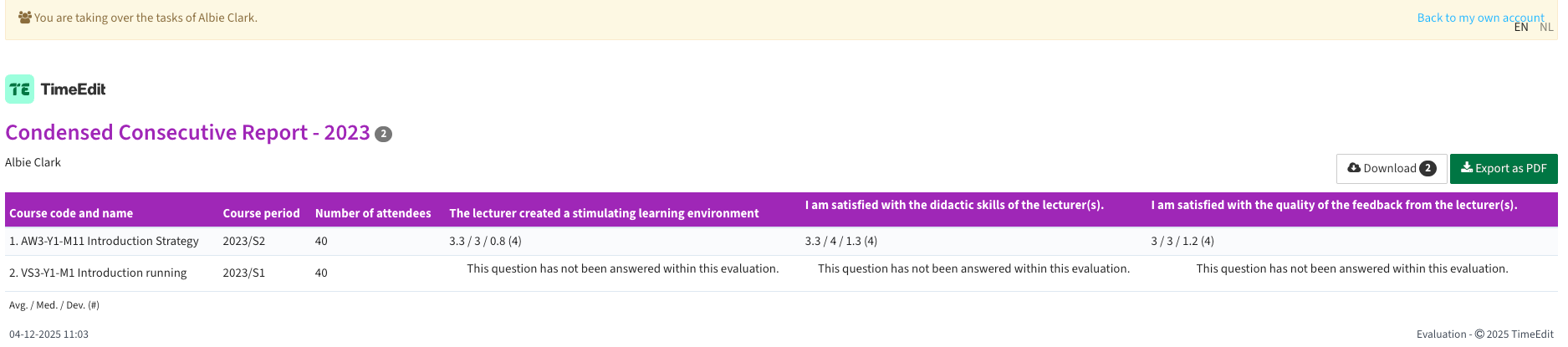
The statistical information shown in reports is not clear - EV-389
The statistical information shown in the evaluation reports was not clear and raised some questions. The information shown is for example 9.5 / 9 / 0.8 (12) with the following explanation for each value
- Average = 9.5
- Median = 9
- Deviant = 0.8
- (Maximum) = 12
A legend is added to the reports, so the structure of the compact display of statistical information is clear to the users.
Lecturers should have access to the lecturer reports - EV-392
When opening lecturers year report, a message was shown "In this period, you don't have the required relationship (in order to view this report) to one or more of your evaluations". The report expected the evaluationId of the lecturer as input. If they were not provided the error was thrown.
A fix is applied to enable the display of the report without providing any evaluationId(s). The default behaviour will determine all personal evaluationIds for the lecturer and base the report on those.
Security
An integral part of our development and build process is the automatic scanning for known security vulnerabilities. Fixes are prioritised based on impact: some may require an immediate hot-fix, while others are addressed in the current or next Sprint (release). For more information on reported vulnerabilities, see the central database of vulnerabilities.
During this release no vulnerabilities were reported that needed mitigation.
Refer to the Evaluation manual for configuration guidance.
New release Study Guide 2.56
The release notes provide information on the features and improvements in the specified version. The release dates that are related to the version of the release are published in the Study guide release schedule.
Improvements
The issues in release mentioned under the section improvements are considered as new functionality, user experience improvements or bug fixes. Issues marked as hotfix are developed in this sprint but applied to the previous release or directly to production, depending on impact.
Module groups should be shown in same order as in Curriculum - SG-514
The module groups shown in the structure overview will be shown in the defined sequence order. In case the sequence was not defined, the order in which the module groups were shown in the structure was different from Curriculum. A change is applied to use the sequence if available (no change), otherwise use the same sorting order algorithm in both Study guide and Curriculum.
The sorting order is: sequence, then type sequence, then code, then abbreviation.
The administrator should be able to delete configured elements - SG-517
A bug was introduced that caused deletion of configuration, such as filters, labels, jobs, references and tabs, could not be deleted. This has been fixed, so the different configuration settings can now be added, updated and deleted again.
Security
An integral part of our development and build process is automatic scanning for known security vulnerabilities. The vulnerabilities will be fixed based on their impact, which means that in some cases an immediate hot-fix will be applied, and in other cases the vulnerability will be fixed in the current or next Sprint (release). The security section provides an overview of the vulnerabilities mitigated. For more information on reported vulnerabilities, see the central database of vulnerabilities.
During this release no vulnerabilities were reported that require mitigation.
For more guidance on configuration and setup of Study Guide, use the relevant Study Guide manual.
New release of Allocate - Simpler registration period edits, clearer proposals, and better permission feedback
This release moves Registration period editing into the Allocate Overview for faster, less error‑prone updates and makes proposal scope easier to understand in the detailed view. It also improves permission error messages so users why they have problems updating a group or allocating a student.
This release is pushed to test at release date and production a week later.
Improvements
- Registration period management in Edit menu
- What changed: The Registration period page has been removed and replaced with “Registration period” under the Edit menu in Allocate Overview.
- Why: Aligns with other edit actions, reduces context switching, and requires both start and end dates to prevent partial entries.
- Also new: You can now clear a registration period when needed.
- Clearer scope in Allocation proposal
- What changed: The detailed proposal view now lists the modules that are included in the generated solution.
- Benefit: Quicker validation and easier cross‑reference when reviewing proposals.
- What changed: When a user tries to modify a group or allocate a student without the required permissions, the error message clearly states the restriction and where it applies.
New release of Preferences & Data Manager
Available on Test on Tuesday the 3rd of December and Production the 10th of December.
Preferences & Data Manager
- Added validation / filtering so that objects that are selectable for the submitter is only those included in the reservation template
- Several improved error messages across the Study Combination workflow
- Fixed issues with bulk submitting Study Combination form instances
- Fixed the sorting of Study Combinations by historical enrollment
New release of Activity Manager & Core
Available on Test on Tuesday the 3rd of December and Production the 10th of December.
Activity Manager
- Fixed field selection in object deviation contraints made auto-scheduling job to fail is now solved
- Unscheduling activities from the activity manager is made more robust as well as improving larger bulk unscheduling jobs
- Allow single-click reservation creation on info entries
- Fixed so info that is added in extra info field through Reserve won't disappearing after the request is accepted or reject
- Fixed so that the "Related"-button won't disappear when doing mass replacing objects
New release Workload Management 12.3
The release notes provide information on the features and improvements in the specified version. The release dates that are related to the version of the release are published in the Curriculum/Workload Management release schedule.
Improvements
The issues in release mentioned under the section improvements are considered as new functionality, user experience improvements or bug fixes. Issues marked as Hotfix have been developed during this Sprint release, but are hotfixed and technically added to the previous release or direct to production based on the impact of the issue.
Fields of type number should not offer 'undesired assistance' - CUR-2387
The number field offers an 'up and down arrow' as assistance, to allow using the mouse or up and down arrows to enable stepping one up or down. This was working so good that in case a value was typed it was very easy to change the value when moving away or scrolling away, causing the value to be changed.
A change is applied to handle to focus to the or 'mouse-over arrows' and prevent from accidental changing the value when moving away or scrolling the page.
As a user I want a clear option to de-select a value - CUR-2387
Based on standard guidelines the de-select of a value in a list-box was recently changed from an 'empty selection' to a stylish x in the select box. Based on the reactions we learned that stylish is not always the most understandable solution for implementation consultants and users. We reverted the change and added the 'No selection' option to the listbox to de-select a earlier selected value.
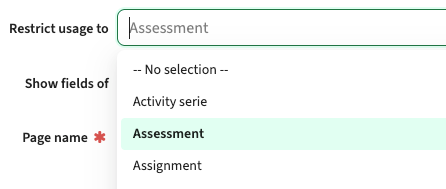
Information set to be shown on the method-scheme should be shown - CUR-2464
When marking a field to be shown at method level in the method-scheme, the information was not shown. At the end the issue was not that the information was no shown, but that more than 2 values were defined to be shown. The display limited the display to two additional columns (values), to keep the screen as calm as possible.
A change is made to increase this limit to a maximum of four additional values to be shown. The expectation is that the administrator doing the configuration will validate based on the type / values of the additional added fields will validate if four will fit and still keep a readable page.
The label and related value should be aligned - CUR-2446, CUR-2345
It was noted due to some generic UI changes applied the alignment between the label and its corresponding value was off in case the information was shown read-only. The effect was visible for individual fields or pages marked as read-only or the label page (which is always read-only). This has been fixed, so the label and its corresponding value are properly aligned.
Topbar related findings and improvements - CUR-2454, CUR-2404
The release of the topbar to the acceptance environment has lead to a number of findings that are solved in this release:
- As a user you should only see the accessible menu items in the Personal menu, instead of all
- The selected menu options should be highlighted, so the user will immediately see what menu has been selected
The footer information should be moved to the topbar - CUR-2444
The footer is removed and the information accessible in the footer has been moved to the topbar. The topbar will show a (?) (question mark icon) at the right, that unfolds when clicked. The information accessible is the information that was defined in the footer.
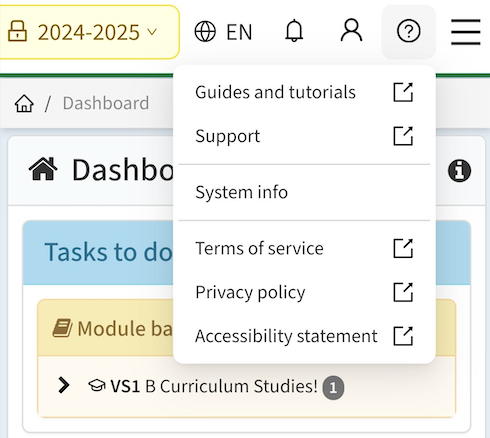
Configuration
As part of the change applied the label identifiers used will be changed, and a new one is defined:
- Navigation.Help.Docs.Url (renamed label for Static.Label.Manual.Url), used to define the URL to the documentation.
- Navigation.Help.Support.Url (new label), used to define the URL to the internal support info (FAQ) or support desk.
When adding an existing group, filtering should be able - CUR-2360
When adding a module-group to the study structure, the filter option supporting filtering on attributes such as module-group type or faculty didn't work (anymore). The filter could be applied, but the results were not filtered. This has been fixed, so filtering is working again.
The activity-list should support display of all activity defined fields - CUR-2489
When defining the fields to be shown in the activity-list, the select box offering the available fields to select from only showed a limited set of fields. This has been fixed, so the select box of fields to be shown is showing all defined fields.
Integration
The issues mentioned under the section integration are considered as extension, improvements or bug fixes related to the Curriculum API, OOAPI and/or CSV import functionality.
The API support for expressions should be more forgiving - CUR-2430
The API Get endpoints provide the option to specify an expression to restrict the returned results, e.g. typeId in ('BA', 'MA') on the study endpoint to only retrieve studies of type Bachelor or Master. The definition of the filter was very strict, like using the correct casing. Some changes have been applied to be more forgiving using different casing and spacing.
Security
An integral part of our development and build process is automatic scanning for known security vulnerabilities. The vulnerabilities will be fixed based on their impact, which means that in some cases an immediate hot-fix will be applied, and in other cases the vulnerability will be fixed in the current or next Sprint (release). The security section provides an overview of the vulnerabilities mitigated. For more information on reported vulnerabilities, see the central database of vulnerabilities.
Person information should only be accessible and editable for the admin - CUR-2453, CUR-2461 (Hotfix)
Due to a change applied earlier, for a normal user it was possible by manually entering the URL to get access to the personal information. This has been corrected, so unauthorised users will not have access and will get a proper message stating this.
Refer to the Workload Management manual for configuration guidance.
New release Curriculum 12.3
The release notes provide information on the features and improvements in the specified version. The release dates that are related to the version of the release are published in the Curriculum/Workload Management release schedule.
Improvements
The issues in release mentioned under the section improvements are considered as new functionality, user experience improvements or bug fixes. Issues marked as Hotfix have been developed during this Sprint release, but are hotfixed and technically added to the previous release or direct to production based on the impact of the issue.
Fields of type number should not offer 'undesired assistance' - CUR-2387
The number field offers an 'up and down arrow' as assistance, to allow using the mouse or up and down arrows to enable stepping one up or down. This was working so good that in case a value was typed it was very easy to change the value when moving away or scrolling away, causing the value to be changed.
A change is applied to handle to focus to the or 'mouse-over arrows' and prevent from accidental changing the value when moving away or scrolling the page.
The read-only objective template should not show pagination - CUR-2240
When using the objective template in a read-only form, e.g. as a chapter in a rows template based report, not only the objectives were shown, but also the pagination options. A fix is applied, to only show the objectives.
As a user I want a clear option to de-select a value - CUR-2387
Based on standard guidelines the de-select of a value in a list-box was recently changed from an 'empty selection' to a stylish x in the select box. Based on the reactions we learned that stylish is not always the most understandable solution for implementation consultants and users. We reverted the change and added the 'No selection' option to the listbox to de-select a earlier selected value.
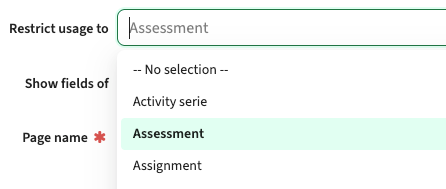
As a user I should be able to change the parent of an assessment - CUR-2474
Using the 'admin' tab of an assessment provides the option to change the parent. However, when saving the changed information, the change was not affected. It seemed that the parent was excluded from the save. This has been adjusted, so the assessment and its change parent will now be saved correctly.
Information set to be shown on the method-scheme should be shown - CUR-2464
When marking a field to be shown at method level in the method-scheme, the information was not shown. At the end the issue was not that the information was no shown, but that more than 2 values were defined to be shown. The display limited the display to two additional columns (values), to keep the screen as calm as possible. A change is made to increase this limit to a maximum of four additional values to be shown.
The expectation is that the administrator doing the configuration will validate based on the type / values of the additional added fields will validate if four will fit and still keep a readable page.
The label and related value should be aligned - CUR-2446, CUR-2345
It was noted due to some generic UI changes applied the alignment between the label and its corresponding value was off in case the information was shown read-only. The effect was visible for individual fields or pages marked as read-only or the label page (which is always read-only). This has been fixed, so the label and its corresponding value are properly aligned.
Topbar related findings and improvements - CUR-2454, CUR-2404
The release of the topbar to the acceptance environment has lead to a number of findings that are solved in this release:
- As a user you should only see the accessible menu items in the Personal menu, instead of all
- The selected menu options should be highlighted, so the user will immediately see what menu has been selected
The footer information should be moved to the topbar - CUR-2444
The footer is removed and the information accessible in the footer has been moved to the topbar. The topbar will show a (?) (question mark icon) at the right, that unfolds when clicked. The information accessible is the information that was defined in the footer.
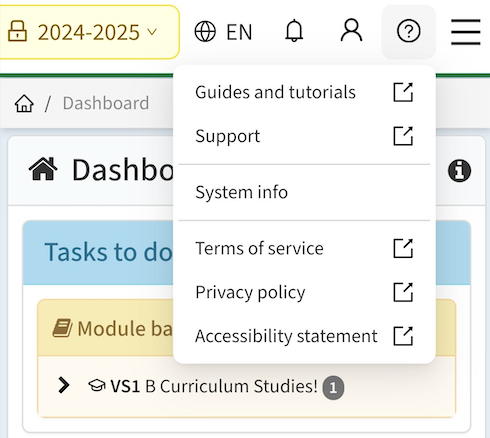
Configuration
As part of the change applied the label identifiers used will be changed, and a new one is defined:
- Navigation.Help.Docs.Url (renamed label for Static.Label.Manual.Url), used to define the URL to the documentation.
- Navigation.Help.Support.Url (new label), used to define the URL to the internal support info (FAQ) or support desk.
When adding an existing group, filtering should be able - CUR-2360
When adding a module-group to the study structure, the filter option supporting filtering on attributes such as module-group type or faculty didn't work (anymore). The filter could be applied, but the results were not filtered. This has been fixed, so filtering is working again.
The assessment matrix should be accessible for users - CUR-2444
The assessment matrix access is allowed for users having the VIEW_ASSESSMENTS right. The access determination was too strict/incorrect. This has been fixed to allow users having the correct right access to the assessment matrix.
The activity-list should support display of all activity defined fields - CUR-2489
When defining the fields to be shown in the activity-list, the select box offering the available fields to select from only showed a limited set of fields. This has been fixed, so the select box of fields to be shown is showing all defined fields.
Long reference names should be shown/accessible - CUR-2321
When using long reference names, exceeding the maximum screen width, the display just showed the part of the reference name that fits on the screen. A fix is applied that will offer a 'mouse-over' in these incidental cases. The mouse-over will show the full name of the reference.
When adding an offering period based time-blocks the name should be shown - CUR-2351
When using time-blocks based offering periods, the user can select a period and then from a list the defined time blocks. The list only shows the code of the defined time blocks. This has been changed to supply both the code and the name of the time block period.
E.g. Q1-TB1 will now be shown as Quarter 1: 13:30-15:10 Q1-TB1
Integration
The issues mentioned under the section integration are considered as extension, improvements or bug fixes related to the Curriculum API, OOAPI and/or CSV import functionality.
The API support for expressions should be more forgiving - CUR-2430
The API Get endpoints provide the option to specify an expression to restrict the returned results, e.g. typeId in ('BA', 'MA') on the study endpoint to only retrieve studies of type Bachelor or Master. The definition of the filter was very strict, like using the correct casing. Some changes have been applied to be more forgiving using different casing and spacing.
Security
An integral part of our development and build process is automatic scanning for known security vulnerabilities. The vulnerabilities will be fixed based on their impact, which means that in some cases an immediate hot-fix will be applied, and in other cases the vulnerability will be fixed in the current or next Sprint (release). The security section provides an overview of the vulnerabilities mitigated. For more information on reported vulnerabilities, see the central database of vulnerabilities.
Person information should only be accessible and editable for the admin - CUR-2453, CUR-2461 (Hotfix)
Due to a change applied earlier, for a normal user it was possible by manually entering the URL to get access to the personal information. This has been corrected, so unauthorised users will not have access and will get a proper message stating this.
Refer to the Curriculum manual for configuration guidance.
New release of Preferences
Available on Test on Tuesday the 25st of November and Production the 2nd of December.
- Further validation of activities before submission, ensuring it is correct
- Ability to create activities without activity templates
- Improving the validation of Study Combinations submission to ensure it is correct
New release of Activity Manager & Core
Available on Test on Tuesday the 25st of November and Production the 2nd of December.
Activity Manager
- Made scheduling results box expandable to avoid relying on inconsistent tooltip on hover.
- Filter on timezone in the activity filter
- Fixed the rendering of time picker
- Fixed issue when activity filters contained
<number>-<number> - Hide archived activity imports
Core
- Fixed issue where fields were not editable any longer
- Improved & extended French translations
- Introduced security headers to further strenghten our application security
New release of Data Manager
Available on Test on Tuesday the 25st of November and Production the 2nd of December.
- Activity imports page improvements:
- Possibility to hide constraints
- Possibility to show id of import/template
- Removed left sidebar and moved items to the top bar instead
- Fixed inconsistent behaviour in filtering by week/date range
- General UX improvements
New release of Allocate – Clearer issue filtering
This release focuses on making the Issue list easier to work with and the Allocate Overview more predictable. It introduces a rebuilt issue type filter and fixes an ordering bug so units are always listed alphabetically, even across pages.
This release is pushed to test at release date and production a week later.
Improvements
- Rebuilt Issue type filter
- What changed: The Issue type filter has been rebuilt so you select the type(s) of issues you want to see, and the corresponding modules are shown.
- Benefit: Faster triage, fewer clicks, and a clearer link between issues and affected modules.
- Module ordering in Allocate Overview
- What changed: Units in Allocate Overview are now sorted alphabetically, across paginated pages.
- Benefit: More predictable navigation and easier scanning when working with large datasets.
New release of Autopilot
- We have now introduced support for sequencing rules on activity series level when auto-scheduling, where you can set a minimum and maximum time between activities. This enable customers to auto-schedule common use cases like:
- I need a minimum of x minutes or hours between activity A and activity B
- I need activity A and activity B to be scheduled back-to-back
- I need a maximum of x minutes or hours between activity A and activity B
- Support selecting several objects for one activity / activity series, enabling customers to for instance have room requirements & teacher requirements which will be correctly assigned in the same auto-scheduling job.
- Additional logging to enable better analysis of failures and performance
- Improved ways to fetch data, taking steps towards running larger auto-scheduling jobs
- Several minor bug fixes and re-factoring/removal of code for improved stability
New release to Object Manager in Admin
Available on Test on Tuesday the 25st of November and Production the 2nd of December.
- Edit Multi-Type Objects: the customer can now edit objects containing multiple types directly in the UI.
- System Preferences Access: The TE_ADMIN::admin role can now access System Preferences.
- Objects Page Rename: “Object Manager” is now renamed to Objects for clarity.
- “Created By” in User Drawer: The user drawer now shows who created the user record.
- Ordered Fields in Object Tables: Fields are now displayed in a clearer, more consistent order.
- Protected Object Type Selection: Clearing the object type in the detail drawer is no longer allowed to prevent mistakes.
- Correct Table Height: Table height now updates properly when filters change.
- Membership Update Fix: Membership additions now work correctly after previous removals.
- User Field Population: User fields are now filled correctly when creating or editing.
- Create-User Drawer Stability: The drawer no longer closes unexpectedly when saving.
- Column Selection Reset: Column selections now reset properly when closing the modal.
Release of new Object Manager in Admin
Available on Production on Thursday the 20st of November for all customers
After several iteration based on your feedback of the new Object Manager in Test, we have finally released it to all customers in Production.
Why this matters
Removes dependency on Java installations
Enables wider accessibility and fewer IT hurdles
Streamlines configuration directly in Admin
Sets the stage for scalable object management workflows
Key Capabilities
Create and manage objects
Create new objects with rich metadata
Add related elements: memberships, organisation nodes, availability, and optional relations
Compare object details side-by-side for clarity and control
All edits now support instant field validation, improving feedback and accuracy during entry
Filter and search
Filter by:
Object typ
Organisation node
Any field using flexible search parameters
User friendly editing
Edit individual objects in a clear UI
Designed to simplify routine object maintenance
Upcoming improvements
While the initial release focuses on single object creation and management, upcoming iterations will include:
Bulk editing – Edit fields, assign org nodes, inactivate or add multiple objects at once.
Import/Export – Support for batch import/export by object type and matching filters.
Required permission To access the Object Manager in Admin, the user must have the scope: TE_Admin::admin.
New release Evaluation 6.29
The release notes provide information on the features and improvements in the specified version. The release dates related to the versions are published in the Evaluation release schedule.
Improvements
New functionality, user experience refinements, and bug fixes. Issues marked as hotfix are developed in this sprint but applied to the previous release or directly to production, depending on impact.
Report performance optimisation - EV-383, EV-382
An issue was filed that some reports, especially using user Tags, were getting slower and in some cases caused a system load so high that the system froze for other users. Some in-depth analysis is done on the reports executed, the used underlying queries, the data set used and based ont he analysis a number of performance improving changes have been applied.
Measurement on the reports causing the high system load after the performance optimisation show the reports are return much faster and the system load is at an more than acceptable level.
Users should be prevented from requesting the same report again and again - EV-384
This issue is related to the performance optimisation issue. The analysis showed that part of the high load was caused by the fact that users got impatience and hit the report button again to retrieve the same report. This causes a snowball effect, since the first one was still running and consuming resources. And now a second request was started. And in some cases analysis showed that up to 5 equal request were fired.
To prevent users from executing the same report again, or better inform users there previous similar report request is still running, a pop-up will be shown. This will reduce the snowball effect and help in an optimised delivery of reports.
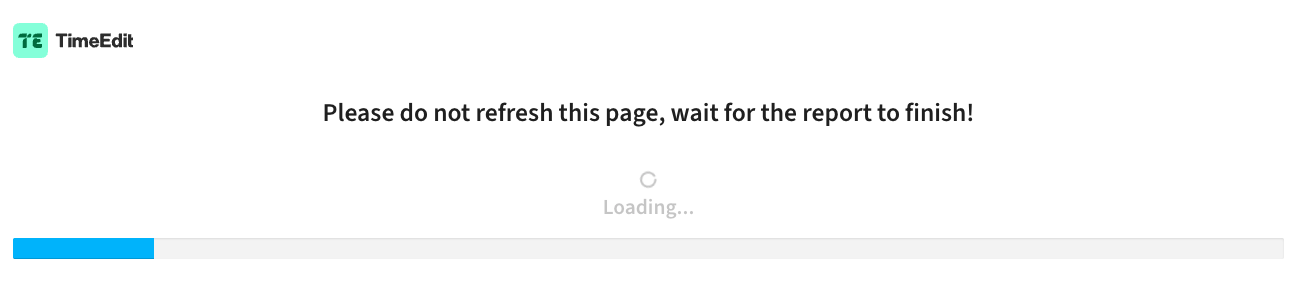
In case the user navigates away from or refreshes the page, an additional warning is shown using the default Browser information. The user can then decide if the report request will be cancelled or not.
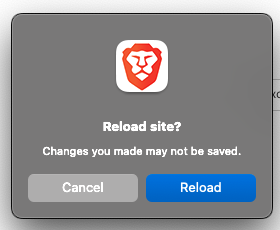
Security
An integral part of our development and build process is the automatic scanning for known security vulnerabilities. Fixes are prioritised based on impact: some may require an immediate hot-fix, while others are addressed in the current or next Sprint (release). For more information on reported vulnerabilities, see the central database of vulnerabilities.
During this release no vulnerabilities were reported that needed mitigation.
Refer to the Evaluation manual for configuration guidance.
New release Study Guide 2.55
The release notes provide information on the features and improvements in the specified version. The release dates that are related to the version of the release are published in the Study guide release schedule.
Improvements
The issues in release mentioned under the section improvements are considered as new functionality, user experience improvements or bug fixes. Issues marked as hotfix are developed in this sprint but applied to the previous release or directly to production, depending on impact.
WCAG 2.2 compliancy improvements - SG-508
The WCAG compliancy improvements performed in the previous release left the following issue as part of the full AA compliancy requirement.
The following changes are applied:
- The environment tag should have sufficient contrast. Since the tag is not used on production environments this was not solved in the previous release.
- A skip navigation shortcut should be available as defined in the WCAG guidelines.
- The user selected language should be correctly set and accessible. The language is always set to en (lang="en"), even when another language is active. The application responds in the correct language, but a screen reader is not correctly informed about the actual selected / active language.
- Modals should be announced to screen readers.
Reference setting invisible should be respected - SG-511
In case a reference value has been assigned to a field in Curriculum, and the reference value is set to 'invisible' the end result should be the value should not be shown in study guide. This was not the case, but has been solved so the invisible setting for reference values is respected.
The table / list setting on the structure tab should be respected - SG-500
The configuration of the study structure tab offers the option to define the default display behaviour to be set to table or list view and which of the options should be available for the users to select from. The configuration was not correctly used by the page shown to the users, but is fixed and works as expected.
Automated jobs (e.g. nightly import) should respect the timezone - SG-503
The configuration of automated jobs didn't use the correct timezone, resulting in executing a job schedule at 3:00 AM during the middle of the day. This has been fixed and the correct timezone is used that will execute a job scheduled at 3:00 AM at 3:00 AM.
Security
An integral part of our development and build process is automatic scanning for known security vulnerabilities. The vulnerabilities will be fixed based on their impact, which means that in some cases an immediate hot-fix will be applied, and in other cases the vulnerability will be fixed in the current or next Sprint (release). The security section provides an overview of the vulnerabilities mitigated. For more information on reported vulnerabilities, see the central database of vulnerabilities.
During this release no vulnerabilities were reported that require mitigation.
For more guidance on configuration and setup of Study Guide, use the relevant Study Guide manual.
New release Workload Management 12.2
The release notes provide information on the features and improvements in the specified version. The release dates that are related to the version of the release are published in the Curriculum/Workload Management release schedule.
New topbar release (update)
The release of the new topbar to Production was planned for release 12.2, but is extended with 2 weeks and will be effectuated with this release (12.3).
Topbar related findings and improvements - CUR-2431, CUR-2424, CUR-2402, CUR-2403, CUR-2393
The release of the topbar to the acceptance environment has lead to a number of findings that are solved in this release:
- Search should search in the selected year. The search didn't respect the selected year, but used the year configured as the 'default year' for all search actions
- The reporting main menu should only be shown when authorised. The reporting menu and its options where not filtered based on authorisation. A user could see an option that was not authorised and only after selecting got the message 'unauthorised'. This has been fixed to only show the authorised actions.
- Process submenu should respect the sequence of the defined processes. The process menu shows the available processes. Processes can have a sequence, to define the order in which the processes are shown in the menu. The menu didn't respect the sequence, which is fixed to show the processes in the defined sequence again.
- Year switch on object should also switch the full-context year. When using the year switcher for instance on a module, the module information of the selected year is shown. When changing year, the global year selection (in the topbar) in Curriculum should also change to this selected year. The global year wasn't switched. This is fixed to keep the global year in sync with the object related selected year.
- Impersonation should be clearly visible. A new 'impersonation banner' is added to inform in case impersonation (login as ...) is active.
- Improved support on mobile with better support for the menu, navigation bar and search.
Improvements
The issues in release mentioned under the section improvements are considered as new functionality, user experience improvements or bug fixes. Issues marked as Hotfix have been developed during this Sprint release, but are hotfixed and technically added to the previous release or direct to production based on the impact of the issue.
Person dropdown should show list of persons - CUR-2441 (Hotfix)
In different situations the person dropdown was not showing a list of persons to select from. This has been (hot)fixed, to enable selecting a person from a dropdown again.
Custom fields for assessment and activity-serie are shown empty - CUR-2435 (Hotfix)
Defined (and populated) custom-fields on assessment and assessment->activity-serie were shown empty after the previous release. The cause was identified and (hot)fixed to both show the data again.
Team management (adding persons to a team) should be possible - CUR-2400
The option to add a new team member (person) to a team was broken. This has been fixed to support managing the team and adding new members is working again.
Managing the assessment activities should respect the configured workflow - CUR-2386
In case a dedicated edit workflow was defined to manage the assessment activity-series, this was not used. This has been fixed.
The activity grid should support creation of a new activity-serie - CUR-2397
The option to create a new activity-serie in the activity grid is supported. Due to the changes made to extend support for multiple offerings in the same period the activity-grid has been made more robust to require an offering Id. However, in case there is no requirement for multiple offering per period and the configuration is 'older' the offering Id is not used. In this case creation of a new activity-serie results in an error. A change is applied to also support creation of an activity-serie without an unique offering ID.
Some usability and user experience changes has been made - CUR-2374, CUR-2369, CUR-2341, CUR-2269
A number of changes has been applied related to user interaction and experience:
- Alignment of label and value in form fields are aligned
- Reports will show information for fields of type TIME
- Reports showing 'related objects' will use a maximum column width and then switch to showing the number of related objects with a mouse-over to show all. This, instead of expanding the column.
Integration
The issues mentioned under the section integration are considered as extension, improvements or bug fixes related to the Curriculum API, OOAPI and/or CSV import functionality.
The API should offer an option to retrieve all related programs for a module - CUR-2419
The module endpoint for Module provide the option to retrieve the module details. This includes the relation to the 'owner' study. In case a module is used in multiple different programs, there is no elegant option to retrieve these related programs from the module perspective.
A new endpoint related/{moduleId} is added to support retrieval of the related studies for a module. The result of the API call is a list studies including the identification fields uid, id, code and the name multi-lingual).
Security
An integral part of our development and build process is automatic scanning for known security vulnerabilities. The vulnerabilities will be fixed based on their impact, which means that in some cases an immediate hot-fix will be applied, and in other cases the vulnerability will be fixed in the current or next Sprint (release). The security section provides an overview of the vulnerabilities mitigated. For more information on reported vulnerabilities, see the central database of vulnerabilities.
This release no vulnerabilities has been reported that require mitigation.
Refer to the Workload Management manual for configuration guidance.
New release Curriculum 12.2
The release notes provide information on the features and improvements in the specified version. The release dates that are related to the version of the release are published in the Curriculum/Workload Management release schedule.
New topbar release (update)
The release of the new topbar to Production was planned for release 12.2, but is extended with 2 weeks and will be effectuated with this release (12.3).
Topbar related findings and improvements - CUR-2431, CUR-2424, CUR-2402, CUR-2403, CUR-2393
The release of the topbar to the acceptance environment has lead to a number of findings that are solved in this release:
- Search should search in the selected year.
The search didn't respect the selected year, but used the year configured as the 'default year' for all search actions - The reporting main menu should only be shown when authorised.
The reporting menu and its options where not filtered based on authorisation. A user could see an option that was not authorised and only after selecting got the message 'unauthorised'. This has been fixed to only show the authorised actions. - Process submenu should respect the sequence of the defined processes.
The process menu shows the available processes. Processes can have a sequence, to define the order in which the processes are shown in the menu. The menu didn't respect the sequence, which is fixed to show the processes in the defined sequence again. - Year switch on object should also switch the full-context year.
When using the year switcher for instance on a module, the module information of the selected year is shown. When changing year, the global year selection (in the topbar) in Curriculum should also change to this selected year. The global year wasn't switched. This is fixed to keep the global year in sync with the object related selected year. - Impersonation should be clearly visible.
A new 'impersonation banner' is added to inform in case impersonation (login as ...) is active. - Improved support on mobile with better support for the menu, navigation bar and search.
Improvements
The issues in release mentioned under the section improvements are considered as new functionality, user experience improvements or bug fixes. Issues marked as Hotfix have been developed during this Sprint release, but are hotfixed and technically added to the previous release or direct to production based on the impact of the issue.
Person dropdown should show list of persons - CUR-2441 (Hotfix)
In different situations the person dropdown was not showing a list of persons to select from. This has been (hot)fixed, to enable selecting a person from a dropdown again.
Custom fields for assessment and activity-serie are shown empty - CUR-2435 (Hotfix)
Defined (and populated) custom-fields on assessment and assessment->activity-serie were shown empty after the previous release. The cause was identified and (hot)fixed to both show the data again.
The message 'too many characters' should only be shown when relevant - CUR-2405 (Hotfix)
An change has been made to the handling of data that unfortunately lead to always show the message 'to0 many characters'. It was a display only, very annoying, issue, the text could still be modified and saved since the validation if the text was too long was still working as it should do. A (hot)fix is applied to only show the message when relevant, and the text is actually exceeding the define maximum character limit.
The standard reporting should support filtering on datetime fields an a correct export - CUR-2414
The reported issue was that datetime fields were not correctly exported to Excel and CSV. This has been fixed, and while fixing it was noted that the search / filter in the report provided a limited search option for datetime fields. The search option has been extended to provide search on date, time and combinations of date and time.
The description-report template should no offer filtering on year - CUR-2411
The description-report template provides an overview of all defined descriptions and relevant additional information on a single line per description text/language combination. A search/filter and sort option for year is shown in the report and gave an error when used. This has been fixed by disabling the (irrelevant) year sort option, since the report is only providing description information for the selected year.
Field sequence should be respected during value generation - CUR-2410
Curriculum provides extensive support for generating field values based on expressions. In these expression values of other fields can be used. In case a generated field value is based on the value of another field that is also based on an expression, the order in which the field values are generated is relevant. In this release support is added to base the order of the generated values on the defined sequence.
Team management (adding persons to a team) should be possible - CUR-2400
The option to add a new team member (person) to a team was broken. This has been fixed to support managing the team and adding new members is working again.
Managing the assessment activities should respect the configured workflow - CUR-2386
In case a dedicated edit workflow was defined to manage the assessment activity-series, this was not used. This has been fixed.
The activity grid should support creation of a new activity-serie - CUR-2397
The option to create a new activity-serie in the activity grid is supported. Due to the changes made to extend support for multiple offerings in the same period the activity-grid has been made more robust to require an offering Id. However, in case there is no requirement for multiple offering per period and the configuration is 'older' the offering Id is not used. In this case creation of a new activity-serie results in an error. A change is applied to also support creation of an activity-serie without an unique offering ID.
Some usability and user experience changes has been made - CUR-2374, CUR-2369, CUR-2341, CUR-2269
A number of changes has been applied related to user interaction and experience:
- Alignment of label and value in form fields are aligned
- Reports will show information for fields of type TIME
- Reports showing 'related objects' will use a maximum column width and then switch to showing the number of related objects with a mouse-over to show all. This, instead of expanding the column.
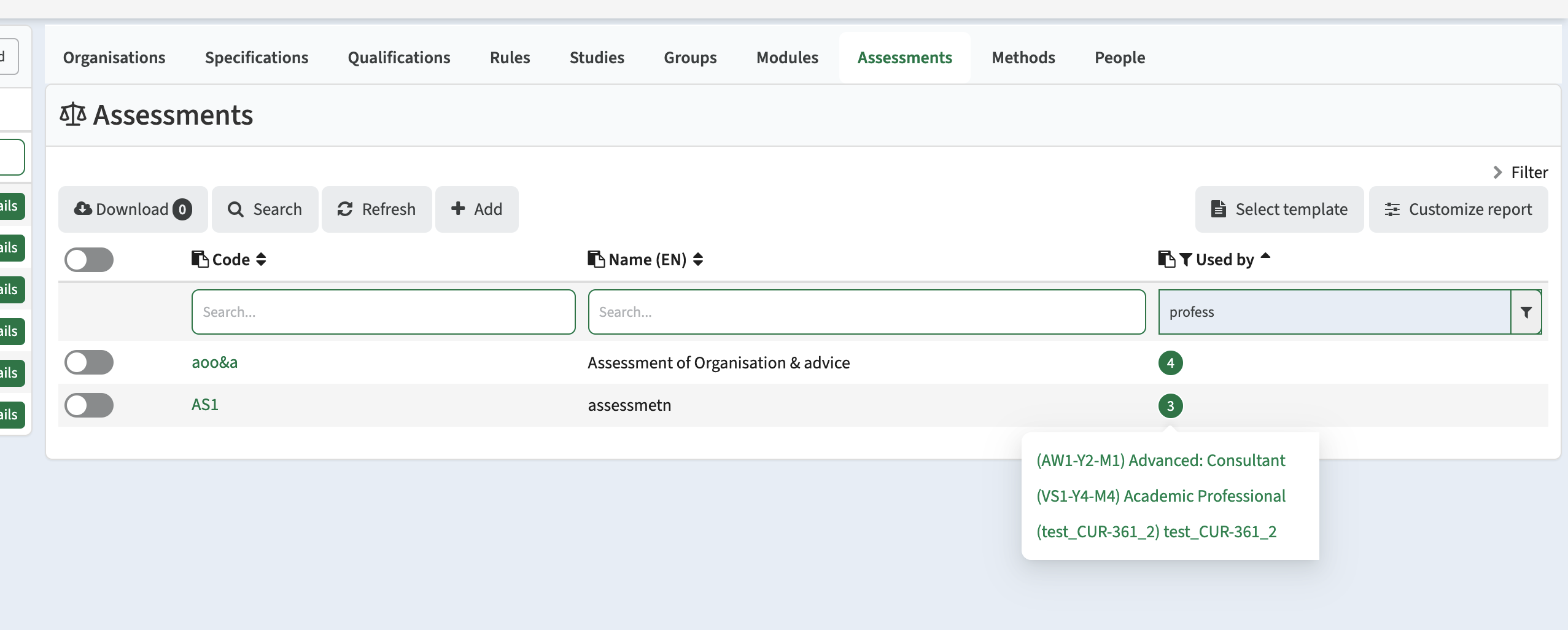
The defined type restriction for study -> module-group should be respected - CUR-2349
On the different relations between studies, module-groups and modules a type-filter can be defined. It was noted the type filter configuration for the study -> module-group relation was not respected. This as been fixed, so only the defined types in the filter can be selected when adding a new main group to the study.
Integration
The issues mentioned under the section integration are considered as extension, improvements or bug fixes related to the Curriculum API, OOAPI and/or CSV import functionality.
The API should offer an option to retrieve all related programs for a module - CUR-2419
The module endpoint for Module provide the option to retrieve the module details. This includes the relation to the 'owner' study. In case a module is used in multiple different programs, there is no elegant option to retrieve these related programs from the module perspective.
A new endpoint related/{moduleId} is added to support retrieval of the related studies for a module. The result of the API call is a list studies including the identification fields uid, id, code and the name multi-lingual).
CSV import and export should support Chinese character sets - CUR-2311, CUR-2312
The import of data via CSV using the Chinese character set for string/text fields resulted in an incorrect import. The same situation occurred when exporting data from Curriculum in Excel / CSV, where the result export had incorrect data. This has been fixed by assigning the proper language (e.g. ZH) on import and export.
Security
An integral part of our development and build process is automatic scanning for known security vulnerabilities. The vulnerabilities will be fixed based on their impact, which means that in some cases an immediate hot-fix will be applied, and in other cases the vulnerability will be fixed in the current or next Sprint (release). The security section provides an overview of the vulnerabilities mitigated. For more information on reported vulnerabilities, see the central database of vulnerabilities.
This release no vulnerabilities has been reported that require mitigation.
Refer to the Curriculum manual for configuration guidance.
New release of Allocate - Clearer Registration period filter and faster de-allocation of de-enrolled students
The Registration period filter has been re‑implemented to use group‑level periods with three states (Open, Closed, No date). Hourly auto‑allocate now de‑allocates students who have de‑enrolled, freeing up seats much faster than the previous nightly run.
This release is pushed to test at release date and production a week later.
Improvements
- Registration period filter re‑implemented in Allocate Overview
- What changed: The filter now uses group‑level registration periods and offers three states: Open, Closed, No date.
- Why: Aligns behavior with how registration is configured at group level and removes dependence on the module “Registration period set” field.
- Next: The Registration period page will be replaced with a Registration period option under the Edit menu in the next release.
- Note: The module‑level “Registration period set” field is now deprecated.
- Hourly de‑allocation for de‑enrolled students
- What changed: Auto‑allocate now also de‑allocates students who have de‑enrolled on an hourly schedule, not just overnight.
- Why: Frees up seats faster so other students can register or be allocated sooner.
- Impact: Quicker seat turnover during the day.
New release Study Guide 2.54
The release notes provide information on the features and improvements in the specified version. The release dates that are related to the version of the release are published in the Study guide release schedule.
Improvements
The issues in release mentioned under the section improvements are considered as new functionality, user experience improvements or bug fixes. Issues marked as hotfix are developed in this sprint but applied to the previous release or directly to production, depending on impact.
Assessment fields should return the value instead of N/A - SG-499
WCAG 2.2 compliancy improvements - SG-497
Based on feedback and regular planned validation on WCAG compliancy a number of changes have been applied to Study guide to meet the WCAG 2.2 compliancy definitions.
The following changes are applied:
Run through all pages to validate and if necessary adjust that all tabs, buttons, and links are keyboard-accessible with proper ARIA labels. The sub-tabs are extended with icon and transition support.
Streamlined / simplified the user interface by limiting the number of buttons that were offered multiple times on the same page. Also change the breadcrumb on detail pages with a back button.
Reduced the visual noise by removing lines in the quick-view (search result detail) and changing several box shadows with subtle borders.
Usage of so called semantic elements for titles, e.g. h1, h2. This allows for a clearer visual hierarchy and improves understanding by reading tools.
Used semantic elements for other elements too, like summary, details, main, footer, etc.
Relaxed some spacing, and overall styling for a cleaner look and feel
Improved navigation speed.
As a bonus from adjusting to WCAG compliancy, the complexity and maintainability is improved by consolidating overlapping business logic, in overview and detail components, into generic stuff.
The screenshot below shows the implementation of 'Tab' and 'Tab order' support from a usability perspective.
The list overview is cleaned and next to the tab-order support the used buttons are more clear and no longer duplicated.
Even though we perform a regular check on compliancy, we are always open for things we missed. In case in Study guide a non-matching WCAG 2.2 compliancy is identified, please sent a ticket to support, so we can pick it up.
Security
An integral part of our development and build process is automatic scanning for known security vulnerabilities. The vulnerabilities will be fixed based on their impact, which means that in some cases an immediate hot-fix will be applied, and in other cases the vulnerability will be fixed in the current or next Sprint (release). The security section provides an overview of the vulnerabilities mitigated. For more information on reported vulnerabilities, see the central database of vulnerabilities.
During this release no vulnerabilities were reported that require mitigation.
For more guidance on configuration and setup of Study Guide, use the relevant Study Guide manual.
New release Evaluation 6.28
The release notes provide information on the features and improvements in the specified version. The release dates related to the versions are published in the Evaluation release schedule.
Improvements
New functionality, user experience refinements, and bug fixes. Issues marked as hotfix are developed in this sprint but applied to the previous release or directly to production, depending on impact.
Extend mail (notification) support for Microsoft Graph API - EV-380
In this release no functional stories, but a pure technical story has been resolved. Evaluation is sending notifications (emails) to the respondents and employee stakeholders. Different options are supported having their own benefits and drawbacks.
In this version support for sending mail via Microsoft Office 365 is added by implementing the Microsoft Graph API. This will enable sending emails using this API and a customer defined/created user account in Office 365. The sending mechanism will take the Microsoft defined mail limits into consideration (max 60 per minute, max 3600 per hour and max 10000 per day).
The benefit of this mail option is that configuration on both sides is simple and straightforward from a technical perspective. For the mail receivers the main benefit is that the mails are send from the internal domain and therefor will not end-up in a spam box.
Security
An integral part of our development and build process is the automatic scanning for known security vulnerabilities. Fixes are prioritised based on impact: some may require an immediate hot-fix, while others are addressed in the current or next Sprint (release). For more information on reported vulnerabilities, see the central database of vulnerabilities.
During this release no vulnerabilities were reported that needed mitigation.
Refer to the Evaluation manual for configuration guidance.
New release of Allocate - New options for conflict control and clearer progress in Allocate
This release adds an admin setting to control whether students can register into conflicting groups and surfaces allocation progress at a glance. It also resolves issues affecting proposals, conflict control and visibility of unscheduled groups.
This release is pushed to test at release date and production a week later.
Improvements
- Allocation progress at a glance
- The Allocate Overview now shows the number and percentage of fully allocated (completed) modules at the top. The figures respect the modules a user can access. In a future update, they will follow the current table filter.
- Conflict control setting
- Admins can now configure whether students are allowed to register to groups that conflict with reservations the student already has, this is possible to override by staff in Allocate Overview and Manage student.
- Linked tracks with dedication
- In some cases, allocation proposals could not be created for linked tracks with dedication. Fixed.
- Conflict control scope
- Under certain conditions, reservations not relevant to a student were included in conflict control and were also invisible in the graphical view. Fixed so only relevant reservations are considered and shown consistently.
- Unscheduled groups not visible
- Groups without a schedule were hidden in Registration and Manage Student view when no registration period was set. Fixed.
- Percentage display in Student Adjustment
- The “completed students” percentage could round to 0% or 100%. It now floors at 1% when more than one student is fully allocated and caps at 99% when at least one student is not fully allocated.
New release Workload Management 12.1
The release notes provide information on the features and improvements in the specified version. The release dates that are related to the version of the release are published in the Curriculum/Workload Management release schedule.
Improvements
The issues in release mentioned under the section improvements are considered as new functionality, user experience improvements or bug fixes. Issues marked as Hotfix have been developed during this Sprint release, but are hotfixed and technically added to the previous release or direct to production based on the impact of the issue.
An integral part of this release is the 12.0 release that has not been an official release, but an announcement of changes to the overall navigation and the topbar. Check the 'heads-up' information for more details.
As a user I want to report on the staff assignment - CUR-1954
For assignments there is only the page template assignment that supports the management of assignments. In this release an assignment report supporting sort, filter and export possibilities is added to both the organisation and faculty level.
From the faculty all all assignments of the organisations related to the faculty are shown, from the organisation all assignments directly related to this organisation and organisation-children are shown in the report.
Configuration:
- Select the new page template: assignment-report
- Further configuration is done using the standard options of creating Tabs or adding pages to Workflow(s)
The module copy function should provide a more extensive copy - CUR-1845
The module copy function is used to copy an existing module and its data. The copy function is extended with the copy of more sub-objects. The copy function will now copy:
- descriptions
- relations
- additionals
- offerings
- credits
- capacity
- subjects
- cost_divisions
- links
- appraisals
- method_schemas
- methods
Integration
The issues mentioned under the section integration are considered as extension, improvements or bug fixes related to the Curriculum API, OOAPI and/or CSV import functionality.
Extend API support to manage non-educational tasks - CUR-1976
To enable better management of the non-educational tasks the previous release added support for importing non-educational tasks using CSV import. In this release API support is added to the standard API to upload non-educational tasks.
Security
An integral part of our development and build process is automatic scanning for known security vulnerabilities. The vulnerabilities will be fixed based on their impact, which means that in some cases an immediate hot-fix will be applied, and in other cases the vulnerability will be fixed in the current or next Sprint (release). The security section provides an overview of the vulnerabilities mitigated. For more information on reported vulnerabilities, see the central database of vulnerabilities.
This release no vulnerabilities has been reported that require mitigation.
Refer to the Workload Management manual for configuration guidance.
New release Curriculum 12.1
The release notes provide information on the features and improvements in the specified version. The release dates that are related to the version of the release are published in the Curriculum/Workload Management release schedule.
Improvements
The issues in release mentioned under the section improvements are considered as new functionality, user experience improvements or bug fixes. Issues marked as Hotfix have been developed during this Sprint release, but are hotfixed and technically added to the previous release or direct to production based on the impact of the issue.
Processes should only be started on create - CUR-2306 (Hotfix)
Based on the configuration it, processes can start other processes on create. In some cases this creation (start) of a new process was not only executed on create, but on any change made in the process. This has been fixed, so the start of a new process will be executed on create only.
Sharing of offering based on Entity should support multi-value - CUR-2308
When using a custom-field of type Offering -> Entity, defined as a multi-value field, this should support adding the different defined offerings as a related object(s). Since the select didn't support multi-value, it was only possible to add a single related offering object. This has been fixed, to support selection of one or more related offering objects.
The activity grid should only show activities from the selected location - CUR-2336 (Hotfix)
On Acceptance the activity Grid and lists both showed all activities from same period offerings across different locations. This has been hotfixed, so it will not hit Production with this error, and both the grid and the list will show the activities bound to the selected period and location.
Group type filter should also be used when adding a new group - CUR-2267
The definition of the module-group custom-field supports setting a filter. This filter will not show the defined module-group types when searching for an existing module-group. However, when adding a new module-group, the filtered out types are still offered as a selectable option to the user. To prevent the user from selecting a 'filtered module-group', the selectable options when adding a new module group these values are removed from the selectable options.
A borrowed module-group should be removable from the study structure - CUR-2348 (Hotfix)
An authorised user (authorisation: EDIT_STUDY_MODULE_GROUP) or even the admin was able to remove a borrowed module-group from the study program structure. This has been fixed, so the borrowed module-groups in the program structure can be managed again.
An authorised user should be able to manage study -> module-group data - CUR-2310
The authorised user (authorisation: EDIT_STUDY_MODULE_GROUP) was not able to change any (custom) fields on the study -> module-group relation, e.g. sequence or required. This has been fixed, so the relationship information can be managed again.
The structure page should show the descriptions for module-groups - CUR-2309
At module-group level a description can be set to be shown on the structure page as additional information to students. The description was only shown in case the structure page was defined as editable. A change is made to also show the description in case the structure page is defined as read-only.
The HTML Editor should support multiple text alignment options - CUR-2218
When configuring and using text alignment options (left, center, right) in the HTML editor, all variants were 'stripped out' and converted to standard left alignment on save. This has been fixed, so the alignment will not only show correctly in the HTML editor, but is also saved using the selected alignment type.
The HTML Editor should highlight changes - CUR-2347
Descriptions changed using the (HTML) editor didn't show all changes applied in history mode. This has been fixed, so the history view will show / highlight all changes made to the original text.
The selection of module types should respect the defined sequence - CUR-2237
The different select options of module types offered to the user didn't respect the configured sequence by the administrator. The default (fallback) options was used instead, listing the types in alphabetical order. This is fixed, and the module types will now respect the defined sequence.
As a user I want to report on the staff assignment - CUR-1954
For assignments there is only the page template assignment that supports the management of assignments. In this release an assignment report supporting sort, filter and export possibilities is added to both the organisation and faculty level.
From the faculty all all assignments of the organisations related to the faculty are shown, from the organisation all assignments directly related to this organisation and organisation-children are shown in the report.
Configuration:
- Select the new page template: assignment-report
- Further configuration is done using the standard options of creating Tabs or adding pages to Workflow(s)
The administrator relation overview should support sorting - CUR-2303
The administrator relation overview shows headers that look like sorting is supported. However, when clicking the header sort-order icon, nothing happens. This has been fixed, so the administrator can now use the headers to sort the defined relations.
The administrator access rule configuration should respect the relations sequence - CUR-2221
The management of the access rules shows the roles on the left hand side. The roles shown do not follow any (human) logical sort order. This has been changed to show the roles based on the defined sequence and next alphabetically.
The year roll-over should copy root type of ribbon periods - CUR-2101
The year roll-over script has been extended to also copy the recent added ribbon period root-types.
The module copy function should provide a more extensive copy - CUR-1845
The module copy function is used to copy an existing module and its data. The copy function is extended with the copy of more sub-objects. The copy function will now copy:
- descriptions
- relations
- additionals
- offerings
- credits
- capacity
- subjects
- cost_divisions
- links
- appraisals
- method_schemas
- methods
Scheduled scripts should us the configured timezone - CUR-2307
It was noted the scheduled scripts default used UTC instead of the configured timezone. This could lead to unexpected execution times of scripts that were thoroughly planned to run at specific times at night. A fix is made to set the timezone used by scheduled scripts to the configured timezone in the Curriculum instance.
Curriculum should offer Danish and Malay language support - CUR-2315
Support for two additional languages is added to Curriculum. Both Danish and Malay user interfaces are now officially supported.
Descriptions in reports should show not be shown on multiple lines - CUR-2373
Reports having descriptive fields in the configuration showed the descriptive text spread over multiple lines, instead of taking the first characters, padding with ... and offer a mouse-over to show the full text. This has been fixed, and the report is more readable.
(Student) Group management
This release (student) group management has been added as a new functionality. It should be considered as a first release, supporting one generic use case, but not covering all kind of use cases. Based on change requests, over time, support for additional use cases will be added.
The (student) group management implementation is both considered from an educational and an education logistics (planning and scheduling) perspective. Different definitions of groups are supported, including nesting to Lets first define different namings for the groups identified before we get into logistics requirements. This will provide a better option to match the requirements and validate if the division in identified group types is sufficient, should be slightly adjusted or should require additional types.
- Group - level 1: All students starting a study at the same moment in time
- Group - level 2: A pre-set group of students that will follow activities in the context of the program and its modules as a coherent group. Groups of level 2 are 'children' of level 1 groups.
- Group - level 3: A group of arbitrary students identified by size only that will define the amount of students to follow a specific activity to optimize the learning experience.
Let’s look at a practical example to give it some context:
In 2025 90 students are starting the BA of Match, code BAM. Looking from an educational perspective the maximum number of students following the same activity is 90 (lecture), the minimum number is 10 (labs) and there is an intermediate size of 30 (workgroup, project, …).
Using the level strategy detailing groups from the 'smalles desired size' to the full size, the following setup using a simple naming convention could be used:
- BAM_L1 (90 students, level 1 - full size, used for lectures)
- BAM_L2_1 (30 students, level 2 - intermediate size, used for other teaching methods )
- BAM_L3_1A (10 students, level 3 - small size, used for lab activities)
- BAM_L3_1B (10 students)
- BAM_L3_1C (10 students)
- BAM_L2_2 (30 students)
- BAM_L3_2A (10 students)
- BAM_L3_2B (10 students)
- BAM_L3_2C (10 students)
- BAM_L2_1 (30 students, level 2 - intermediate size, used for other teaching methods )
- BAM_L2_3 (30 students)
- BAM_L3_3A (10 students)
- BAM_L3_3B (10 students)
- BAM_L3_3C (10 students)
The group definition is considered an Administrator task, including support for import of the different (student) groups bound to a program (study).
Group definition and management (admin function) - CUR-2326
The (student) group definition is considered the management of a Reference. To support the different options mentioned above and the option to add additional values relevant for (student) groups to a Reference item, the Reference object model is extended. The Reference object supports the definition of additional fields to be added and management for a single Reference, e.g. type, code, name, capacity, etc.
By using the Reference as the standard all options already supported for references are available, including the CSV import, standard API (api/v2/reference) and even the option to use conditional filters/grouping.
Configuration:
Step 1 - Define the student group Reference field
The first step is creating a Reference that will be used for the group definition. In the example the Reference is named Student group.

Step 2 - Add the relevant attributes (fields)
The student group can be used as a standard reference list, with just a single value. It can also be used as an object with additional attributes. Use the Fields option to manage the additional fields to be available for the group definition. In the example a capacity and level field are added to the group definition.

Step 3 - Populate the student group Reference list
Once the Reference is correctly configured, the individual groups can be added. The defined custom-fields Capacity and Level are added. Default the Sequence, Parent and Owner are added to define the hierarchy and the owning study..

A list of the created / imported student groups is shown.

Step 4 - Assign the student group to the method -> activity-group
The new sub-object activity-group for methods and assessments is used to manage the group(s). Based on the used vocabulary, the name can be changed.
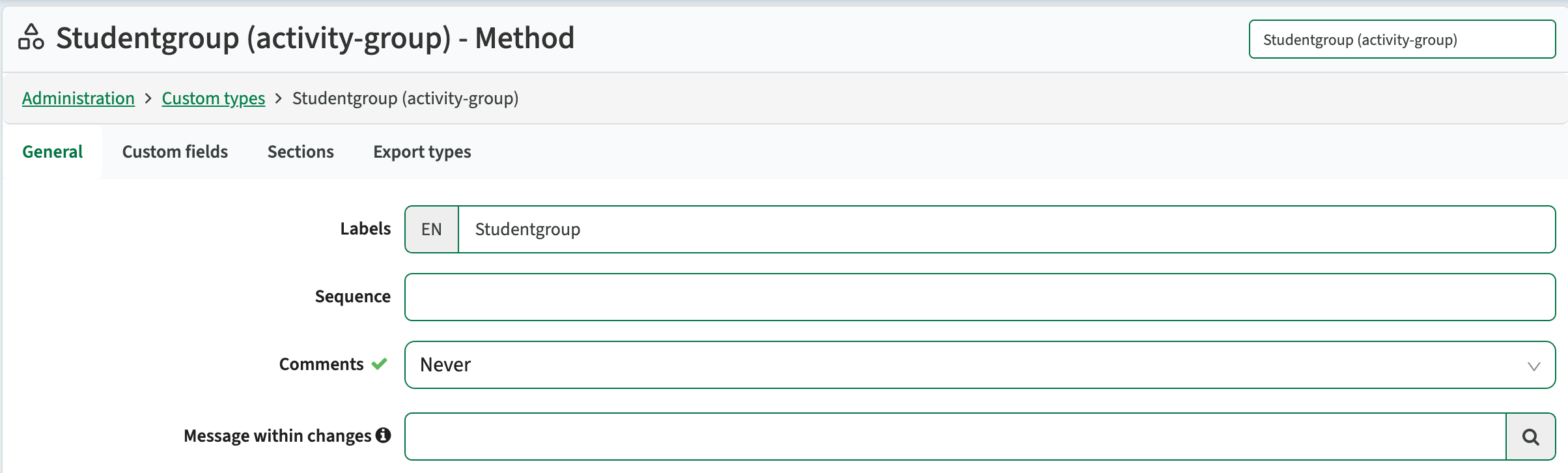
To add the option to define groups and 'store' them with the method (or assessment), add the field to contain the groups. Use a field of type Reference and point to the earlier created student group Reference.

Once the (student) groups are defined, they will be available for the user as a selectable item. The user can add the relevant group(s) to the the individual activities. Multiple groups can be added to a single activity.
Calculate number of (student) groups and assign (student) groups by the user - CUR-2327
When defining the activity-serie the user defines the maximum number of students (expected) and the max group size. Based on this information the number of (student) groups required will be calculated.
A new page (activity-groups-page) is added supporting the user to define the relevant (student) groups to the calculated groups at activity level. The page can be used as a workflow page in the activity edit worfklow.
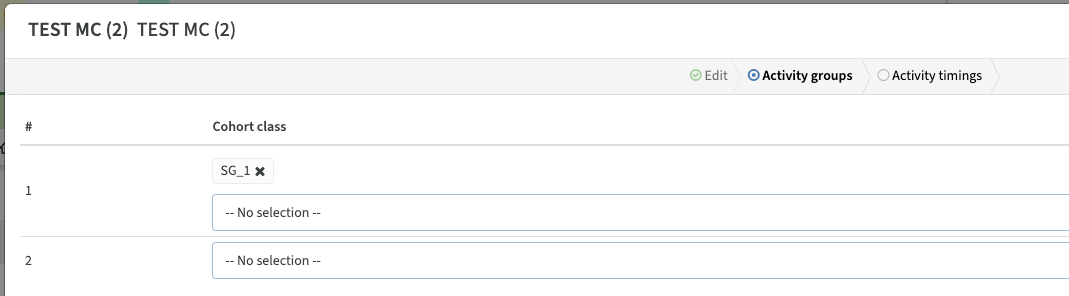
Manage groups in bulk by the administrator - CUR-2330
The groups can be defined on individual basis by the 'module coordinator' (or corresponding role) per module and activity-serie.
Next to the manual option, a CSV import is supported by using the CSV import type ACTIVITY_GROUP. The CSV import can be used to populate the activities with the relevant groups.
To support easier management (add, update, delete groups) a new report option is added via the page template groups. Enable for instance the faculty.groups page to provide access to the group report, as shown in the image below.
The report provides the standard options, including definition of columns to be shown, save them as template, export to Excel, etc.
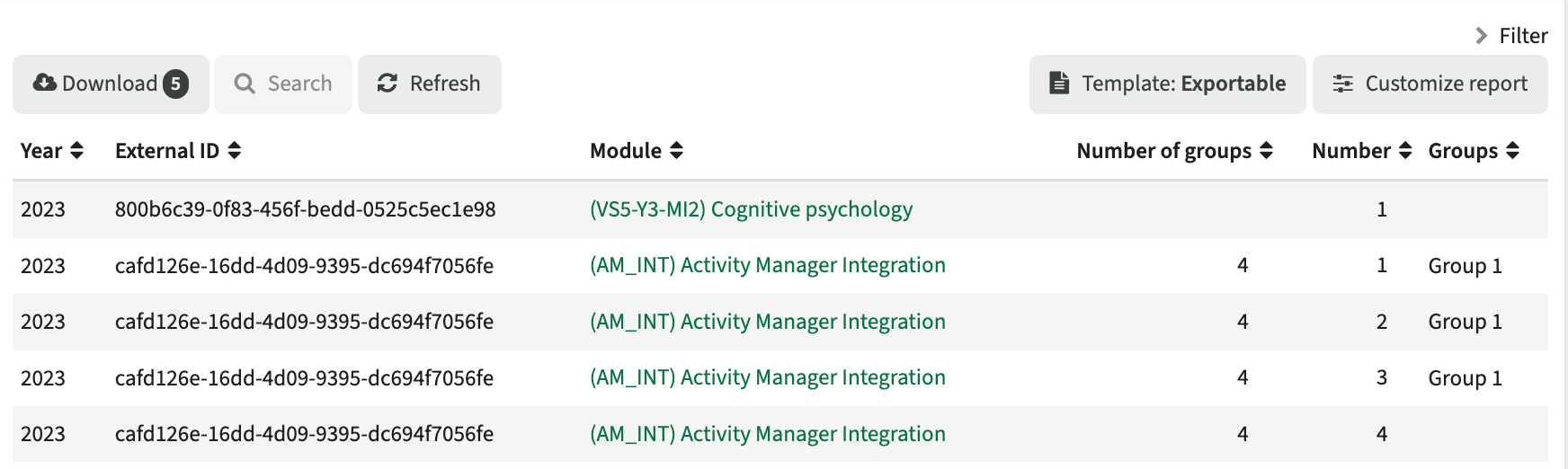
The exported file group information can be modified, the file can then be manipulated to match the ACTIVITY_GROUP import format (by removing some additional columns from the export), and be imported to update the student groups on the different modules and activity-series.
Integration
The issues mentioned under the section integration are considered as extension, improvements or bug fixes related to the Curriculum API, OOAPI and/or CSV import functionality.
Extend API support to manage non-educational tasks - CUR-1976
To enable better management of the non-educational tasks the previous release added support for importing non-educational tasks using CSV import. In this release API support is added to the standard API to upload non-educational tasks.
The sequence attribute should not be filled with 'random' values - CUR-2228
It was noted the sequence shown on screen in the structure view and the sequence returned by the API retrieving the study and its module-groups were different. Further investigation learned that the API set the order of the sequence, and so creating a order that was not specified.
Since the issue-report and underlying requirement was not only to 'remove' these sequence numbers, but that the API return would return the module-groups in the same order as shown in the user front-end (structure). So next to not creating the sequence, the sorting of the module-groups in both the front-end and the API are using the same algorithm.
Security
An integral part of our development and build process is automatic scanning for known security vulnerabilities. The vulnerabilities will be fixed based on their impact, which means that in some cases an immediate hot-fix will be applied, and in other cases the vulnerability will be fixed in the current or next Sprint (release). The security section provides an overview of the vulnerabilities mitigated. For more information on reported vulnerabilities, see the central database of vulnerabilities.
This release no vulnerabilities has been reported that require mitigation.
Refer to the Curriculum manual for configuration guidance.
New release of Allocate - Further improvements on presentation of capacity and allocation status
This release builds on the Allocate Overview redesign with clearer warnings, a tidier row layout, and a faster way to review students in Student Adjustment.
This release is pushed to test at release date and production a week later.
Improvements
- Student Adjustment: “Complete allocation” filter
- Show only students with complete allocation or those still missing allocations for the selected module.
- Wording and design aligned with the Allocate Overview.
- Activity‑level capacity warning
- When expanding a module, activities with insufficient capacity are clearly flagged to speed up triage.
- Consistent row layout in Allocate Overview
- The “View students” link and the “Completed” tag are now aligned between rows for easier scanning.
- Registration and Manage Student
- When reservations fall on a weekend, the calendar extends to include Saturday and Sunday.
New release for Viewer - Chinese textset in PDF exports and various improvements
Improvements
- Chinese textset is now supported in PDF exports.
- Removed "Reservation: Incomplete" status from Viewer emails.
- Clearer error message in Reserve when a user tries to create more reservations than allowed.
Bug fixes
- Reserve correctly displays reservations that span multiple days.
- Fixed an issue where reservations were not properly presented when "Date & Searched items" were shown in column headers.
- Fixed an issue where Admin → Special settings were not displayed properly.
- Fixed an issue in Reserve where recently used objects disappeared.
Heads-up new major 12.0 Curriculum and Workload Management version
The Curriculum/WLM team launches typically one major version per year. There are different reasons to do this, but the moment when is always bound to a major step forward from a functional, technical or user experience perspective. Based on this, already several moment passed this year that weren't used. But this time a change is made to Curriculum that was considered the right one for a new major version.
The next release (published October 31, 2025) and its related release notes are similar to all other release notes, with issues mentioned under the section improvements to be considered as new functionality, user experience improvements or bug fixes. Issues marked as Hotfix were developed during this Sprint release and already hotfixed to the previous release or direct to production based on the impact of the issue.
In order to not 'clutter' the release notes with the change that lead to a major version, this special release note / heads-up is published, only focusing on the new major feature. The new feature focusses on improving and standardising the overall user-experience over the different TimeEdit products. In the past period minor and medium changes have been made, but this release focussed on a complete redesign of the topbar navigation.
Extended feedback period and 'solution' time reservation
One of the reasons it is marked as a major release and a separate release-like heads-up is published is because a change to the navigation may have impact on users, or just ask for additional testing or updating user documentation.
To cater for this, the new Topbar will be released and available on Acceptance for two release cycles. This allows to perform the necessary steps and be prepared for the release and enablement of the Topbar in production.
Even though the changes are thoroughly tested, experience tells that due to the nature of Curriculum with all its flexibility not all paths used by customers in their own application can be / are covered. This means we have reserved capacity and priority to issues found related to the new Topbar, to provide a smooth path to the production release.
The new topbar is already available in the 11.24 release, but the activation has been stalled till the heads-up. This means that already in the 11.24 release the new topbar can be validated and continued starting from the 12.0 release (will be released this Friday).
The official release to production is planned as an integral part of release 12.2 (Check the Curriculum release schedule).
The new topbar navigation
The topbar navigation assists the user in navigating and using the application. The topbar will become available in all TimeEdit products, to provide a standardised behaviour and user experience over the different products.
The image below shows the new topbar, supporting at least the same functionality as the 'old' one. In the next sections the different components in the topbar will be detailed. The bigger changes will be clearly stated.

A major change in the Topbar is that the navigation is outlined to the left, instead to the right.
Visually the different components are standardised to the TimeEdit overal design with a more logical location of 'buttons' and functions, usage of icons for easier identification, including highlight of selected (menu) items.
The product switcher
At the top left of the Topbar there is the so-called product switcher. The product switcher standard shows the product the user is currently working with. In this case Curriculum.
The user can click on the product switcher (icon + name) to unfold a list of all applications available for the user. The applications will differ per customer, so the image shown is just an example of a special configuration. The user can now select another product and switch directly to that product and continue working.
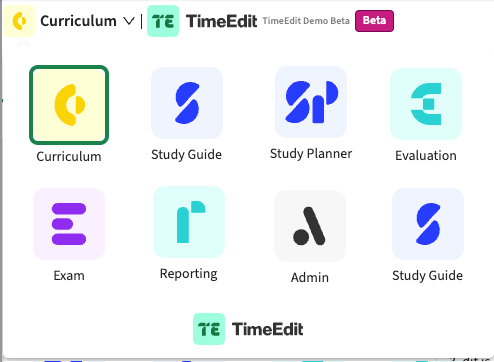
Right of the Product switcher the customer logo, name of the environment and in case of non-production systems an indicator of the system type (in this case Beta).
Navigate the menu
Before moving to the right, first the menu will be covered. As already said, the major change in the menu is the outlining for right to left.
Depending on the configuration the user will see the different menu-items. The currently selected main-menu and sub-menu will be highlighted. In this case the Dashboard is selected, and the user opened the 'Personal' menu-section. After selecting a menu in the Personal section, Personal will be highlighted. The provided menu options Personal and Report are different compared to the 'old' menu, the changes are highlighted in the next two sections.
Personal menu
The Personal menu is a new menu that provides direct access to the logged-in person related information. In the 'old' menu this was hidden in the right top-corner when clicking the person icon. To provide a more intuitive path, the Personal menu is introduced.
For historic reasons, the access to the Personal information is still available via the person icon in the right-top corner.

The sub-menu items shown are, as probably already expected, based on configuration. The sub-menu's shown are the menu items defined as Tabs of type Person.
Release 12.1 will add support to show/hide the Personal tab using the default Pages option.
Reports menu
The reports menu has been changed slightly. The access to the processes is at the main-level grouped and on the next level the process information desired needs to be selected. Furthermore the unfolding of the different process types and processes is looking more crisp, but from a navigation perspective it is the same.

Another change is move from the Inventory menu to be part of the Reports menu. The Inventory used to be a section with it's own menu at top-level, but since it is more related to reporting it has been moved to keep a cleaner main menu and defined the functionality at logical places.
The year switcher and simulations
From the menu, let's move to the top row functions. For now we skip the 'search', that is not yet migrated to the new look and feel and new search options.
The first top row function is the year switcher. This has been moved to the top bar, which is a more logical location from a usage perspective.
The basic functionality of the year switcher has not changed. The usage icons and colour highlighting is added to provide better visual information to the user.
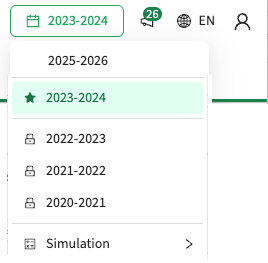
When selecting the Manage simulations options a sub-menu is unfolded showing the personal defined / accessible simulations and the option to create a new simulation or manage the existing set.
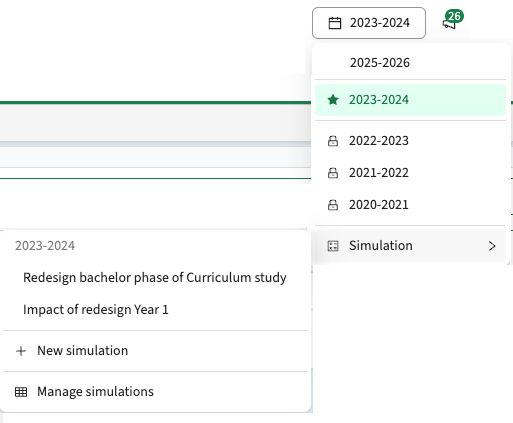
The simulation management is extended to not only show a list of all defined simulations, but the option to navigate between the years the simulation is defined for (Based on year) and the option to filter / search for simulations with a specific name.
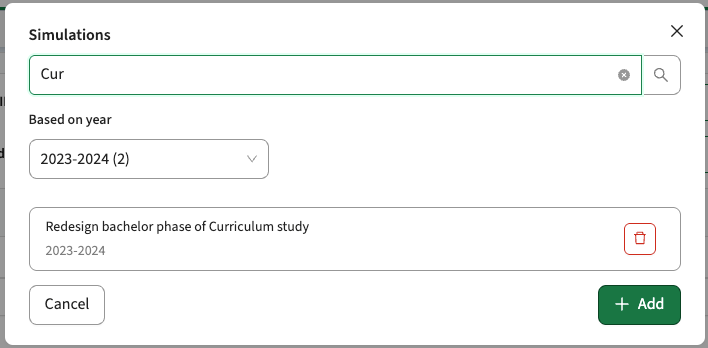
Notifications
The next menu is the icon and it's indicator showing the number of 'unread' notifications. When clicking the notifications icon, the list of notification is opened. The visualisation has been changed, based on feedback received from customers.
An indicator (green bullet in the screenshot) is added to indicate if a notification is read or not. The background colour of the notification is uses as a highlight with the same function (read or not).
The notifications are shown including the send date and the first part of the body text. By clicking the notification the body text will be unfolded.
The user can remove an individual notification using the 'dust bin' icon.

The notifications sub-menu (icon with the three dots) provide additional filter and management options to steer the information shown. The different options are self-explanatory.

Language switcher
The next menu is the language switcher. In line with other functions, this is styled as a switcher that is opened when clicking the language (globe) icon or the language abbreviation text (EN).
This is a change from the 'old' topbar where all supported languages where shown in the header, potentially consuming quit a lot of space in case different languages were supported.
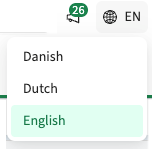
Personal information
The final menu is the personal information, offering the user the option to navigate to the personal information and configure specific behaviour. A non-admin user will not have access to the sub-menu options Debug mode and API Token, and will only see the other ones.
The sub-menu Details is navigating to the Person information defined in Curriculum. This is the 'old' way of navigating still supported, but is now also available via the Personal menu in the menu-section.
From a functional perspective no changes are made, only the visualisation of the menu leading to the underlying page.
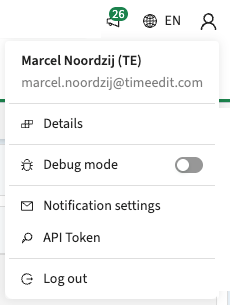
New release Study Guide 2.53
The release notes provide information on the features and improvements in the specified version.
The release dates that are related to the version of the release are published in the Study guide release schedule
Improvements
The issues in release mentioned under the section improvements are considered as new functionality, user experience improvements or bug fixes. Issues marked as hotfix are developed in this sprint but applied to the previous release or directly to production, depending on impact.
Import should not fail on usage of symbols - SG-494
The import of Study guide from Curriculum failed in case symbols were used in a code. The request to get the data based on the code failed as did the import. A fix is applied to support importing data from Curriculum with codes having symbol (characters).
The definition of a new field should not select the first reference type - SG-495
When configuring a new field in a widget, the ‘reference type’ selector always selected the first reference option. This was caused by the fact there was no empty option. A fix is applied to add the empty option to the list and no longer select a reference option.
The selection between table or list view in structure should be global - SG-325
The Table/List switcher on the structure page was shown for each top-level or nested group, which creates a busy interface and duplication of code. From a usability perspective the change is made to move the toggle to the the top of the page (similar to already used in overview pages).
Security
An integral part of our development and build process is automatic scanning for known security vulnerabilities. The vulnerabilities will be fixed based on their impact, which means that in some cases an immediate hot-fix will be applied, and in other cases the vulnerability will be fixed in the current or next Sprint (release). The security section provides an overview of the vulnerabilities mitigated.
For more information on reported vulnerabilities, see the central database of vulnerabilities.
During this release no vulnerabilities were reported that require mitigation.
For more guidance on configuration and setup of Study Guide, use the relevant Study Guide manual.
New release of Allocate - Smarter group dedication, better handling of non‑scheduled groups, and a refined Allocate overview
This release simplifies dedication by removing capacity splits, makes non‑scheduled options visible by showing groups without reservations, and prevents de‑registration from hidden‑all‑groups activities when students are already allocated. We also sharpened the Allocate Overview to clearly separate capacity from allocation status.
This release is pushed to test at release date and production a week later.
Improvements
- Dedication simplified
- Dedicate entire groups to one or more student categories without managing capacity splits. Existing dedications still apply, but the capacity value is ignored.
- Benefit: Quicker setup and fewer configuration errors.
- Visibility of non‑scheduled options
- Groups without reservations are now shown in Registration and in Manage student List view.
- Example use: Offer a choice between attending a lecture in person or a recorded version.
- Benefit: Support registration and allocation to options that aren’t timetable‑based.
- Safer de‑registration behavior
- When an activity has all groups hidden and a student already has an allocation, de‑registration is prevented.
- Benefit: Avoids accidental loss of necessary allocations during configuration windows.
- Clearer Allocate Overview
- The table now highlights Capacity and Allocation separately.
- Benefit: Faster scanning to spot mismatches and issues.
- Linked‑group warnings could appear erroneously when data saved in varying order. Fixed.
- Students with multiple category values failed to match dedication rules. Fixed.
New release Evaluation 6.27
The release notes provide information on the features and improvements in the specified version.
The release dates related to the versions are published in the Evaluation release schedule.
Improvements
New functionality, user experience refinements, and bug fixes. Issues marked as hotfix are developed in this sprint but applied to the previous release or directly to production, depending on impact.
The Excel and SPSS export should contain evaluation tags - EV-377
Both the Excel and SPSS export only provided the member (student) tags, and were missing the so-called evaluation tags like faculty and study. Both the exports have been adjusted to contain both the member and the evaluation tags.
Generating SPSS export should not give a system error - EV-378
Large SPSS exports could give a system error. Analysis of the log files learned that the cause was that the SPSS generator ran out of memory. A change is made to allow the SPSS generator to consume more memory and generate these large reports.
Security
An integral part of our development and build process is the automatic scanning for known security vulnerabilities. Fixes are prioritised based on impact: some may require an immediate hot-fix, while others are addressed in the current or next Sprint (release). For more information on reported vulnerabilities, see the central database of vulnerabilities.
During this release no vulnerabilities were reported that needed mitigation.
Refer to the Evaluation manual for configuration guidance.
New release Curriculum 11.24
The release notes provide information on the features and improvements in the specified version. The release dates that are related to the version of the release are published in the Curriculum release schedule.
Improvements
The issues in release mentioned under the section improvements are considered as new functionality, user experience improvements or bug fixes. Issues marked as Hotfix have been developed during this Sprint release, but are hotfixed and technically added to the previous release or direct to production based on the impact of the issue.
As an administrator I should have better insight in the custom-fields - CUR-2126
A request heard multiple times it an option to get easier / better insight in the defined custom-fields in the system. Especially for systems that have defined a large number of custom-fields on study and module level a more report-like overview showing all information defined will provide more insight. The standard custom-field management provides the support to define, change and detail the custom-fields, but is not designed to provide extended reporting providing detailed insight in the defined custom-fields.
The request is focussed on providing the desired insight with the following extension to the currently provided functionality:
The custom-field definition should track ‘creation’ and ‘modification’ timing informationIn case a custom-fields is defined or updated no timestamp information is stored. To provide better insight in what has been changed timestamp information is added to the custom-field definition. The timestamp information should be available in the report and allow for sorting / filtering of the custom-fields, e.g., show all custom-fields defined or modified since March 16.
A reporting option should be available to report, search and filter on the custom-fields
A report option has been added using the 'standard reporting options' available for users to report on all defined custom-fields. By using the standard options, there is support for search, filter, (de)selecting attributes to be reported, definition of own templates and exporting the result.
A new menu-option is added to the Administrator menu (bottom section) to support reporting on the custom fields, as shown in the image below.
The basic filter of the report has the options:
- Root type: defines what object should be reported, e.g. study, module, faculty, ...
- Entity type: defines the sub-object, e.g. additional, offering, ... If no entity type is defined all fields will be shown.
- Visible: option to leave out (or only report on) custom-fields that are marked as invisible.

The planboard should only show the related study subjects - CUR-2256
Using the planboard to visualize a study with its modules and related subjects showed all subjects defined on the modules. The planboard should show only the subjects that have been defined at study level. This has been fixed, so the planboard will only show the study related subjects.
The appraisal page should only show the relevant buttons - CUR-2242
The appraisal page shows a number of buttons (start, copy, delete) that looks as if they have no use. The start button has been removed and the copy and delete button can be made (in)visible using configuration.
Configuration of the appraisal page-template:
- Hide generation: enable the checkbox to hide the Delete and Copy button.
As a program responsible I want to define module -> study relation information - CUR-2125, CUR-2261
In the previous sprint the functionality to support the definition of attributes on the module -> study relation has been added (CUR-2125). The story focussed on the registration of the information only.
The follow-up story implementing the more 'under the hood' functionality have been added:
- Option to configure module->study fields as fields to be shown in the structure tree
- CSV import support for study-module
- Extend the module endpoint in the API to return the module->study relation information
Auto-generated email address no longer generated / shown in reports - CUR-2185
There was some customer specific logic in the application that automatically generated an email address in case the email address was not provisioned. This logic has been removed.
From an architectural design perspective the custom code should be limited and the source system (in this case the system that provisions users) should provide the email addresses.
Based on standard configuration it is still an option let Curriculum generate the email address, using a standard formula and a hook configuration 'generate value' that will kick-off the formula.
The image below shows the formula that will use the provided email, or else create an email based on the externalId and a @timeedit.com suffix.
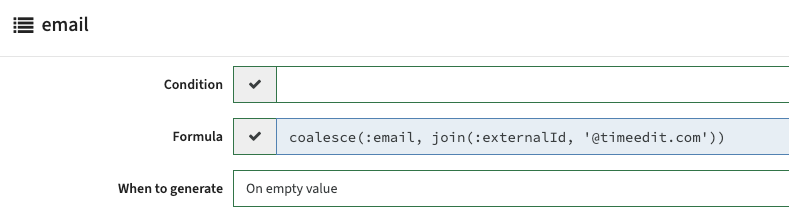
Ad-hoc periods should always allow modification - CUR-2162 (Hotfix)
The option to lock offerings for edit added in the previous version was a too strict for ad-hoc offerings and causes them to be locked for edit always. A change is made to 'unlock' the ad-hoc periods and always allow modification.
Report download broken - CUR-2297 (Hotfix)
The report download option didn't create a download anymore. This has been fixed to support downloads again.
As an administrator I want to configure default setting for reports - CUR-2217
A functionality already supported for some other report page-templates is the support to configure a default template to be used and prevent the user from switching the template. In this version this configuration is added to the report templates task-report, availability-report, method-report, effort-report and appraisal-report.

Choice rule should distinct between rule and value - CUR-2217
Always good to have a little anoying bug that feels so insignificant it might be there for a long time but is never reported. This is probably a highlight in this category. In case a rule definition is used on a module-group to express for instance that 4 of the underlying modules need to be select the information shown would be 'Choose exact4'. The rule and the value were concatenated. This has been adjusted to improve readability and will now show 'Choose exact 4'.
Multi-value fields should be shown readable on a read-only page - CUR-2196
In case a form page is defined as read-only that has a multi-value field configured, the multi-value data was shown in an 'unreadable' way. All values were concatenated into one long string.
To improve the usability and readability the display of multi-value fields on read-only pages is changed. The values will be shown as a bullet list with a single bullet for each defined value as shown below.
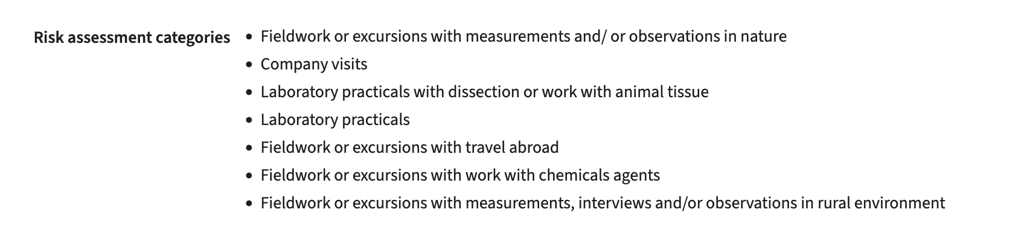
The expansion status of the curriculum mapping matrix report should be kept - CUR-2105
When using the curriculum mapping matrix reports, the information can be expanded. In case some filter or option is changed that requires refreshing of the data, the current expand status is reset. The matrix will be shown in fully collapsed mode.
A usability improvement is made, where a change in a filter or option will refresh the data, but will also keep the matrix in its current status regarding expanded information.
Faculty report should allow mouse-over on truncated texts - CUR-2254
In case information in the faculty report doesn't fit the column, the text is truncated and extended with 3 dots. This is the standard approach in all reports. Missing was the mouse-over to enable viewing the full text. This has been added to the faculty report.
As an admin I want to cleanup my 'test configuration' - CUR-2127
During configuration of the system a lot of ‘test configuration’ may be added and used to play around with processes and data. This configuration will clutter the system, since it cannot be deleted due to the basic architecture and design of Curriculum. The base is that information can never be deleted, since one of the Curriculum results is a full audit trail to trace all modification proposals till final approval into extensive detail.
This principle is built in and adhered to in all environments (test, acceptance, production), limiting the option to remove (configuration) data that is related to actual educational objects.
A feature request to support a kind of 'force delete' that overrides the basis principle should support the deletion of the following configuration elements:
- Custom-fields
- Pages
- Workflows
- Processes
Functionality to support the force delete is added, adhering to the rules:
As a system I will NEVER support deletion of the above-mentioned configuration objects in production
The option to enable the force delete of configuration option a config-setting can be used. The config setting will NOT word on systems marked as 'production'. This to limit the risk of accidental removal of data related to configuration objects in a production environment that is based on the earlier mentioned architecture and design principle.This implies that support for deletion can only be configured on test and acceptance.
Configuration:
- In the Administrator / Config menu set the environment.allow_force-delete option to true to enable the force delete option,
As an administrator I can delete custom-fields
The delete will be shielded with an ‘are you sure’ and a field to type in the custom-field name to prevent accidental deletion of a custom field.
- In case the custom-field has data attached, the related data will be removed from the system.
- In case the custom-field has data changes attached, the audit trail data will be removed from the system.
- In case the custom-field is shown on a page, the custom-field will be removed from the page.
- The custom-field will be deleted, once all the data / relations are removed
As an administrator I can delete custom-pages
The delete will be shielded with an ‘are you sure’ and a field to type in the custom-page name to prevent accidental deletion of a custom page
- In case the page is used in a workflow, the page will be removed from the workflow.
- The page will be deleted, once the relation to workflows / tabs are removed
As an administrator I can delete workflows
The delete will be shielded with an ‘are you sure’ and a field to type in the workflow name to prevent accidental deletion of a workflow.
- In case the workflow is used in a process, the workflow will be removed from the process.
- In case the workflow has related transition information, this data will be removed from the system
- In case the workflow has related tasks (active / inactive), the task data will be removed from the system
- The workflow will be deleted, once all the data / relations are removed
As an administrator I can delete processes
The delete will be shielded with an ‘are you sure’ and a field to type in the process name to prevent accidental deletion of a process
- In case the process has related transition information, this transition data will be removed from the system
- In case the process has related tasks (active / inactive), the task data will be removed from the system
- The process will be deleted, once all the data / relations are removed
Reports should support search on date fields - CUR-1938
The search option in the standard reporting option didn't support search on full dates. This has been fixed, to add support for searching on dates in the different reports.
Multiple offerings in the same period should be available as alternative offerings - CUR-2024
When defining multiple offerings in the same period, e.g. using different locations, on a module, these cannot be differentiated in the alternative offerings on study structure level. A change is applied to enable distinction of the double offerings and support the differentiation and selection of alternative offerings from the study structure level.
As an administrator I want to configure if custom-fields on objective are required - CUR-2247
This is an issue related to curriculum mapping, where when adding / editing an objective on a module subject and/or an assessment can be added to this objective. The configuration option of the fields support the option to mark the field as required. The change applied in this version is that the 'required' setting will be evaluated and respected.
Order of offerings should be consistent - CUR-2186
The different page-templates showing offering information didn't use the same sorting mechanism. From a usability perspective this is not desired. A change is applied to all page-templates to use one standard sorting mechanism showing offering information.
A condition defined on the method category should be respected - CUR-2263
The method category offers an option to configure a condition, e.g. only show the method category in the context of one faculty. The configuration option was there, but the evaluation of the condition wasn't. This has been fixed, so in case a condition has been defined on the method category it will be respected.
Vacancies should be manageable from the vacancy list - CUR-2295 (Hotfix)
The option to view and/or edit a vacancy from the vacancy list was broken and didn't open the expected form, but showed a technical error. This has been fixed, so management of vacancies from the vacancy report is working again as expected.
As an organisation (department) manager I want to see my contribution to programs - CUR-1937
A new report-template has been added named 'tasks-contribution' that enable reporting from an organisation perspective, displaying all studies and hours per study the organisation contributes to.
The hours per study is the sum of the hours on modules, groups, activities for all staff members of the department (and its children).
As an administrator I want to configure custom-fields on educational tasks, that can be used by users - CUR-2243
In order to support better management, allocation and reporting of tasks outside the context of the curriculum structure, support has been added to define custom-fields on educational tasks. This will support adding additional attributes on tasks that can be used for the different overview. A practical example could be to get an overview of all tasks that are related to the project 'A brand new day'.
The administrator will add a custom-field to the Task object definition. Any custom-field can be added, e.g. a list of all projects, including the standard options to steer display, apply conditions, add info labels, etc.
The user will have access to the field when creating or managing a Task. Based on the example provided, the user can search and select the list from the defined list
The user can report on tasks, and using the standard reporting options can add the 'project' field to the report, filter on the project 'A brand new day' to get an overview of all tasks defined in the context of this project. The user can save the report as a template, or export to CSV or Excel.
Integration
The issues mentioned under the section integration are considered as extension, improvements or bug fixes related to the Curriculum API, OOAPI and/or CSV import functionality.
OOAPI data exchange to RIO and eduXchange should have consumer data - CUR-2266
The OOAPI data standard defines the fields that are expected or even required when exchanging data with eduXchange an RIO. For customers that started using the data-broker implementation, to limit load on Curriculum and speed up processing of data, the consumer data was not complete. This has been fixed, so the OOAPI implementation based on the broker API will now correctly populate the consumer object.
Extend error reporting on data export (integration) - CUR-2294
When using the export / event-based integration option to exchange data to an external system the basis setup of the message and what to return in case of an error is well-defined. It was noted that in some cases the integration got stuck and returned an error without being a direct technical HTTP error and without reaching the external system that would adhere to the standard and return the defined message.
A change has been applied to be less strict on the return message that are not sheer technical or from the external system, but got stuck in the middle and return a different format. The returned message will be logged and shown, which will help in identifying the root cause of the failure.
Extend CSV support to manage non-educational tasks - CUR-1976
To enable better management of the non-educational tasks a number of changes have been made that allow importing non-educational tasks using CSV import.
The CSV support is provided by using the 'TASK' import and provide the fields:
- year - the year the tasks should be applied to
- task_id - unique identifier of the task as present in an external system, e.g. the HR system
- assignment_id - unique identifier of the assignment/contract
- template_id - type of task , e.g. admission committee
- description - text to provide textual context
- correction - decimal value to define if more or less hours are applicable
In the next release API support will be added to the standard API.
Security
An integral part of our development and build process is automatic scanning for known security vulnerabilities. The vulnerabilities will be fixed based on their impact, which means that in some cases an immediate hot-fix will be applied, and in other cases the vulnerability will be fixed in the current or next Sprint (release). The security section provides an overview of the vulnerabilities mitigated. For more information on reported vulnerabilities, see the central database of vulnerabilities.
This release no vulnerabilities has been reported that require mitigation.
Refer to the Curriculum manual for configuration guidance.
New release Workload Management 11.24
The release notes provide information on the features and improvements in the specified version. The release dates that are related to the version of the release are published in the Curriculum/Workload Management release schedule.
Improvements
The issues in release mentioned under the section improvements are considered as new functionality, user experience improvements or bug fixes. Issues marked as Hotfix have been developed during this Sprint release, but are hotfixed and technically added to the previous release or direct to production based on the impact of the issue.
Reports should support search on date fields - CUR-1938
The search option in the standard reporting option didn't support search on full dates. This has been fixed, to add support for searching on dates in the different reports.
A condition defined on the method category should be respected - CUR-2263
The method category offers an option to configure a condition, e.g. only show the method category in the context of one faculty. The configuration option was there, but the evaluation of the condition wasn't. This has been fixed, so in case a condition has been defined on the method category it will be respected.
Vacancies should be manageable from the vacancy list - CUR-2295 (Hotfix)
The option to view and/or edit a vacancy from the vacancy list was broken and didn't open the expected form, but showed a technical error. This has been fixed, so management of vacancies from the vacancy report is working again as expected.
As an organisation (department) manager I want to see my contribution to programs - CUR-1937
A new report-template has been added named 'hour-contribution' that enable reporting from an organisation perspective, displaying all studies and hours per study the organisation contributes to.
The hours per study is the sum of the hours on modules, groups, activities for all staff members of the department (and its children).
As an administrator I want to configure custom-fields on educational tasks, that can be used by users - CUR-2243
In order to support better management, allocation and reporting of tasks outside the context of the curriculum structure, support has been added to define custom-fields on educational tasks. This will support adding additional attributes on tasks that can be used for the different overview. A practical example could be to get an overview of all tasks that are related to the project 'A brand new day'.
The administrator will add a custom-field to the Task object definition. Any custom-field can be added, e.g. a list of all projects, including the standard options to steer display, apply conditions, add info labels, etc.
The user will have access to the field when creating or managing a Task. Based on the example provided, the user can search and select the list from the defined list
The user can report on tasks, and using the standard reporting options can add the 'project' field to the report, filter on the project 'A brand new day' to get an overview of all tasks defined in the context of this project. The user can save the report as a template, or export to CSV or Excel.
Integration
The issues mentioned under the section integration are considered as extension, improvements or bug fixes related to the Curriculum API, OOAPI and/or CSV import functionality.
Extend the API to support retrieval and update of non-educational tasks - CUR-1976
To enable better management of the non-educational tasks a number of changes have been made that allow importing non-educational tasks using CSV import.
The CSV support is provided by using the 'TASK' import and provide the fields:
- year - the year the tasks should be applied to
- task_id - unique identifier of the task as present in an external system, e.g. the HR system
- assignment_id - unique identifier of the assignment/contract
- template_id - type of task , e.g. admission committee
- description - text to provide textual context
- correction - decimal value to define if more or less hours are applicable
In the next release API support will be added to the standard API.
Security
An integral part of our development and build process is automatic scanning for known security vulnerabilities. The vulnerabilities will be fixed based on their impact, which means that in some cases an immediate hot-fix will be applied, and in other cases the vulnerability will be fixed in the current or next Sprint (release). The security section provides an overview of the vulnerabilities mitigated. For more information on reported vulnerabilities, see the central database of vulnerabilities.
This release no vulnerabilities has been reported that require mitigation.
Refer to the Workload Management manual for configuration guidance.
New release of Allocate - Linked‑group validation and improved overview sorting
This release makes the Allocate Overview easier to scan by sorting activities and groups in a clear, predictable order. It also improves the guidance you get in allocation proposal when recommendations are not met for linked groups, so issues can be resolved quickly.
This release is pushed to test at release date and production a week later.
Improvements
- Allocation proposal: If selected linked groups do not follow the recommended configuration, the proposal is now cancelled with an actionable message that explains what is missing and how to fix it.
- Allocate Overview sorting: Activities and groups are now sorted alphanumerically, giving a logical and consistent order across modules and within each activity.
New release of Preferences, Data Manager, Activity Manager & Core
This release focus mainly on improving the data collection and prepation process, making the process less error-prone and thus ensuring higher data quality when scheduling.
Improvements
- Activity padding is now supported when submitting activities from Preferences to Data Manager, when importing activities into Data Manager as well as editing padding directly on the activities in Data Manager.
- Reject Submission Activities Deletion: Ensure that when a submission is rejected, all associated scheduled activities are now reliably deleted
- When sending activities from Data Manager to Activity Manager, we now forcing to sebd all activities belonging to the same module (instead of allowing sending partial activity sets as allowed before)
- Adjusted the logic for activities are grouped when sending activities from Activity Manager to Data Manager to use the same consistent grouping logic currently used when sending actitivities from Data Manager to Activity Manager or to Preferences. It will now be more error-proof to send activities back and forth across the process without accidently introducing data inconsistences.
- New filtering possibilities for Study Combinations, both in the Review by Study Combination and Generate Student Set views, where you can now filter by Module/Course. This will signifcantly users to find the relevant Study Combinations for several different operations.
Smaller fixes
- Help Center Link Update: Change help center link to https://www.timeedit.com/learn
New release Study Guide 2.52
The release notes provide information on the features and improvements in the specified version.
The release dates that are related to the version of the release are published in the Study guide release schedule
Improvements
The issues in release mentioned under the section improvements are considered as new functionality, user experience improvements or bug fixess
Defined rules should be shown - SG-492
The rules, e.g. prerequisites, defined in Curriculum were not shown in Study Guide. This has been fixed, to the defined rules in Curriculum are properly shown in Study Guide to inform the student on any pre-requisites, co-requisites or other defined rules.
The study->subject widget should support filtering - SG-489
The Subject widget shows all defined subjects on a study, irrelevant of subject category or subtype. A new filter option has been added to the configuration of the Subject widget to support distinction between category and subtype combinations and thus define multiple widgets supporting the different desired combination.
The options added to the Subject widget configuration are:
- Widget field modal has been reordered for clarity and consistency. Now has a reference type select dropdown.
- Subjects widget field now supports filtering on subject category and type, just like the MATRIX widget did already. E.g.
reference.type=Lo&reference.subType=Vorreference.type=Lo&reference.subType=WW,VOto show multiple categories.
Enable configuration of the assessment title in the Appraisal widget - SG-483
The title / name of the appraisal shown in the appraisal widget was hard-coded set to the appraisal code. From a study guide user perspective the code is not always the most 'informative'. To improve the information provided a configuration option is added to configure the title / name shown.
Configuration:
The first field in the appraisal widget will be shown as the title/name. To add a custom title, perform the next steps.
- Add a field to the appraisal widget- Type: VALUE- Fieldname: title- Sequence: 0
- Define the desired format using the standard convention of ${field_name}
{assessment.code}) (${ILOassessed}) - ${type} -> LV: ${Assessment_Length_Value}
To allow more flexibility, the format definition supports both appraisal and assessments fields, including already separate defined fields ones based on a reference type.
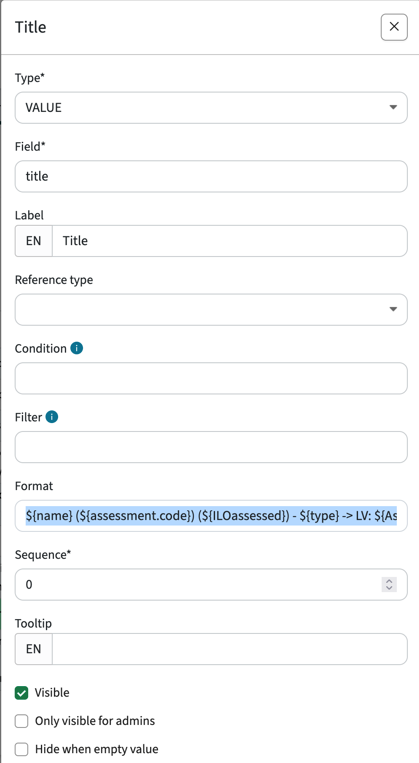
The information shown will be based on the configured title field and format
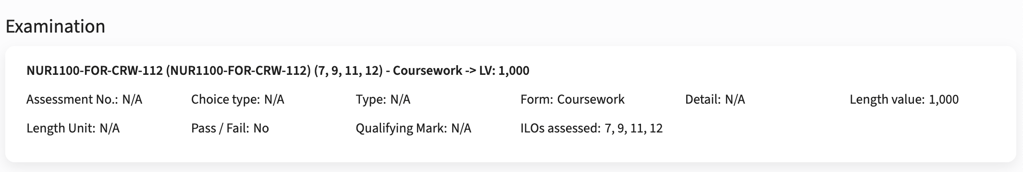
Security
An integral part of our development and build process is automatic scanning for known security vulnerabilities. The vulnerabilities will be fixed based on their impact, which means that in some cases an immediate hot-fix will be applied, and in other cases the vulnerability will be fixed in the current or next Sprint (release). The security section provides an overview of the vulnerabilities mitigated. For more information on reported vulnerabilities, see the central database of vulnerabilities.
This release the mitigated vulnerabilities are:
- CVE-2025-7783 (9.4)
- CVE-2025-58754 (7.5)
For more guidance on configuration and setup of Study Guide, use the relevant Study Guide manual.
New release Evaluation 6.26
The release notes provide information on the features and improvements in the specified version. The release dates related to the versions are published in the Evaluation release schedule.
Improvements
New functionality, user experience refinements, and bug fixes. Issues marked as hotfix are developed in this sprint but applied to the previous release or directly to production, depending on impact.
Condensed reports should work independent of number selected filters - EV-375 (Hotfix)
Due to the added option that allows using report filters on condensed report, depending on the number of filters selected the generated request could exceed the maximum URL length. This has been fixed, so the report will show independent of the number of selected filters.
Response percentage should take all evaluations into account - EV-374
The summed reports show the calculated response percentage of all selected evaluations. However, in case an evaluation has no responses or too few to allow reporting, it was not used in the calculation of the average response percentage. This causes the response percentage to be higher than it is. A fix is applied to calculate the average response percentage based on all selected evaluations including the evaluations with no or too few responses.
Labels are not always shown when opening a report - EV-364
A rare case where on a specific version of Microsoft Edge the labels are not loaded correctly. Development didn't succeed in replaying the issue and based on the issue and an analysis what could cause the issue or help in identifying the cause, some changes have been made to the load timing and additional front-end logging is added. The timing change can have solved the issue, and if not, the logging will help in identifying the cause.
Security
An integral part of our development and build process is the automatic scanning for known security vulnerabilities. Fixes are prioritised based on impact: some may require an immediate hot-fix, while others are addressed in the current or next Sprint (release). For more information on reported vulnerabilities, see the central database of vulnerabilities.
During this release no vulnerabilities were reported that needed mitigation.
Refer to the Evaluation manual for configuration guidance.
New release of Allocate - Bulk linking of groups and control of reservation statuses to use
This release streamlines linking groups at the activity level and enforces recommended linked‑group rules across key workflows to prevent invalid allocations and registrations and allows you to control reservation statuses to use.
This release is pushed to test at release date and production a week later.
Improvements
- Bulk link groups at the activity level
- Link once per activity instead of group by group.
- Faster setup with fewer clicks and fewer mistakes.
- Enforced linked‑group recommendations across workflows
- Prevents allocating or registering students into linked groups that do not meet the recommended configuration.
- Applied in Registration, Manage student, Manual allocation, and when generating allocation proposals.
- Conflict control: In Admin, Allocate Reservation Filter you can now configure the filter for reservation statuses that Allocate should show in graphical views and use for conflict control. Previous hardcoded setting will be used as default, until the setting has been updated.Default settings are
Complete,Confirmed, Rejected, Incomplete, Requested
New release Workload Management 11.23
The release notes provide information on the features and improvements in the specified version. The release dates that are related to the version of the release are published in the Curriculum/Workload Management release schedule.
Improvements
The issues in release mentioned under the section improvements are considered as new functionality, user experience improvements or bug fixes. Issues marked as Hotfix have been developed during this Sprint release, but are hotfixed and technically added to the previous release or direct to production based on the impact of the issue.
As a department manager I want to approve ad-hoc absence requests - CUR-2034
(Un)availability management of staff members is standard supported in different means. The until this release supported (un)availability was based on generic setting steered with the weekly availability pattern or a number or percentage of unavailability hours in the context of workload.
The image below shows the user screen to define the weekly availability pattern.
In this release the option is added to support the request of 'ad-hoc' unavailability by a user and the approval by the HR manager.
A new screen is introduced called 'unavailability', that can be added to the user Tab settings as shown in the image below, but can also be added into a workflow to gather 'ad-hoc' unavailability prior to the semester start.
The user is shown an overview of the ad-hoc requests done and their status. The user can define additional ad-hoc unavailabilities by clicking the Add button.
The user can specify:
- Start and end date
- Start and end time
- Type, allowing to define if it should be set als unavailable, available or rather not
- Description to define the reason for the absence
The HR manager will have access to the Absence report (unavailability-report) that will show an overview of the the staff unavailability request.
The image below shows the standard view. The HR manager can filter on date to select only request that have been filed between specific dates, or on status to only see the 'open' requests (or the approved / rejected ones).
The HR manager can use the toggle buttons to 'select all' or 'select one/more' requests from the list. In the image below the HR manager selected one request. Once selected the Approve and Reject button appear to enable the HR manager to manage the request.
In case the HR manager approves the request, a pop-up appears that allows the further handling of the request. The HR manager can decide to just accept and without providing any additional information and handling, but can also decide the absence should both have effect on the availability in scheduling and in the availability of the person in relation to workload.
In the image below the latter is chosen. The HR manager has marked that for this request a 'task' should be created that will have effect on the total availability of the person. The request should be marked and saved as an ad-hoc absence task in the users profile. The amount of hours is calculated based on the request, but can be adjusted at this moment.
If we then look at the users profile, we notice a task has been added in the section 'Absence'. The task size is 16 hours and this 16 hours will be deducted from the total available hours for the person.
This means that an unavailability 'marked' as task will lead to an additional deduction of hours, next to the standard user availability hours that already has deducted the contract defined leave hours.
Buttons to manage activities in the activity-grid should be accessible - CUR-2164
The activity grid shows a visual representation of the desired teaching layout (activities). The activity-series and activities defined can be managed using the buttons shown in the tile. However, in case a long(er) activity name was used, the name was positioned on top of the buttons, making them inaccessible. A change is applied to truncate the activity name and not float over the button. The button is now always accessible and the full name of the activity is available using mouse-over.
As an administrator / implementation manager I want to brand the used product - CUR-1993
The Workload management and Curriculum product partly use the same configuration and administration interface. Using the administration interface the 'branding' of the product can be defined and differentiate between the Workload management or Curriculum branding.
Configuration:
Navigate to the Administration -> Config menu option
- Set the 'header.workload-product' to true to use the Workload management branding
- Set the 'header.workload-product' to false to use the Curriculum branding
- Optional set the 'header.product-switcher' to activate the TE product switcher including the branding selected
Security
An integral part of our development and build process is automatic scanning for known security vulnerabilities. The vulnerabilities will be fixed based on their impact, which means that in some cases an immediate hot-fix will be applied, and in other cases the vulnerability will be fixed in the current or next Sprint (release). The security section provides an overview of the vulnerabilities mitigated. For more information on reported vulnerabilities, see the central database of vulnerabilities.
This release no vulnerabilities has been reported that require mitigation.
Refer to the Workload Management manual for configuration guidance.
New release Curriculum 11.23
The release notes provide information on the features and improvements in the specified version. The release dates that are related to the version of the release are published in the Curriculum release schedule.
Improvements
The issues in release mentioned under the section improvements are considered as new functionality, user experience improvements or bug fixes. Issues marked as Hotfix have been developed during this Sprint release, but are hotfixed and technically added to the previous release or direct to production based on the impact of the issue.
In-line module-group descriptions should support multi-lingual - CUR-2157
The structure page offers support to 'in-line' change the informative description for module groups, e.g. you have to select 6 credits from the underlying modules. This description field was available as a multi-value field, but only manageable at the module-group.
A change is made to support management of all supported languages direct from the structure page, instead of only one language.
Organisation report should support opening organisation details - CUR-2232 (Hotfix)
The navigation from the organisation report / overview to the underlying organisation details was broken. This has been (hot)fixed, to enable navigation to the visualisation and management of the organisation details via the organisation report.
Assessment related credits not shown - CUR-2225 (Hotfix)
Implementations using a self-defined custom-field to define assessment related credits didn't correctly show and validate the credits. The credits used to validate if the total defined credits on the assessments matches the defined credits at the module was always incorrect, since the assessment credits value used was 0. This was caused by the fact that the credits has been moved to a Curriculum default field, and the existing data for this implementation wasn't moved. For the implementations affected the existing data has been migrated to both show the correct credit value at assessment level and use this value in the calculation.
As a user I want to remove (shared) methods from the method-tree - CUR-2235 (Hotfix)
Due to a change in the previous version it was no longer possible to move a 'shared / lend' method from the method-tree that has lend the method from another module. This has been (hot)fixed, to support removal of lend methods again.
Only the owner should be able to edit an assessment - CUR-2295 (Hotfix)
In case an assessment was lend from another module, the lending module owner could change the activity-serie of the lend assessment. This has been fixed to only allow changing of the assessment and its activity-serie(s) by the owner.
As an administrator I want to lock management of an activity-serie for an offering period - CUR-2124
In case a module is offered twice a year, e.g. Semester 1 and Semester 2, and the process to manage the module activity-series is run twice a year, a user can both modify the information defined for Semester 1 and Semester 2. The requirement is that it should be possible to 'lock' (disable any editing) the defined information for Semester 1, when the process is run for Semester 2.
A configuration option is added to the Academic year - Period configuration to define a 'lock date' per Period. This allows for setting a lock date upfront, that will be used to enable editing of the activity-serie based on the selected period. In case the defined date is passed, the activity-serie will be locked and shown as read-only to the user.
Reset button shown for module with a changed code - CUR-2205
In case the module code of an existing module is changed, a 'Revert code' button is shown in the workflow of all stakeholders involved in the process that allows to revert the code back to the original code. The requirement is to not show the 'Revert code' button. To support the requirement, and additional configuration option is added to either enable or disable the showing of the 'Revert code' button in the workflow.
Configuration (Administrator -> Config menu):
- changes.show_revert_code = true / false
Deleted subjects should not be shown (in bulk select) - CUR-2187
When using bulk select on subjects, the deleted subjects at study / specification level were still shown. This has been fixed, so only the 'active' subjects are shown and available for bulk select.
The process manager should show all specifications in the selected year - CUR-2207
The process manager only showed the specification with a data equal or before the start date of the selected academic year. Specifications starting during the year were not shown. A fix is applied to extend the specifications shown in the process manager by validating if the specification is valid within the academic year. Thus validating if the start date of the specification is between the start and end date of the selected year.
Deleted offering periods should not be shown in the route planner - CUR-2159
In case a route (study path) is defined with the relevant offering and the offering is removed from the module, the offering was still shown in the route as if it was active. A change has been made to the route-planner to visually inform the user the defined route is using an invalid offering. Instead of 'not showing' the removed offering, the offering will be shown as 'strike-through' to indicate the original defined route for the module - offering combination is no longer available and requires a change.
As a program responsible I want to define module -> study relation information - CUR-2125
A feature request has been filed to support the definition of attributes on the module -> study relation. This would be similar to the module -> module-group relation, where you can define information specific for a relation between an individual module and a module-group. A practical example would be that module A is required in module-group B and not required in module-group C and D. The required attribute is in this case defined on the relation between a module and its module-group.
A similar option should be available to support the definition of information on the relation between a module and the programme offering the module. To support the definition and management of the module-study relations it is required that information can be defined and managed on the relation from a module with the offering programme. To offer a broader support then just the module-study relationship information the support will also take the module-group as part of the relationship. This allows for defining different values for an attribute in case a module is offered multiple times in a program, based on its module-group context.
In case a module is offered multiple times in a program, it is supported to NOT select the module-group. In this case the relationship information is the same for each occurrence of the same module in the program.
Added functionality to support the above is:
- Add support to define ‘relationship’ information of a module in context of a programme (study) and module-group.
- Add support for the administrator to define custom-fields on the module-study relation to be managed using this relationship.
- Extend the management of module-study relations for the user from the structure page by extending the module-module_group popup to support both module-group and study relationship information.
- When managing the module-study relation, ‘inherit’ the module-group containing the module. This to limit the user actions to solely selecting the study and setting the relationship information.
- Only provide the module-study relationship management information to the user if at least one attribute is defined by the administrator.
The image below shows the option to define the module -> module-group relation information (tab: Structure) and the module -> study relation information (tab: Relation (study/module)).
Configuration and management of offerings should support conditional fields - CUR-2087
Conditional fields are supported on (almost) all object, and so now and then we are pointed to an object that is lacking this support. It was noted that offering periods did support the configuration of conditions and conditional fields, but the visualisation didn't respect the configuration. This has been fixed, to support usage of conditional fields on offerings too.
Buttons to manage activities in the activity-grid should be accessible - CUR-2164
The activity grid shows a visual representation of the desired teaching layout (activities). The activity-series and activities defined can be managed using the buttons shown in the tile. However, in case a long(er) activity name was used, the name was positioned on top of the buttons, making them inaccessible. A change is applied to truncate the activity name and not float over the button. The button is now always accessible and the full name of the activity is available using mouse-over.
Reports using a row page should show the information when expanding the page - CUR-2204
In case a report page is defined that using a row page and the row page is configured to be collapsed by default, when expanding the page the row page information was not shown. A change is applied to retrieve and display the row page information on expand.
The planboard subject view should only show the subjects directly related to the study - CUR-2021
In all reports, except the planboard view, the subjects shown are filtered on the defined relation to the study. This 'direct related to study' filter is now also applied to the planboard view, so the behaviour of all reports is the same.
As an administrator / implementation manager I want to brand the used product - CUR-1993
The Curriculum and Workload management product partly use the same configuration and administration interface. Using the administration interface the 'branding' of the product can be defined and differentiate between the Curriculum or Workload management branding.
Configuration:
Navigate to the Administration -> Config menu option
- Set the 'header.workload-product' to true to use the Workload management branding
- Set the 'header.workload-product' to false to use the Curriculum branding
- Optionally set the 'header.product-switcher' to activate the TE product switcher including the branding selected
Usage of images in descriptive texts should be more robust - CUR-2200
The management of the descriptive texts supports adding images. In case an image is added, it will initially be added as 'bytes' to the description and in the background the image is save to the image server. Once save the 'bytes' are then replaced with the location of the image.
When adding very large images (several Mb's) the timing of saving the image and replacing the 'bytes' with the URL can not be finished prior to the user Save action. This means that the description of several Mb's will be saved, which is limited. This is the technical background to provide some details on what happened.
Several changes are applied to create a more robust (error proof) handling of descriptions with images. The save shouldn't give a 'system error', but a useful message for the user. For instance, the text is saved, but the image could not be uploaded. This means the user has the text and can add the image again, or maybe reduce the image size to a size more suitable for web viewing and then add it. Several 'error' situations were identified and have been solved based on the above tactic.
As a department manager I want to approve ad-hoc absence requests - CUR-2034
(Un)availability management of staff members is standard supported in different means. The until this release supported (un)availability was based on generic setting steered with the weekly availability pattern or a number or percentage of unavailability hours in the context of workload.
The image below shows the user screen to define the weekly availability pattern.
In this release the option is added to support the request of 'ad-hoc' unavailability by a user and the approval by the HR manager.
A new screen is introduced called 'unavailability', that can be added to the user Tab settings as shown in the image below, but can also be added into a workflow to gather 'ad-hoc' unavailability prior to the semester start.
The user is shown an overview of the ad-hoc requests done and their status. The user can define additional ad-hoc unavailabilities by clicking the Add button.
The user can specify:
- Start and end date
- Start and end time
- Type, allowing to define if it should be set als unavailable, available or rather not
- Description to define the reason for the absence
The HR manager will have access to the Absence report (unavailability-report) that will show an overview of the the staff unavailability request.
The image below shows the standard view. The HR manager can filter on date to select only request that have been filed between specific dates, or on status to only see the 'open' requests (or the approved / rejected ones).
The HR manager can use the toggle buttons to 'select all' or 'select one/more' requests from the list. In the image below the HR manager selected one request. Once selected the Approve and Reject button appear to enable the HR manager to manage the request.
In case the HR manager approves the request, a pop-up appears that allows the further handling of the request. The HR manager can decide to just accept and without providing any additional information and handling, but can also decide the absence should both have effect on the availability in scheduling and in the availability of the person in relation to workload.
In the image below the latter is chosen. The HR manager has marked that for this request a 'task' should be created that will have effect on the total availability of the person. The request should be marked and saved as an ad-hoc absence task in the users profile. The amount of hours is calculated based on the request, but can be adjusted at this moment.
If we then look at the users profile, we notice a task has been added in the section 'Absence'. The task size is 16 hours and this 16 hours will be deducted from the total available hours for the person.
This means that an unavailability 'marked' as task will lead to an additional deduction of hours, next to the standard user availability hours that already has deducted the contract defined leave hours.
Integration
The issues mentioned under the section integration are considered as extension, improvements or bug fixes related to the Curriculum API, OOAPI and/or CSV import functionality.
Extend Broker with support for OOAPI v5 - CUR-2202
The data is managed and stored in Curriculum, optimised to support the management of data. With the increase of 'retrieval' oriented interface we noticed that this optimisation is not the most effective way for mass retrieval. In order to support mass retrieval the Broker is introduced a few months ago, that is 100% designed to support mass retrieval of Curriculum managed information.
From a technical perspective the Broker will receive 'approved' data from Curriculum and save the information in the read-optimised format. The Broker can be accessed using the API to retrieve studies, modules. Where the Curriculum API has to 'gather all data and generate the JSON output message', the Broker has direct acces to the JSON output message, since that is the optimised storage format.
This release the Broker is extended with OOAPI services. Due to the nature of one of the services using OOAPI that every 5 minutes does a full refresh of all studies / modules, the generated peak load affected the Curriculum performance. In some cases the load was so high and the generation of the response was not fast enough (exceeding 60 seconds) that the 'requesting' system showed an empty result. Initial test with the same requests and data to compare Curriculum versus Broker API calls learns that the read optimised Broker is between 20 and 100 times faster.
The initial set of OOAPI services implemented in the Broker, to support eduXchange data retrieval, is:
- Organization
- Specification
- Programs
- Courses
- Offerings
The service definition is available in Swagger format at https://curriculum-broker.eu.timeedit.net/v3/api-docs
getGroup service should return the module-group -> module attributes - CUR-2239
The getGroup service didn't return the user defined custom-fields on the module-group to module relationship. Only the standard available (and pre-configured) Curriculum fields were returned. This has been changed and the getGroup service will now return all defined custom-fields on the module-group to module relation.
Security
An integral part of our development and build process is automatic scanning for known security vulnerabilities. The vulnerabilities will be fixed based on their impact, which means that in some cases an immediate hot-fix will be applied, and in other cases the vulnerability will be fixed in the current or next Sprint (release). The security section provides an overview of the vulnerabilities mitigated. For more information on reported vulnerabilities, see the central database of vulnerabilities.
This release no vulnerabilities has been reported that require mitigation.
Refer to the Curriculum manual for configuration guidance.
Curriculum/Workload Management release schedule
The combined Curriculum/Workload management release schedule provides an overview of all upcoming releases for the next period. Releases are scheduled to occur once every two weeks. With each update, we introduce new features, enhance existing ones, and provide security patches along with regular fixes.
Release schedule 2026
The overview below shows the planned releases for 2026 on both Acceptance (Staging) and Production.
2026
Sprint 166 (4 weeks)
- Version: 12.4
- Acceptance: 12-12-2025
- Production: 06-01-2026
Sprint 167
- Version: 12.5
- Acceptance: 09-01-2026
- Production: 20-01-2026
Sprint 168
- Version: 12.6
- Acceptance: 23-01-2026
- Production: 03-02-2026
Sprint 169
- Version: 12.7
- Acceptance: 06-02-2026
- Production: 17-02-2026
Sprint 170
- Version: 12.8
- Acceptance: 20-02-2026
- Production: 03-03-2026
Sprint 171
- Version: 12.9
- Acceptance: 06-03-2026
- Production: 17-03-2026
Sprint 172
- Version: 12.10
- Acceptance: 20-03-2026
- Production: 31-03-2026
Sprint 173
- Version: 12.11
- Acceptance: 03-04-2026
- Production: 14-04-2026
Sprint 174
- Version: 12.12
- Acceptance: 17-04-2026
- Production: 28-04-2026
Sprint 175
- Version: 12.13
- Acceptance: 01-05-2026
- Production: 12-05-2026
New release Study Guide 2.51
The release notes provide information on the features and improvements in the specified version. The release dates that are related to the version of the release are published in the Study guide release schedule
Improvements
The issues in release mentioned under the section improvements are considered as new functionality, user experience improvements or bug fixes.
The object 'Specification' should be supported as a main tab - SG-358
Where other objects like Study, Module, Module-group and Faculty are available for configuration as main tab in the study guide, the specification wasn't yet. In this release the ability to define a main tab using the Specification has been added.
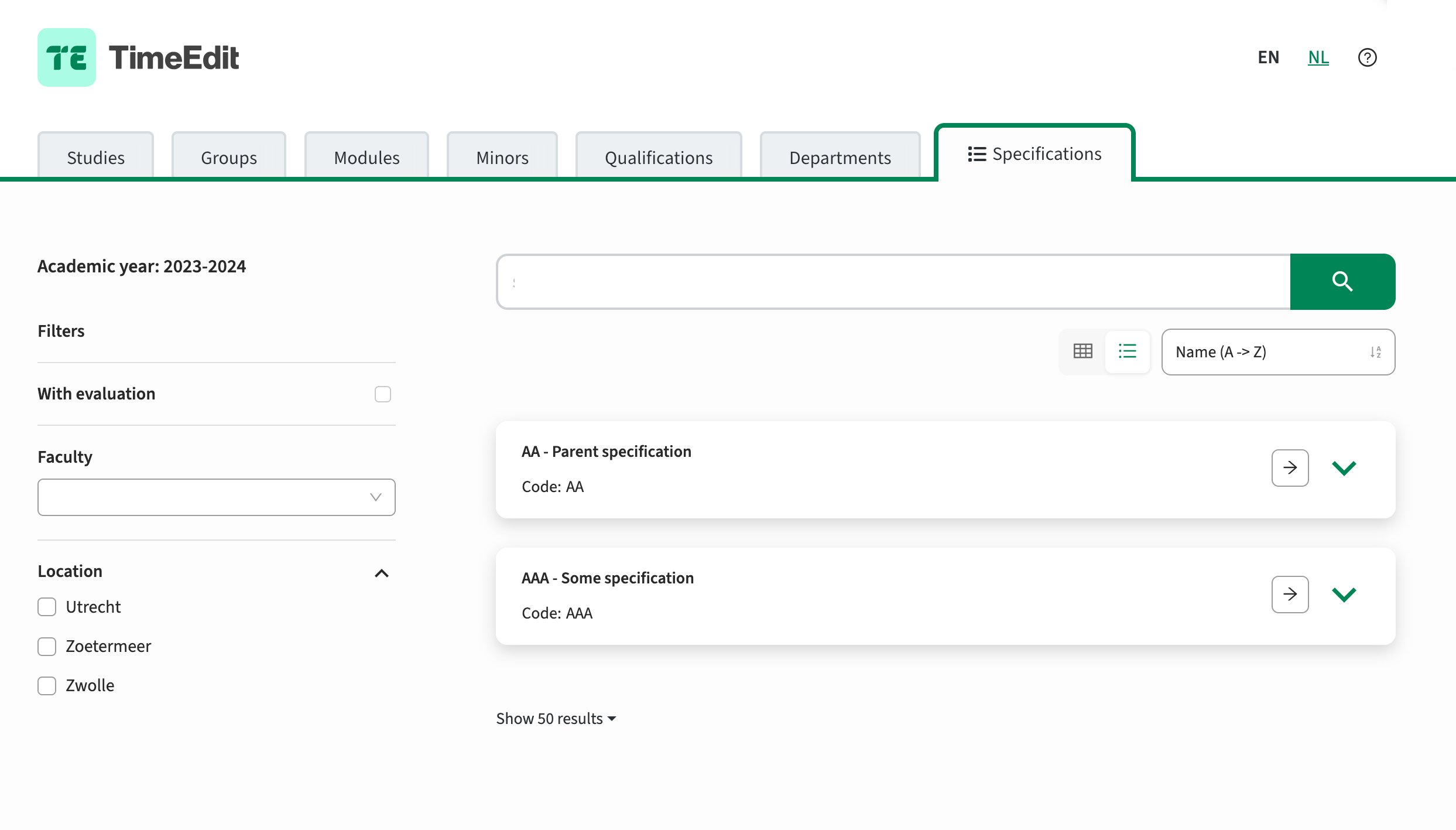
The configuration is similar to any of the other tabs and widgets, and just requires selecting the type 'Specification' instead of for instance Study or Module.
The detailed explanation to configure the main tab and the different widgets to support search, filter and/or display of detailed data of an object is available as an Academy guide.
The sidebar filters tooltips should be accessible - SG-479
The sidebar filter options provide the option to define a tooltip that can be opened to provide usage information to the users. A bug was introduced where the tooltip wasn't shown any more in the sidebar with filter options. This has been fixed, so the tooltip is shown again as expected.
The study guide should show the defined line-breaks - SG-488
When displaying textual descriptive texts, the study guide 'text display function' could strip multiple line-breaks and reduce them to a single line-break. This to prevent from showing a lot of white space in case multiple line-breaks were defined.
This has been fixed to a more 'architectural / design' approach where the study guide will show the data and its line-breaks as defined. In case there are too much line-breaks (e.g. too much white space) it will not be solved by the study guide, but should be solved by removing these line-breaks in the source (Curriculum).
The period time-line representation should display correctly in Safari - SG-485
The display the module and its offering periods in a program using the period time-line representation was not correctly displayed in Safari. This has been fixed, so the period time-line representation is also correctly displayed in Safari.
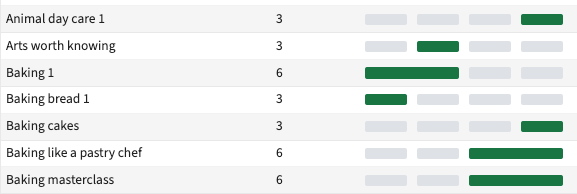
Security
An integral part of our development and build process is automatic scanning for known security vulnerabilities. The vulnerabilities will be fixed based on their impact, which means that in some cases an immediate hot-fix will be applied, and in other cases the vulnerability will be fixed in the current or next Sprint (release). The security section provides an overview of the vulnerabilities mitigated. For more information on reported vulnerabilities, see the central database of vulnerabilities.
This release no vulnerabilities has been reported that require mitigation.
For more guidance on configuration and setup of Study Guide, use the relevant Study Guide manual.
New release Evaluation 6.25
The release notes provide information on the features and improvements in the specified version.
The release dates related to the versions are published in the Evaluation release schedule.
Improvements
New functionality, user experience refinements, and bug fixes. Issues marked as hotfix are developed in this sprint but applied to the previous release or directly to production, depending on impact.
Condensed reports should be exportable to excel/csv - EV-373
The condensed report sounds like a compact report, but is in most cases an extensive report with many columns (and rows). In the previous sprint(s) some changes have been made to optimise the visualisation of the condensed report on screen and improve the PDF printed result.
Especially the PDF printed result is tricky, since the number of columns can be so extensive that a lot of manipulation of creating 'virtual pages' is required to get a more or less consistent and readable PDF result.
To cater for the actual requirement of 'getting the data out of evaluation in a usable format', the initial user story has been adjusted to support just that in the form of a Excel export. The condensed report can now be exported as Excel to allow access to all the data in the report, even allowing manipulation of the columns to show, filter, sort, etc. The Excel can then be printed as PDF in case the PDF is still required, using the different Excel options to fit to page, adjust the printing direction, etc.
Production shouldn't crash - EV-369 (hotfix)
After the migration of the production environments to the new stack, the production environment could just 'stop functioning correctly / become unresponsive'. Analysing the logs revealed the root cause, that pointed to a specific configuration in the network traffic where the server could just drop a random database connection. This caused the production 'crash'.
This has been fixed, by adjusting the network configuration to prevent the random database connection drops.
The FTP archive function should be more resilient - EV-370
The FTP archive function copies the Evaluation generated PDF reports to a central location for further processing in the customer infrastructure. The FTP didn't have a retry mechanisme in case of a network hick-up, so any hick-up would cause a failing FTP archive data exchange.
A fix is applied to add a retry mechanism to the FTP archive function in case of an error. The retry mechanism will retry the failed file and then continue with the next report files making the FTP archive function more robust and resilient.
Security
An integral part of our development and build process is the automatic scanning for known security vulnerabilities. Fixes are prioritised based on impact: some may require an immediate hot-fix, while others are addressed in the current or next Sprint (release). For more information on reported vulnerabilities, see the central database of vulnerabilities.
During this release no vulnerabilities were reported that needed mitigation.
Refer to the Evaluation manual for configuration guidance. Version release dates are provided in the Evaluation release schedule.
New release of Allocate - Manual allocation with linked groups improved
This release focuses on improving clarity around modules capacities and data quality for linked groups, as well as making Allocate Overview faster and more reliable.
Improvements
- Manual allocation from the group drawer
- Clearer error messages that list which selected students could not be allocated and why.
- Improved support for linked groups:
- Students will be allocated to the selected group and its linked group.
- If students already have allocations in one or both activities, those allocations are removed before allocating the the selected group and its linked group.
- Auto‑allocation status handling is improved, removing the a timeout that sometimes triggered an error message even when to job succeeded.
New release for Allocate - Test and production
This release focuses on improving clarity around modules capacities and data quality for linked groups, as well as making Allocate Overview faster and more reliable.
Improvements
- Dynamic capacity in Allocate Overview
- What changed: Capacity for a module is now calculated dynamically from its student groups (instead of reading the "expected enrollment" field on the module).
- Why: Keeps capacity accurate as you change group sizes.
- Where it shows:
- Capacity number in Allocate Overview
- Over‑enrollment warning in Allocate Overview
- Over‑enrollment warnings in Issue list
- Linked group guideline warning
- What changed: Allocate Overview now flags linked groups that do not meet the recommended configuration for linked groups.
- Why: Makes data quality issues easy to spot and prevents unexpected allocation results.
- In coming release we will add bulk linking of groups, where these guidelines are enforced already when linking groups. And the linking of individual pairs will be removed in the drawer.
- Faster and more robust data loading in Allocate Overview
- What changed: Optimized how and what data is loaded behind the scenes.
- Why: Enables features like dynamic capacities and improves responsiveness, of the interface.
- Expected impact: Noticeably quicker initial load and smoother interactions.
- Quicker expansion of Allocated student in the drawer when no students are allocated
- What changed: Reduced the time to expand the "Allocated students" section in the drawer when it is empty.
- Why: Removes a small but frequent delay in everyday workflows.
Bugs
- Fixed: Could not save distribution rules
- Symptom: Saving distribution rules failed without applying changes.
New release Curriculum 11.22
Improvements
New functionality, user experience refinements, and bug fixes. Issues marked as hotfix are developed in this sprint but applied to the previous release or directly to production, depending on impact.
Improved Printing Functionality for Curriculum Rows Pages - CUR-2061, CUR-2082
Enhanced the printing capabilities within Curriculum, with key usability improvements for clearer and more controlled output:
- Introduced a new "break" page type for use in "rows" pages; when printed, each "break" inserts a page break, allowing for cleaner separation of content.
- All pages, including the new "break" page, can now be reused or shown multiple times within the same rows page.
- Print layout now supports both portrait and landscape orientation, so the content is always full width.
- In print mode, the following artifacts are now hidden for a cleaner result: buttons, tooltips, the footer, and empty fields.
- The customer logo is now displayed at the top of printed "rows" pages.
The print button on "rows'" pages can be shown using the "display print" page configuration.
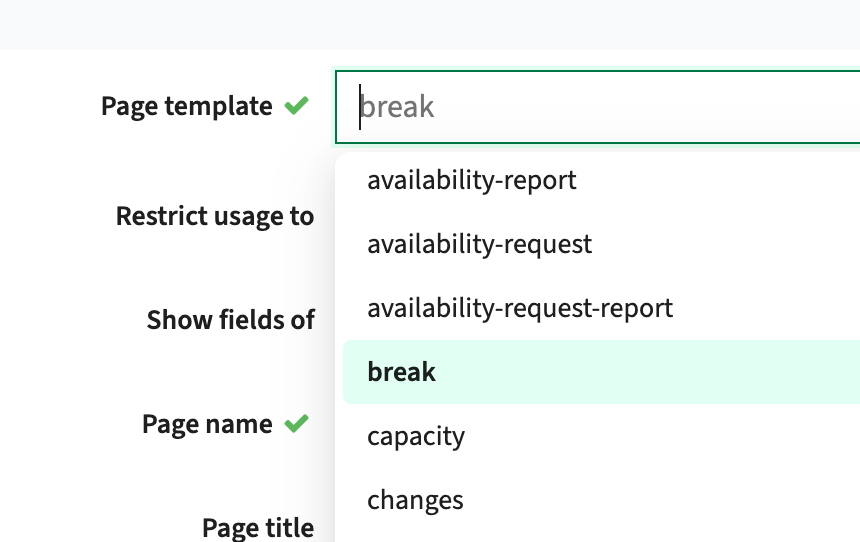
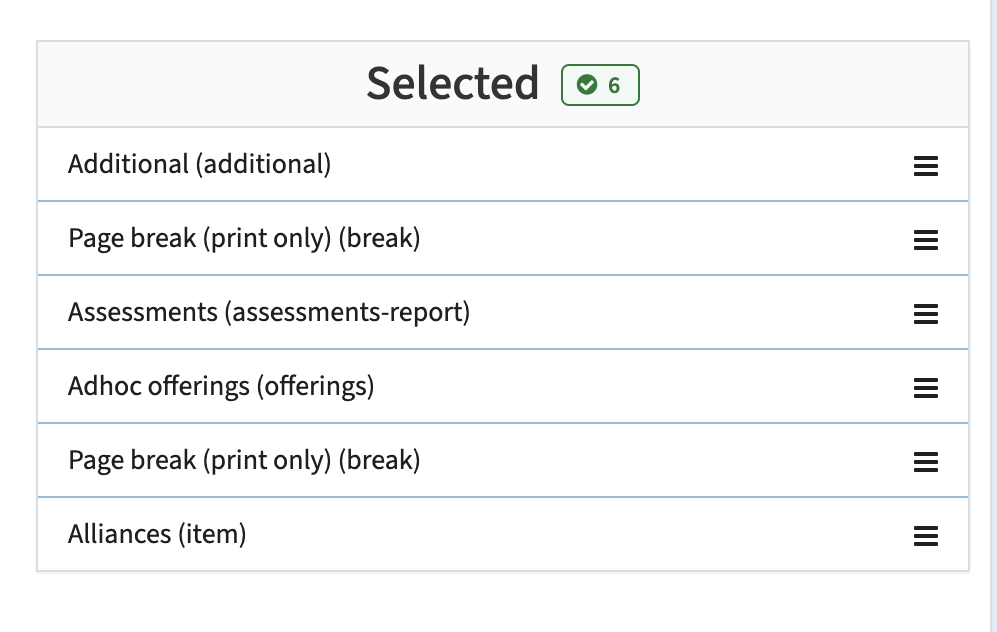
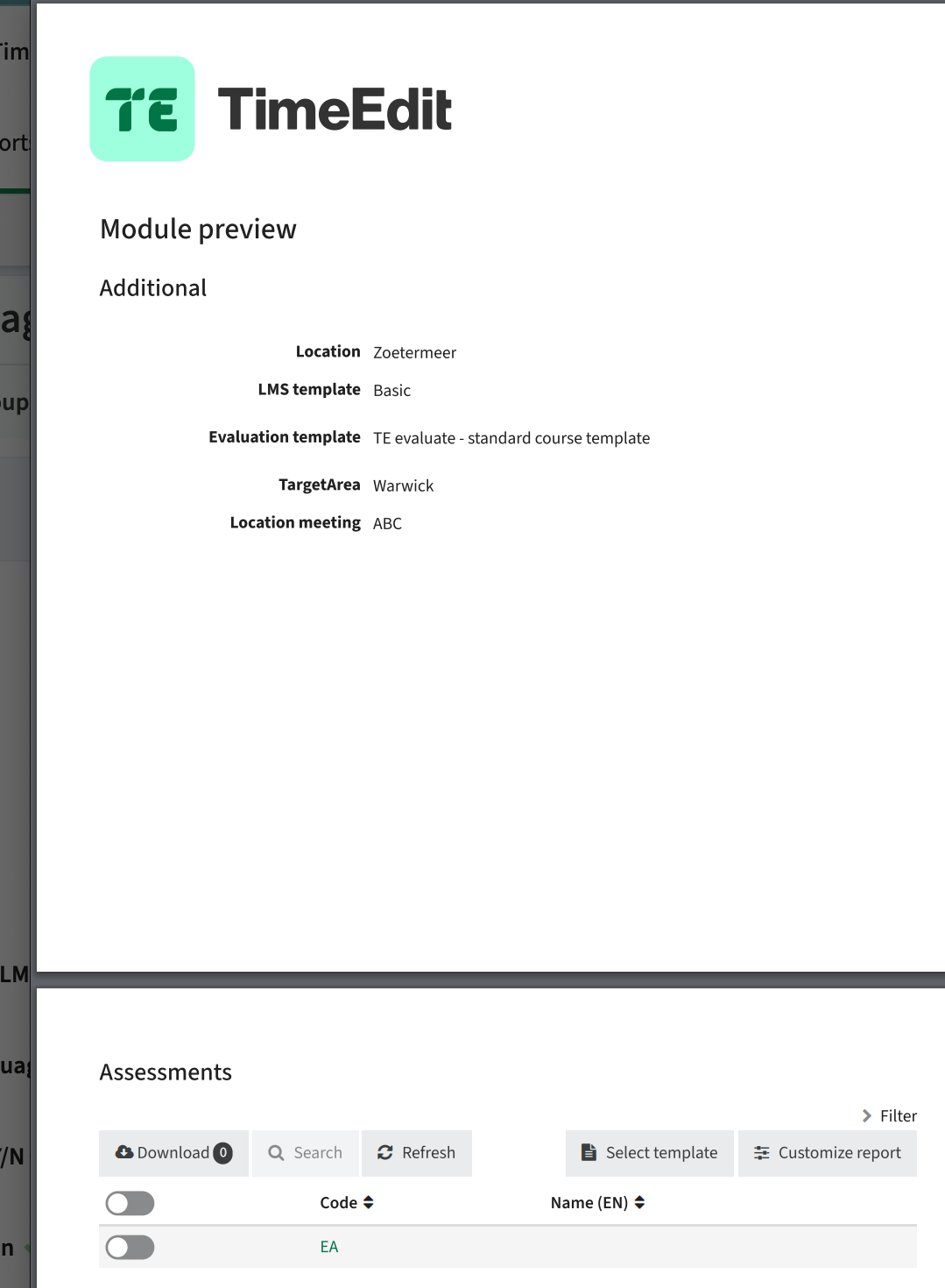
Assessment Matrix Improvements and Fixes - CUR-2162, CUR-2174, CUR-2175, CUR-2176, CUR-2177, CUR-2178, CUR-2179, CUR-2180
A comprehensive update to the assessment matrix enhances export options, performance, filtering, and overall usability—aligning it more closely with the subject matrix, which also benefits from most of below improvements:
- Export Options: Added support for CSV and Excel exports, showing modules, objectives, and their contribution to assessment types.
- Performance: Faster loading and improved interaction responsiveness across both the assessment and subject matrices.
- Objective Expansion: New setting to control whether objectives expand by default when opening a module. Configurable per page and overridable by the user.
- Filtering Enhancements:
- Page-configured category now correctly limits available assessment types.
- Type columns now count only matching modules, not objective-level matches.
- Fixed disappearing tree elements under certain filter conditions.
- When no type filter is active, the full tree is shown, matching subject matrix behavior.
- Ordering & Display Improvements:
- Assessment types now follow the configured sequence (or order by name
- Headers and labels are truncated dynamically based on screen size and page category.
- Type match counters shown in larger font for readability.
- Improved visual feedback for expanded and hovered rows.
- Toggle button hidden for groups without modules or modules without objectives.
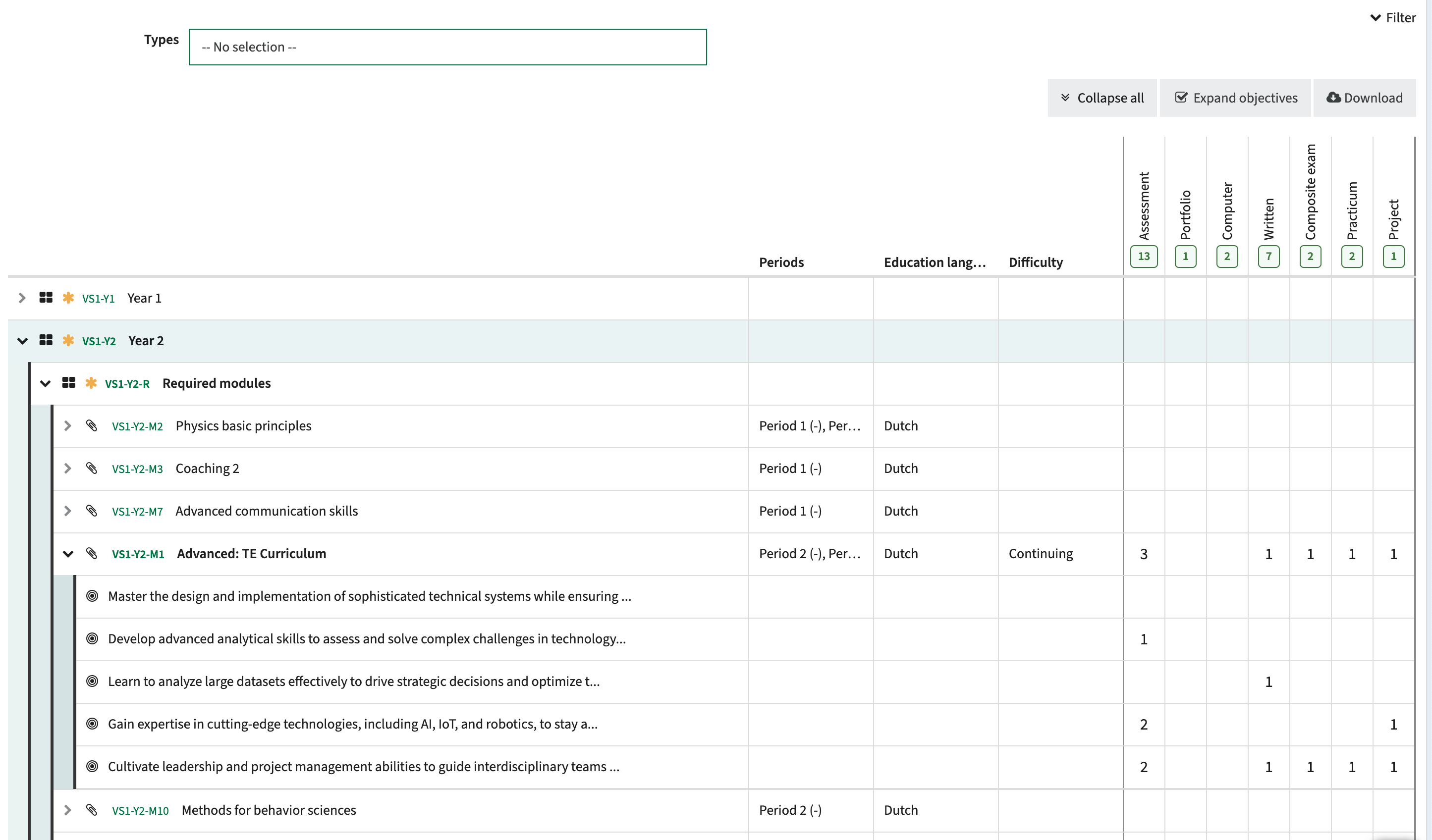
Support for Uploading Documents to Person Entities – CUR-2213
You can now upload documents directly to person objects in Curriculum. This makes it easier to manage and find files like competencies, certifications, training records, and other relevant documentation all in one place.
This is a powerful addition for institutions looking to centralize person-related records and streamline administrative processes. Whether you're tracking qualifications or simply need a place to store important files for curriculum management per individual, this functionality gives you the flexibility to do so.
The feature uses the familiar document custom type and is academic year independent like the person object itself, so documents stay attached to the person over multiple years.
Reach out to support if you’d like help setting this up or want to brainstorm ideas for this.
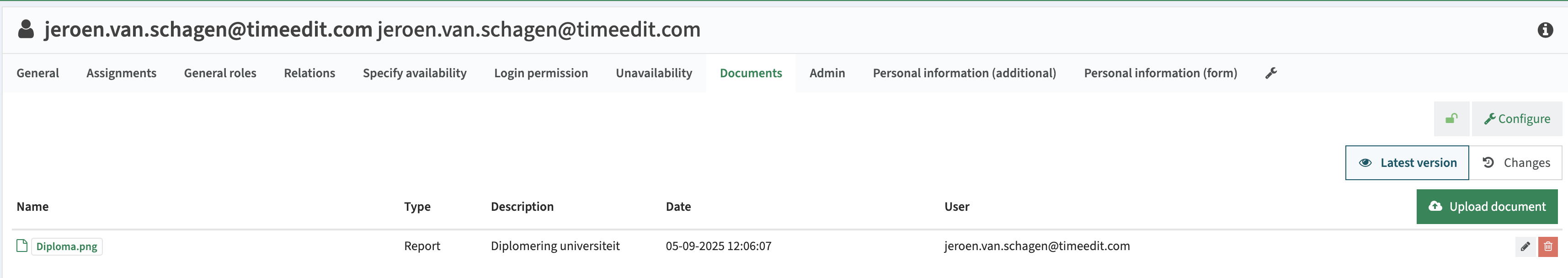
Approve and Reject Unavailability Requests – CUR-2215
To better support department- and organisation-level processes around staff availability and absence, it is now possible to approve or reject (un)availability requests submitted by employees.
A new page, availability-request-approve, has been introduced to provide approvers with a central interface for reviewing and managing requests. When a request is approved or rejected, the outcome is reflected in the user's availability page.
Key functionality includes:
- Filter requests by
Status(open,approved,rejected),Start Date, andEnd Date - Approve or reject requests individually or in bulk
- Rejections require a motivation for transparency
- Available to users with the new
APPROVE_AVAILABILITYpermission
This addition streamlines approval workflows, increases visibility, and ensures cleaner, more reliable availability data across the organisation,
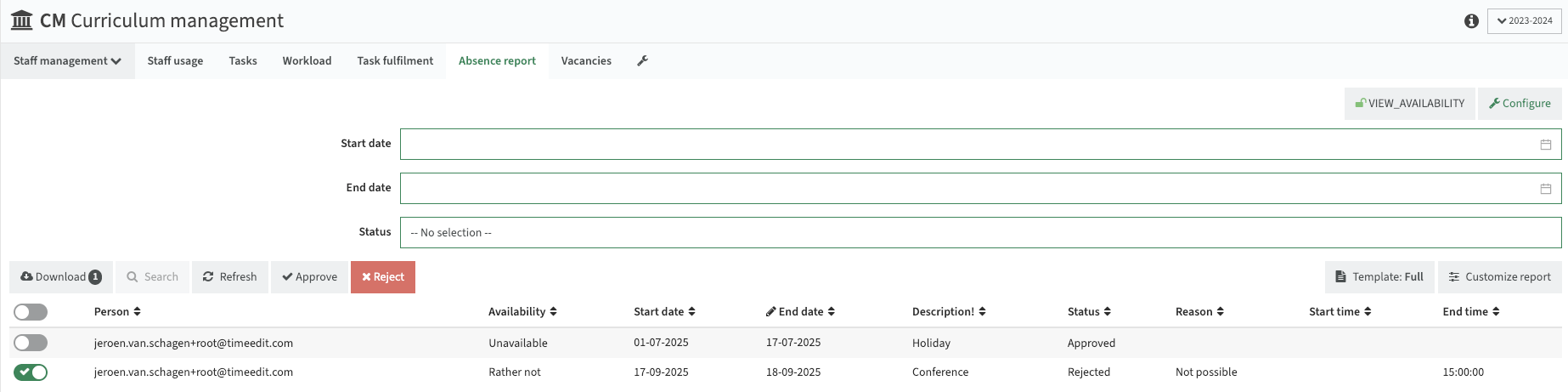
The user submitting (un)availability can view the status of each request:
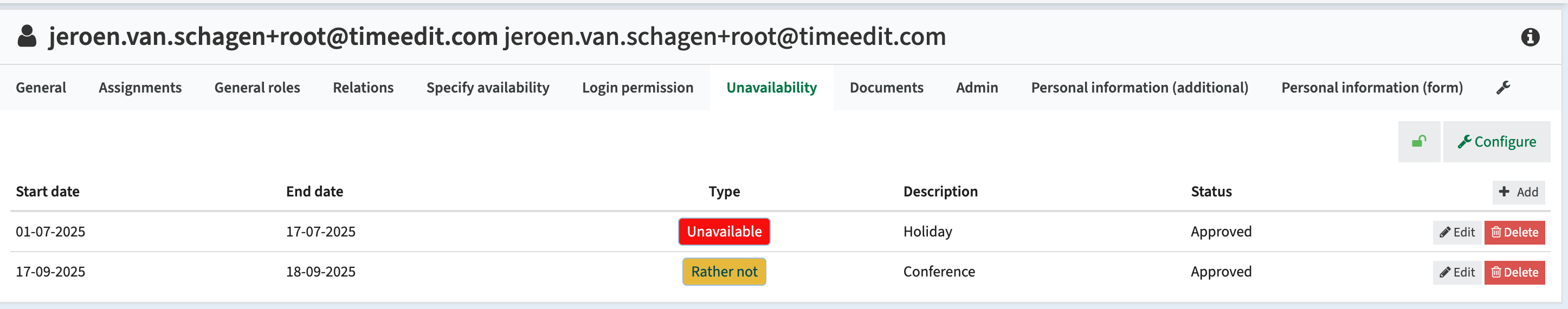
Improved Filtering of Periods in Personal Task List – CUR-2217
Periods on the personal task list are now filtered based on the faculty or organisation assigned to the user, in line with calendar conditions (e.g., facultyId in (ORG_CODE)). This avoids showing irrelevant periods from other academic calendars.
The personal task list gives a handy overview of the availability and utilization across different years, months and periods
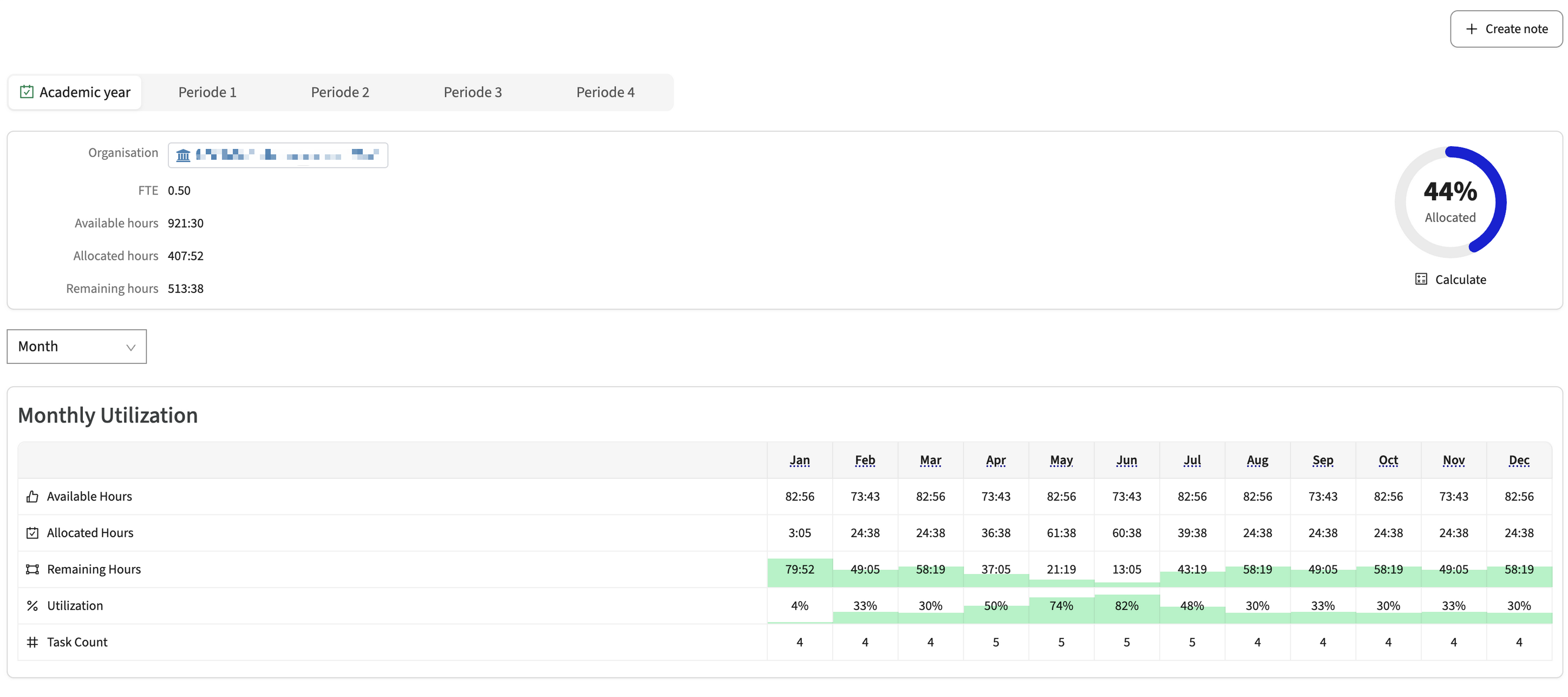
OOAPI Integration Improvements - CUR-2201, CUR-2209, CUR-2211
Enhanced OOAPI integration with performance, reliability, and specification conformance improvements. Configuration options have been expanded to support all needs. More updates will follow soon.
For detailed setup guidance or to learn about all options, please contact support.
Restore Offerings - CUR-2089
It's now possible to restore removed offerings using the Restore button, available when viewing offering pages in Changes mode.
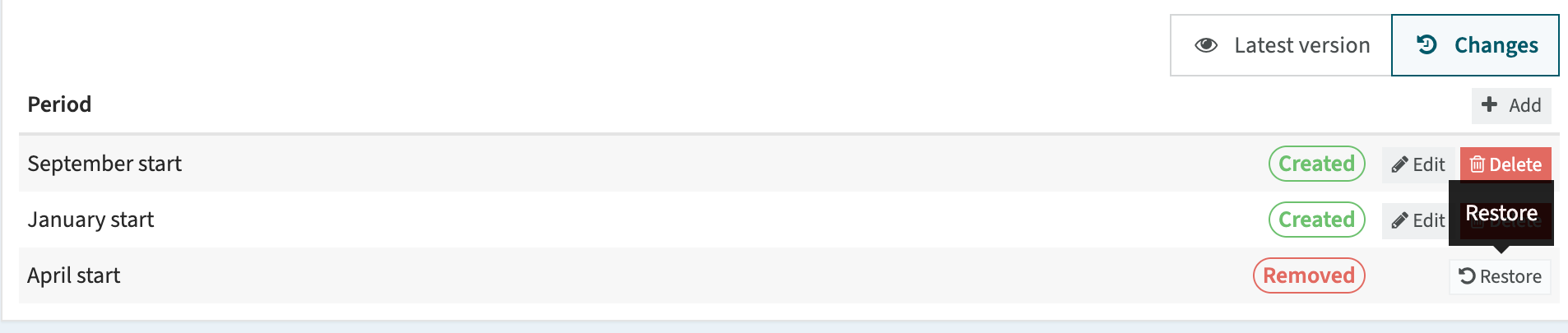
Paginated Organisation Report – CUR-1898
The organisation report is now paginated, resulting in faster load times and improved performance. This enhances the user experience—particularly for new users, for whom the organisation report is often the first point of entry.
Added 'Terminated' Status to Group Report – CUR-2153
The module-group report now supports selecting and displaying the terminated column, making it easier to identify and filter out groups that are no longer active or scheduled to be given.
Improved Usability of Empty Date(Time) Fields - CUR-2099
Removed placeholder text from empty date(time) fields to prevent confusion, as it could appear (pre-)filled. These fields now display as empty by default; the input format is still shown after your first selection.
Editable Activity List with Schedule Edit Rights - CUR-2188
The activity list in the method tree is now editable when the schema is owned (unchanged requirement) and the user has EDIT_SCHEDULE(_WORKFLOW) rights, even without EDIT_METHODS(_WORKFLOW). This enables teachers and management to adjust activities without requiring full method edit permissions.
Fixed: Missing Custom Fields After Year Copy on Specifications Without External ID - CUR-2154
Fixed an issue where specifications lacking an external_id could lose custom fields during a year copy. Year copies now retain all custom fields regardless of external_id presence.
Fixed: Mid-Year Starting Specifications Not Visible in Report View - CUR-2220
Fixed an issue where specifications that started later in the academic year were not shown in the specification report. Specifications are now correctly displayed as long as they are active at any point during the academic year, even if their start date is after the academic year has begun.
Fixed: Deleted Items Still Visible in Item Reports - CUR-2145
Resolved an issue where deleted items continued to appear in item reports.
Other Fixes and Improvements
We’ve made a broad set of behind-the-scenes improvements in this release, covering performance, stability, integrations, and data handling. Below is a summary of the most impactful changes:
- General performance and stability improvements
- Faster loading when the feedback tab is closed
- More accurate cost calculations
- Improved caching
- More reliable person import and export processes
- Faster and more accurate integrations (OOAPI, RIO, Data Manager, Core, Study Guide, customer-specific)
- Correct redirect behavior after interacting with unsaved changes modal
- Enhanced logging for diagnostics
As always, specific fixes are communicated directly to reporters.
Security
An integral part of our development and build processes is the automatic scanning for known security vulnerabilities. Fixes are prioritized based on impact: some may require an immediate hot-fix, while others are addressed in the current or next Sprint (release). For more information on reported vulnerabilities, see the central database of vulnerabilities.
No security issues were identified this sprint.
Refer to the Curriculum manual for configuration guidance. Version release dates are provided in the Curriculum release schedule.
New release for Viewer - Test and Production
Improvement
- All new entrances require users to login as default. This is now reflected by the interface for setting up new entrances so that user name and password is only required if “Require login” checkbox is unchecked.
- Week numbers was previously not shown when UK date format was shown, this is now changed to always show
Bugfix
- Solved a problem where system ran out of memory when creating exports
New release Study Guide 2.50
Improvements
New functionality, user experience refinements, and bug fixes. Issues marked as hotfix are developed in this sprint but applied to the previous release or directly to production, depending on impact.
Enhanced Widget (Field) Filtering and Visibility Logic – SG-475 (Hotfix 2.49.1 & 2.49.5)
Widget (field) configuration now cleanly separates data filtering from field visibility, offering improved precision and flexibility more aligned with Curriculum filter behavior.
The new condition option has been introduced to control widget field visibility. This allows you to control whether a field is shown or hidden, depending on the context or object that you're viewing. This was already possible using the filter property, but only for INFO fields; that use case has been automatically migrated to use a condition instead. Conditions are also now consistently supported across all widget field types.
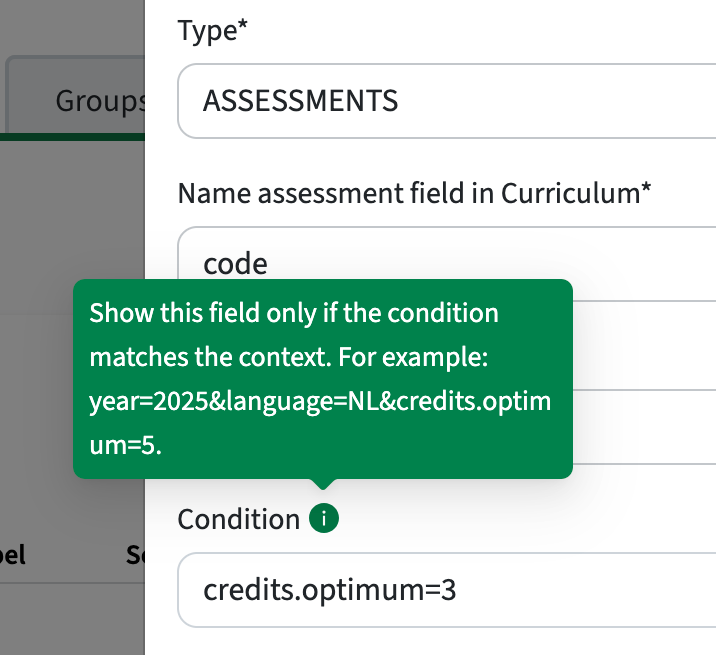
The filter property on widgets and widget fields is now used exclusively for filtering widget data and supports more flexible, nested key-value expressions. Legacy shorthand filters (e.g. using just ET to filter methods by category) have been automatically migrated to the new, more expressive syntax. For example:
required=true— Filter for required methods or appraisalscredits=4,method.contactHours=0,method.type=SO,method.category=ET,method.credits=0.15— Filter for specific methodscriteria=S&weighting=2, etc. — Filter assessments by two (or more) appraisal fields
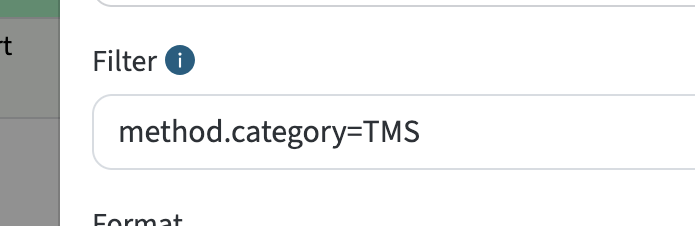
No action required. Existing configurations have been automatically migrated to the new improved syntax.
This update also resolves an issue where incorrect filter syntax—introduced due to changes in the previous release—could cause certain pages to fail. Additionally, validation has been improved and helpful tooltips have been added to assist with configuring both conditions and filters.
Improved Performance and Stability During Imports – SG-484
Ongoing behind-the-scenes improvements have been made to enhance overall system performance and stability, with a particular focus on increasing reliability during import operations.
Fixed: Misaligned Widget Fields in Sidebar Layout – SG-475 (Hotfix 2.49.1)
Fixed an issue that caused widget fields within the sidebar layout to appear misaligned.
Fixed: Empty "Show More" Filter Popup – SG-475 (Hotfix 2.49.1)
Resolved an issue where the "Show more" filter popup was displayed without any filter options.
Fixed: 'Expand All' Not Working in Structure Widget – SG-477 (Hotfix 2.49.1)
Fixed an issue where the 'Expand all' button in the structure widget failed to expand nested items as expected.
Fixed: Final Page of Imports Not Processed Correctly – SG-480 (Hotfix 2.49.5)
Fixed an issue where the last page of import results from Curriculum was skipped, potentially causing certain objects—such as modules or studies—to be excluded from the import.
It is recommended to re-run the import to verify that all data is correctly imported.
Fixed: Sort Selector Not Visible on Desktop – SG-481 (Hotfix 2.49.5)
Resolved an issue where the sort selector, for example to sort on credits, was not displayed in desktop view.
Security
An integral part of our development and build processes is the automatic scanning for known security vulnerabilities. Fixes are prioritized based on impact: some may require an immediate hot-fix, while others are addressed in the current or next Sprint (release). For more information on reported vulnerabilities, see the central database of vulnerabilities.
Fixed Security Issues - SG-462
Resolved vulnerabilities in third-party libraries:
- CVE-2025-52520 (7.5)
- CVE-2025-53506 (7.5)
- CVE-2025-48989 (7.5)
- CVE-2025-48924 (5.3)
- CVE-2025-7962 (8.7)
- CVE-2025-41242 (8.2)
Refer to the Study Guide manual for configuration guidance. Version release dates are provided in the Study Guide release schedule.
New release Evaluation 6.24
Improvements
New functionality, user experience refinements, and bug fixes. Issues marked as hotfix are developed in this sprint but applied to the previous release or directly to production, depending on impact.
Condensed Consecutive Reports Filtering Improvements - EV-363
The "Condensed consecutive" report now honors your selection of evaluations when generating the report. You can refine this selection using existing filters such as Show mine (filtering to evaluations the user has a relation to), as well as faculty and program-based constraints, bringing its behavior in line with other report types.
This update enables faster, more accurate, and context-specific condensed reporting. If no evaluations are selected, the report defaults to returning all evaluations you are related to, preserving prior behavior.
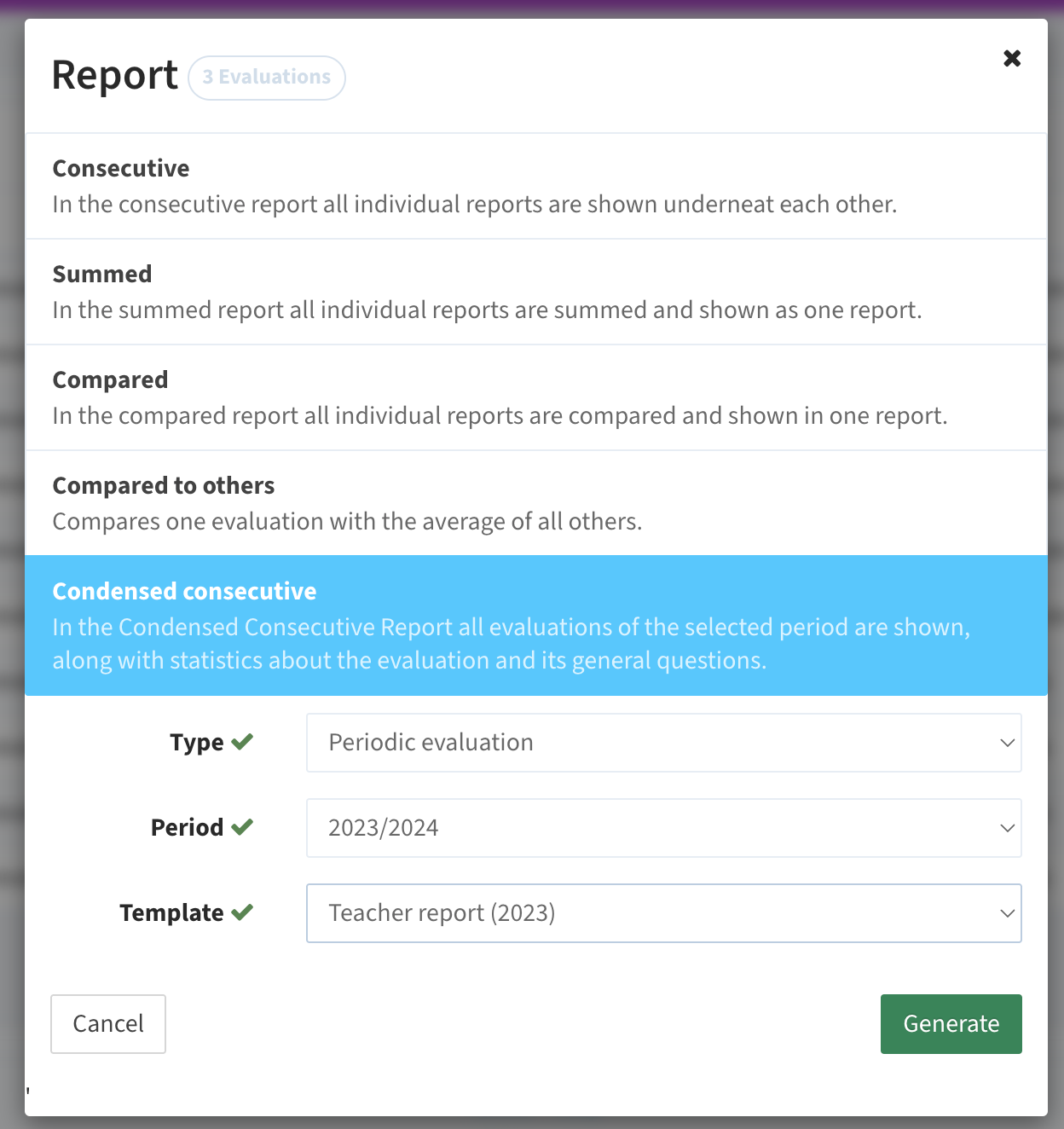
Fixed: Report Display Issues - EV-363 (Hotfix 6.23.2)
Resolved an issue where certain reports were not displayed correctly before printing.
Security
An integral part of our development and build processes is the automatic scanning for known security vulnerabilities. Fixes are prioritized based on impact: some may require an immediate hot-fix, while others are addressed in the current or next Sprint (release). For more information on reported vulnerabilities, see the central database of vulnerabilities.
Fixed Security Issues - EV-367 (Hotfix 6.23.1)
Resolved vulnerabilities in third-party libraries:
- CVE-2025-54988 (9.8)
- CVE-2025-52520 (7.5)
- CVE-2025-53506 (7.5)
- CVE-2025-48989 (7.5)
- CVE-2025-48924 (5.3)
- CVE-2025-7962 (8.7)
- CVE-2025-41242 (8.2)
Refer to the Evaluation manual for configuration guidance. Version release dates are provided in the Evaluation release schedule.
New release for Allocate - Test and production
This release focuses on performance enhancements and UI improvements to create a more efficient user experience.
This release is pushed to test and production at release date
Improvement
- In manual allocation, if the selected students exceed available capacity, the Allocate button is disabled and a message explains that the selection exceeds capacity.
- The Allocate button is now disabled when a proposal contains no suggested allocations, preventing unnecessary actions.
- Information messages in Allocate Overview use a refreshed design and auto‑dismiss after 3 seconds.
- Long‑running tasks such as updating the issue list now run in parallel and no longer block the interface. This will be available in test for about one week before release to production.
- After the registration period has closed, Auto‑allocate will no longer assign students to activities that have more than one group. This is part of a refactor to improve speed and robustness. Long term, Auto‑allocate will use the same allocation algorithm as proposal generation for these cases; previously it used a non‑optimized approach.
New release Curriculum 11.21
Improvements
New functionality, user experience refinements, and bug fixes. Issues marked as hotfix are developed in this sprint but applied to the previous release or directly to production, depending on impact.
New Availability Request Report - CUR-1737
Added a report that can be enabled on organisation or faculty pages to display availability requests for all persons associated with the respective unit. The report shows the requested (un)availability periods (e.g. holidays) along with their descriptions. It is accessible to users with the VIEW_AVAILABILITY permission.
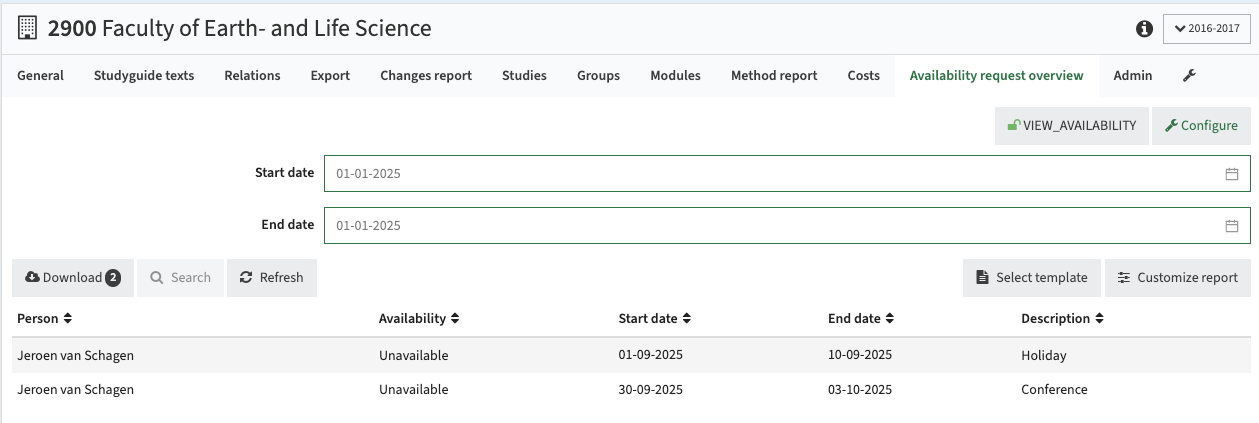
Include Results from Sub-Organisations - CUR-2143
The following pages now display combined results from both an organisation and its sub-organisations. For example, when viewing at the Human Resources level, results from HR and its sub-units (e.g. Payroll Office) are included:
- Assignments
- Tasks (tasks-report)
- Availability report
- Effort report
- Vacancies
- Workload report
- Hour report (unchanged, already aggregated across the organisation tree)
This provides a consolidated view of activities across the organisational hierarchy.
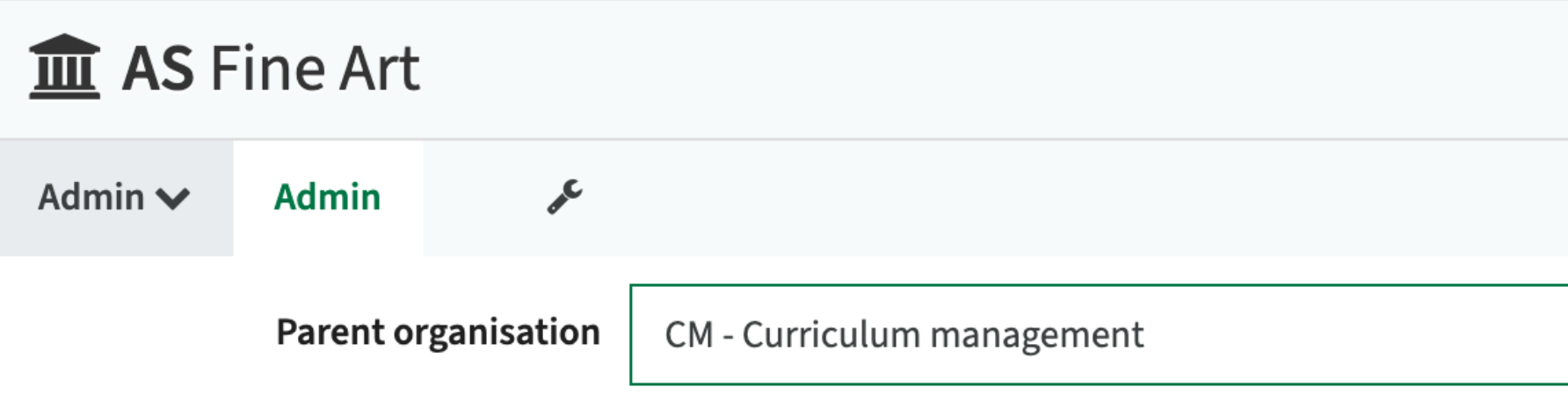
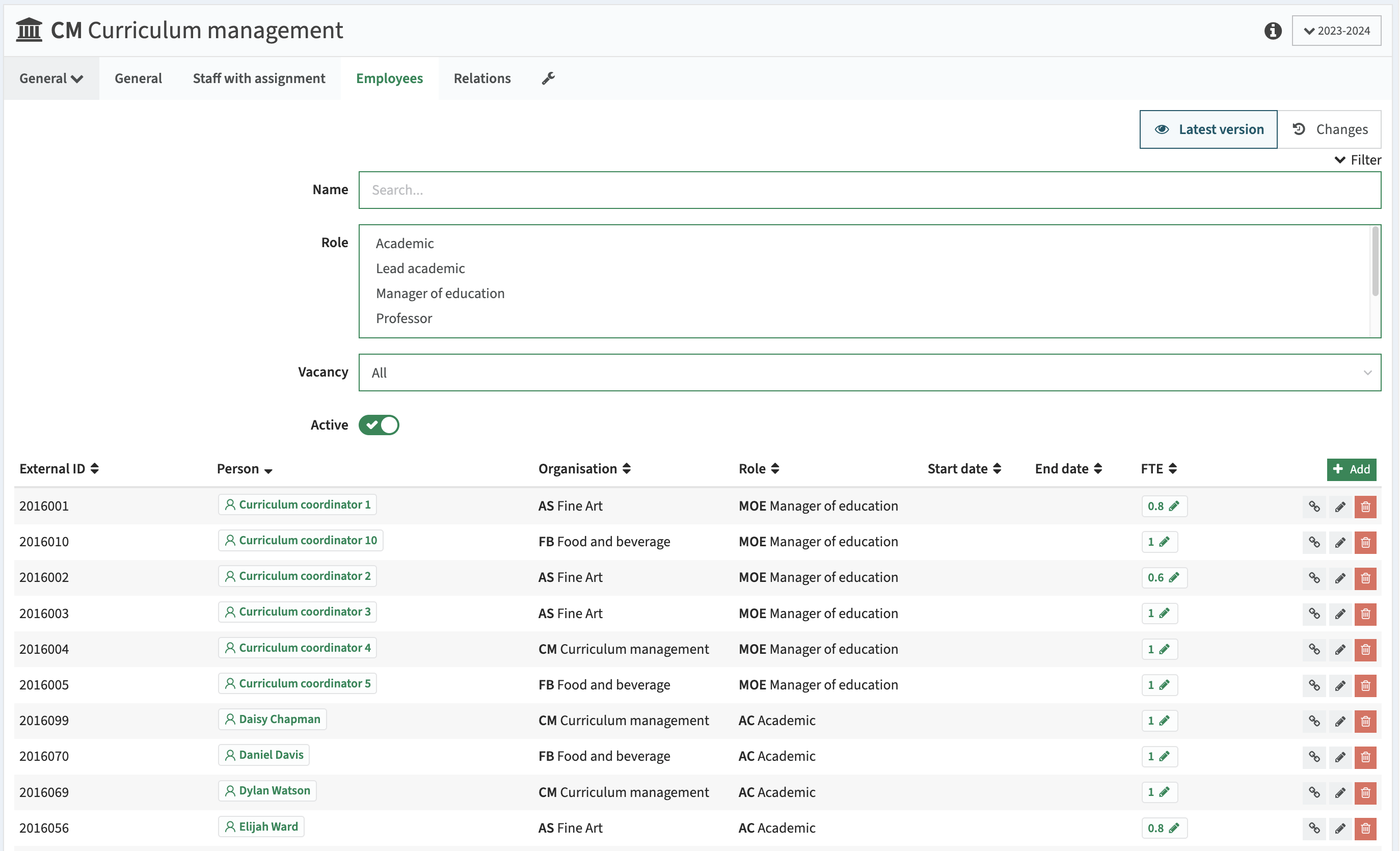
Added Objective Visibility in Assessment Matrix - CUR-2120
The assessment matrix now supports displaying module objectives, similar to the subject matrix. Objectives are shown when a module row is manually expanded, providing clearer insight into how modules contribute to study learning goals (subjects) across groups and the overall study structure.
Note that an expand objectives toggle or download button is not yet available on this page.
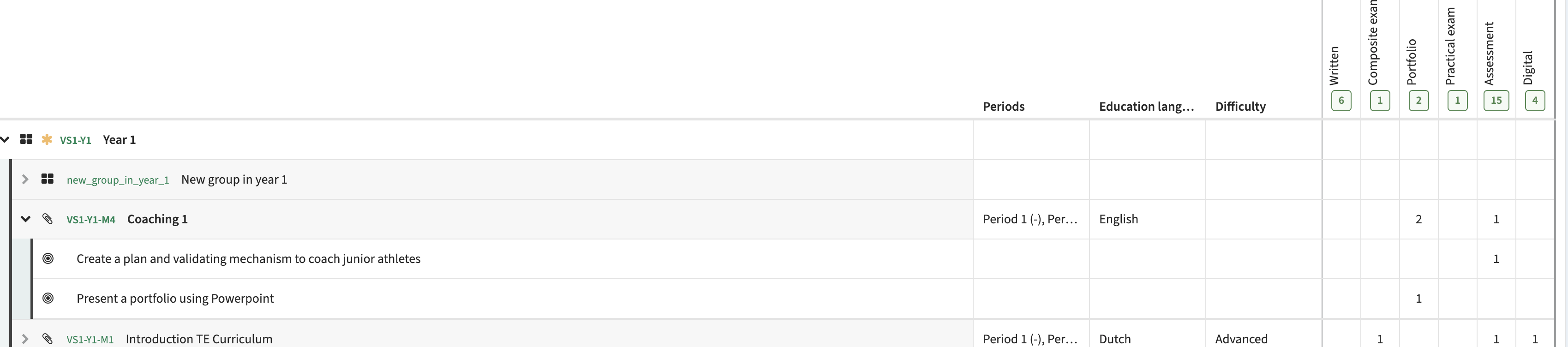
Improved Description Propagation - CUR-2116
Updated the logic for propagating descriptions across academic years. For example, when a description is modified in 2024 and remains unchanged in 2025 (or later), it is now automatically overwritten in 2025 without generating an audit entry. However, if the 2025 description has already been edited, propagation only occurs when the content is identical, in which case the previous change is overwritten.
Note: propagation only occurs when propagate is enabled on the description element configuration.
Assessment Credits Validation and Warning on Appraisals Page - CUR-1800
This new functionality checks whether the assessment credits in an object (e.g. module) align with the defined goal (optimum or minimum). A warning is now shown on the appraisals page if the total assessment credits differ from the credits set on the object.
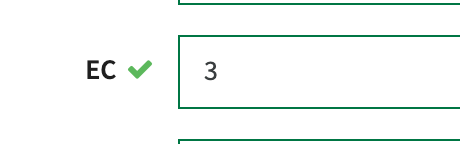
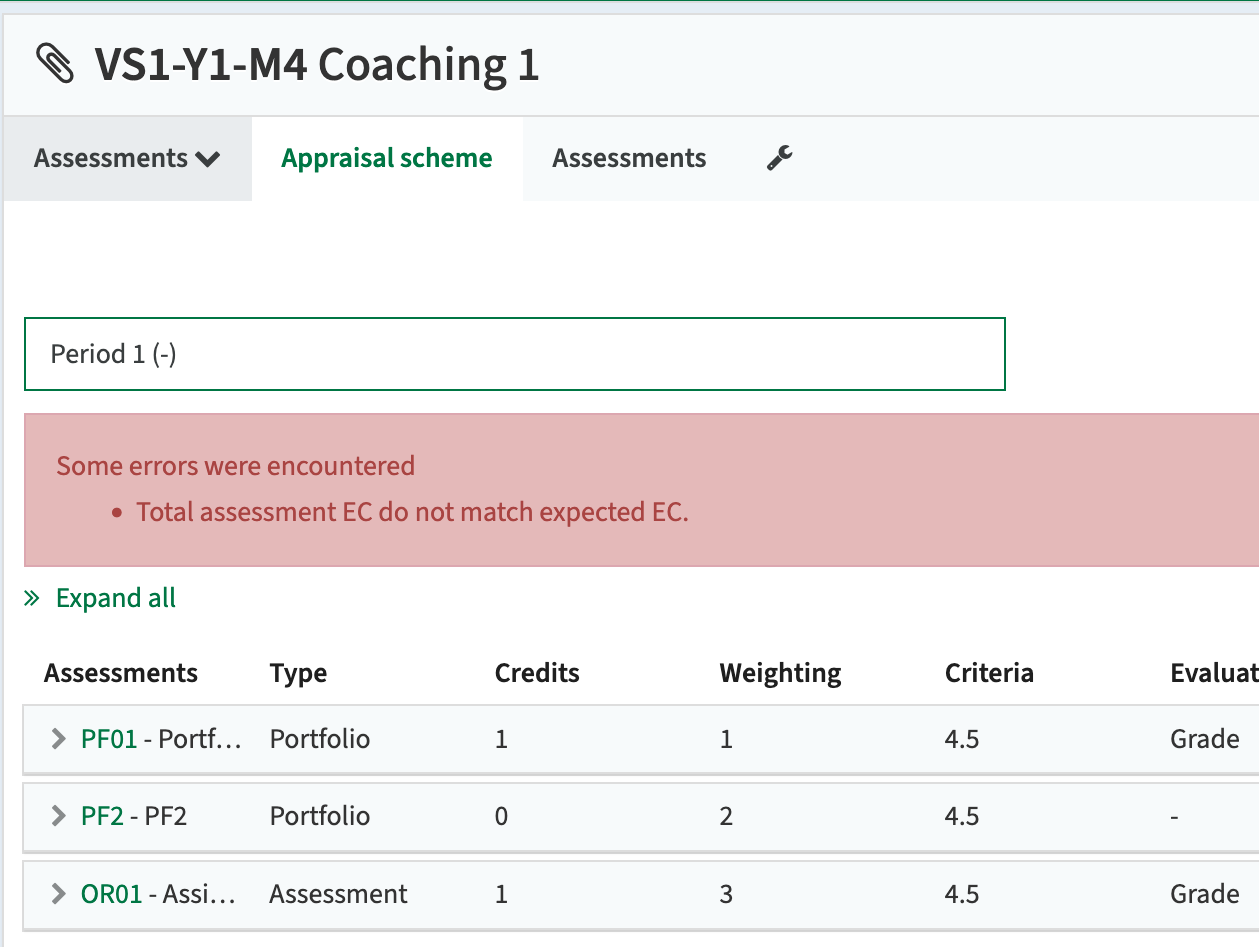
Improved Activity Export - CUR-2147
Resolved multiple issues causing partially incorrect activity data to be exported to Data Manager from the Curriculum → Data Manager interface:
- Activities were compared using period external IDs instead of the correct way; by offering IDs.
- Inactive activities (deleted or not offered) were included in the export.
- Export mappings were processed for all activities across all offerings, causing performance issues.
This ensures only the intended offering activities are send to Data Manager.
Read-Only Mode for Teacher Assign Page - CUR-2122
Added support for a configurable read-only mode on the teacher assign page, managed through the page admin interface.
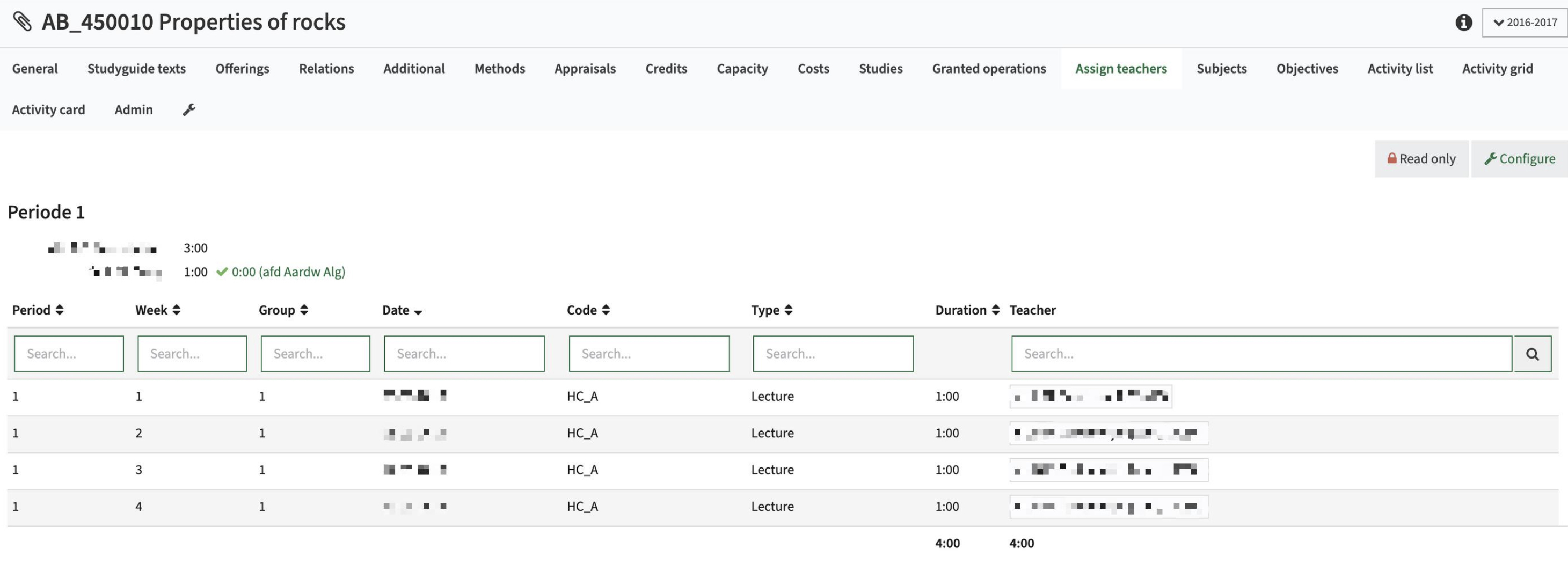
Display of Custom Fields in Study Modules Report - CUR-1723
Manually created custom fields (marked in bold on the admin page) can now be included in the study-modules-report, instead of only the default ones.

Hiding Exam Warning Using Dash Syntax - CUR-2103
You can now hide the exam warning from the appraisals page by setting the label Static.Tab.Schedule.Activities.Exam.Info to a single dash (-) with no whitespace.
Previously, FAQ and Manual links (Static.Label.Faq.Url, Static.Label.Manual.Url) were hidden using #. These have been migrated to - for consistent behavior.
Note: this syntax may also work in other places, but the effect can differ. In most cases only the label text is hidden, while the surrounding container may remain visible.
Enhanced Subject Matrix Configuration Options - CUR-2109
Added a page option Expand objectives that allows objectives on modules to be shown by default in the subject matrix. The user can still change this behavior themselves.
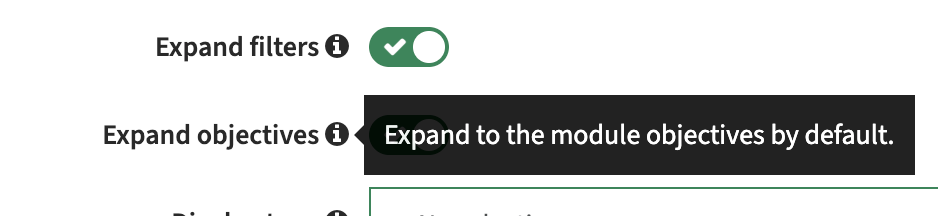
The "Related objects" filter was moved up in the UI and is now only visible when the custom field subject.relatedId is configured as visible.
Additionally, a new setting in administration > config subject.include_empty_related was added to configure whether to include subjects without a configured related object (empty, i.e. no related study) in the "Related objects" filter.
Extended CSV Upload for Type RESOURCE - CUR-1973
Added support for importing both version-level and resource-level custom fields via CSV upload for resources.

Conditional Display and Configurable Label for "Edit in Structure" Button on Appraisal Page - CUR-2074
The "Edit in structure" button on the appraisal page is now only shown when at least one (not counting assessmentId) appraisal field is visible.
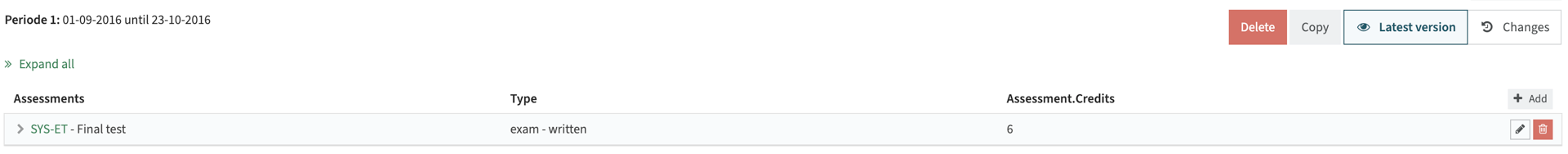
Additionally, the button label is now configurable via Static.Page.Appraisals.Edit, instead of using the shared Static.Label.EditStructure key used on other pages.
Fixed: Activity Edit/Create Allowed with EDIT_SCHEDULE(_WORKFLOW) Permission - CUR-2144
Fixed an issue where EDIT_SCHEDULE(_WORKFLOW) permission was not sufficient to enable editing or creating activities in the appraisal list or method list. The permission is now correctly recognized, ensuring the activity form is editable when the user has the correct rights. When the required permission is missing, the edit buttons are hidden.
Note: In addition to EDIT_SCHEDULE(_WORKFLOW), users must also hold EDIT_APPRAISALS(_WORKFLOW) (for the appraisal list) or EDIT_METHODS(_WORKFLOW) (for the method list) to edit activities on those pages.
Improved Export Hook Reliability and Error Handling - CUR-2151
Optimized the execution of export hooks for better performance and stability. Failures in export hooks now:
- Trigger improved logging with detailed technical error messages
- Clearly mark the export as failed in the hook interface
- Show proper user-facing warnings when a hook fails
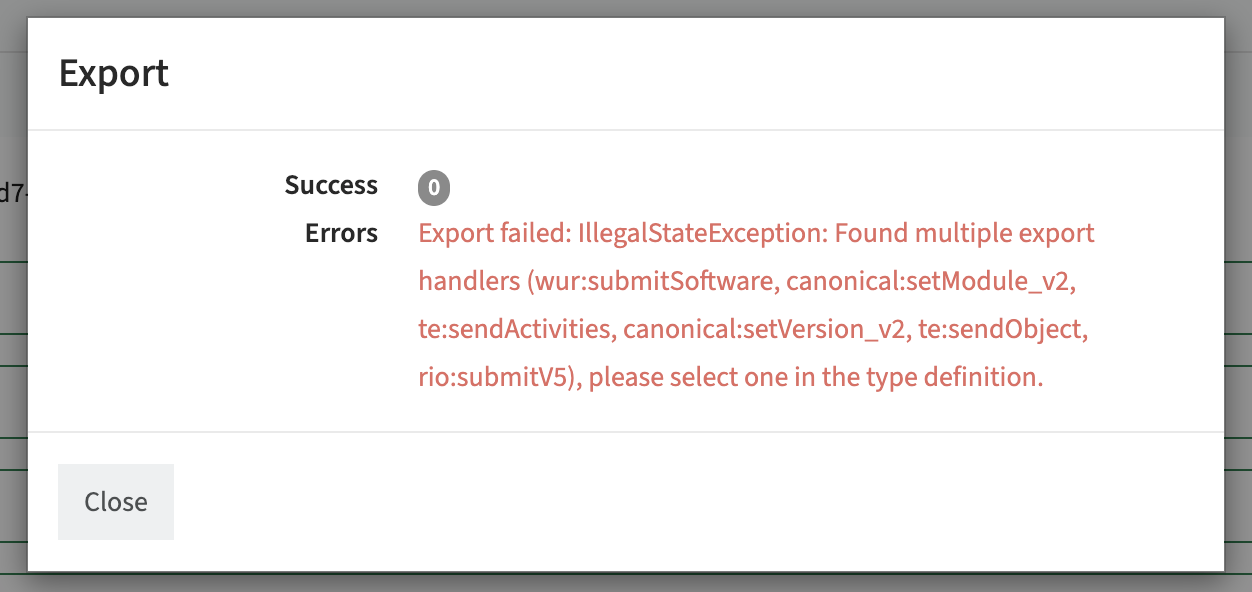
Fixed: Reopen Button Not Visible for Module Coordinators on Assessment Workflows - CUR-1975
Fixed an issue where the reopen button was not shown on assessment-level workflows when the participant had a relation via the module owner (e.g., Module Coordinator), instead of directly on the assessment.
When determining if a user can reopen a process, the system now checks for participant status in the first workflow status.
This restores expected behavior for reopening processes and aligns assessment-level logic with other object types like groups.
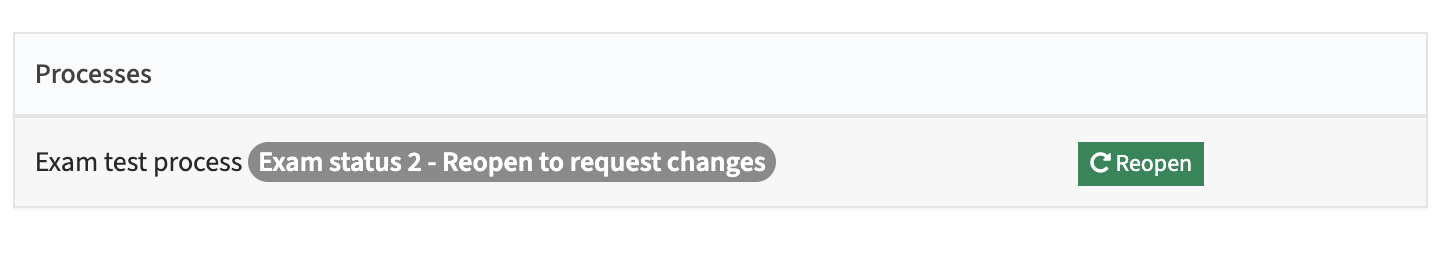
Fixed: Unintended Version Creation When Editing Subject Types - CUR-2137
Fixed an issue where selecting a typeahead option while editing subject types in the admin could incorrectly create a new version of the subject type linked to the selected typeahead option.
Fixed: Assessment Role Permissions Not Applied Correctly - CUR-2007
Fixed an issue where users assigned a role on an assessment did not receive the corresponding permissions. Role-based permissions are now correctly applied when assigned at the assessment level.
Fixed: Missing Modules in Route Overview Page - CUR-2150
Resolved an issue where modules with offerings were not shown in the route overview affecting periods with part-of-day configurations.
Fixed: Cache Issue for Year and References - CUR-2152 (Hotfix 11.20.5)
Fixed a caching issue for year and reference data that could cause unexpected errors.
Fixed: Subject-Matrix Expand/Collapse Button Issues - CUR-2138 (Hotfix 11.20.3)
Fixed multiple issues with the expand/collapse button in the subject matrix. The button now opens correctly and properly respects page configuration. such as the "expand objectives by default" setting.
Fixed: Alignment on Method List Page - CUR-2129 (Hotfix 11.20.3)
Fixed misalignment issues on the method list page by standardizing column widths based on the table with the longest name. Text is now left-aligned except in the last column.
Fixed: Errors on Appraisal Pages - CUR-2131 (Hotfix 11.20.3)
Fixed an internal issue that caused errors to occur when accessing appraisal pages.
Fixed: Element Selector on Element Admin - CUR-2130 (Hotfix 11.20.1)
Fixed an issue that caused the element selector on the element admin interface to be non-functional.
Fixed: Missing Data on Credits Pages - CUR-2132 (Hotfix 11.20.3)
Fixed an issue that prevented data from displaying on the credits pages.
Fixed: Study Report Not Loading - CUR-2131 (Hotfix 11.20.3)
Resolved an issue where the study report failed to load and crashed with an error under certain conditions.
Security
An integral part of our development and build processes is the automatic scanning for known security vulnerabilities. Fixes are prioritized based on impact: some may require an immediate hot-fix, while others are addressed in the current or next Sprint (release). For more information on reported vulnerabilities, see the central database of vulnerabilities.
Fixed Security Issues - CUR-2154 (Hotfix 11.20.4)
Resolved vulnerabilities in third-party libraries:
- CVE-2025-54988 (9.8)
- CVE-2025-52520 (7.5)
- CVE-2025-53506 (7.5)
- CVE-2025-48989 (7.5)
- CVE-2025-48924 (5.3)
- CVE-2025-7962 (8.7)
- CVE-2025-41242 (8.2)
For further guidance on configuring and setting up Curriculum, refer to the relevant Curriculum manual.
New release for Viewer - Test and Production
You can now group reservations by Weekday, Month, or Year in Text view, matching the behavior of the Graphical view when the General page layout is set to Weekday, Monthly, or Yearly.
Improvement
Text view: Group reservations by Weekday, Month, and Year (new options).
- Group reservations by Weekday, Month, or Year directly in Text view
- Behavior matches Graphical view when General page layout is set to Weekday, Monthly, or Yearly
New release Study Guide 2.49
The release notes provide information on the features and improvements in the specified version.
The release dates that are related to the version of the release are published in the Study guide release schedule
Improvements
The issues in release mentioned under the section improvements are considered as new functionality, user experience improvements or bug fixes.
AI coach should respond and not keep spinning - SG-466
When prompting the AI coach for advice or assistance a small spinner was started to indicate the response was being searched and formulated by the coach. The answer however didn't come, since the spinner kept spinning. This has been fixed, so the spinner will be shown during the formulating of the answer and then the answer will be shown.
Modules without externalId should still show entry requirements - SG-476
In case modules with links (entry requirements, substitutions, exclusions) are defined in Curriculum the, they are shown in Study Guide. It was noted sometimes one or more links were not shown. After further investigation this was caused by the fact a linked module didn't have an externalId and only a code. This has been fixed, so the link will be shown in case there is either a code, an externalId or both.
Search results should be shown in alphabetical order - SG-470
When searching using the search bar the drop-down quick-search showing the first matching results for direct selection was displayed in a pretty random order. To improve the user experience and provide a predictive result the quick search will be sorted alphabetically.
Security
An integral part of our develop and build processes is automatic scanning for known security vulnerabilities. The vulnerabilities will be fixed based on their impact, which means that in some cases an immediate hot-fix will be applied, and in other cases the vulnerability will be fixed in the current or next Sprint (release). The security section provides an overview of the vulnerabilities mitigated.
This release no vulnerabilities has been reported that require mitigation.
For more information on reported vulnerabilities, see the central database of vulnerabilities.
For more guidance on configuration and setup of Study Guide, use the relevant Study Guide manual.
New release Evaluation 6.23
The release notes provide information on the features and improvements in the specified version.
The release dates that are related to the version of the release are published in the Evaluation release schedule
Improvements
The issues in release mentioned under the section improvements are considered as new functionality, user experience improvements or bug fixes.
Evaluation members (staff) should be marked as 'employee' - EV-361
In case an Evaluation with users and their associated roles in Curriculum are synced tho Evaluation, some are syncing to Evaluation without the "Employee" role ticked. This will cause the user to have hardly any rights and for instance not be evaluated as a member, e.g. lecturer, of an Evaluation.
The above situation occurred in case the user already exists in Evaluation and has been created without the Employee role. New synced users were created with the Employee role correctly set.
A fix is applied that in case a user is assigned to a role in Curriculum, the user will be synced to Evaluation, created if it doesn't exist yet (based on the setting generate_all or generate_persons is true) and the Employee role will always be set.
The member report should be extended with student attributes - EV-357
The member report provides detailed information with respect to the answer to member (e.g. lecturer) related questions. A small usability change and extension has been made to the report to support easier usage and filtering and extend filter options by using the student attributes defined (e.g. enrolled study programme, former education, gender, ...)
The changes are:
- Split the column that contains the question code and question in two columns question code, question
- Add the defined student attributes as additional columns. The student attributes depend on the configuration and above samples are mentioned like the former education, gender. The report setup is done in such a way that all defined student attributes will be added as separate columns to the report.
The consecutive PDF report should show all data - EV-358
When generating and exporting the consecutive report as PDF, the report can exceed the page boundary and information that exceeds the page boundary is not visible anymore. This has been fixed, so the page boundaries (page width) is respected when generating the PDF and the information will be visible in the PDF report. In case the number of columns exceed the page width a 'second' page will be created. The first page will show the first fitting questions and responses, the second (and optionally more) page will show the pages exceeding the first page.
The graphical display of the question result should show the median - EV-360
The graphical display of a question result shows information on the response in a graphical way. The standard information shown is extend with the median, meaning the graph will show:
- deviation
- average response
- number of responses
- median
The system should support reporting on a massive amount of evaluations - EV-362
A change has been made to the 'loading and processing' of evaluation reporting to support combined reporting on many evaluations. The use case is a user responsible for just under 1000 evaluations in the system and reporting on these evaluations in a single report.
Since this high number was not anticipated, the implemented technique was to retrieve all evaluations and results in one go, which could freeze / block the server for a while and could take a long time causing the user to be detached and the result could not be shown to the user.
A change is made in retrieving the information and generating the reports by retrieving a smaller amount of evaluations and building up the result. Next to this 'pagination approach' some other optimisations have been applied to improve the retrieval speed. An initial test on the test server (limited CPU/memory power) learned the performance went from 10+ minutes to 30 seconds to retrieve and report on just under 1000 evaluations without freezing/blocking the server.
Security
An integral part of our develop and build processes is automatic scanning for known security vulnerabilities. The vulnerabilities will be fixed based on their impact, which means that in some cases an immediate hot-fix will be applied, and in other cases the vulnerability will be fixed in the current or next Sprint (release). The security section provides an overview of the vulnerabilities mitigated.
This release no vulnerabilities has been reported that require mitigation.
For more information on reported vulnerabilities, see the central database of vulnerabilities.
For more guidance on configuration and setup of Evaluation, use the relevant Evaluation manual.
New release for Allocate - Test and production
This release focuses on performance enhancements and UI improvements to create a more efficient user experience.
This release is pushed to test and production at release date
Improvement
- Issue list loading times have been significantly reduced, with some users experiencing improvements of several minutes. In the coming releases we will change loading of the issue list into a background task so that you do not have to wait for it before starting to work in the allocate overview. This is a part of an initiative to make loading and computing large datasets more performant and robust.
- Enhanced drawer layout provides better visibility and organization of information.. This also includes expanding drop-down lists to fit all text. An example when this is useful is when selecting programmes when dedicating a group. Often the program name was truncated and hard to separate similarly named programmes.
- Update of components in the UI, in most cases this will mean minor, often hard to notice, changes, one noticeable improvement improved navigation with keyboard in Allocate Overview filters
New release for Viewer - Test and Production
This release adds a profile switcher inside Viewer for users who have multiple profiles.
Improvement
You can now change to another profile from Viewer.
After switching profiles outside Viewer, re-entering Viewer can sign you back in with the previous profile. Starting the switch from within Viewer fixes this. When you initiate a profile switch inside Viewer, you will be signed in with the new profile when returning to Viewer.
This option is only available for users with profiles
New release Curriculum 11.20
Improvements
The issues mentioned under the section improvements are considered as new functionality, user experience improvements and bug fixes.
Issues marked as Hotfix have been developed during this Sprint release, but are hotfixed and technically added to the previous release or direct to production based on the impact of the issue.
The usage of end-date and terminated in year copy and display should be clear and standardised - CUR-2062
Based on questions and feedback on the usage of the terminated flag and/or the start and end date on objects and the 'sometimes felt magic' we have standardised and streamlined the behaviour.
The standard (and implemented) behaviour is defined as:
- Terminated flag will be used for the 'roll-over exclusion'
- In case an object is marked as terminated, the object will be excluded from the year copy
- In case an object is marked as terminated, the object will be excluded from the year copy
- End date will be used for the ‘roll-over exclusion’.
- In case the end date is before the start date of the new year, the object will be excluded from the year copy.
- The object will only be visible in Curriculum if the end date is not yet passed, thus end date > start selected academic year. This use case supports ending objects that were not yet ended before the year copy, but still should not be offered.
- Consistent usage of start and end date on the relevant objects specification (data), study, module-group, module, subject
Based on the start date the functionality should be:- The object should always be visible in Curriculum
- The relevant pages (structure, list) will have a visual indicator to highlight objects with a start date in the future
- The relevant pages (structure, list) should have a filter option to only show objects with a start date in or prior to the active academic year, to support visualisation of the ‘this year active setup’.
- The integration should have a configuration option to filter out objects with a start date in the future.
- For integration with Core and Study Guide this filter should be applied.
- Filter for other integration depends on the use case of the customer.
- The integration should have a configuration option to filter out objects with an end date in the past.
- For integration with Core and Study Guide this filter should be applied.
- Filter for other integration depends on the use case of the customer.
- On the general tab show the terminated, start and end date information
The behaviour mentioned above is not yet 100% percent finished yet. The main focus was on getting the behaviour defined and implemented for the year copy.
The 'filter option in the pages to filter on end date in current year, the configuration option for integration to filter on end date also requires some more work to be done in the next sprint(s).
A terminated module-group should not be copied in the year copy - CUR-1873
Even if a terminated module-group was marked as 'terminated', the module-group was still copied to the next year. This has been fixed, so the terminated flag will prevent the object from copying over to the new year
As an administrator I want to configure access to the appraisal page based on assessment and/or activity-serie - CUR-2084
A long awaited feature is the option to limit the access to the appraisal page to the different types of information. In the current setup if a user has access to the appraisal page, the user was allowed to manipulate (add, update, delete) assessments and manipulate the activity-series (add, update, delete). There was no option to limit access to only the activity-series, allowing to have the definition of the assessments done earlier in process or by other stakeholders.
A change has been made to the authorisation and the behaviour of the authorisation on the appraisal page. This will support the limitation of access to all options, or only activity-series.
Configuration options:
- Page configuration: Read-only
All information is available in read-only mode only - Authorization: EDIT_APPRAISAL
- Allow access to manage the appraisal tree and the assessments
- Allow access to the activities owned by the 'you' - Authorization: EDIT_SCHEDULE
- Allow access to manage the activity-series and activities
So in order to define the authorization for a role that is NOT allowed to manage the assessment but SHOULD manage the activity series, this should be:
- EDIT_APPRAISAL (not allowed)
- EDIT_SCHEDULE (allowed)
The page template 'discussion' should show feedback, notes and advise - CUR-2090 (Hotfix)
The page template 'discussion' was broken, and didn't show any feedback, notes or advise that has been given. This has been fixed, so the information is shown again.
The description change overview should show changes in numeric lists correctly - CUR-1897
The historic changes overview of the description pages didn't show the changes applied to a numeric list correctly. This has been fixed, so the changes in lists are shown as expected.
Comments defined as while 'impersonating' should be defined under the impersonated person - CUR-1699
In case a user is logged in 'impersonating' another user, any changes or comments made should be registered as changed by X on behalf of. It was noted that not all comments applied this registration. This has been fixed, so all changes applied by an 'impersonating person' are registered with the relevant on behalf information.
Propagation of descriptions to next year should not fail - CUR-2053 (Hotfix)
Descriptions marked to propagated to the next year on change weren't always correctly propagated. In this context propagation is a configuration option to keep data multiple years in sync in case these years are already created.
The use case is that a new year is created based on a copy of the previous year. This means all changes for the new year should be made in that new year. There are however still changes in the current year that would be nice to be synchronised/copied to the new year (even after the year copy). The propagation option is used to configure which fields should follow this synchronisation pattern after a year copy has been done.
The read-only activity-grid should not be editable after reload - CUR-2102 (Hotfix)
In case the activity-grid was defined as a read-only page, the information was shown in read-only mode. However, in case the user did a refresh of the Browser (page), the page was reopened in edit mode. This has been fixed, so the read-only activity-grid will stay read-only even after Browser refresh.
The planboard should support retrieval of multiple offerings in same period - CUR-2086
Since the introduction of the support for multiple offerings in the same period, we now and then get a bug request for a page-template that was missed / not fully corrected changed to support this multiple-offering implementation. The planboard was one of them, and has been extended to deliver support for the multiple offerings in the same period.
Next to this extension, also some usability have been applied to provide an even better user experience.
The activity-grid should not duplicate the scheduled flag in case duplicate offerings in same period are defined - CUR-2015
In line with the above issue, the activity grid had a small issue when using multiple offerings in the same period. In case the 'schedule' flag was used, this was not only applied to the selected offering, but was also defined for the other offerings in the same period. This has been fixed, so the flag is set for the selected offering in period only.
New created module-group in structure should be added to the structure - CUR-2110 (Hotfix)
In case a new module-group is created within the structure tree, it should be added to the module-group / study it was created on. This was not always the case, and after some investigation the cause was identified. The authorisation to change the structure tree, e.g. add the just created module-group, was not correctly for module-group added to module-groups that were deeper than 2 in the hierarchy. This has been adjusted, so the proper authorisation rule is applied, allowing to add the module-group to the structure tree.
An authorised user should be able to remove a module from the structure tree - CUR-2098 (Hotfix)
In some cases an authorised user couldn't remove a module from the structure tree. The cause was the same to the issue above and was an incorrect validation of the authorisation rule on deeper nested module-groups. This is fixed for both issues.
The page template 'methods' should show the defined methods - CUR-2096 (Hotfix)
The page template methods was broken and didn't show the defined methods anymore. This has been fixed, so the methods page will show the defined methods again.
The validation on activity-series should be limited to the activity-series - CUR-2092
The method-tree page template supports the option to show any validation rules in the defined methods and activity-series. In case the validation was applied, with duration as an required field, the validation always gave an error / warning even if the duration was set. This has been fixed, and the error/warning is only shown if relevant.
The UI should align the columns correctly - CUR-1919, CUR-2070, CUR-2108, CUR-2113
A number of changes has been applied to the user experience / usability. Some small bugs, other to improve the visibility of data. Changes are made for:
- Subjects page columns should be correctly aligned
- Buttons in the structure tree should now exceed the page width
- Column headers in (all) reports should be correctly aligned
- @tag in comments should show the pop-up for user selection in the foreground, to enable user selection.
Bulk select of subjects should respect the configured subject category- CUR-1912
When using bulk select to add multiple learning outcomes (subjects) in one action to a study or module, the provided subject options should be limited to the subject category defined on the page configuration. E.g., only show subjects of category 'skill' or 'learning outcome'. The subject category wasn't used as a filter, so the user could select subjects of any type. This has been fixed, so the shown subject for bulk select adhere to the configured subject category.
The subject page-template should show the subject categories based on the defined sequence - CUR-1821
In case the subject page shows more subject categories, the order in which the categories were shown was more or less random. This has been changed, so the order will now use the sequence number as defined on the subject category
New page template subject-report launched - CUR-1877
A new report is launched that offers the option to report on all defined module subjects and its added custom-fields.
The report template is having the same options and behaviour as all other reports.
Configuration:
- Create a new custom-page of type subject-report (administration -> custom-pages)
- Add the page as a Tab (administration -> tabs) to for instance the study
- Define the root type to define the object type the subjects should be reported on
- Module: show subjects related to modules (report from faculty, study, module-group)
- Study: show subjects related to studies (report from faculty)
- Define the root type to define the object type the subjects should be reported on
- Open a study, select the tab to show all subjects defined for modules in context of that study
The filtering on the route-planner should filter correctly - CUR-2022
The route-planner filter options didn't work as it should be. Depending on order of selecting and deselecting the select options could even get stuck, requiring a page refresh. This has been fixed, so the filtering should work as expected, independent of previous actions.
Usage of elements and/or references should not give errors or numeric IDs - CUR-2060, CUR-2088
In the previous sprint (release) some performance optimisations were applied for elements and references. In some cases the created temporary cache was not populated correctly (internet speed, busy laptop, ...), which was not correctly flagged. This could cause that the 'cache' used was not properly setup, causing errors or showing numbers instead of names or codes. This has been fixed, so the cache will be populated, marked as correct and used, or re-populated till it's OK.
The activity-series page template should respect the field configuration - CUR-2072
The activity-series page template provides information on the fields configured for the activity-series. What fields to show is configurable, like with all other objects, but in this case the page template didn't partly follow the configuration and threw in some fields by itself. This has been fixed, so the activity-series template will only follow the configuration.
The offering info in the structure tree should provide a mouse-over - CUR-2048
The introduction of the option to define a pattern when showing offering information, e.g. period and location, the length of the information shown has grown. In the structure tree this could cause effects that the information was partial readable, or even information could be not visible when the column width was exceeded. In order to have access to all information a mouse-over is implemented.
The underlying workflow page should be refreshed in case the data is changed using a workflow popup - CUR-2066
In case a workflow page uses a 'popup' to define information that is shown on the workflow page, after saving the information and closing the pop-up the workflow page wasn't automatically refreshed. The user had to refresh of 'guess' that it was OK. From a usability perspective this could be improved, and in this sprint we've added an automatic refresh of the workflow page in case information has been added / changed for that page using a pop-up.
The changes to the cost calculation base details should only be accessible to the authorised user - CUR-1916
The cost calculation module annual settings on budget, cost division, student flow percentages, etc. were configurable at multiple places and by different roles. This has been standardised to only support configuration of the 'faculty / organisation' based settings at faculty level by the user (role) having access to this specific information.
The information could also (partly) be modified in the cost-structure page. This 'change' option is removed, and the information is only in read-only available.
Integration
The issues mentioned under the section integration are considered as extension, improvements or bug fixes related to the Curriculum API, OOAPI and/or CSV import functionality.
Extend the subject CSV to support related IDs - CUR-2015
The subject CSV is extended with support to define related ItDs. This allows when adding a subject to a module to define the study/studies the subject is related to.
Improve error handling and messages for the routes-step CSV import - CUR-2085
The CSV import of route-steps didn't provide a proper functional error message, but more a technical error. This has been changed so in case import fails a more functional message is shown to help the admin in finding the root cause of the failure.
Security
An integral part of our develop and build processes is automatic scanning for known security vulnerabilities. The vulnerabilities will be fixed based on their impact, which means that in some cases an immediate hot-fix will be applied, and in other cases the vulnerability will be fixed in the current or next Sprint (release). The security section provides an overview of the vulnerabilities mitigated.
This release no vulnerabilities has been reported that require mitigation.
For more information on reported vulnerabilities, see the central database of vulnerabilities.
For more guidance on configuration and setup of Curriculum, use the relevant Curriculum manual.
New release of Allocate
With this release we improve the suport to copy allocations between groups and added a settings menu restricted to Administrator users.
Improvements
Manual allocation - Copy group
The manual allocation workflow is now improved for the use-case when you want to copy allocations from one group to another group, even between different modules. Allocate makes sure to only allocate enrolled students, making it perfect for maintaining consistent group composition.
Key benefits:
- Maintain student groupings across different activities and modules
- Save time by bulk-copying allocations instead of manual selection
- Reduce errors with automatic filtering of eligible students
Settings menu
We've added a dedicated settings menu in the top bar for Administrator users to improve discoverability of important functions restricted to Administrator users:
- Auto Allocate button is now "Run Auto Allocate" in this menu
- Clear cache has been moved from User settings to this menu
New release Study Guide 2.48
The release notes provide information on the features and improvements in the specified version.
Improvements
The issues in release mentioned under the section improvements are considered as new functionality, user experience improvements or bug fixes.
Descriptive text marked as bold in Curriculum should be shown bold in Study Guide - SG-458
In case a (part of the) text in Curriculum was marked bold, it was not shown bold in Study Guide. At the end it was not an issue in Study Guide, but an issue that has been resolved in Curriculum.
The period bar should be correctly aligned and not exceed the page boundary - SG-457
When opening the module details showing the period information as a bar on a Windows laptop, the information was not properly aligned and was exceeding the page width. After further investigation it looks like it's not Windows, but Browser related, since the issue could also occur on Mac in specific Chrome versions. A change is applied to alignment, to show the information as expected in the different Browsers.
The accessibility of Study Guide should be improved - SG-468
Improving user experience and accessibility of the products is a constant process. This sprint we added a new version of the automated WCAG compliance validator and it noted 25 accessibility errors and warnings. The errors found all did not correctly implement one of the 4 underlying WCAG rules.:
- no-static-element-interactions
Flags elements like <div> or <span> that have interactive behaviour (e.g. onClick) without proper semantics (e.g. <button>, <a>). Forces you to use actual interactive elements or explicitly assign roles. - click-events-have-key-events
Ensures that clickable elements are also keyboard-accessible (onKeyDown, onKeyPress, etc.). Fix is to add matching keyboard handlers. - role-supports-aria-props
Validates that ARIA props (like aria-expanded, aria-label) are only used on roles that actually support them. Prevents silent failures in screen readers. - mouse-events-have-key-events
Prevents mouse-only interaction traps. If an element uses onMouseDown or onMouseUp, it should also support equivalent keyboard interactions.
The advised / required changes has been applied to meet the WCAG rules and improve the accessibility.
The configurable banner should support filtering on additional values - SG-465
The configurable banner that enables to show a banner in the study guide has been released recently. The support to configure when the banner is shown is extended with additional support for filtering, including additional values.
Just as a reminder how to configure the banner widget.
- Define a widget of type banner-widget
- Add an INFO field that will define the 'banner text' to be shown.
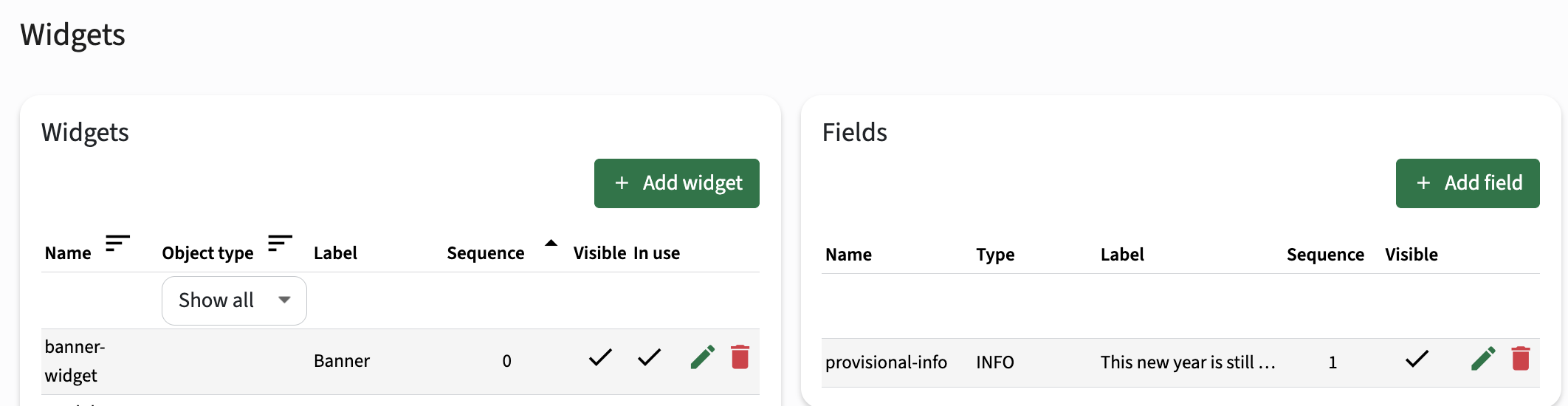
- Specify the field details, including the filter, title and the banner text (description) to be shown
In the example the filter is on year. Be sure to use the code of the academic-year (or other fields) defined in Curriculum.
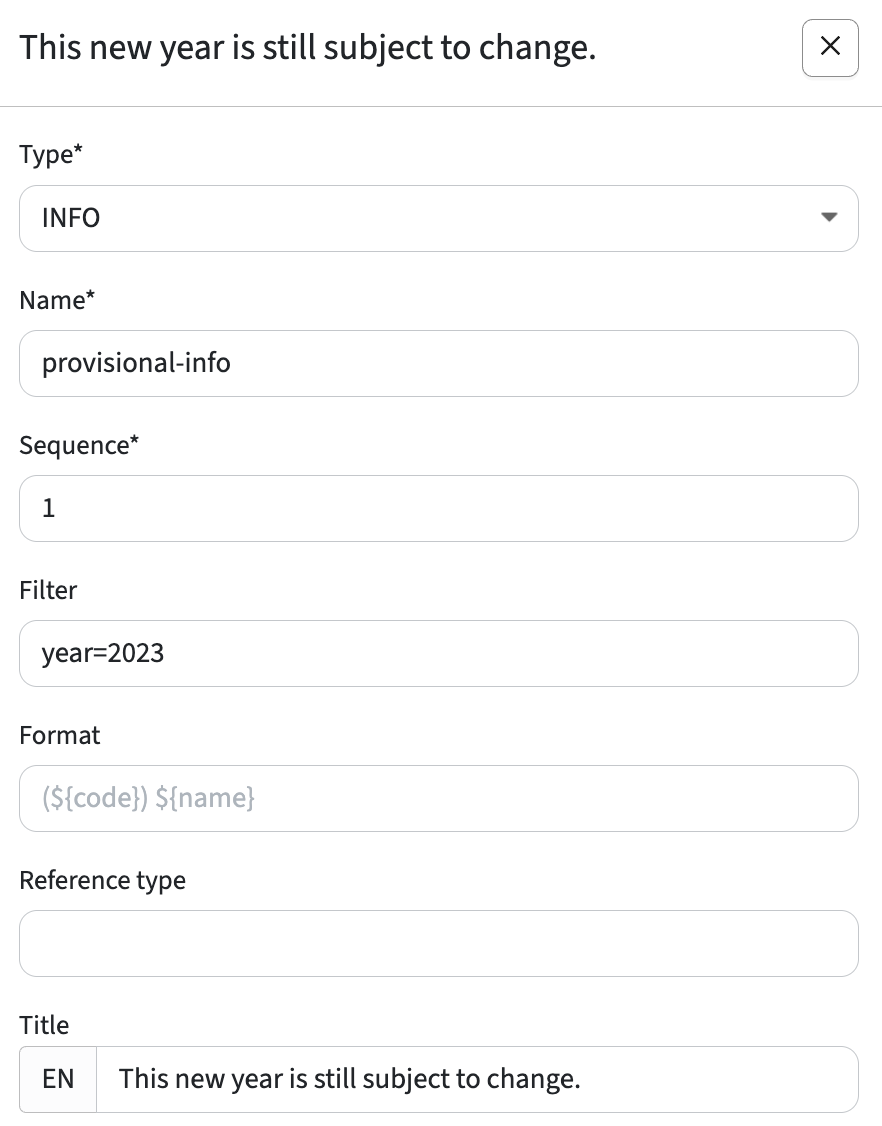
- Test the result.
In the next image the banner is shown, since the selected year 2023 matches the defined filter.
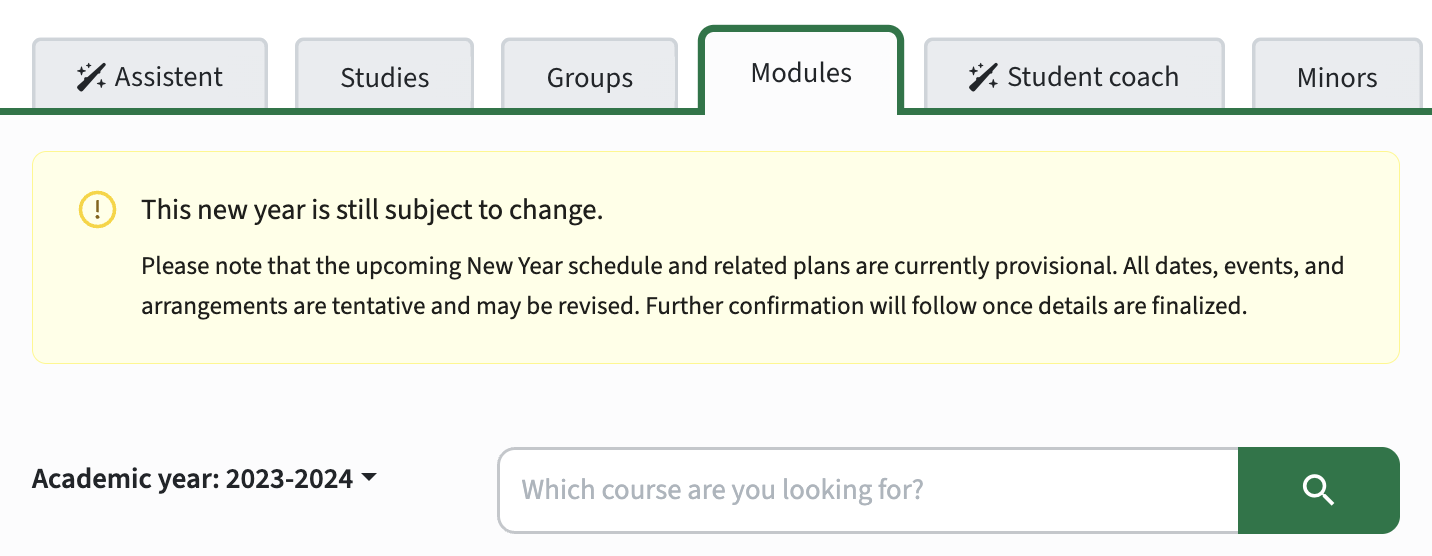
- Test the result.
In the next image the banner is not shown, since the selected year 2024 doesn't match the defined filter.
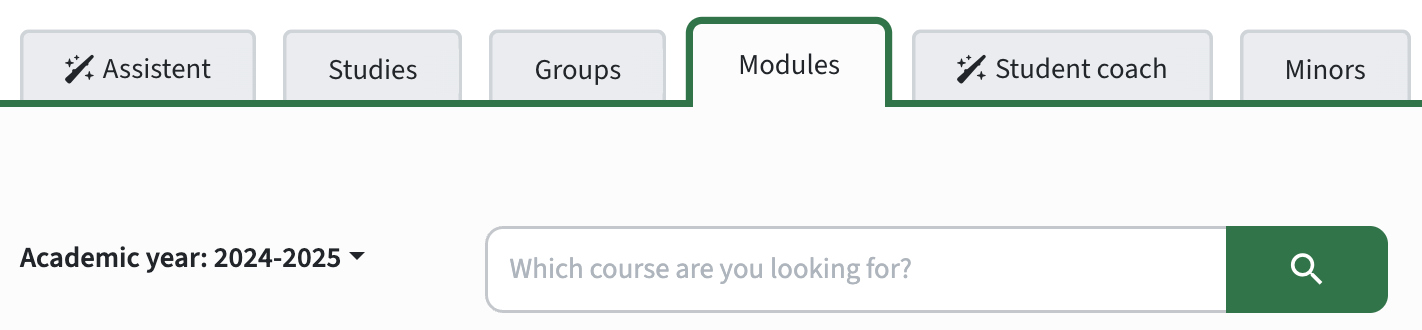
Persons assigned to a role should be shown on separate lines - SG-474
A bug has been introduced in the last version that causes persons assigned to a role, e.g. the module lecturers, where shown on one single line. This has been fixed, so the persons are shown again each on a separate line.
Configuration option added to use the 'Broker' as the data source - SG-201
The 'Broker' is a read-only source that is fed by Curriculum, based on data published by Curriculum to the 'Broker'. The broker is optimised for reading and has 'complete documents' that are ready to process, where Curriculum has to combine all objects to a final document with all the required information.
The configuration option allows to define the broker as the source, using the published data from Curriculum. The (nightly) synchronisation will NOT use Curriculum, but use the published data in the Broker. Initial tests show that synchronisation taking 2 hours is now run within 10 minutes.
The setup of the Broker requires additional configuration that is best done in close cooperation with TimeEdit support.
In case test driving the Broker is desired, please sent a request to the support desk.
Security
An integral part of our develop and build processes is automatic scanning for known security vulnerabilities. The vulnerabilities will be fixed based on their impact, which means that in some cases an immediate hot-fix will be applied, and in other cases the vulnerability will be fixed in the current or next Sprint (release). The security section provides an overview of the vulnerabilities mitigated.
This release no vulnerabilities has been reported that require mitigation.
For more information on reported vulnerabilities, see the central database of vulnerabilities.
For more guidance on configuration and setup of Study Guide, use the relevant Study Guide manual.
New release Evaluation 6.22
The release notes provide information on the features and improvements in the specified version.
Improvements
The issues in release mentioned under the section improvements are considered as new functionality, user experience improvements or bug fixes.
It should not be possible to create reports without a name - EV-350
When configuring a new report the name field was not a required field. When saving the report was created with no name, and could not be selected (for change) anymore since the 'edit select' is using the name as the selectable section.
A change has been applied to set the name of the report as a required field, and as part of the release any historic created report without a name will get a dummy name that allows selection and modifying them.
Support usage of the new TE topbar - EV-352
The default TE topbar supporting switching between the different TE products is made available for Evaluation and changed to use the latest version.
Change default help URL's to the TimeEdit academy - EV-358
The Evaluation help URL's were still pointing to the old, no longer existing, documentation. This has been adjusted and the links are updated to the new documentation on the TimeEdit academy.
Security
An integral part of our develop and build processes is automatic scanning for known security vulnerabilities. The vulnerabilities will be fixed based on their impact, which means that in some cases an immediate hot-fix will be applied, and in other cases the vulnerability will be fixed in the current or next Sprint (release). The security section provides an overview of the vulnerabilities mitigated.
This release no vulnerabilities has been reported that require mitigation.
For more information on reported vulnerabilities, see the central database of vulnerabilities.
For more guidance on configuration and setup of Evaluation, use the relevant Evaluation manual.
New release of Data Manager, Activity Manager & Core
Available on Test & Production on Wednesday 13th of Aug 2025 for all customers
New functionality
- Added the ability to filter by (preferred) weekday(s) for activities in both Data Manager & Activity Manager
- Added the ability to filter by (preferred) start time for activities in both Data Manager & Activity Manager
Improvements & bug fixes
- Further performance improvements in the Study Combination workflow
- Several minor bug fixes across the whole scheduling product area
New release of Preferences
Available on Test on Wednesday the 13th of Aug for all customers
SSO & TE accounts now available for recipients
- It's now possible for recipients to log in via the TE Auth service (in the same way as the rest of the product suite) enabling recipients to either log in via SSO or their TimeEdit account
- Recipients and users are matched via email address. So, when adding/importing recipients in Preferences, please make sure to use the exact same email address as the corresponding users have.
Notes
- Current ways of authenticating users (link sharing & pin code) still works exactly as is, but can't be combined with using SSO or TimeEdit accounts
New release for Viewer - Test and Production
Improvement
- Clearer guidance when a reservation needs confirmation so it is not automatically canceled.
- Removed the lock icon on bookings that needs to be confirmed (but not opened for confirmation), since it did not add value to the experience.
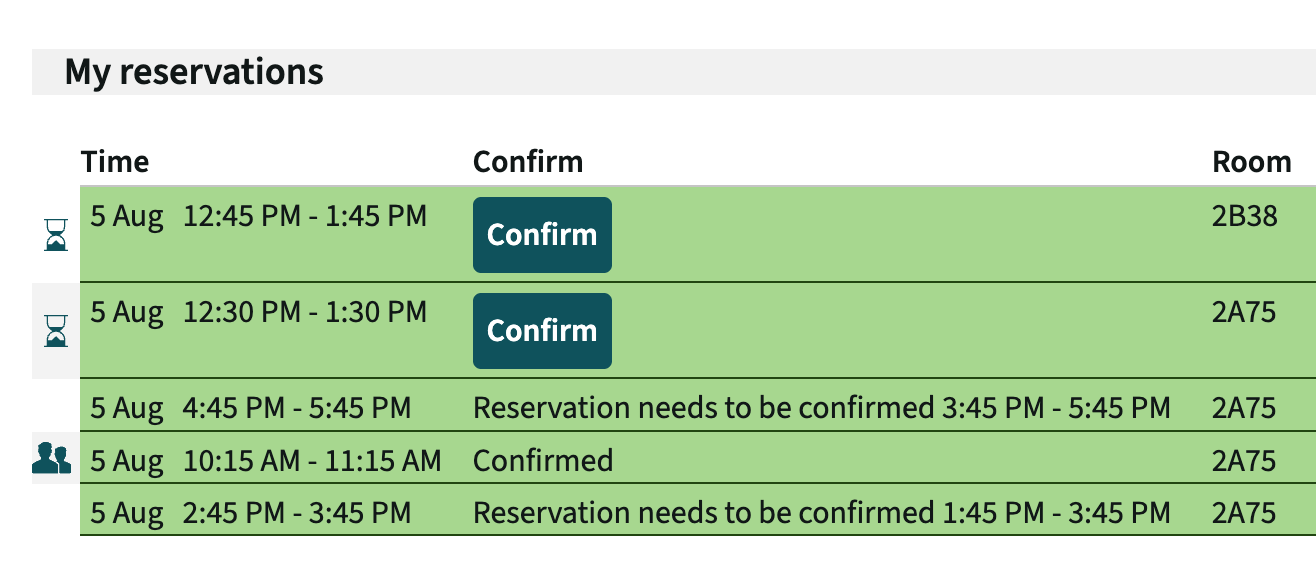
New release of Allocate
This release focuses on enhancing the user experience in the calendar view and improving information accessibility in the Allocate Overview.
Improvements
In the calendar view within Manage Student and Registration, the timespan is now automatically adjusted to show only the first through last reservations of groups within the selected activity. This helps users focus on relevant weeks and reservations, particularly useful for activities with few or no recurring reservations when you don't need to view the entire semester.
The Allocate Overview drawer now automatically expands in width when the Allocated Students section is expanded, providing better visibility of all student details.
Bugs
- Fixed a permissions issue where users with Allocate::user scope could incorrectly access the Registration period page.
- Resolved an issue where student conflicts weren't properly loading in the student adjustment view.
New release Curriculum 11.19
Improvements
The issues mentioned under the section improvements are considered as new functionality, user experience improvements and bug fixes.
Issues marked as Hotfix have been developed during this Sprint release, but are hotfixed and technically added to the previous release or direct to production based on the impact of the issue.
The personal allocation should provide more granular insight - CUR-1749
The issue title doesn't fully cover the changes applied. A complete overhaul is done of the personal task list, but also the reporting on task assigned and spread of hours allocated has been extended with support to display on year, period and month basis. Next to that additional visualisation options are added to provide clear insight in over and under allocation, grouping of allocation per category, drill down per category to get insight in the underlying assigned tasks (both educational and non-educational).
The best way is to throw in some screen shots to visualise the changes, but first the overall list of changes applied is provided:
- Support for two display modes
- Separated:
- One table per task category, as before.
- Nested (new default if not configured):
- All categories collapsed by default.
- Shows:
- Allocation percentage (relative to total hours across all categories)
- Total hours per category
- Clicking a group expands the corresponding task table.
- Configuration: Set the view-mode of the task list to nested or separated§§
- Separated:
- Added a general summary
- Now shows available hours, allocated hours and remaining hours
- And a progress circle, showing the utilisation percentage
- Blue when <100%, outside year margin
- Green when within year margin
- Red when exceeding year margin
- Added extended period and month filter:
- Dynamically generated based on the year config.
- Uses the active browser language for month translations (so month labels are fixed).
- When a period is selected, only months within that period are shown. Note that a month can appear in multiple periods, or the other way around.
- Changing the period resets the month filter.
- Introduced a monthly detail overview
- Respects period, month, period factor, and year-based task logic.
- Only shows months overlapping with the selected period.
- Month column header shows tooltip on hover:
- Full month name and year
- Total days in month
- Days in this period
- The following rows are shown:
- Available hours:
(correctedHoursOfTasks * period factor) * (daysInMonthOverlap / totalPeriodDays) - Allocated hours: Sum of corrected task hours in this month (based on overlap)
- Remaining hours:
available - allocated→ Red cell if negative - Utilisation %:
(allocated / available) × 100→ Cell background is green linear gradient from 0% (bottom) to 100% (top) - Task count: Total tasks in the month, note: includes non-period-based (year-based) tasks
- Not yet implemented: unavailability tasks are not yet added, will be in the next release
- Available hours:
The personal taks overview structure
The personal task overview provides a number of panels showing relevant information on a specific area to the resource manager
Information panel
The top panel is the information panel that supports definition / showing of notes that are applicable for the staff member.
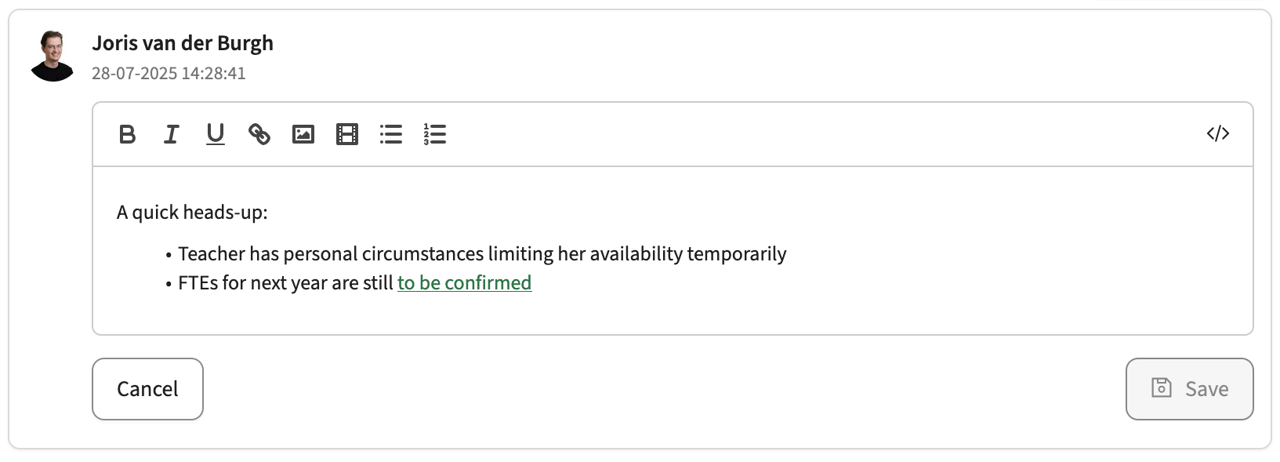
Utilisation panel
The utilisation panel is split in two different sub-parts:
- the first part provides the high level allocation information for the selected period
- the second part will provide the detailed information on a monthly base
The period selector and the Month selector can be used to limit the display.
Colouring highlighting is used to visualise the under / over allocation of the user.
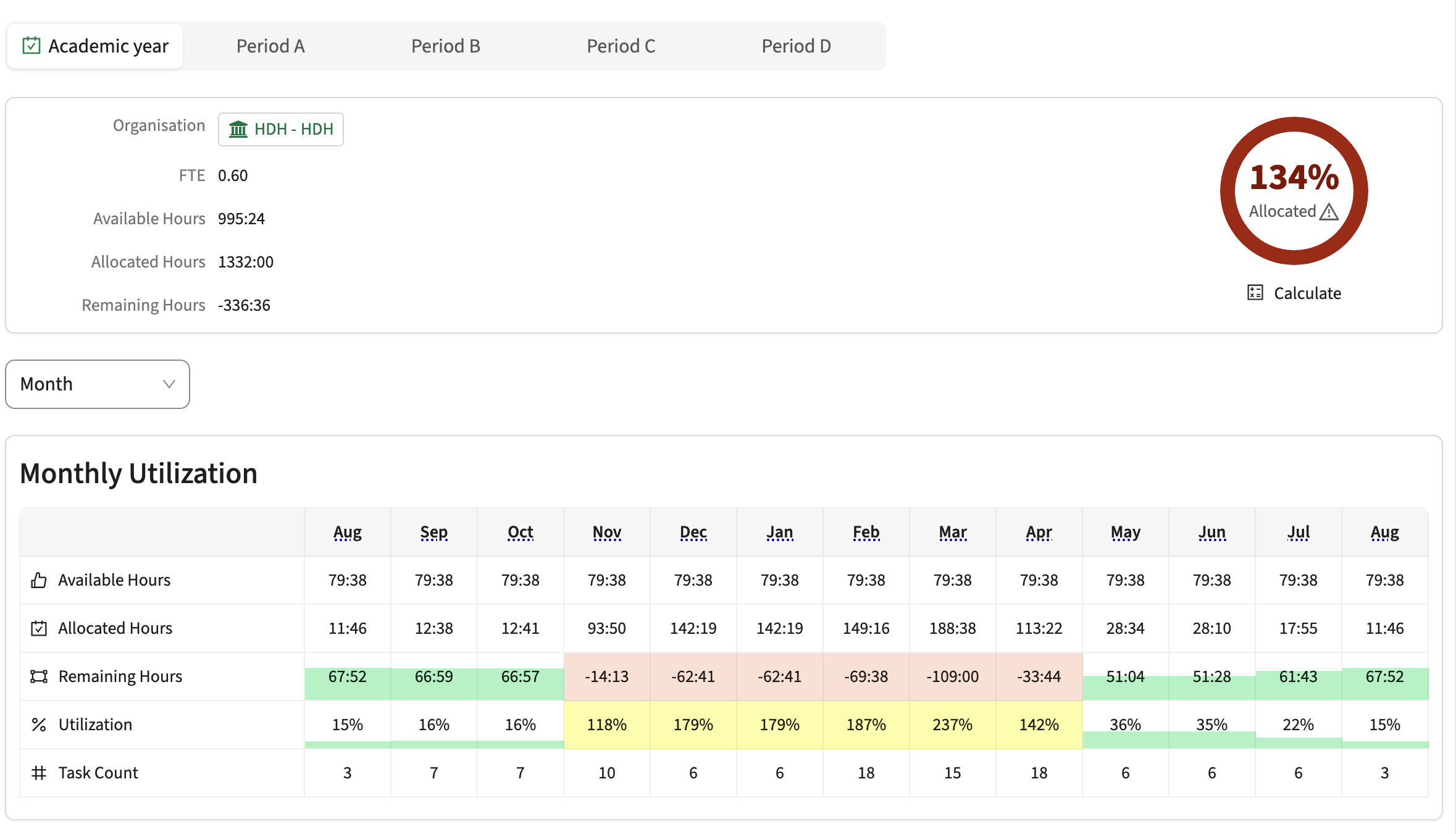
Selecting a period or a specific month will filter the information.
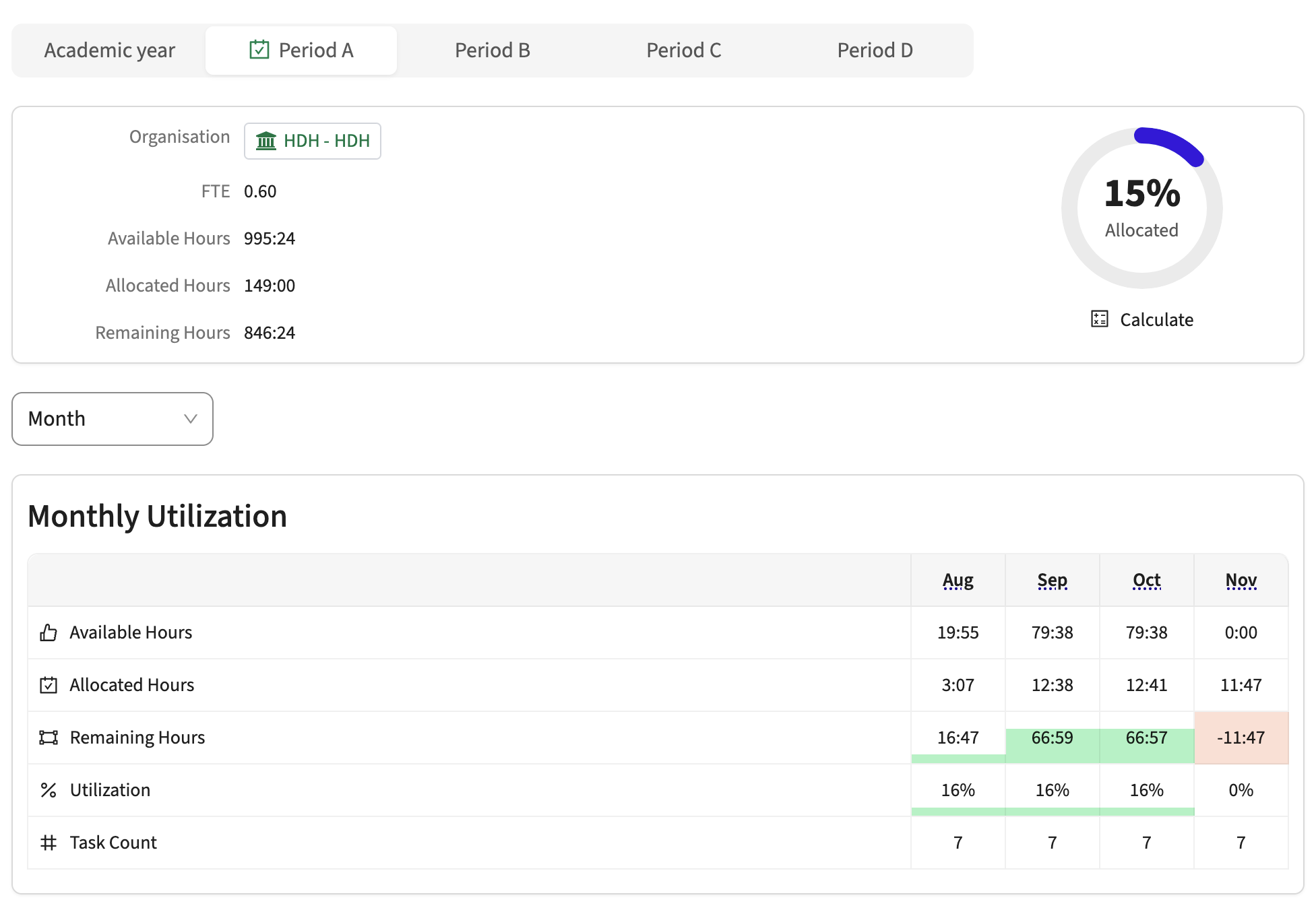
Task overview panel
The task overview panel provides the grouped allocation for the defined task groups. The groups (tag) are configurable and depending on the installation more or less task grouping will be shown.
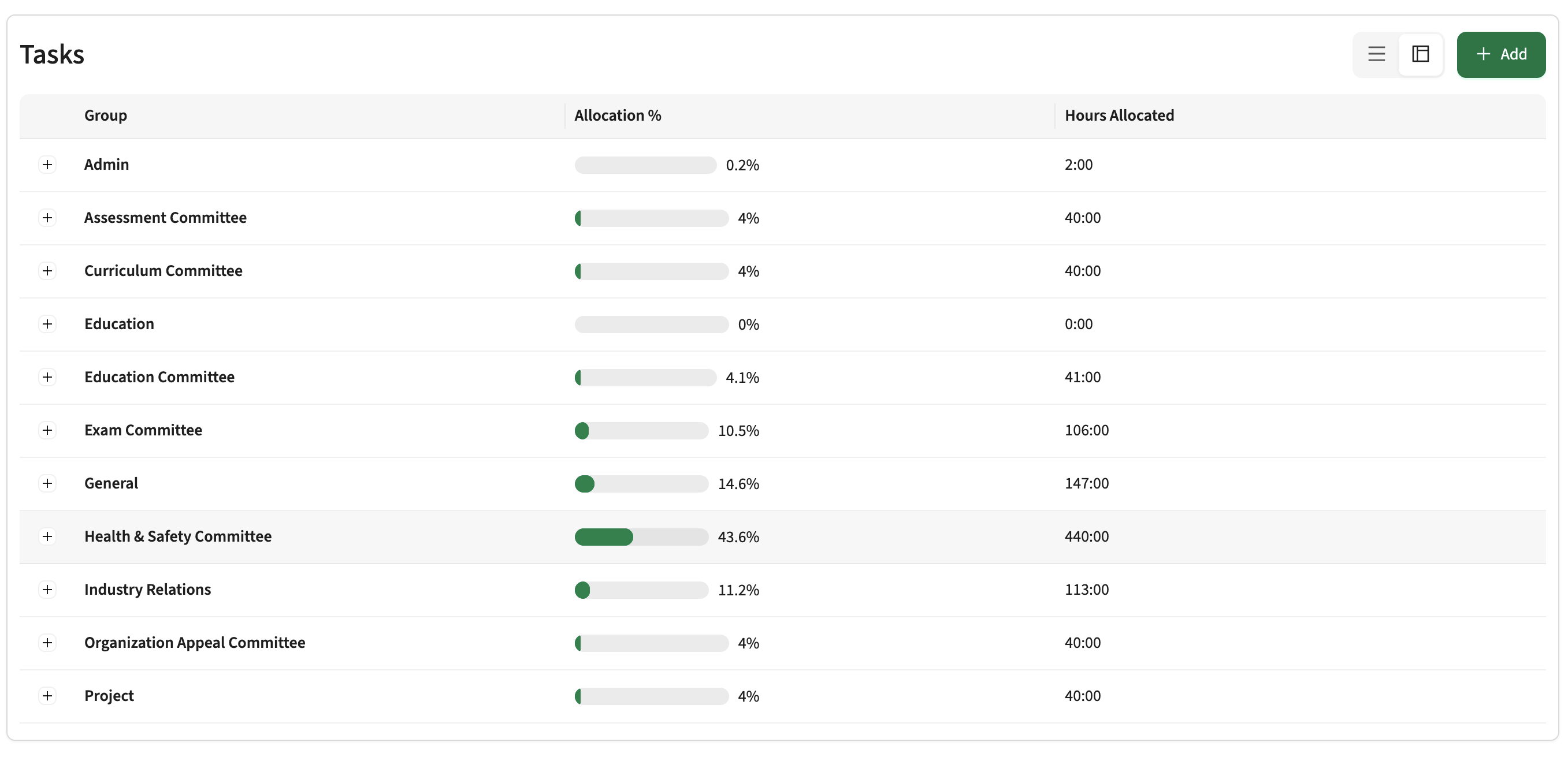
The 'grouped task' can be expanded to enable change and visualisation of the underlying details (non-)educational tasks.
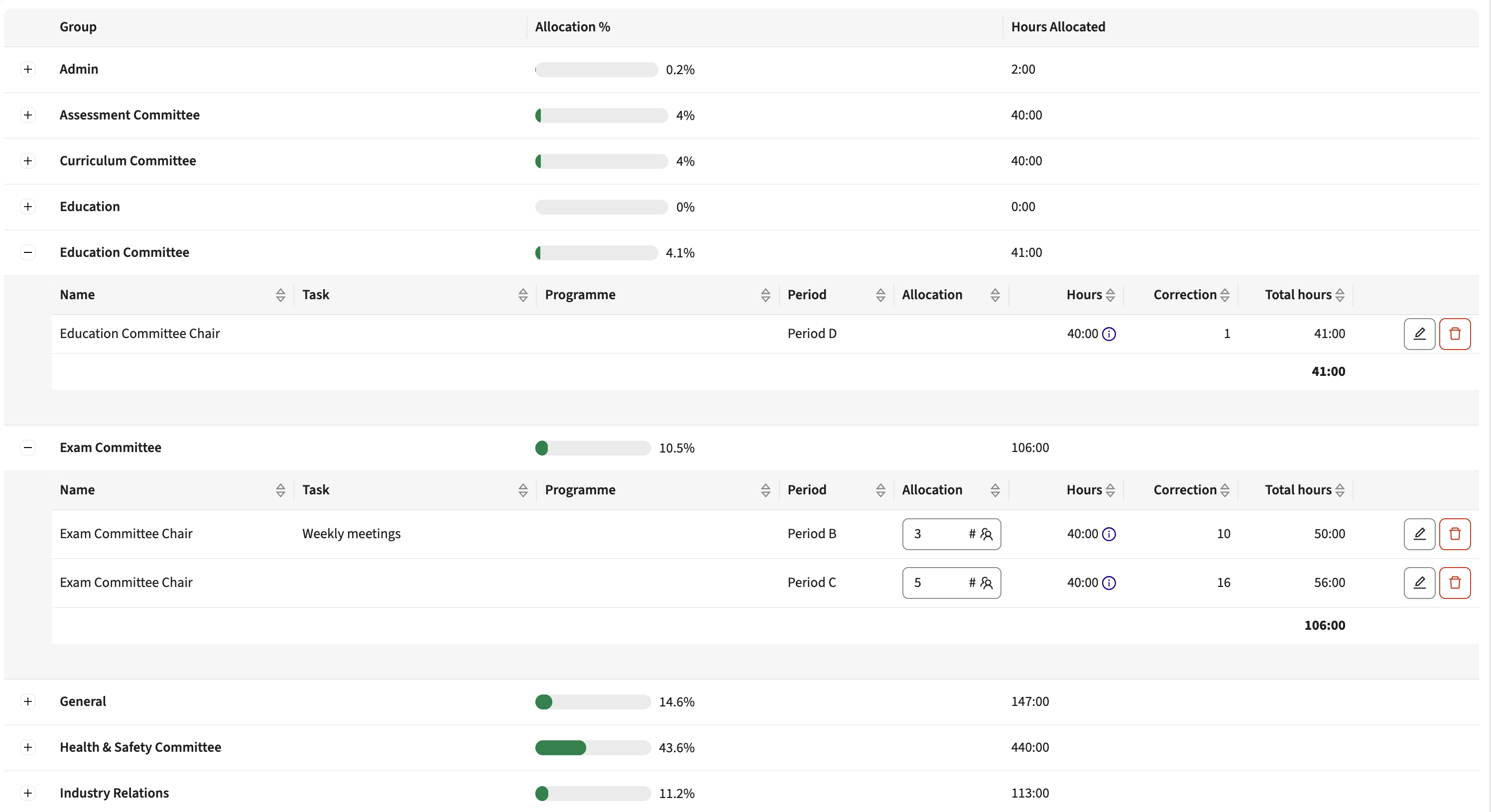
The readability of the workflow information message should be better - CUR-1828
The workflow configuration provides the option to show an informative message to the users to inform what the workflow is for (introduction page) or what is expected from the user on the consecutive pages manipulating or validating data. The message display was pre-styled, having limited benefit from the offered HTML visualisation options to highlight specific points of interest to the user.
An improvement is applied to the display of the message. The message display is standardised and will appear in the same format on all pages. Furthermore the 'preset' styling is reduced to enable the benefits of the HTML styling options and highlight the relevant sections. The readability is improved by adjusting the alignment.
The readability of the dashboard task overview should be improved - CUR-1722
Due to some recent adjustments to the dashboard taks overview, it was noted the readability was reduced. An improvement has been applied to get the readability up to the expected standards by grouping information, improving the visibility between the distinct tasks and other usability and readability improvements.
The availability report should support export of a full year - CUR-2041
In case the person weekly availability pattern was captured based on years, it was not possible to report and export on the full year. This has been fixed, so in all cases (period and/or year based) the report can be generated and exported.
Curriculum is considered much slower - CUR-2029 (Hotfix)
In the last release a UI-component was introduced that affected the users' performance. In fact the overall response time when requesting a page or report from Curriculum was significant slower. The cause was identified and a hotfix is applied to get back to the expected performance level.
If the export type is set to ignore, the change should not be marked open - CUR-2014
The export type can be set based on change type. The export type will define if the change should be open and approved by a stakeholder in the process (manual), if it's automatically approved or if it's just ignored (and thus considered approved). The issue noted was that if the export type was set to ignore, the behaviour was that it was handled as a change to be approved manually. This has been fixed, so an export type set to ignore will be ignored and not require manual approval.
Terminated modules should not be copied as part of the year roll-over - CUR-2038
The year rollover is used to create a new version of the Curriculum for the upcoming year. This will be the 'start version' for all change requests and approvals. In case modules are terminated, they should not be copied over to the new year, since they just ended in the last year. The year roll-over however didn't correctly process the terminated modules and copied them over to the new year. A fix is applied to guarantee terminated modules are not copied over during the year rollover.
Offering values should not be duplicated as part of the year roll-over - CUR-1984
Another issue found in the year rollover was that offering values were duplicated. This was introduced by extending the option to offer the same offering period multiple times. The year rollover has been adjusted to cope with this change and only copy the values over to the relevant period, instead of duplicating the data to the different periods.
Custom objects (item) defined on specification should be year-bound - CUR-1879
Most of the objects in Curriculum are fully year bound, and all changes and information resides within the context of the year. There are a few exceptions, like faculty, organisation and specification. These objects are not fully year bound, since they are not changed yearly and are considered more 'global stable' objects.
These 'less year bound' objects still have specific sub-objects that are year bound. For instance the descriptions of a specification are year bound, since this might change from year to year. In case a custom sub-object (item) is added to the specification it is considered as a 'global stable' object. This behaviour for custom sub-objects has been changed to a year-bound behaviour. This will allow to make and approve changes to the custom-objects that are year bound including the historic audit trail and historic view in the previous years.
The activity-grid should not exceed the screen width - CUR-1885
In case a week had over 7 activities planned, the activities above seven were pushed outside the screen to the right. This has been fixed and in case the number of activities exceed the screen (browser) width, they will wrap-around and create second row.
Activities disappear and appear when opening / closing a different period - CUR-2055
In case in the activity grid multiple offerings were defined for the same period the behaviour was incorrect. Depending on the sequence of actions the opening of a period could show the activities from the other (same) period, or just show nothing. Refreshing the page caused showing the correct data, which meant that it was a user interface issue and not a data issue. The cause has been found and fixed, so the correct activities will be shown for the selected period.
The activity-serie-edit custom page template should support activity-series based workflows - CUR-1965
The activity-serie-edit custom page template is extended with support for edit based on a workflow configuration.
Activity-planning custom page template should respect the field configuration - CUR-2020
The activity-planning custom page didn't respect the field configuration, and just showed all fields. This has been fixed, so the activity-planning page will use the configuration.
The offering pattern (period + location) should be applied to all pages displaying period info - CUR-1999
In the previous release the option was introduced to define a display pattern for offerings. Allowing to define a pattern that would show the offering and its location, e.g. S1 (Rotterdam). The pattern was not yet implemented in all page templates. In this sprint the pattern has been extended to the following page templates:
- activity-grid
- activity-card
- activity-list
- teacher
- teacher-assign
- appraisal-scheme
- method-scheme
Bullet points in HTML text shouldn't add extra bullets and/or empty lines - CUR-1950
When using bullet points in the HTML text editor during save 'new lines' where added and these new lines would changed to bullets. Causing a bullet list with a bullet that was defined by the user and an empty bullet underneath, effectively doubling the number of bullets. This has been fixed, so no 'empty bullets' will be introduced anymore.
Time related information should be shown in hh:mm in the activities-series-report - CUR-1743
The display of time information has been standardised in the previous release. It was noted we missed to set the the displays to hh:mm for the activity-series-report template, which has been fixed in this sprint.
The sum of columns in reports should show a maximum of 2 decimal digits - CUR-1944
In some report pages numeric fields are automatically added up and shown as an additional row underneath the last item. The display of the summed value was not consistent and in some cases the value was shown as a 'BigDecimal' that could lead to 12 decimals. This has been fixed, so any sum up number will either be shown as a whole number (all values are integer) or as a two-decimal value (any of the values is a decimal).
Subject matrix header match shouldn't show the match counter upside down - CUR-2019
The subject matrix header provides information on the learning goals and the number of 'matching modules' that contribute to the learning goal. The matching modules number was shown upside down. This has been fixed, so the users don't have to put their laptop upside-down in order to read the number.
Subject should support expand of groups with owner and without owner - CUR-1763
The management of learning outcomes is in previous versions extended to support assigning a learning outcome to a module in context of a specific study program. E.g. learning outcome A contributes to program A and not to program B, even though the module is in both programs.
This configuration supports the configuration and visualisation of pathways based on learning outcomes. Two filters should have been made available, one that filters either all matching modules from study level (default behaviour) and one that filters all 'directly study related' modules. We succeeded in mixing the filters up in the previous release, but has fixed it in this version.
The scale shouldn't need a color - CUR-2017
In case a scale (level) was defined that has no assigned colour, an error was thrown when using that scale. This has been fixed, so scales can be used without error with and without colour assigned.
The assessment matrix should behave like a matrix report - CUR-1902, CUR-1924
In a previous release the assessment matrix was introduced. This matrix report will provide an overview of all used assessment types in a program, and allow validating the spread of different assessment types, the usage of the correct type and other quality related validations. The implementation was technically finished, showing the data, but needed the proper functional reporting support that is available for all other matrix-based reports.
In this version the to be expected functional enrichment of the 'technical implementation' has been done with the following improvements:
- Sum of the number of assessments in the header (total), similar to subjects
- Filter on the assessment type, just like subjects. E.g., show all modules that offer a Digital
- Ability to add two columns, similar to subjects (e.g. period, phase)
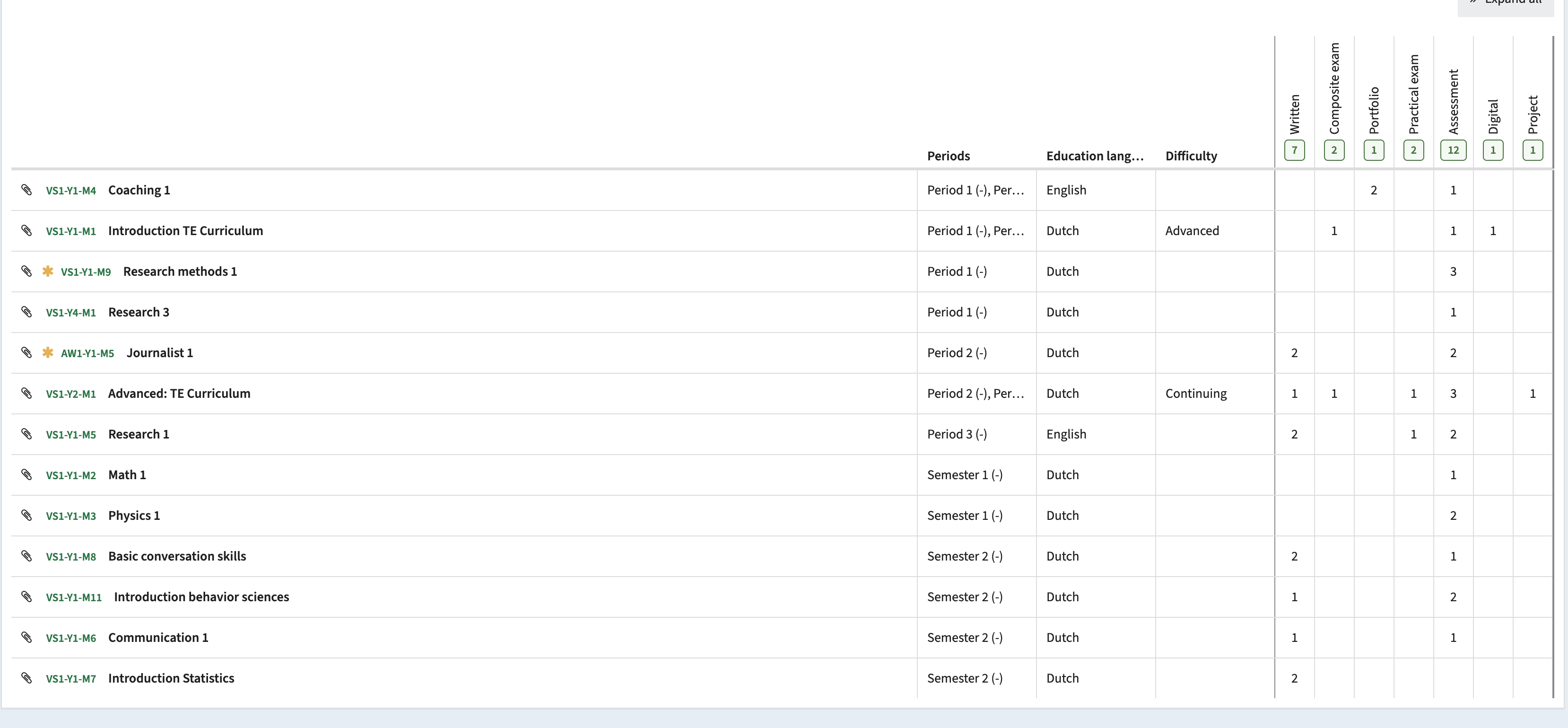
Cost information shown at module, group and study level should be consistent - CUR-1930
The cost information defined using the 'cost lines' on activity-serie and module is reported in the structure by grouping and summing all data up to the parent level. The module-group will show the summed cost information from all underlying modules (and groups) and the study will show the sum of all underlying groups. An error was found in the 'summing' and the total shown at study and/or module-group could differ from the actual sum of all underlying modules. This has been fixed, so the summing will give the correct value based on the underlying information.
Delete of news items should be supported - CUR-1968
A slightly usability / behaviour issue was found when deleting a new item. The message was shown the new items was deleted, but the news item was still visible in the overview. In fact the news item was deleted, but a manual refresh of the page was required to get it out of the list. This has been fixed, so after deleting a news item the list will be refreshed automaticallly.
A change in custom-field data type from Element to Reference should not give an error - CUR-2027, CUR-2040
A tricky one that will only occur during implementation is the change of the type of a custom-field that is already populated with values from the old type. In this case the field type was changed from an Element to a Reference type. Since the field was already populated, an error was thrown when the user opened an educational object that was pointing to the 'Element value' instead of the 'Reference value'. In a production environment a 'repair' would have been executed on the data to set the correct values.
Since this situation might happen more often in test / acceptance / implementation settings a change has been made that will allow change of type and will 'ignore' the error in case data has been populated base on the previous type.
A field updated on a form page should also be updated in the Admin tab -CUR-2023 (Hotfix), CUR-2047
Sometimes an issue pops up that everyone is puzzled. And this is considered a highlight in this area.
The basic setup it started with was a custom-page of type form with an editable date field and the same field was also available on the default administration page. In case the date field was changed on the form page it was saved. When opening the administration page, the 'old date' was shown. And when the administration page was saved the 'old date' was saved. The cause has been identified and fixed, so the administration page will show the correct data and will not save any 'old' data anymore.
The access control for nested module-groups should be respected- CUR-1074
It was noted that the access control that is used to define the allowed rights on module-groups was only applied for the top-level module-group (the module-group(s) directly bound to the study program). This has been fixed, so the access control to module-group is applied to all module-groups in the structure.
As an administrator I should be able to change the default login URL - CUR-2036 (Hotfix)
The default login URL is used to specify the handling of the standard login. It will allow redirecting users to the SSO login, but also to the 'support' login.
Based on system (test, acceptance, production) the login might vary. In some cases on test there is no SSO, or it might be implemented later, so the login may vary over time or system. The configuration was a technical configuration on the server to be done by an engineer, requiring restart. This has been changed and the default login is moved to the Administrator -> Config menu to support change of the URL without engineer or restart requirement.
Integration
The issues mentioned under the section integration are considered as extension, improvements or bug fixes related to the Curriculum API, OOAPI and/or CSV import functionality.
Extend the appraisal CSV to support external ID - CUR-1870
The appraisal CSV is extended with support for the external ID. This allows updating an existing appraisal by using the same external ID.
Security
An integral part of our develop and build processes is automatic scanning for known security vulnerabilities. The vulnerabilities will be fixed based on their impact, which means that in some cases an immediate hot-fix will be applied, and in other cases the vulnerability will be fixed in the current or next Sprint (release). The security section provides an overview of the vulnerabilities mitigated.
This release mitigates the following vulnerabilities:
- CVE-2024-43788 (6.1)
CCVE-2025-30359 (5.3)- CVE-2025-30360
For more information on reported vulnerabilities, see the central database of vulnerabilities.
For more guidance on configuration and setup of Curriculum, use the relevant Curriculum manual.
Release of new Object Manager in Admin
Available on Test on Thursday the 31th of July for all customers
We’re proud to announce the first release of the Object manager, a powerful and modern tool designed to replace the legacy Java client and bring object management directly into the web-based Admin interface.
Why this matters
- Removes dependency on Java installations
- Enables wider accessibility and fewer IT hurdles
- Streamlines configuration directly in Admin
- Sets the stage for scalable object management workflows
Key Capabilities
Create and manage objects
- Create new objects with rich metadata
- Add related elements: memberships, organisation nodes, availability, and optional relations
- Compare object details side-by-side for clarity and control
- All edits now support instant field validation, improving feedback and accuracy during entry
Filter and search
Filter by:
- Object typ
- Organisation node
- Any field using flexible search parameters
User friendly editing
- Edit individual objects in a clear UI
- Designed to simplify routine object maintenance
Upcoming improvements
- When adding relations or memberships, all object types are currently displayed — even those without a rule setup for the displayed object type. With the next release, only object types that have a rule configured for the object type you are editing will be shown, ensuring a more relevant and streamlined selection.
- While the initial release focuses on single object creation and management, upcoming iterations will include:
- Bulk editing – Edit fields, assign org nodes, inactivate or add multiple objects at once.
- Import/Export – Support for batch import/export by object type and matching filters.
Required permission To access the Object Manager in Admin, the user must have the scope: TE_Admin::admin.
New release of Data Manager & Activity Manager
Available on Test on Tuesday the 29th of July for all customers
New functionality
- Adding the possibility to manage and view tags on activities in Data Manager, which is consistent with the tags in Activity Manager (i.e. if you add a tag in Data Manager and send to Activity Manager, the tag will be past along)
- Extending the tag functionality to support multiple tags on an activity, supported both in Data Manager and Activity Manager
- Adding the possibility to manage and view start time and weekdays (including multiple weekdays) timing columns in Activity Manager, including the possibility to bulk actions (add, change and remove).
- Added the columns and filters in Data Manager that was only available in Actitity Manager before, making the functionality coherent between the two interfaces.
- Several performance improvements across both Data Manager & Activity Manager
- Minor bug fixes across both Data Manager & Activity Manager
New release of Reporting
Available on Test on Tuesday the 22th of July for all customers
New functionality
- Grouping of data:
- It's now possible to group data based on mutual object fields across all report template types, directly in the report by clicking the "group"-button on top of the report and check-box the field you want to group by
- You can group by single fields or combine several fields, for instance making it possible to group by "room type" on your room objects as well as the combination of "room type" and "building" or "campus"
- When creating a report template, you can now select one or several reservation modes that you want to include reservations from, enabling you to exclude for instance block bookings or other non relevant reservations for your calculations
- All reports are now possible to re-arrange to fit your specific needs, by clicking the "Edit columns"-button to the top right, allowing you:
- Hide/show all columns (including calculated columns such as Frequency, Occupancy and Utilization)
- Re-arrange the order of the columns
- In the Demand analytics reports, you can now view the demand per week by clicking on the relevant row in the table and a panel will open up to the right of the report
- Improved monitoring of services as well as internal notification to reduce lead time to solve issues
- Improved performance, reducing very large reporting calculations to run out of memory
- Add maintenance background jobs to clean up any dangling reporting jobs, making the service running more robust over time

