The release notes provide information on the features and improvements in the specified version. The release dates related to the versions are published in the Evaluation release schedule.
Improvements
New functionality, user experience refinements, and bug fixes. Issues marked as hotfix are developed in this sprint but applied to the previous release or directly to production, depending on impact.
Report performance optimisation - EV-383, EV-382
An issue was filed that some reports, especially using user Tags, were getting slower and in some cases caused a system load so high that the system froze for other users. Some in-depth analysis is done on the reports executed, the used underlying queries, the data set used and based ont he analysis a number of performance improving changes have been applied.
Measurement on the reports causing the high system load after the performance optimisation show the reports are return much faster and the system load is at an more than acceptable level.
Users should be prevented from requesting the same report again and again - EV-384
This issue is related to the performance optimisation issue. The analysis showed that part of the high load was caused by the fact that users got impatience and hit the report button again to retrieve the same report. This causes a snowball effect, since the first one was still running and consuming resources. And now a second request was started. And in some cases analysis showed that up to 5 equal request were fired.
To prevent users from executing the same report again, or better inform users there previous similar report request is still running, a pop-up will be shown. This will reduce the snowball effect and help in an optimised delivery of reports.
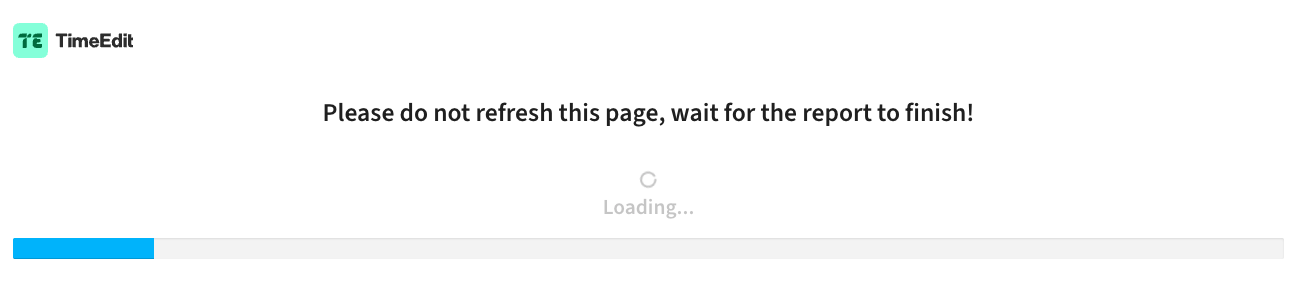
In case the user navigates away from or refreshes the page, an additional warning is shown using the default Browser information. The user can then decide if the report request will be cancelled or not.
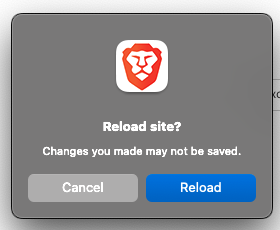
Security
An integral part of our development and build process is the automatic scanning for known security vulnerabilities. Fixes are prioritised based on impact: some may require an immediate hot-fix, while others are addressed in the current or next Sprint (release). For more information on reported vulnerabilities, see the central database of vulnerabilities.
During this release no vulnerabilities were reported that needed mitigation.
Refer to the Evaluation manual for configuration guidance.

