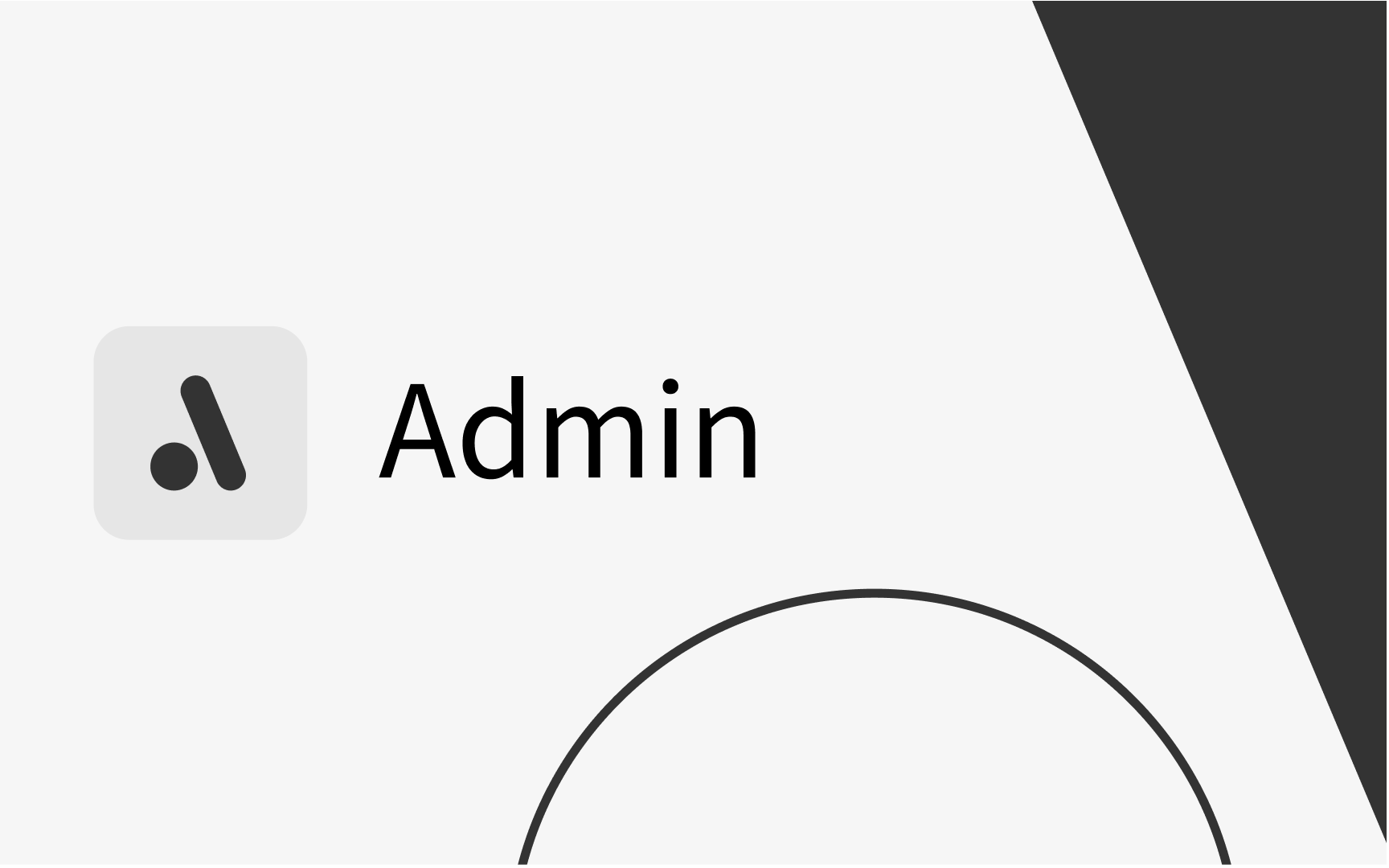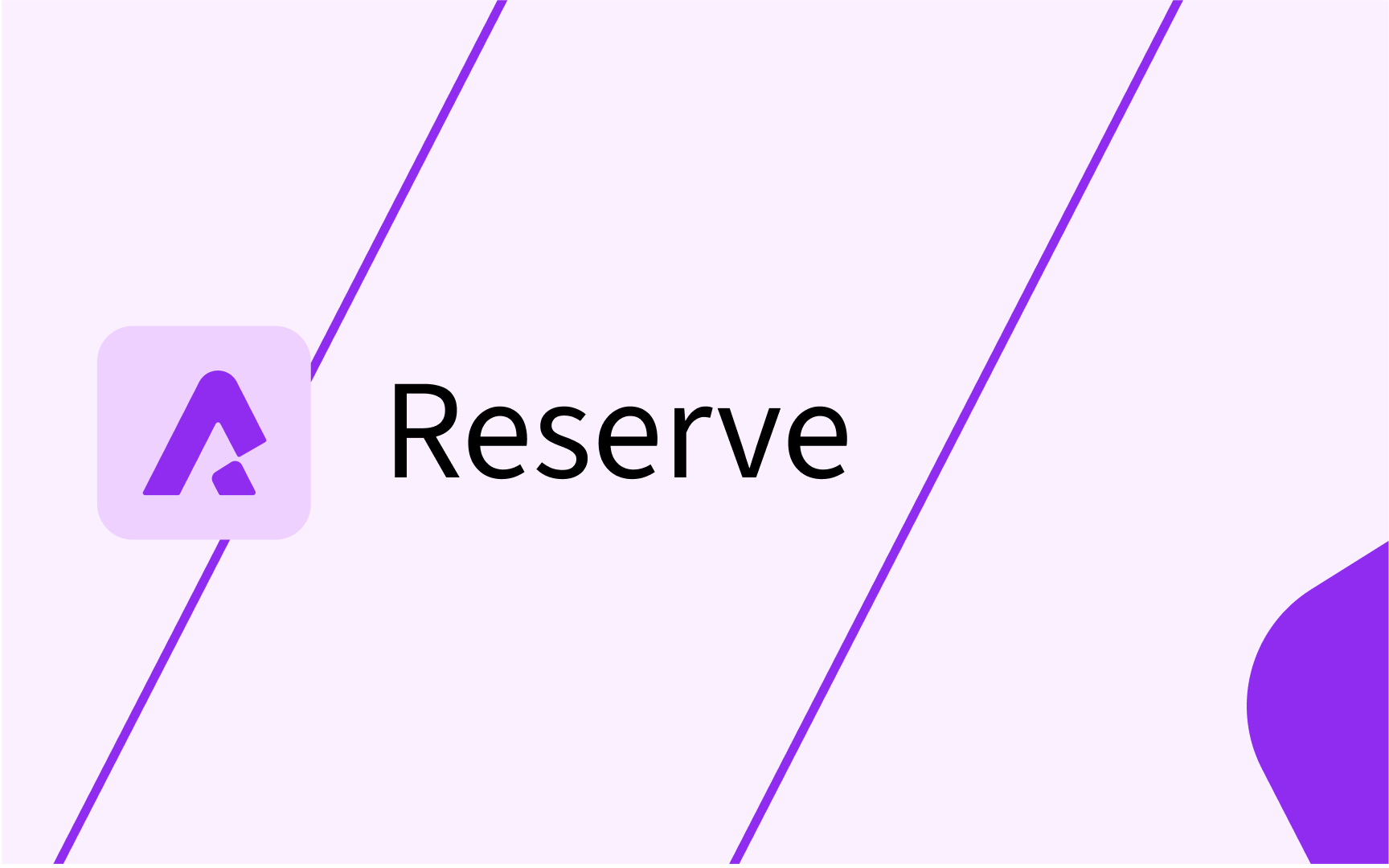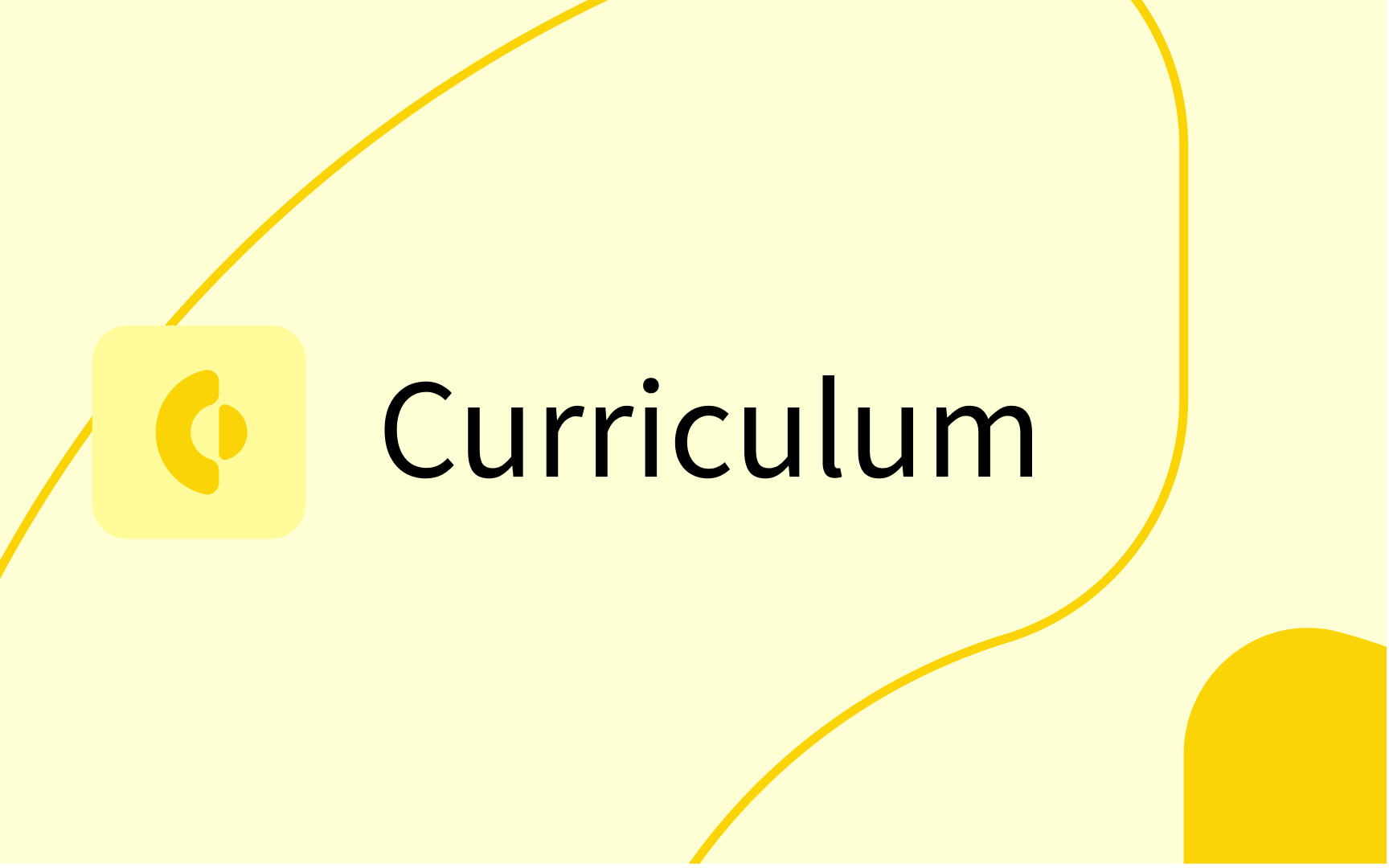Understanding the colours in Core
In this video tutorial we look at the colours in Core and what they mean
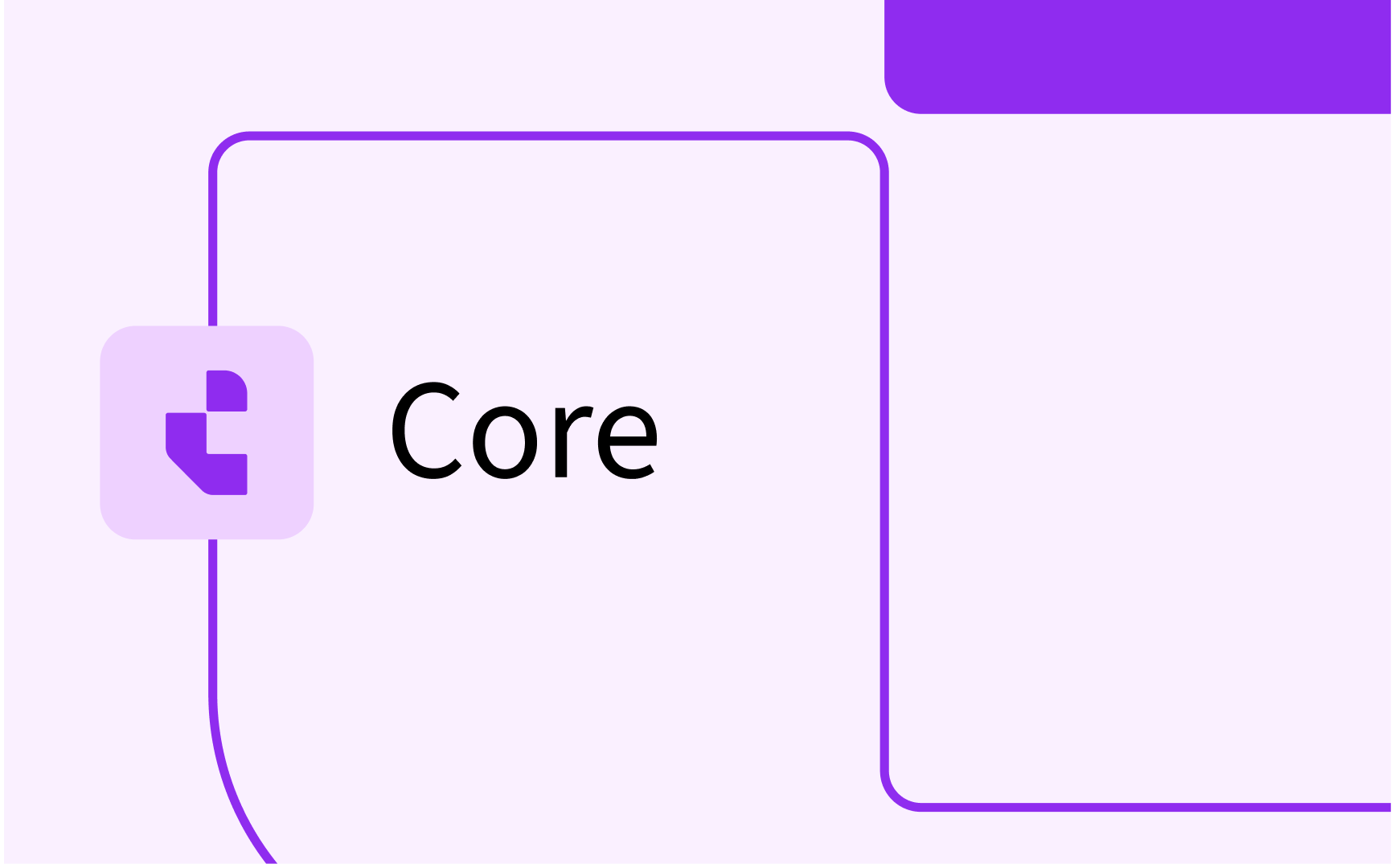
Requirements
This video looks at:
- Colours and what they mean
- Reservation Text
- Double booking Objects
Key steps:
1. Introduction to Reservation Colors 0:02
- Purpose of the grid in Core:
- Identify free time for scheduling objects conflict-free.
- Use of colors to indicate conflicts at a glance.
2. Overview of the Grid and Reservations 0:17

- Selection list populated with objects to schedule.
- Grid displays reservations deemed to be in conflict (those with at least one clashing object).
- Example: Scheduling space available on Monday morning and Wednesday afternoon.
3. Understanding Color Codes for Reservations 0:47

- Dark Green Reservation:
- Indicates the currently selected reservation.
- Green Reservations:
- Contain all the same objects as the selected reservation (same teacher, room, students etc).
- Wednesday Morning Example:
- Green reservation with additional text indicating extra objects (e.g., Harbour Room).
4. Identifying Conflicts with Grey Reservations 1:37
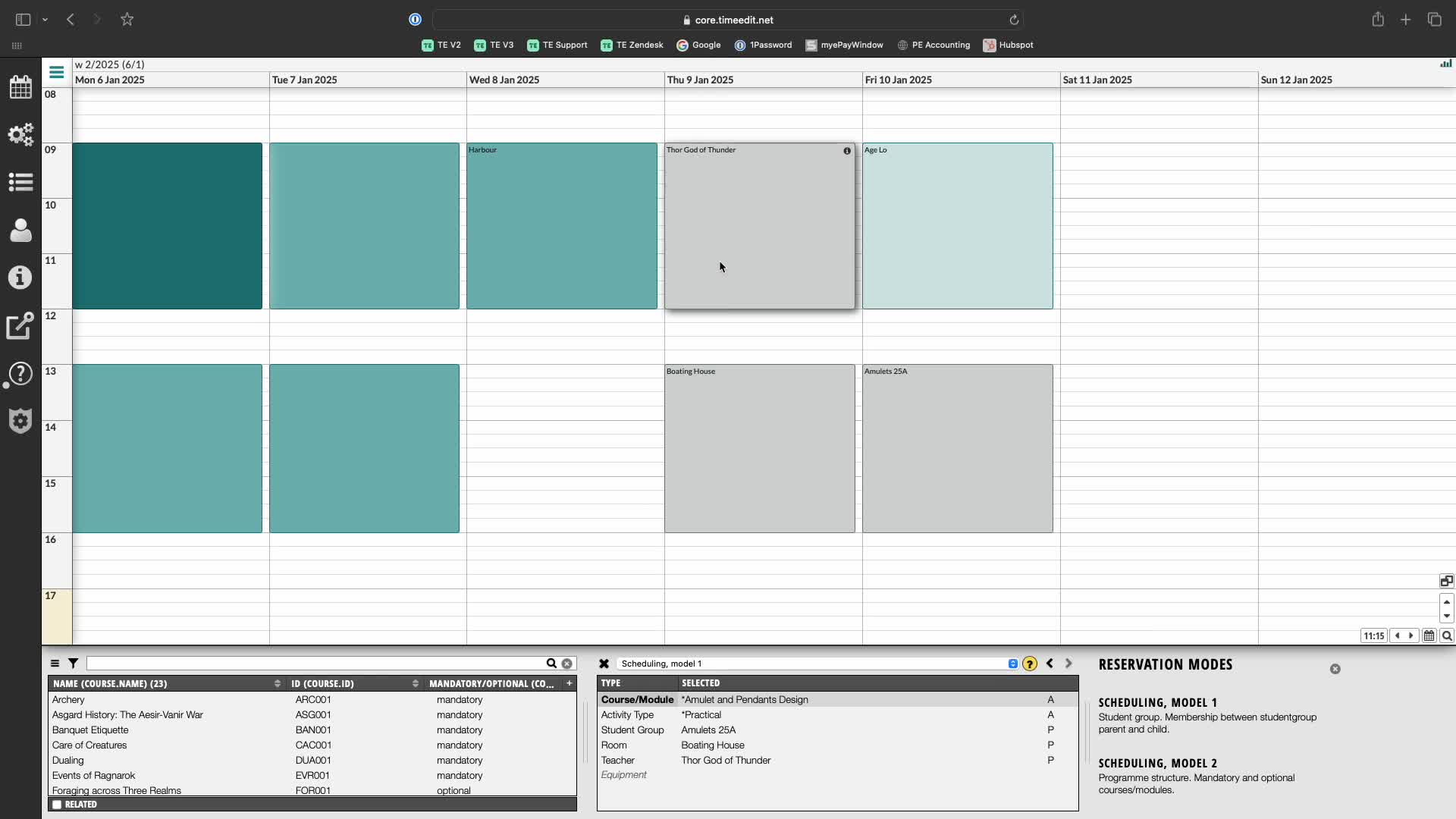
- Grey Reservations:
- Do not contain all the same objects as the selected reservation but have at least one conflicting object.
- Example: Teacher Thor scheduled in the morning, Boating House Room in the afternoon.
5. Light Green Reservations and Membership Conflicts 2:08

- Light Green Reservation:
- Indicates a membership conflict.
- Example: Reservation does not contain the group in the selection list but includes a student who is a member of that group.
6. Allowing Double Booking 2:30
- Depending on institution's processes, the system can allow double booking.
- Example: Setting the student group to allow double booking.
- Result: Conflicting reservation appears transparent, indicating that scheduling over it is now possible.
Check out our other videos in the series:
- Moving on from CMIS
- Moving on from TechOne
- Moving on from Semestry
- Making a Reservation
- Changing objects on reservations
- Moving reservations
- Cancelling and restoring reservations
- Using the Reservation List
- Virtual objects on Reservations
- Reservation Modes, Data and Conflict Control
- Understanding the colours in Core
- Creating Views in Core
- The Waiting List, Conflict List and Request List